2005 SUBARU LEGACY transmission
[x] Cancel search: transmissionPage 175 of 627

3-4
Instruments and controls
holder is attached to the key, your knees or hands
may accidentally touch it in a way that turns the ig-
nition switch. !
LOCK
The key can only be inserted or removed in this posi-
tion. The ignition switch will lock the steering wheel when you remove the key.
If turning the key is difficult, turn the steering wheel
slightly to the right and left as you turn the key. ! Automatic transmission vehicles
The key can be turned from “ACC” to “LOCK” only
when the selector lever is in the “P” position. !
Manual transmission vehicles
The key can be turned from “ACC” to “LOCK” only
when the key is pushed in while turning it. ! ACC
In this position the electrical accessories (radio, ac-
cessory power outlet, etc.) can be used. ! ON
This is the normal operating position after the engine
is started.
UB2215DA
UB2215EA
Page 198 of 627

3-27
Instruments and controls
– CONTINUED –
lubricating system is not working properly.
If the light comes on while driving or does not go out
after the engine starts, stop the engine at the first safe
opportunity and check the engine oil level. If the oil lev-
el is low, add oil immediately. If the engine oil is at the
proper level but the light remains on, contact your
nearest SUBARU dealer immediately. !AT OIL TEMPerature warning
light (AT vehicles)
The AT oil temperature warning light comes on when
the ignition switch is turned to the “ON” position and
goes out after about two seconds.
If this light comes on when the engine is running, it
may indicate that the automatic transmission fluid tem-
perature is too hot.
If the light comes on while driving, it is unnecessary to
stop the vehicle, but avoid driving up steep grades or
in stop and go traffic. ! Automatic transmission control system warn- ing
If the light flashes after the engine starts, it may indi-cate that the automatic transmission control system is
not working properly. Contact your nearest SUBARU
dealer for service immediately. !
Low tire pressure warning light (if
equipped)
When the ignition switch is turned to the “ON” position,
the low tire pressure warning light will come on for
about 2 seconds to check that the tire pressure moni-
toring system (TPMS) is functioning properly. If there
is no problem and all tires are properly inflated, the
light will go out.
When the tire pressure monitoring system warning
light is lit, one or more of your tires is significantly un-
der-inflated. You should stop and check your tires as
soon as possible, and inflate them to the proper pres-
sure as indicated on the vehicle’s tire information plac- ard.
Driving on a significantly under-inflated tire causes the
tire to overheat and can lead to tire failure. Under-in-
flation also reduces fuel efficiency and tire tread life,
and may affect the vehicle’s handling and stopping
ability. Each tire, including the spare, should be
checked monthly when cold and set to the recom-
mended inflation pressure as specified in the vehicle
placard and owner’s manual.
If this light does not come on briefly after the ig-
nition switch is turned ON or the light is flash-
Page 202 of 627

3-31
Instruments and controls
– CONTINUED –
NOTE
This light does not go out unless the tank is re-
plenished up to an internal fuel quantity of about
3.7 US gal (14 liters, 3.1 Imp gal). !Door open warning light
When any of the doors or the rear gate (Station wag-
on) or trunk lid (Sedan) is not fully closed, it is indicat-
ed by the corresponding part of the door warning light.
Always make sure this light is out before you start to
drive. ! All-wheel drive warning light
(AT vehicles)
Continued driving with the AWD warning light
flashing can lead to powertrain damage. If the
AWD warning light flashes, promptly park in a
safe place then check whether all four tires are
the same diameter and whether any of the tires
has a puncture or has lost air pressure for
some other reason. The all-wheel drive warning light comes on when the
ignition switch is turned to the “ON” position and goes
out after the engine has started. !
For 5 speed automatic transmission vehicles
This light flashes if the vehicle is driven with tires of dif-
ferent diameters fitted on its wheels or with the air
pressure excessively low in any of its tires. ! For 4 speed automatic transmission vehicles
This light comes on when All Wheel Drive is disen-
gaged and the drive mechanism is switched to Front
Wheel Drive for maintenance or similar purposes.
This light flashes if the vehicle is driven with tires of dif-
ferent diameters fitted on its wheels or with the air
pressure excessively low in any of its tires. ! Vehicle Dynamics Control opera-
tion indicator light (if equipped)
This light comes on when the ignition switch is ON and
goes out about 2 seconds later.
It blinks when the skid suppression function is activat-
ed. It illuminates when only the traction control func-
tion is operating.
The Vehicle Dynamics Control system is probably
faulty under any of the following conditions. Have your
Page 205 of 627

3-34
Instruments and controls
!
SPORT mode indicator light (AT
vehicles)
This light comes on when the ignition switch is turned
to the “ON” position and goes out after the engine has
started. When the selector lever is moved to the man-
ual gate, the SPORT mode is selected and the indica-
tor light comes on. (Refer to the “Automatic transmis-
sion – 4 speed” or “Automatic transmission – 5 speed”
section in chapter 7.) ! Selector lever position indicator (AT
vehicles)
This indicator shows the position of the selector lever. !
Gear position indicator (AT vehicles)
When the manual mode is selected, the gear position
indicator (which shows the current gear selection) and
the upshift/downshift indicator light up. (Refer to the
“Automatic transmission – 4 speed” or “Automatic
transmission – 5 speed” section in chapter 7.) ! Turn signal indicator lights
These lights show the operation of the turn signal or
lane change signal.
If the indicator lights do not blink or blink rapidly, the
turn signal bulb may be burned out. Replace the bulb
as soon as possible. Refer to the “Replacing bulbs”
UB3532AA
UB7527CA
Page 226 of 627

3-55
Instruments and controls
– CONTINUED –
!Rear window wiper and washer switch
(Station wagon)
: Washer (accompanied by wiper operation)
ON: Continuous
INT: Intermittent
OFF: Park : Washer
! Rear wiper
To turn the rear wiper on, turn the knob on the end of
the wiper control lever upward to the “INT” or “ON” po- sition.
To turn the wiper off, return the knob on the end of the
lever to the “OFF” position. With the switch turned to the “INT” position, the rear
wiper will operate intermittently at intervals corre-
sponding to the vehicle speed (shorter when the vehi-
cle speed is low; longer when the vehicle speed is
high).
When you subsequently move the selector lever of the
automatic transmission to the “R” position, the rear
wiper will switch to continuous operation. When you
move the selector lever from the “R” position to some
other position, the rear wiper will return to intermittent
operation. !
Washer
To wash the rear window while the rear wiper is oper-
ating, turn the knob on the end of the wiper control le-
ver upward to the “ ” position. The washer fluid
sprays until you release the knob.
To wash the rear window when the rear wiper is not in
use, turn the knob on the end of the wiper control lever
downward to the “ ” position. The washer fluid
sprays and the wiper operates until you release the
knob.
UB3558EA
Page 231 of 627
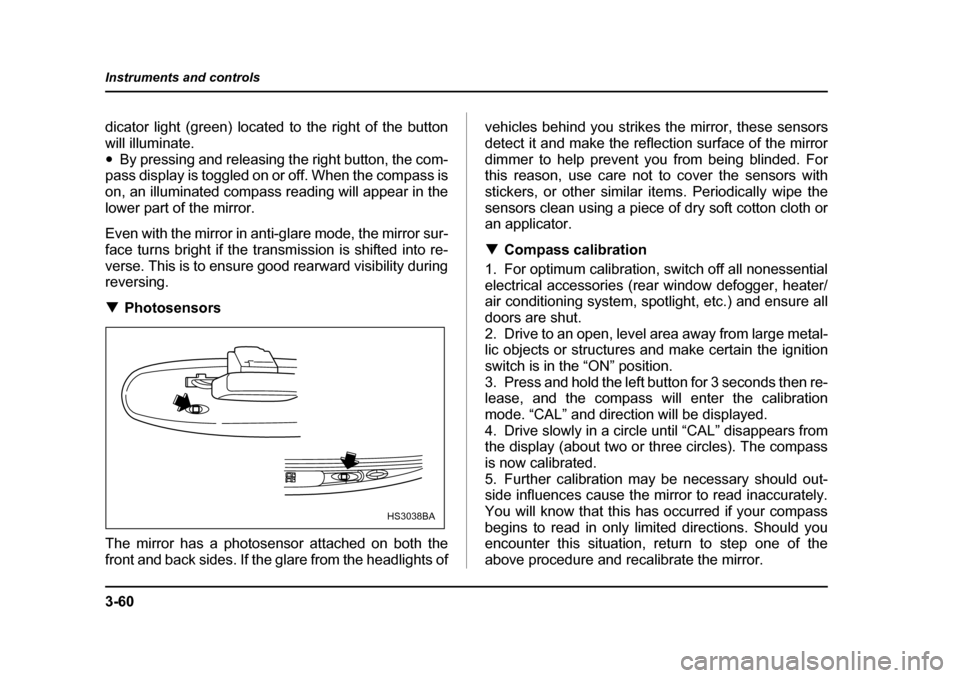
3-60
Instruments and controls
dicator light (green) located to the right of the button
will illuminate."
By pressing and releasing the right button, the com-
pass display is toggled on or off. When the compass is
on, an illuminated compass reading will appear in the
lower part of the mirror.
Even with the mirror in anti-glare mode, the mirror sur-
face turns bright if the transmission is shifted into re-
verse. This is to ensure good rearward visibility during reversing. ! Photosensors
The mirror has a photosensor attached on both the
front and back sides. If the glare from the headlights of vehicles behind you strikes the mirror, these sensors
detect it and make the reflection surface of the mirror
dimmer to help prevent you from being blinded. For
this reason, use care not to cover the sensors with
stickers, or other similar items. Periodically wipe the
sensors clean using a piece of dry soft cotton cloth or
an applicator. !
Compass calibration
1. For optimum calibration, switch off all nonessential
electrical accessories (rear window defogger, heater/
air conditioning system, spotlight, etc.) and ensure all
doors are shut.
2. Drive to an open, level area away from large metal-
lic objects or structures and make certain the ignition
switch is in the “ON” position.
3. Press and hold the left button for 3 seconds then re-
lease, and the compass will enter the calibration
mode. “CAL” and direction will be displayed.
4. Drive slowly in a circle until “CAL” disappears from
the display (about two or three circles). The compass
is now calibrated.
5. Further calibration may be necessary should out-
side influences cause the mirror to read inaccurately.
You will know that this has occurred if your compass
begins to read in only limited directions. Should you
encounter this situation, return to step one of the
above procedure and recalibrate the mirror.
HS3038BA
Page 316 of 627

5-61
Audio
– CONTINUED –
supported by the audio system. Otherwise, the audio
system may not play the MP3 files and may not display
folder titles and file titles. !Supported file systems
The audio system supports the following file systems: " ISO 9660 Level 1/Level 2
" Apple Extension to ISO 9660
" Joliet
" Romeo
NOTE
The audio system does not support the following
file systems: "Apple HFS
" UDF 1.50
" Mix CD (CD Extra)
! Compression format
" MPEG 1 audio layer 3 (MP3)
Bit rate: 32 kbps – 320 kbps
Sampling frequency: 32, 44.1, 48 kHz" MPEG 2 audio layer 3 (MP3)
Bit rate: 8 kbps – 160 kbps
Sampling frequency: 16, 22.05, 24 kHz !
Numbers of folders and files
" Maximum number of folders: 255 (including root
folder)" Maximum number of files: 999 (maximum number in
one folder: 255) " Maximum number of layers: 8
NOTE "Not all of the discs stored in MP3 files may be
able to be played back. " Even if a folder contains no MP3 files, it is count-
ed as a folder. " Writing software can rearrange folders and files
such that the playback order is different from the
desired one." The playback order for a given disc can be dif-
ferent with different players. ! Copyright issues
Except with respect to copies made for personal use,
duplication, distribution, and transmission of music
and other copyrighted material on a disc without per-
mission from the copyright holder is illegal.
Page 356 of 627

7-1
7
Starting and operating
Fuel ................................................................ 7-2 Fuel requirements ............................................. 7-2
Fuel filler lid and cap ........................................ 7-4
State emission testing (U.S. only) ............... 7-8
Preparing to drive ......................................... 7-10
Starting the engine ....................................... 7-10 Manual transmission vehicle ........................... 7-10
Automatic transmission vehicle ...................... 7-11
Stopping the engine ..................................... 7-12
Manual transmission .................................... 7-13 Shifting speeds ................................................. 7-14
Driving tips ........................................................ 7-15
Automatic transmission – 4 speed ............. 7-16 Selector lever .................................................... 7-17
Selector lever reverse inhibiting function ...... 7-19
Selection of manual mode ............................... 7-20
Maximum speeds .............................................. 7-21
Driving tips ........................................................ 7-23
SPORT mode ..................................................... 7-23
Shift lock release .............................................. 7-24
Automatic transmission – 5 speed ............. 7-25 Selector lever .................................................... 7-26
Selector lever reverse inhibiting function ...... 7-28
Selection of manual mode ............................... 7-30
Maximum speeds .............................................. 7-32
Driving tips ........................................................ 7-33
SPORT mode ..................................................... 7-34
Shift lock release .............................................. 7-35
Rear viscous limited slip differential (LSD) (if equipped) .............................................. 7-36 Power steering .............................................. 7-36
Braking ........................................................... 7-37
Braking tips ....................................................... 7-37
Brake system .................................................... 7-37
Disc brake pad wear warning indicators ........ 7-38
ABS (Anti-lock Brake System) ..................... 7-38 ABS system self-check .................................... 7-39
ABS warning light ............................................. 7-39
Electronic Brake Force Distribution (EBD) system ........................................................ 7-41Steps to take if EBD system fails .................... 7-41
Vehicle Dynamics Control system (if equipped) ............................................... 7-43Vehicle Dynamics Control system monitor .... 7-45
Vehicle Dynamics Control OFF switch ........... 7-48
Tire pressure monitoring system (TPMS) (if equipped) ............................................... 7-49
Parking your vehicle ..................................... 7-51
Cruise control ................................................ 7-53 To set cruise control ........................................ 7-53
To temporarily cancel the cruise control ....... 7-55
To turn off the cruise control ........................... 7-56
To change the cruising speed ......................... 7-56
Cruise control indicator light ........................... 7-57
Cruise control set indicator light .................... 7-58