Page 5 of 627

2
How to use this owner’s manual !Using your Owner’s manual
Before you operate your vehicle, carefully read this
manual. To protect yourself and extend the service life
of your vehicle, follow the instructions in this manual.
Failure to observe these instructions may result in se-
rious injury and damage to your vehicle.
This manual is composed of fourteen chapters. Each
chapter begins with a brief table of contents, so you
can usually tell at a glance if that chapter contains the
information you want.
Chapter 1: Seat, seatbelt and SRS airbags
This chapter informs you how to use the seat and seat-
belt and contains precautions for the SRS airbags.
Chapter 2: Keys and doors
This chapter informs you how to operate the keys,
locks and windows.
Chapter 3: Instruments and controls
This chapter informs you about the operation of instru-
ment panel indicators and how to use the instruments
and other switches.
Chapter 4: Climate control
This chapter informs you how to operate the climate
control.
Chapter 5: Audio This chapter informs you how to operate your audiosystem.
Chapter 6: Interior equipment
This chapter informs you how to operate interior
equipment.
Chapter 7: Starting and operating
This chapter informs you how to start and operate your SUBARU.
Chapter 8: Driving tips
This chapter informs you how to drive your SUBARU
in various conditions and explains some safety tips on
driving.
Chapter 9: In case of emergency
This chapter informs you what to do if you have a prob-
lem while driving, such as a flat tire or engine over-
heating.
Chapter 10: Appearance care
This chapter informs you how to keep your SUBARU
looking good.
Chapter 11: Maintenance and service
This chapter informs you when you need to take your
SUBARU to the dealer for scheduled maintenance
and informs you how to keep your SUBARU running
properly.
Chapter 12: Specifications
This chapter informs you about dimension and capac-
ities of your SUBARU.
Page 16 of 627
14
9
12
8
1
2
3
4
5
6
7
13
10
11
Table of contentsSeat, seatbelt and SRS airbags
Keys and doors
Instruments and controls
Climate control Audio
Interior equipment
Starting and operating
Driving tips
In case of emergency
Appearance care
Maintenance and service
Specifications
Consumer information and Reporting safety defects
Index
Page 21 of 627
18
1
14 13 121110 9 8 23 456
7
UBF510CB
1) Parking brake lever (page 7-51)
2) Gear shift lever (MT) (page 7-13)
3) Select lever (AT) (page 7-16)
4) Information display (page 3-37)
5) Clock (page 3-36)
6) Dashboard storage compart-
ment (page 6-7)
7) Glove box (page 6-7)
8) Hazard warning flasher switch
(page 3-7)
9) Audio (page 5-1)
10) Climate control (page 4-1)
11) Cigarette lighter (page 6-16)
12) Ashtray (page 6-19)
13) Tilt steering(page 3-63)
14) Cup holder (page 6-12/page 6- 13)
Page 100 of 627
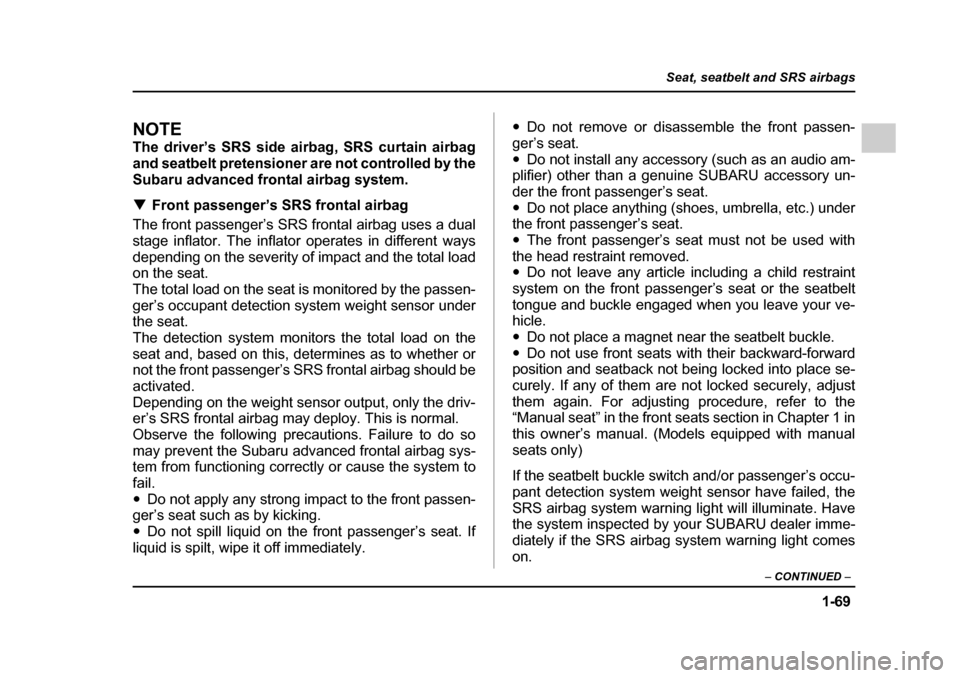
1-69
Seat, seatbelt and SRS airbags
– CONTINUED –
NOTE
The driver’s SRS side airbag, SRS curtain airbag
and seatbelt pretensioner are not controlled by the
Subaru advanced frontal airbag system. !Front passenger’s SRS frontal airbag
The front passenger’s SRS frontal airbag uses a dual
stage inflator. The inflator operates in different ways
depending on the severity of impact and the total load
on the seat.
The total load on the seat is monitored by the passen-
ger’s occupant detection system weight sensor under
the seat.
The detection system monitors the total load on the
seat and, based on this, determines as to whether or
not the front passenger’s SRS frontal airbag should be
activated.
Depending on the weight sensor output, only the driv-
er’s SRS frontal airbag may deploy. This is normal.
Observe the following precautions. Failure to do so
may prevent the Subaru advanced frontal airbag sys-
tem from functioning correctly or cause the system to fail." Do not apply any strong impact to the front passen-
ger’s seat such as by kicking." Do not spill liquid on the front passenger’s seat. If
liquid is spilt, wipe it off immediately. "
Do not remove or disassemble the front passen-
ger’s seat." Do not install any accessory (such as an audio am-
plifier) other than a genuine SUBARU accessory un-
der the front passenger’s seat." Do not place anything (shoes, umbrella, etc.) under
the front passenger’s seat." The front passenger’s seat must not be used with
the head restraint removed. " Do not leave any article including a child restraint
system on the front passenger’s seat or the seatbelt
tongue and buckle engaged when you leave your ve-
hicle. " Do not place a magnet near the seatbelt buckle.
" Do not use front seats with their backward-forward
position and seatback not being locked into place se-
curely. If any of them are not locked securely, adjust
them again. For adjusting procedure, refer to the
“Manual seat” in the front seats section in Chapter 1 in
this owner’s manual. (Models equipped with manualseats only)
If the seatbelt buckle switch and/or passenger’s occu-
pant detection system weight sensor have failed, the
SRS airbag system warning light will illuminate. Have
the system inspected by your SUBARU dealer imme-
diately if the SRS airbag system warning light comeson.
Page 219 of 627
3-48
Instruments and controls
When the control dial is turned upward or downward,
the instrument panel’s illumination brightness is indi-
cated by the trip meter. The brightness is shown in six
steps from “ ” (dimmest) to “ ” (brightest).
If the control dial is not turned for three seconds, the
trip meter returns to its original trip meter indication.
Bright switch (Night illumination dim-
ness cancellation)
The brightness of clock display, audio, air conditioner,
multi information display and instrument panel illumi-
nation dims when the light switch is in the “ ” or
“ ” positions.
Press the “ ” button to increase the brightness.
Press it again to return the brightness to the original,
lower level.
NOTE
The brightness setting is not cancelled when the
ignition switch is turned to the OFF position.
UB3531AAPASS AIR BAGPASS AIR BAGONONOUT.DISPOFF
UB3208DA
Page 256 of 627

5-1
5
Audio
Antenna system ............................................ 5-2 Printed antenna ................................................. 5-2
FM reception ..................................................... 5-2
Installation of accessories ........................... 5-3
Audio set ........................................................ 5-3 Type A audio set ............................................... 5-3
Type B audio set ............................................... 5-4
Type C audio set ............................................... 5-4
Type A audio set (if equipped) ..................... 5-5 Radio operation ................................................ 5-6
Compact disc player operation ....................... 5-11
Type B audio set (if equipped) ..................... 5-18 Radio operation ................................................ 5-19
Built-in CD changer operation ......................... 5-24
Type C audio set (if equipped) ..................... 5-37 Radio operation ................................................ 5-38
Built-in CD changer operation ......................... 5-43
Audio control buttons (if equipped) ............ 5-56
Precautions to observe when handling a compact disc .......................................... 5-58
MP3 audio ...................................................... 5-60 What is MP3? .................................................... 5-60
Creating MP3 files ............................................. 5-60
Saving MP3 files on a disc ............................... 5-60
Supported file systems .................................... 5-61
Compression format ......................................... 5-61
Numbers of folders and files ........................... 5-61
Copyright issues ............................................... 5-61
Page 257 of 627
5-2
Audio
AudioAntenna system !
Printed antenna
Do not use sharp instruments or window clean-
er containing abrasives to clean the inner sur-
face of the window on which the antenna is
printed. Doing so may damage the antenna
printed on the window. Sedan Station wagon
The antenna is printed on the inside of the rear window glass. ! FM reception
Although FM is normally static free, reception can be
affected by the surrounding area, atmospheric condi-
tions, station strength and transmitter distance. Build-
ings or other obstructions may cause momentary stat-
ic, flutter or station interference. If reception continues
to be unsatisfactory, switch to a stronger station.
UB5511BA
UB5220BA
Page 258 of 627
5-3
Audio
– CONTINUED –
Installation of accessories
Always consult your SUBARU dealer before installing
a citizen band radio or other transmitting device in
your vehicle. Such devices may cause the electronic
control system to malfunction if they are incorrectly in-
stalled or if they are not suited for the vehicle.Audio set
Your SUBARU may be equipped with one of the fol-
lowing audio sets. See the pages indicated in this sec-
tion for operating details. !Type A audio set
" Radio operation: refer to page 5-6
" CD (compact disc) player operation: refer to page 5-
11
PUSH POWER-VOL
SEEK
SCAN TUNE
TRACK
AUDIO
P-201UN
BAL RPT RDM FM AM
CD
123 456
UB5200AA