Page 7 of 627
4
ual. This symbol means “Do not”, “Do not do this”, or
“Do not let this happen”, depending upon the context.Vehicle symbols
There are some of the symbols you may see on your vehicle.Mark Name CAUTION
Passengers’ windows lock Fuel
Front fog lights
Parking lights
Hazard warning flasher
Cigarette lighter Seat heater
Page 17 of 627
14
Illustrated index !Exterior
123 5 6 4
13 11 12 89 10 7
UBF200BB
1) Engine hood lock release (page
11-5)
2) Headlight switch (page 3-45)
3) Bulb replacement (page 11-74)
4) Wiper switch (page 3-52)
5) Moonroof (page 2-41)
6) Roof rail (page 8-21)
7) Door locks (page 2-6)
8) Tire pressure (page 11-52)
9) Flat tires (page 9-5)
10) Tire chains (page 8-17)
11) Fog light switch (page 3-50)
12) Tie-down hooks (page 9-22)
13) Towing hook (page 9-22)
Page 23 of 627
20
!
Light control and wiper control levers/switches
1
6
7
11
10
9
8 2
3
4
5
UBF512CB
1) Parking light switch (page 3-49)
2) Windshield wiper (page 3-51)
3) Mist (page 3-53)
4) Windshield washer (page 3-52)
5) Rear window wiper and washer
switch (page 3-55)
6) Wiper control lever (page 3-52)
7) Light control lever (page 3-44)
8) Fog light switch (page 3-50)
9) Headlight ON/OFF (page 3-45)
10) Headlight flasher High/Low beam change (page 3-45)
11) Turn signal (page 3-47)
Page 173 of 627

3-2
Instruments and controls
Headlight indicator light .................................. 3-35
Front fog light indicator light .......................... 3-35
Clock ............................................................. 3-36
Information display (if equipped) ................ 3-37 Outside temperature indicator ........................ 3-37
Current fuel consumption ................................ 3-39
Average fuel consumption .............................. 3-40
Driving range on remaining fuel ..................... 3-41
Journey time ..................................................... 3-43
Light control switch ..................................... 3-44 Headlights ......................................................... 3-45
High/low beam change (dimmer) .................... 3-45
Headlight flasher .............................................. 3-46
Daytime running light system ......................... 3-46
Turn signal lever ........................................... 3-47
Illumination brightness control ................... 3-47
Bright switch (Night illumination dimness cancellation) .............................................. 3-48
Parking light switch ..................................... 3-49
Fog light switch (if equipped) ..................... 3-50
Wiper and washer ......................................... 3-51 Windshield wiper and washer switches ......... 3-52
Rear window wiper and washer switch (Station wagon) .............................................. 3-55
Windshield wiper deicer (if equipped) ........ 3-56
Rear window defogger button ..................... 3-57
Mirrors ........................................................... 3-59 Inside mirror ...................................................... 3-59
Auto-dimming mirror/compass (if equipped) ................................................... 3-59
Outside mirrors ................................................. 3-61 Tilt steering wheel ........................................ 3-63
Horn ............................................................... 3-64
Page 206 of 627

3-35
Instruments and controls
– CONTINUED –
section in chapter 11. !High beam indicator light
This light shows that the headlights are in the high
beam mode.
This indicator light also comes on when the headlight
flasher is operated. ! Cruise control indicator light
The cruise control indicator light comes on when the
ignition switch is turned to the “ON” position and goes
out after about three seconds.
This light comes on when the “CRUISE” main switch
is pressed.
If you move the cruise control lever while turning the
ignition switch “ON”, the cruise control function is de-
activated and the “CRUISE” indicator light flashes. To
reactivate the cruise control function, turn the ignition
switch back to the “ACC” or “LOCK” position, and then
turn it again to the “ON” position. ! Cruise control set indicator light
The cruise control set indicator light comes on when
the ignition switch is turned to the “ON” position and
goes out after about three seconds.
This light comes on when vehicle speed has been set. !
Headlight indicator light
This indicator light comes on when the light switch is
turned to the “ ” position (to turn on the parking
lights) or to the “ ” position (to turn on the head-
lights). ! Front fog light indicator light
This indicator light is on while the front fog lights are on.
Page 221 of 627
3-50
Instruments and controls
Fog light switch (if equipped)
The front fog lights operate only when the light switch
is in the “ ” or “ ” position.
To turn on the front fog lights, turn the fog light switch
on the turn signal lever upward to the “ ” position.
To turn off the front fog lights, turn the switch back
down to the “OFF” position.
The indicator light located on the combination meter
will illuminate when the fog lights are on.
UB3207BA
UB7507LA
Page 229 of 627

3-58
Instruments and controls
To turn on the defogger, push the button. To turn it off,
push the button again.
The indicator light located on the button lights up while
the rear window defogger is operating.
Your SUBARU dealer can set your rear window defog-
ger for continuous operation. Contact your SUBARU
dealer for details.
Once the rear window defogger has been set for con-
tinuous operation, the rear window defogger repeated-
ly operates for 15 minutes, stops for two minutes, and
again operates for 15 minutes. If the battery voltage
drops below the permissible level, continuous opera-
tion is canceled and operation stops as described be-
low."
If the battery voltage drops below the permissible
level within 15 minutes of depression of the button,
continuous operation is canceled and the rear window
defogger stops operating 15 minutes later. " If the battery voltage drops below the permissible
level after the rear window defogger has, following de-
pression of the button, operated for 15 minutes,
stopped operating for two minutes, and started operat-
ing again, the rear window defogger immediately
stops operating.
" Do not use sharp instruments or window
cleaner containing abrasives to clean the inner
surface of the rear window. They may damage
the conductors printed on the window." To prevent the battery from being dis-
charged, do not operate the defogger continu-
ously for any longer than necessary.
NOTE
If your vehicle is equipped with the outside mirror
defogger, the outside mirror defogger operates
while the rear window defogger is operating.
Page 231 of 627
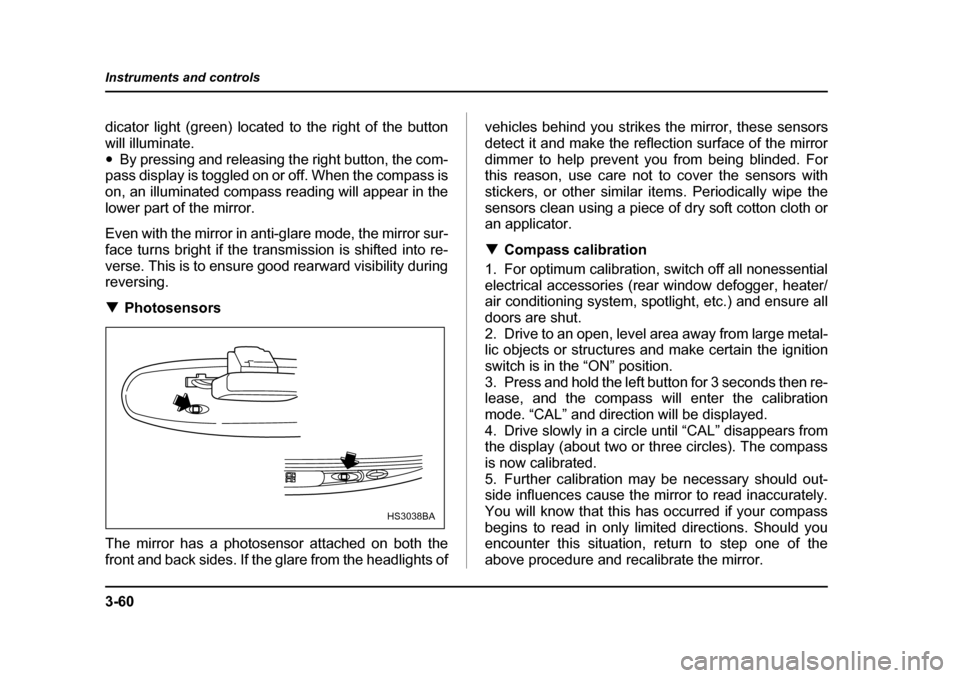
3-60
Instruments and controls
dicator light (green) located to the right of the button
will illuminate."
By pressing and releasing the right button, the com-
pass display is toggled on or off. When the compass is
on, an illuminated compass reading will appear in the
lower part of the mirror.
Even with the mirror in anti-glare mode, the mirror sur-
face turns bright if the transmission is shifted into re-
verse. This is to ensure good rearward visibility during reversing. ! Photosensors
The mirror has a photosensor attached on both the
front and back sides. If the glare from the headlights of vehicles behind you strikes the mirror, these sensors
detect it and make the reflection surface of the mirror
dimmer to help prevent you from being blinded. For
this reason, use care not to cover the sensors with
stickers, or other similar items. Periodically wipe the
sensors clean using a piece of dry soft cotton cloth or
an applicator. !
Compass calibration
1. For optimum calibration, switch off all nonessential
electrical accessories (rear window defogger, heater/
air conditioning system, spotlight, etc.) and ensure all
doors are shut.
2. Drive to an open, level area away from large metal-
lic objects or structures and make certain the ignition
switch is in the “ON” position.
3. Press and hold the left button for 3 seconds then re-
lease, and the compass will enter the calibration
mode. “CAL” and direction will be displayed.
4. Drive slowly in a circle until “CAL” disappears from
the display (about two or three circles). The compass
is now calibrated.
5. Further calibration may be necessary should out-
side influences cause the mirror to read inaccurately.
You will know that this has occurred if your compass
begins to read in only limited directions. Should you
encounter this situation, return to step one of the
above procedure and recalibrate the mirror.
HS3038BA