Page 227 of 477

5-24
Audio
�y
To insert more discs in succession, repeat Steps 1
and 2. �y While the player is in the loading mode, if you press
the “FM/AM” selection button (2), the player will enter
standby mode. Press the “CD” button (11) to start
playback. �V Loading all the magazine (Full disc loading mode)
1. If you continue to press the “LOAD” button (16) for
more than 1.5 seconds, the player will produce beep
sound and will enter the full disc loading mode.
2. A “DISC” indicator (13) will blink, and the “ALL
LOAD” will be on display for a period of 15 seconds. If
a disc is successfully loaded during this period, the
“DISC” indicator will stop blinking and will steadily
light.
3. When the loading of a disc is complete, the next
“DISC” indicator will blink. Then repeat Step 2.
4. When the magazine is filled with discs by repeating
Steps 2 and 3, the player will start playback of the
discs, beginning with the one inserted first.
If you fail to insert any disc during each 15 seconds in-
terval, the full disc loading mode will be canceled, and
the player will start playback of the disc inserted first. �T
How to play back a CD or make a pause
�V When there is no CD inserted:
Insert a CD by referring to “How to insert a CD(s)”.
When a CD is loaded, the player will start playback of
the CD, beginning with the first track. �V When there are CDs loaded:
Press a desired one of the disc select buttons (17) the
“DISC” indicator (13) of which steadily lights up. The
player will then start playback of the selected CD, be-
ginning with the first track. �T To select a song from its beginning
�V Forward direction
Briefly press the “ ” side of the button (18) to skip to
the beginning of the next track. Each time the button is
pressed, the indicated track number will increase. �V Backward direction
Briefly press the “ ” side of the button (18) to skip to
the beginning of the current track. Each time the but-
ton is pressed, the indicated track number will de- crease.
Page 228 of 477
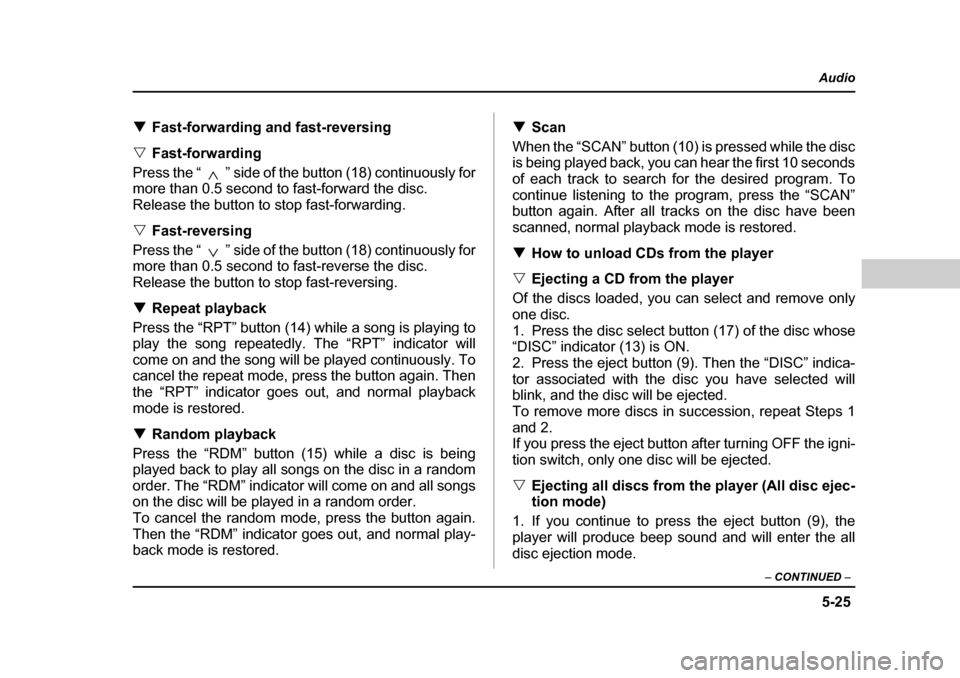
5-25
Audio
– CONTINUED –
�TFast-forwarding and fast-reversing
�V Fast-forwarding
Press the “ ” side of the button (18) continuously for
more than 0.5 second to fast-forward the disc.
Release the button to stop fast-forwarding. �V Fast-reversing
Press the “ ” side of the button (18) continuously for
more than 0.5 second to fast-reverse the disc.
Release the button to stop fast-reversing. �T Repeat playback
Press the “RPT” button (14) while a song is playing to
play the song repeatedly. The “RPT” indicator will
come on and the song will be played continuously. To
cancel the repeat mode, press the button again. Then
the “RPT” indicator goes out, and normal playback
mode is restored. �T Random playback
Press the “RDM” button (15) while a disc is being
played back to play all songs on the disc in a random
order. The “RDM” indicator will come on and all songs
on the disc will be played in a random order.
To cancel the random mode, press the button again.
Then the “RDM” indicator goes out, and normal play-
back mode is restored. �T
Scan
When the “SCAN” button (10) is pressed while the disc
is being played back, you can hear the first 10 seconds
of each track to search for the desired program. To
continue listening to the program, press the “SCAN”
button again. After all tracks on the disc have been
scanned, normal playback mode is restored. �T How to unload CDs from the player
�V Ejecting a CD from the player
Of the discs loaded, you can select and remove only
one disc.
1. Press the disc select button (17) of the disc whose
“DISC” indicator (13) is ON.
2. Press the eject button (9). Then the “DISC” indica-
tor associated with the disc you have selected will
blink, and the disc will be ejected.
To remove more discs in succession, repeat Steps 1
and 2.
If you press the eject button after turning OFF the igni-
tion switch, only one disc will be ejected. �V Ejecting all discs from the player (All disc ejec- tion mode)
1. If you continue to press the eject button (9), the
player will produce beep sound and will enter the all
disc ejection mode.
Page 231 of 477
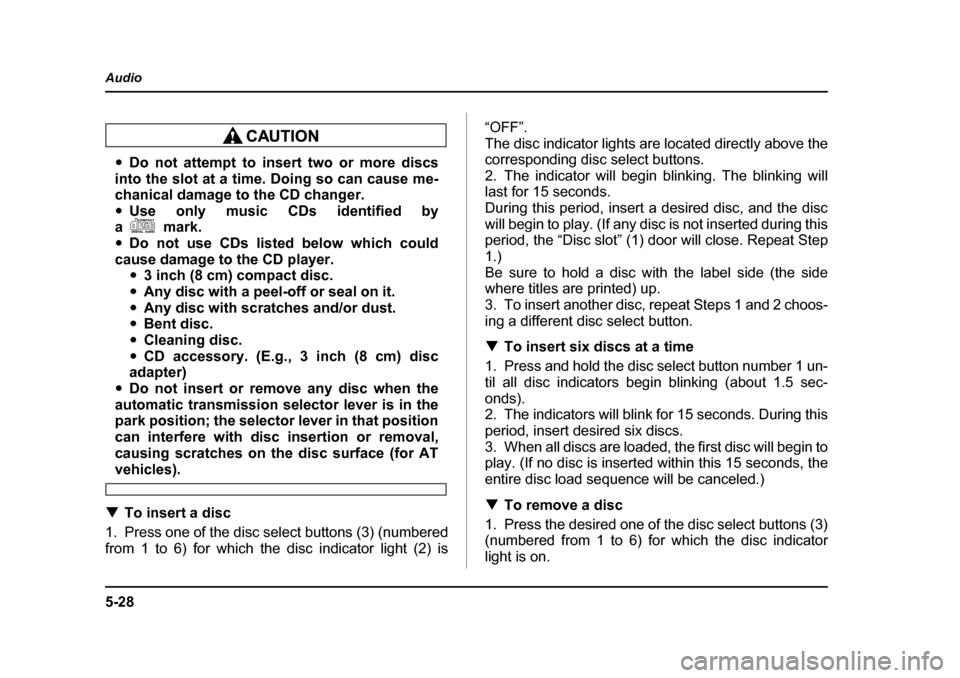
5-28
Audio
�y
Do not attempt to insert two or more discs
into the slot at a time. Doing so can cause me-
chanical damage to the CD changer. �y Use only music CDs identified by
am ark .
�y Do not use CDs listed below which could
cause damage to the CD player. �y3 inch (8 cm) compact disc.
�y Any disc with a peel-off or seal on it.
�y Any disc with scratches and/or dust.
�y Bent disc.
�y Cleaning disc.
�y CD accessory. (E.g., 3 inch (8 cm) disc
adapter)
�y Do not insert or remove any disc when the
automatic transmission selector lever is in the
park position; the selector lever in that position
can interfere with disc insertion or removal,
causing scratches on the disc surface (for AT
vehicles).
�T To insert a disc
1. Press one of the disc select buttons (3) (numbered
from 1 to 6) for which the disc indicator light (2) is “OFF”.
The disc indicator lights are located directly above the
corresponding disc select buttons.
2. The indicator will begin blinking. The blinking will last for 15 seconds.
During this period, insert a desired disc, and the disc
will begin to play. (If any disc is not inserted during this
period, the “Disc slot” (1) door will close. Repeat Step
1.)
Be sure to hold a disc with the label side (the side
where titles are printed) up.
3. To insert another disc, repeat Steps 1 and 2 choos-
ing a different disc select button. �T
To insert six discs at a time
1. Press and hold the disc select button number 1 un-
til all disc indicators begin blinking (about 1.5 sec-
onds).
2. The indicators will blink for 15 seconds. During this
period, insert desired six discs.
3. When all discs are loaded, the first disc will begin to
play. (If no disc is inserted within this 15 seconds, the
entire disc load sequence will be canceled.) �T To remove a disc
1. Press the desired one of the disc select buttons (3)
(numbered from 1 to 6) for which the disc indicator
light is on.
Page 232 of 477
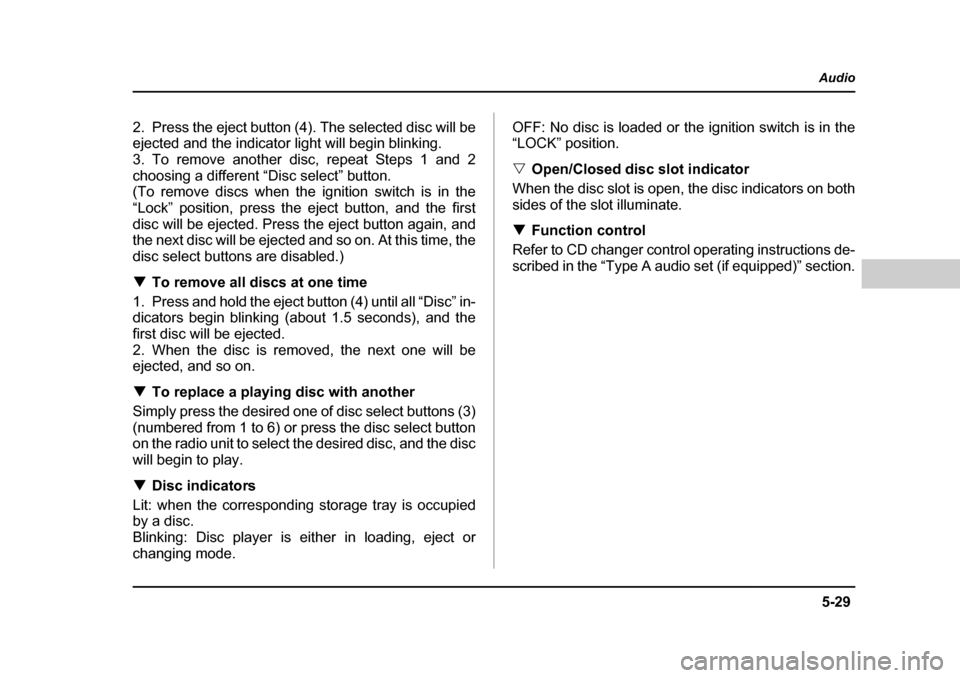
5-29
Audio
– CONTINUED –
2. Press the eject button (4). The selected disc will be
ejected and the indicator light will begin blinking.
3. To remove another disc, repeat Steps 1 and 2
choosing a different “Disc select” button.
(To remove discs when the ignition switch is in the
“Lock” position, press the eject button, and the first
disc will be ejected. Press the eject button again, and
the next disc will be ejected and so on. At this time, the
disc select buttons are disabled.) �TTo remove all discs at one time
1. Press and hold the eject button (4) until all “Disc” in-
dicators begin blinking (about 1.5 seconds), and the
first disc will be ejected.
2. When the disc is removed, the next one will be
ejected, and so on. �T To replace a playing disc with another
Simply press the desired one of disc select buttons (3)
(numbered from 1 to 6) or press the disc select button
on the radio unit to select the desired disc, and the disc
will begin to play. �T Disc indicators
Lit: when the corresponding storage tray is occupied
by a disc.
Blinking: Disc player is either in loading, eject or
changing mode. OFF: No disc is loaded or the ignition switch is in the
“LOCK” position. �V
Open/Closed disc slot indicator
When the disc slot is open, the disc indicators on both
sides of the slot illuminate. �T Function control
Refer to CD changer control operating instructions de-
scribed in the “Type A audio set (if equipped)” section.
Page 233 of 477
5-30
Audio
Precautions to observe when han-
dling a compact disc
Use only compact discs (CDs) that have the mark
shown below.
You may also use compact discs (CD-Rs and CD-
RWs) that have the following marks, but you may not
use some discs if they were produced using writing
methods not compatible with your vehicle’s audio sys- tem. �y
In cold and/or rainy weather, dew can form inside
the CD player, preventing normal operation. If this
happens, eject the CD and wait for the player to dry
out.�y Skipping may occur when the CD player is subject-
ed to severe vibration (for example, when the vehicle
is driven on a rough surface).�y To remove a disc from the case, press the center of
the case and hold both edges of the disc. If the disc
HS5017AAUG5040AA