2005 SUBARU BAJA display
[x] Cancel search: displayPage 152 of 469

3-29
Instruments and controls
– CONTINUED –
�TAuto-dimming mirror/compass (if equipped)
1) Left button
2) Auto dimming indicator
3) Photosensor
4) Right button
The auto-dimming mirror/compass has an anti-glare
feature which automatically reduces glare coming
from headlights of vehicles behind you. It also con-
tains a built-in compass. �y By pressing and releasing the left button, the auto-
matic dimming function is toggled on or off. When the
automatic dimming function is on, the auto dimming in-
dicator light (green) located to the right of the button will illuminate.�y
By pressing and releasing the right button, the com-
pass display is toggled on or off. When the compass is
on, an illuminated compass reading will appear in the
lower part of the mirror.
Even with the mirror in anti-glare mode, the mirror sur-
face turns bright if the transmission is shifted into re-
verse. This is to ensure good rearward visibility duringreversing. �V Photosensors
The mirror has a photosensor attached on both the
front and back sides. If the glare from the headlights of
vehicles behind you strikes the mirror, these sensors
1 23 4
HS3037BB
HS3038BA
Page 153 of 469

3-30
Instruments and controls
detect it and make the reflection surface of the mirror
dimmer to help prevent you from being blinded. For
this reason, use care not to cover the sensors with
stickers, or other similar items. Periodically wipe the
sensors clean using a piece of dry soft cotton cloth or
an applicator. �V
Compass calibration
1. For optimum calibration, switch off all nonessential
electrical accessories (rear window defogger, heater/
air conditioning system, spotlight, etc.) and ensure all
doors are shut.
2. Drive to an open, level area away from large metal-
lic objects or structures and make certain the ignition
switch is in the “ON” position.
3. Press and hold the left button for 3 seconds then re-
lease, and the compass will enter the calibration
mode. “CAL” and direction will be displayed.
4. Drive slowly in a circle until “CAL” disappears from
the display (about two or three circles). The compass
is now calibrated.
5. Further calibration may be necessary should out-
side influences cause the mirror to read inaccurately.
You will know that this has occurred if your compass
begins to read in only limited directions. Should you
encounter this situation, return to step one of the
above procedure and recalibrate the mirror. �V
Compass zone adjustment
1. The zone setting is factory preset to Zone 8. Refer
to the “Compass calibration zone” map at the end of
this manual to verify that the compass zone setting is
correct for your geographical location.
2. Press and hold the right button for 3 seconds then
release, and the word “ZONE” will briefly appear and
then the zone number will be displayed.
3. Press the right hand button repeatedly to cycle the
display through all possible zone settings. Stop cycling
when the correct zone setting for your location is dis-
played.
4. Releasing the button for 3 seconds will exit the
zone setting mode. �„ Outside mirrors
�T Convex mirror (Passenger side)
Objects look smaller in a convex mirror and far-
ther away than when viewed in a flat mirror. Do
not use the convex mirror to judge the distance
of vehicles behind you when changing lanes.
Use the inside mirror (or glance backwards) to
determine the actual size and distance of ob-
Page 179 of 469
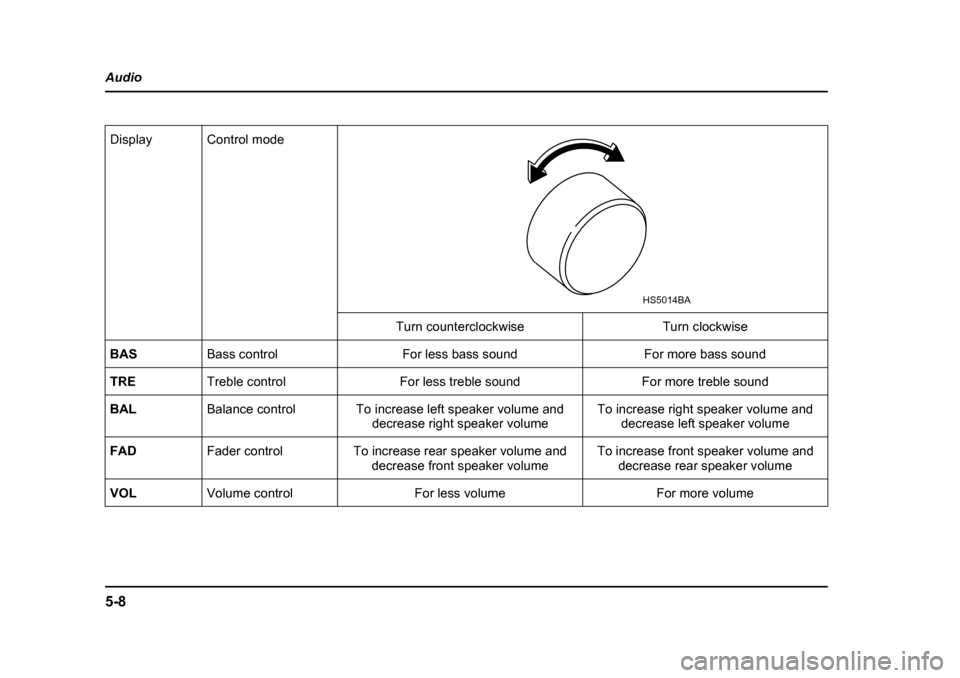
5-8
Audio
Display Control mode
Turn counterclockwise Turn clockwise
BAS Bass control For less bass sound For more bass sound
TRE Treble control For less treble sound For more treble sound
BAL Balance control To increase left speaker volume and
decrease right speaker volume To increase right speaker volume and
decrease left speaker volume
FAD Fader control To increase rear speaker volume and
decrease front speaker volume To increase front speaker volume and
decrease rear speaker volume
VOL Volume control For less volume For more volume
HS5014BA
Page 180 of 469
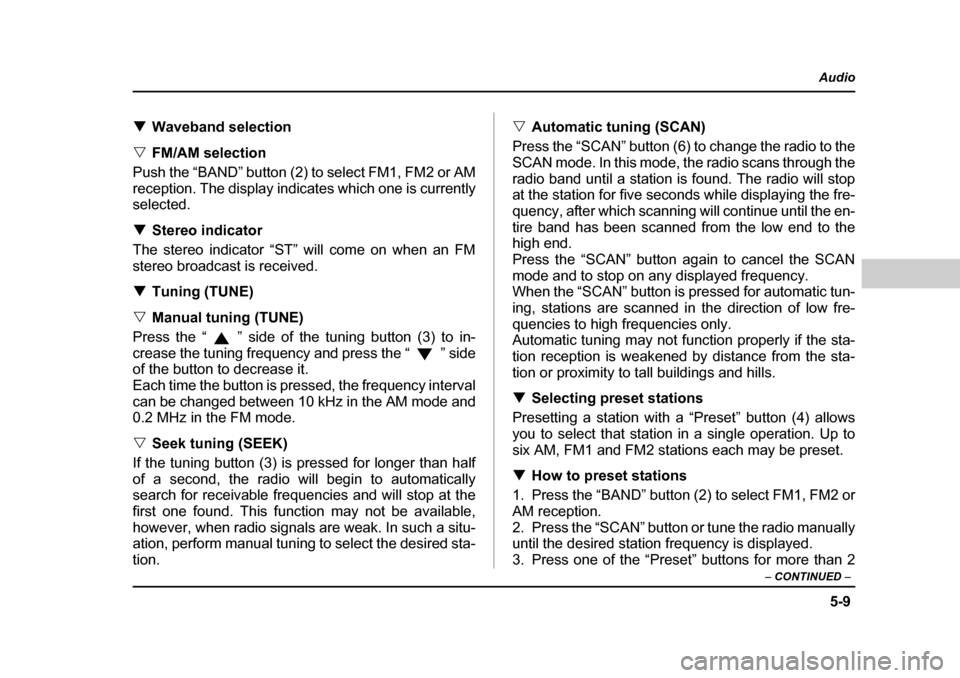
5-9
Audio
– CONTINUED –
�TWaveband selection
�V FM/AM selection
Push the “BAND” button (2) to select FM1, FM2 or AM
reception. The display indicates which one is currently selected. �T Stereo indicator
The stereo indicator “ST” will come on when an FM
stereo broadcast is received. �T Tuning (TUNE)
�V Manual tuning (TUNE)
Press the “ ” side of the tuning button (3) to in-
crease the tuning frequency and press the “ ” side
of the button to decrease it.
Each time the button is pressed, the frequency interval
can be changed between 10 kHz in the AM mode and
0.2 MHz in the FM mode. �V Seek tuning (SEEK)
If the tuning button (3) is pressed for longer than half
of a second, the radio will begin to automatically
search for receivable frequencies and will stop at the
first one found. This function may not be available,
however, when radio signals are weak. In such a situ-
ation, perform manual tuning to select the desired sta- tion. �V
Automatic tuning (SCAN)
Press the “SCAN” button (6) to change the radio to the
SCAN mode. In this mode, the radio scans through the
radio band until a station is found. The radio will stop
at the station for five seconds while displaying the fre-
quency, after which scanning will continue until the en-
tire band has been scanned from the low end to the
high end.
Press the “SCAN” button again to cancel the SCAN
mode and to stop on any displayed frequency.
When the “SCAN” button is pressed for automatic tun-
ing, stations are scanned in the direction of low fre-
quencies to high frequencies only.
Automatic tuning may not function properly if the sta-
tion reception is weakened by distance from the sta-
tion or proximity to tall buildings and hills. �T Selecting preset stations
Presetting a station with a “Preset” button (4) allows
you to select that station in a single operation. Up to
six AM, FM1 and FM2 stations each may be preset. �T How to preset stations
1. Press the “BAND” button (2) to select FM1, FM2 or
AM reception.
2. Press the “SCAN” button or tune the radio manually
until the desired station frequency is displayed.
3. Press one of the “Preset” buttons for more than 2
Page 187 of 469
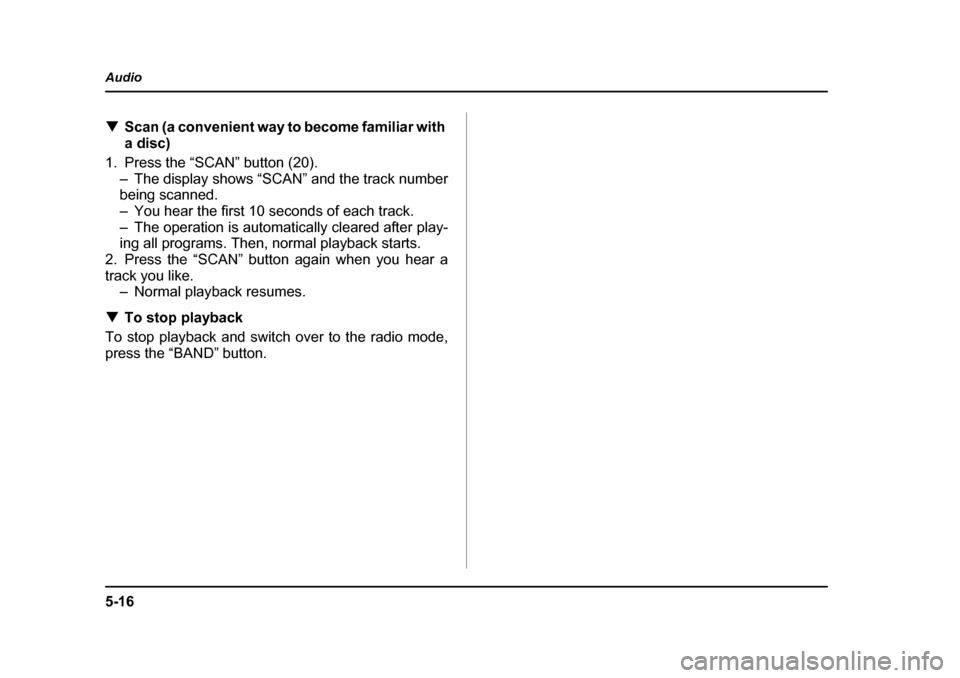
5-16
Audio
�T
Scan (a convenient way to become familiar with
a disc)
1. Press the “SCAN” button (20). – The display shows “SCAN” and the track number
being scanned.
– You hear the first 10 seconds of each track.
– The operation is automatically cleared after play-
ing all programs. Then, normal playback starts.
2. Press the “SCAN” button again when you hear a
track you like. – Normal playback resumes.
�T To stop playback
To stop playback and switch over to the radio mode,
press the “BAND” button.
Page 190 of 469
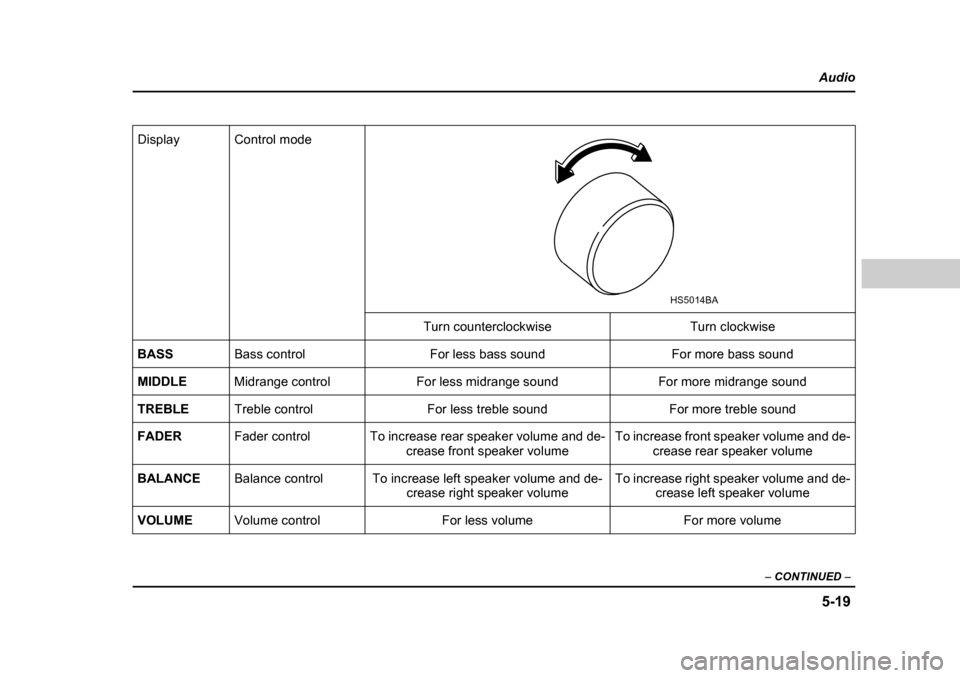
5-19
Audio
– CONTINUED –
Display Control mode
Turn counterclockwise Turn clockwise
BASS Bass control For less bass sound For more bass sound
MIDDLE Midrange control For less midrange sound For more midrange sound
TREBLE Treble control For less treble sound For more treble sound
FADER Fader control To increase rear speaker volume and de-
crease front speaker volume To increase front speaker volume and de-
crease rear speaker volume
BALANCE Balance control To increase left speaker volume and de-
crease right speaker volume To increase right speaker volume and de-
crease left speaker volume
VOLUME Volume control For less volume For more volume
HS5014BA
Page 191 of 469
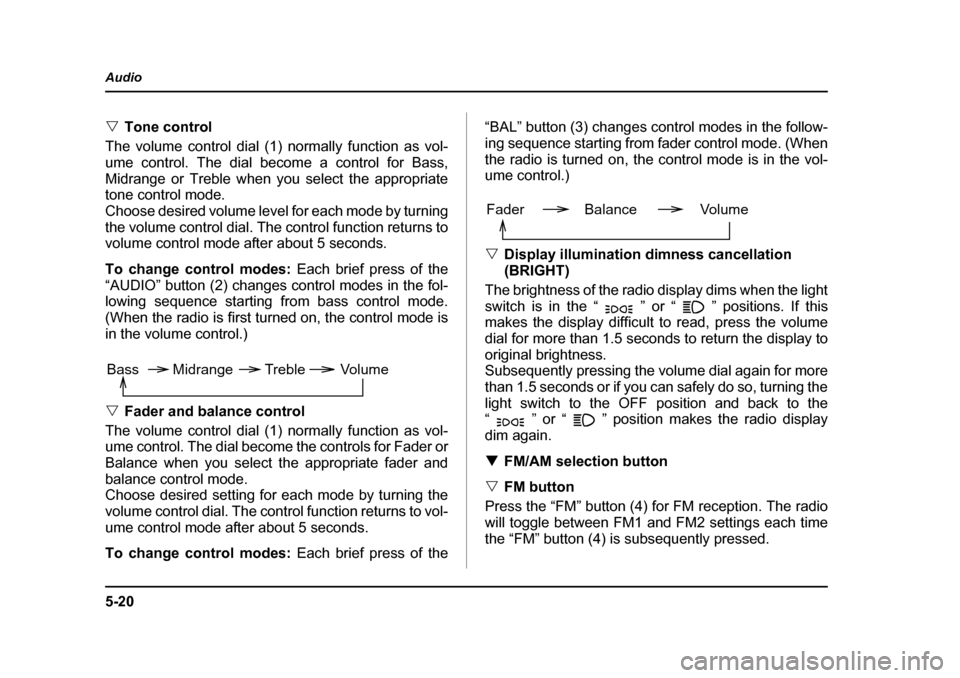
5-20
Audio
�V
Tone control
The volume control dial (1) normally function as vol-
ume control. The dial become a control for Bass,
Midrange or Treble when you select the appropriate
tone control mode.
Choose desired volume level for each mode by turning
the volume control dial. The control function returns to
volume control mode after about 5 seconds.
To change control modes: Each brief press of the
“AUDIO” button (2) changes control modes in the fol-
lowing sequence starting from bass control mode.
(When the radio is first turned on, the control mode is
in the volume control.) �V Fader and balance control
The volume control dial (1) normally function as vol-
ume control. The dial become the controls for Fader or
Balance when you select the appropriate fader and
balance control mode.
Choose desired setting for each mode by turning the
volume control dial. The control function returns to vol-
ume control mode after about 5 seconds.
To change control modes: Each brief press of the “BAL” button (3) changes control modes in the follow-
ing sequence starting from fader control mode. (When
the radio is turned on, the control mode is in the vol-
ume control.) �V
Display illumination dimness cancellation (BRIGHT)
The brightness of the radio display dims when the light
switch is in the “ ” or “ ” positions. If this
makes the display difficult to read, press the volume
dial for more than 1.5 seconds to return the display to
original brightness.
Subsequently pressing the volume dial again for more
than 1.5 seconds or if you can safely do so, turning the
light switch to the OFF position and back to the
“ ” or “ ” position makes the radio display
dim again. �T FM/AM selection button
�V FM button
Press the “FM” button (4) for FM reception. The radio
will toggle between FM1 and FM2 settings each time
the “FM” button (4) is subsequently pressed.
Volume
Bass Midrange Treble
Volume
Fader Balance
Page 192 of 469
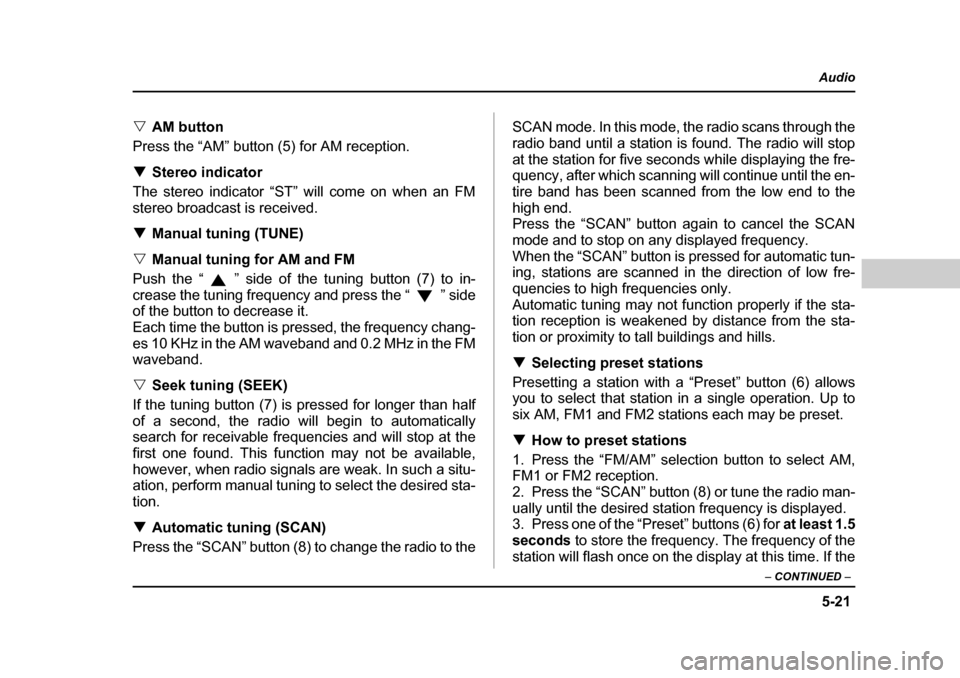
5-21
Audio
– CONTINUED –
�VAM button
Press the “AM” button (5) for AM reception. �T Stereo indicator
The stereo indicator “ST” will come on when an FM
stereo broadcast is received. �T Manual tuning (TUNE)
�V Manual tuning for AM and FM
Push the “ ” side of the tuning button (7) to in-
crease the tuning frequency and press the “ ” side
of the button to decrease it.
Each time the button is pressed, the frequency chang-
es 10 KHz in the AM waveband and 0.2 MHz in the FM
waveband. �V Seek tuning (SEEK)
If the tuning button (7) is pressed for longer than half
of a second, the radio will begin to automatically
search for receivable frequencies and will stop at the
first one found. This function may not be available,
however, when radio signals are weak. In such a situ-
ation, perform manual tuning to select the desired sta- tion. �T Automatic tuning (SCAN)
Press the “SCAN” button (8) to change the radio to the SCAN mode. In this mode, the radio scans through the
radio band until a station is found. The radio will stop
at the station for five seconds while displaying the fre-
quency, after which scanning will continue until the en-
tire band has been scanned from the low end to the
high end.
Press the “SCAN” button again to cancel the SCAN
mode and to stop on any displayed frequency.
When the “SCAN” button is pressed for automatic tun-
ing, stations are scanned in the direction of low fre-
quencies to high frequencies only.
Automatic tuning may not function properly if the sta-
tion reception is weakened by distance from the sta-
tion or proximity to tall buildings and hills. �T
Selecting preset stations
Presetting a station with a “Preset” button (6) allows
you to select that station in a single operation. Up to
six AM, FM1 and FM2 stations each may be preset. �T How to preset stations
1. Press the “FM/AM” selection button to select AM,
FM1 or FM2 reception.
2. Press the “SCAN” button (8) or tune the radio man-
ually until the desired station frequency is displayed.
3. Press one of the “Preset” buttons (6) for at least 1.5
seconds to store the frequency. The frequency of the
station will flash once on the display at this time. If the