2005 SKODA SUPERB lock
[x] Cancel search: lockPage 30 of 281

Instruments and Indicator/Warning Lights29
Using the systemSafetyDriving TipsGeneral MaintenanceBreakdown assistanceTechnical Data
WARNING
•If you do not pay attention to the warning lights coming on and
the corresponding descriptions and warning notes, this may result
in severe body injuries or major vehicle damage.
•The engine compartment of your car is a hazardous area. There
is a risk of injuries, scalding, acci dents and fire when working in the
engine compartment, e.g. inspecti ng and replenishing oil and other
fluids. It is also essential to observe all warnings ⇒page 219.
Note
•Arrangement of the indicator lights depends on the model and model
version. The symbols shown in the following functional description are to
be found as indicator lights in the instrument cluster.
•Operational faults are shown in the display of the instrument cluster as
red symbols (priority 1 - danger) or yellow symbols (priority 2 - warning).
Turn signal system
Either the left or right indicator light flashes depending on the posi-
tion of the turn signal lever.
The indicator light flashes at twice its normal rate if a turn signal light fails.
This does not apply when towing a trailer.
EPC fault light (petrol engine)⇒ page 31
Diesel particle filter (diesel engine)⇒page 31
Glow plug system (diesel engine)⇒page 32
Coolant temperature/coolant level⇒page 32
Brake pad wear⇒page 33
Bonnet⇒page 33
Fuel reserve⇒page 33
Engine oil⇒page 33
Open door⇒page 34
Fluid level in windshield washer system⇒page 34
Bulbs⇒page 35
Control system for exhaust⇒page 35
Electronic stability programme (ESP)*⇒page 35
Traction control system (TCS)*⇒page 35
Antilock brake system (ABS)⇒page 36
Electronic immobiliser⇒page 36
Brake system⇒page 37
Dynamo⇒page 37
Seat belt warning light⇒page 38
s3ec.book Seite 29 Montag, 2. Mai 2005 3:42 15
Page 34 of 281

Instruments and Indicator/Warning Lights33
Using the systemSafetyDriving TipsGeneral MaintenanceBreakdown assistanceTechnical Data
If the coolant is within the specified range, the increased temperature may
be caused by an operating problem at the coolant fan. Check the fuse for
the coolant fan, replace it if necessary
⇒page 260, “Replacing fuses”.
Do not continue driving if the warning light does not go off although the
fluid is at the correct level and also the fuse of the fan is in proper order.
Contact a specialist garage to obtain assistance.
Please also refer to the additional instructions ⇒page 226, “Replenishing
the coolant”.
The following text will be displayed in the information display*:
STOP CHECK COOLANT SERVICE MANUAL (STOP! CHECK
COOLANT! OWNER'S MANUAL)
WARNING
•If you must stop for technical reasons, then park the vehicle at
a safe distance from the traffic and switch off the engine and switch
on the hazard warning light system ⇒page 60.
•Take care when opening the co olant expansion bottle. If the
engine is hot, the cooling system is pressurized - risk of scalding!
It is best to allow the engine to cool down before removing the cap.
•Do not touch the coolant fan! The coolant fan may switch on
automatically even if the ignition is off.
Brake pad wear
If the warning light comes on, contact a specialist garage immediately
and have the brake pads on all of the wheels inspected.
A peep sounds as an additional warning signal. The following text will be displayed in the information display*:
CHECK BRAKE PADS
Bonnet
The warning light comes on when the ignition is switched on if the
bonnet is unlocked.
Fuel reserve
The warning light comes on, if the fuel level is still below 8 litres.
A peep sounds as an additional warning signal.
The following text will be displayed in the information display*: PLEASE REFUEL
Engine oil
The warning light lights up red (low oil pressure)
The warning light comes on for a few seconds 2) when the ignition is
switched on.
Stop the vehicle and switch the engine off if the warning light does not
go off after the engine has started or flashes while driving. Check the oil
level and top up with oil as necessary ⇒page 223.
2)The warning light on vehicles fitted with information display does not come on
after switching the ignition on, but only if a fault exists or the engine oil level is too
low.
s3ec.book Seite 33 Montag, 2. Mai 2005 3:42 15
Page 35 of 281
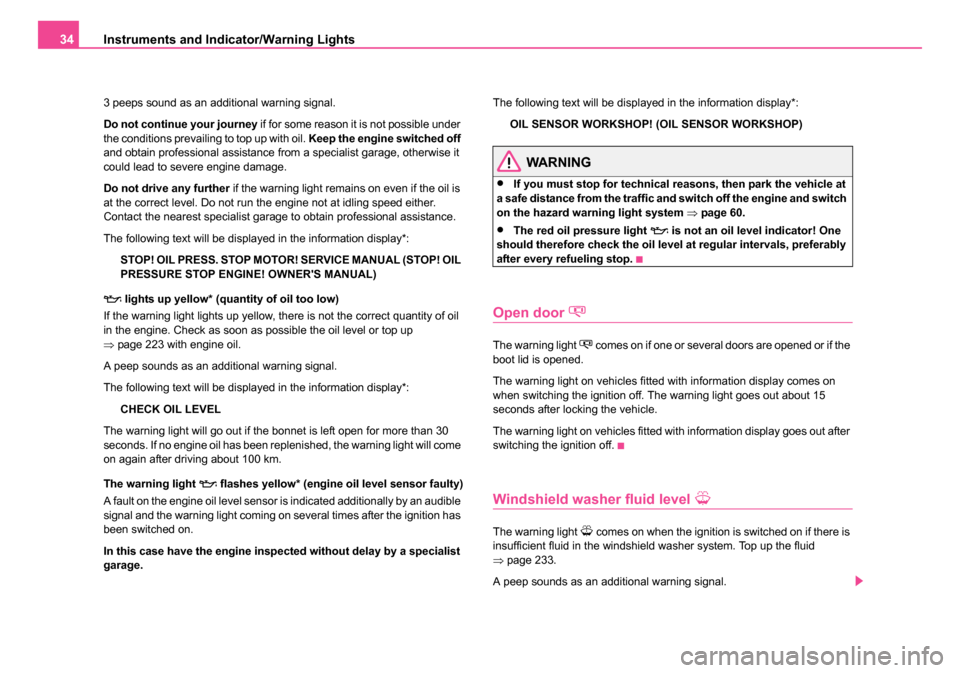
Instruments and Indicator/Warning Lights
34
3 peeps sound as an additional warning signal.
Do not continue your journey if for some reason it is not possible under
the conditions prevailing to top up with oil. Keep the engine switched off
and obtain professional assistance from a specialist garage, otherwise it
could lead to severe engine damage.
Do not drive any further if the warning light remains on even if the oil is
at the correct level. Do not run the engine not at idling speed either.
Contact the nearest specialist garage to obtain professional assistance.
The following text will be displayed in the information display*:
STOP! OIL PRESS. STOP MOTOR! SERVICE MANUAL (STOP! OIL
PRESSURE STOP ENGINE! OWNER'S MANUAL)
lights up yellow* (quantity of oil too low)
If the warning light lights up yellow, there is not the correct quantity of oil
in the engine. Check as soon as possible the oil level or top up
⇒ page 223 with engine oil.
A peep sounds as an additional warning signal.
The following text will be displayed in the information display*: CHECK OIL LEVEL
The warning light will go out if the bonnet is left open for more than 30
seconds. If no engine oil has been replenished, the warning light will come
on again after driving about 100 km.
The warning light
flashes yellow* (engine oil level sensor faulty)
A fault on the engine oil level sensor is indicated additionally by an audible
signal and the warning light coming on several times after the ignition has
been switched on.
In this case have the engine inspected without delay by a specialist
garage. The following text will be displayed in the information display*:
OIL SENSOR WORKSHOP! (OIL SENSOR WORKSHOP)
WARNING
•If you must stop for technical reasons, then park the vehicle at
a safe distance from the traffic and switch off the engine and switch
on the hazard warning light system ⇒page 60.
•The red oil pressure light is not an oil level indicator! One
should therefore check the oil level at regular intervals, preferably
after every refueling stop.
Open door
The warning light comes on if one or several doors are opened or if the
boot lid is opened.
The warning light on vehicles fitted with information display comes on
when switching the ignition off. The warning light goes out about 15
seconds after locking the vehicle.
The warning light on vehicles fitted with information display goes out after
switching the ignition off.
Windshield washer fluid level
The warning light comes on when the ignition is switched on if there is
insufficient fluid in the windshield washer system. Top up the fluid
⇒ page 233.
A peep sounds as an additional warning signal.
s3ec.book Seite 34 Montag, 2. Mai 2005 3:42 15
Page 36 of 281

Instruments and Indicator/Warning Lights35
Using the systemSafetyDriving TipsGeneral MaintenanceBreakdown assistanceTechnical Data
The following text will be displayed in the information display*:
TOP UP WASH FLUID
Bulbs
The warning light comes on if a light bulb is damaged:
•brakes applied (brake light)
•in lighting (low beam and/or rear light)
A peep sounds as an additional warning signal.
The following text will be displayed in the information display*: LIGHTS FAILURE
or BRAKE LIGHTS FAILURE
Control system for exhaust gases
The warning light comes on after the ignition has been switched on.
If the warning light does not go out after starting the engine or it lights up
or flashes when driving, a fault exists in an exhaust relevant component.
The engine management system selects an emergency programme
which enables you to drive to the nearest specialist garage by adopting a
gentle style of driving.
The following text will be displayed in the information display*: EMISSIONS WORKSHOP! (EMISSIONS WORKSHOP)!
Electronic Stability Programme (ESP)*
The warning light comes on for a few seconds when the ignition is
switched on.
Components of the ESP system also include the Traction Control System
(TCS), Electronic Differential Lock (EDL), the Antilock Brake System ABS
and the braking assistant
The warning light comes on when driving when a control cycle is acti-
vated.
The warning light will come on and remains on if the ESP is switched off
or if there is a fault in the system.
The fact that the ESP system operates together with the ABS means that
the ESP warning light will also come on if the ABS system is not operating
properly.
Further information on the ESP ⇒page 185, “Electronic stability
programme (ESP)*”.
Traction Control System (TCS)*
The warning light comes on for a few seconds when the ignition is
switched on.
The warning light comes on when driving when a control cycle is acti-
vated.
The warning light will come on and remains on if the TCS is switched off
or if there is a fault in the system.
The fact that the TCS system operates together with the ABS means that
the TCS warning light will also come on if the ABS system is not operating
properly.
s3ec.book Seite 35 Montag, 2. Mai 2005 3:42 15
Page 37 of 281

Instruments and Indicator/Warning Lights
36
Further information about the TCS ⇒page 186, “Traction control system
(TCS)*”.
Antilock brake system (ABS)
The warning light shows the functionality of the ABS and the Electronic
Differential Lock (EDL).
The warning light comes on for a few seconds after the ignition has been
switched on or when starting the engine. The warning light goes out after
an automatic check sequence has been completed.
A fault in the ABS
The system is not functioning properly if the warning light
does not go
out within a few seconds after switching on the ignition, does not light up
at all or lights up while driving. The vehicle will only be braked by the
normal brake system. Visit a specialist garage as quickly as possible and
adjust your style of driving in the meantime since you will not know how
great the damage is.
Three additional warning tones will sound if there is a major fault in the
ABS.
Further information about ABS ⇒page 189, “Antilock brake system
(ABS)”.
A fault in the entire brake system
If the ABS warning light
comes on together with the brake system
warning light (handbrake must be released), there is a fault not only in
the ABS but also in another part of the brake system ⇒.
The following text will be displayed in the information display*: STOP BRAKE FAULT OWNER'S MANUAL Electronic Differential Lock (EDL)
The EDL is a part of the ABS. A fault in the EDL is indicated by the ABS
warning light
in the instrument cluster. Have the vehicle inspected
without delay by a Škoda dealer. Further information on the EDL
⇒ page 187, “Electronic Differential Lock (EDL)”.
WARNING
•If the brake system warning light comes on together with the
ABS warning light stop the vehicle immediately and check the
brake fluid level in the reservoir ⇒page 227, “Brake fluid”. If the
brake fluid level has dropped below the MIN marking, do not drive
any further - risk of accident! Contact a Škoda dealer to obtain
professional assistance.
•Pay attention to the following instructions ⇒page 219,
“Working in the engine compartment” before checking the brake
fluid level and opening the bonnet.
•If the brake fluid is at the correct level, the ABS control function
has failed. The rear wheels may then block very rapidly when
braking. In certain circumstances, this can result in the rear end of
the car breaking away - risk of skidding! Drive carefully to the
nearest specialist garage and have the fault rectified.
Electronic immobiliser
Data is compared between the ignition key and the control unit when
switching on the ignition. The indicator light will light up for a few
s
econds when ignition key authorisation is confirmed.
The warning light will start flashing continuously if a non-authorised igni-
tion key (for example the wrong ignition key) has been used. The engine
cannot be started ⇒page 41.
s3ec.book Seite 36 Montag, 2. Mai 2005 3:42 15
Page 40 of 281

Unlocking and locking39
Using the systemSafetyDriving TipsGeneral MaintenanceBreakdown assistanceTechnical Data
Unlocking and locking
Keys– Press the unlock button ⇒fig. 19 in order to open and close
the folding key.
Your car is supplied with two master keys ⇒fig. 18 as well as a service
key and a key ring . The master keys fit in all vehicle locks. The
service key can be used only to open the doors and to start the engine.
The service key is intended, for example, to be handed over with your car
when it goes for a service, or when you arrive at the hotel.
Key ring
The key ring only has the key number on it which is essential for producing
other keys. This number can be used to order replacement keys from
Škoda dealers.
The key ring with the number should be separately and securely kept in
safe keeping since keys can only be replaced if they are lost or damaged
by giving this number. You should also therefore give this key ring to the
purchaser when selling the vehicle.
WARNING
•Always withdraw the key whenever you leave the vehicle - even
if it is only for a short time. This is particularly important if children
are left in the vehicle. The children might otherwise start the engine
or operate electrical equipment (e.g. power windows) - risk of
injury!
•Do not withdraw the ignition key from the ignition lock until the
vehicle has come to a stop. The steering lock might otherwise
engage unintentionally - risk of accident!
Fig. 18 Set of keys
Fig. 19 Folding key
AAABAC
s3ec.book Seite 39 Montag, 2. Mai 2005 3:42 15
Page 41 of 281

Unlocking and locking
40
Caution
•Each key contains electronic components; therefore protect them
against moisture and severe shocks.
•Keep the groove of the keys absolutely clean as impurities (textile
fibres, dust etc.) have a negative effect on proper operation of the keys
and the ignition lock.
Note
Please approach a Škoda dealer if you lose a key since he can obtain a
new one for you.
Changing the key batteryEach master key contains a battery which is housed in the cover of the transmitter housing ⇒fig. 20. We recommend that you
have the batteries of the key replaced by a Škoda dealer. You
should, however, proceed as follows if you wish to replace the
battery yourself:
– Fold open the key.
– Use a screwdriver to carefully lever off the front part of the key ⇒ fig. 20 from the transmitter housing .
– Take off the cover of the transmitter housing ⇒fig. 21 in direc-
tion of arrow.
– Take the used battery out of the housing cover.
– Insert the new battery. Ensure that the “+” symbol on the battery is facing downwards. The correct polarity is also
shown on the cover of the transmitter housing.
Fig. 20 Disconnect key
with radio remote
control
Fig. 21 Cover of the
transmitter housing
AB
AAAB
s3ec.book Seite 40 Montag, 2. Mai 2005 3:42 15
Page 42 of 281

Unlocking and locking41
Using the systemSafetyDriving TipsGeneral MaintenanceBreakdown assistanceTechnical Data
– Insert cover with battery in place at the rear of the transmitter
housing and press both parts together.
– Insert the transmitter housing into the front part of the key so that the two parts lock into each other.
For the sake of the environment
Dispose of an old battery in accordance with environmental regulations.
Note
•The replacement battery must have the same specification as the orig-
inal battery.
•If it is still not be possible to unlock or lock the vehicle with the remote
control even after replacing the battery this means that the system has to
be synchronised ⇒page 48.
Electronic immobiliser
The electronic immobiliser prevents the vehicle being
operated by an unauthorised person.
An electronic chip is integrated in the head of the key. The immobiliser is
deactivated with the aid of this chip when the key is inserted in the ignition
lock. The electronic immobiliser is automatically activated when you with-
draw the ignition key from the lock.
Note
It is only possible to start the engine of your car with a Genuine Škoda key
with the matching code ⇒page 36.
Child safety locks
The child safety lock prevents the rear door from being
opened from the inside.
The rear doors are equipped with a child safety lock. You can
switch the child safety lock on and off using the vehicle key.
Switching child safety lock on
– Use the vehicle key to turn the slit in the rear door to the left in
the direction of the arrow ⇒fig. 22.
Switching child safety lock off
– Use the vehicle key to turn the slit to the right against the direc- tion of the arrow.
Fig. 22 Child safety
locks on the rear doors
s3ec.book Seite 41 Montag, 2. Mai 2005 3:42 15