2005 SKODA SUPERB navigation system
[x] Cancel search: navigation systemPage 65 of 75

RADIO NAVIGATION SYSTEM64
NAVIGATION
Cancelling the electronic block
Enter the correct code to cancel the electronic
block.
Enter this information exactly as described in
the following:
•Switch the system on.
After you see the opening screen with the
·koda logo, you will see the menu for entering
the code with the message: “Please enter your
numerical code.”
•To enter the number code, use the menu
knob to mark and confirm each number on the
number bar one after the other.
The numbers selected will appear in the 4
number fields at the bottom.
•To confirm the code you have entered, use
the menu knob to mark the “OK” menu field
and press the menu knob.
Note
You can also confirm the code by pressing the
menu knob (for longer than 2 seconds).
Now you can once again operate the sys-
tem! Entering an incorrect code number
If you confirm an incorrect code number,
“SAFE” will flash in the number fields and the
display will then show the incorrect code just
entered. The following message will appear
below the number fields “1st code entered is
wrong!”.
Now you can repeat the entire process
once.
If the next code entered is also incorrect,
“SAFE” will appear in the number fields. The
following message will appear below the
number fields: “Unit locked!”. The system will
be blocked for approx. 1 hour, i.e. it will not
be possible to use it. After 1 hour has elapsed
- the system must remain switched on with
the key in the ignition - the message will
disappear from the display and the electronic
block can be removed as described above.
The cycle of two attempts, one hour blocked
will remain in effect.
Note
If you lose the equipment card with the code
number, please contact a ·koda Auto service
centre.
Page 66 of 75

RADIO NAVIGATION SYSTEM65
TV
AUDIO button-Activates audio menu
RETURN button -Leaves menus
NAVI button -Activates navigation
menu
SEARCH button -Starts search
MEMORY button -Stores stations and
goes to stored stationsIntroduction
The TV tuner enables you to receive television
programmes when your vehicle is stationary.
The TV picture appears on the screen of your
navigation unit and the sound comes through
the vehicle’s loudspeakers.
Controls
To activate and operate the TV function, use
the following controls:
Menu button
-To select menu fields,
tune into stations and
select videotext pages:
turn button
- To confirm menu fields
and selected videotext
pages: press button
TV Tuner
1
2
3
NAVI
AUDIO
Television mode*
Switching on television mode
•Press the AUDIO button.
The audio menu (select source) appears.
If you are in navigation mode, you have to
press the AUDIO button twice.
•Select and confirm the menu field “TV”.
The TV station last selected appears on the
screen and on the display of the combined in-
strument “AUX”.
Note
The TV picture is dimmed when the vehicle is
in motion, but the TV sound continues to be
audible. The announcement “For your safety,
no TV picture is shown while the vehicle is in
motion” is faded in.
* Available from manufacturer.
Page 67 of 75

RADIO NAVIGATION SYSTEM66
TV
Switching off television mode
•Go to the audio menu by pressing the AU-
DIO button.
•Select and confirm the desired audio
source.
Press the NAVI button to go to the navigation
menu.
Fade in programme information
•Press the RETURN button.
The following appears on the TV screen:
the programme position: P:M1,
the channel, CHAN 27
and, where reception quality allows, the sta-
tion name (eg ZDF).
Note
These details are also faded in after a change
of programme position or channel.Station search
There are two channel search options to
choose from.
Option 1:
By pressing the SEARCH button, you can se-
lect a different station.
•Tap the SEARCH button on the right to se-
lect the next station
•Tap the SEARCH button on the left to se-
lect the previous station
Option 2
•Turn the menu button to the right to select
the next channel
•Turn the menu button to the left to select
the previous channel
The programme and respective channel are
faded in for your information.
Note
The SEARCH button and the menu button are
also used to make brightness, colour and con-
trast adjustments (see the chapter “Screen
settings”).
Page 68 of 75

RADIO NAVIGATION SYSTEM67
TV
Storing a station
You can store six television stations on the sta-
tion buttons 1-6.
•Set the desired station using the SEARCH
button or the menu button.
•Once you can see the desired station, press
the desired station button until the set is brief-
ly muted.
A brief acoustic signal completes the storage
of a station.
To go to the stored station , you have only to
tap the appropriate station button briefly. The
respective TV programme appears on the
screen provided you are within the station’s
transmission range.
1
2
3
Activating the user menu
•Press the menu button.
The user menu is faded into the TV picture.
•SCREEN – goes to a submenu under which
the brightness, contrast and colour settings can
be adjusted.
•TELETEXT – use to go to videotext pages.
•VIDEOSOURCE – switches from video to
TV mode and back.
•SETTINGS – goes to a submenu under
which you can select the standard TV setting
(video).
Selecting a menu item
The current menu item is marked in pink with
a leading arrow. The other menu items are pale
green.
•To move the marking down, turn the menu
button to the left.
•To move the marking up, turn the menu but-
ton to the right.
Screen settings
Confirm the menu item “SCREEN” in the user
menu by pressing the menu button.
A scrolling symbol
is positioned in front of
the first entry. The following settings are
possible:
– Brightness
–Contrast
–Colour
•Press the menu button once again to
change to the setting mode. An arrow ap-
pears in place of the scrolling symbol and the
entry is shown in pink.
Select the desired level in the setting mode:
•Raise the level – turn the menu button to
the right.
•Lower the level – turn the menu button to
the left.
Press the RETURN button to confirm the new
setting and fade out the menu.
Page 69 of 75

RADIO NAVIGATION SYSTEM68
TV
Selecting AutoSearch
If the AutoSearch function is activated, the TV
tuner always attempts to tune into the best fre-
quency for the selected TV station.
•Press the menu button.
The user menu is faded into the TV picture.
•Select and confirm the menu item “SET-
TINGS”.
•Select the menu item “AutoSearch” and
press the menu button to switch the Auto-
Search function on or off.
•Press the RETURN button to confirm the
new setting.
Selecting the standard television
setting
•Press the menu button.
The user menu is faded into the TV picture.
•Select and confirm the menu item “SET-
TINGS”.
The current standard setting is shown in green
lettering, eg:
AUTO-SEARCH ....................................... ON
STANDARD
PAL B/G
CENTRAL EUROPE
•Select and confirm the menu item “Stand-
ard”. You are now in the setting mode.
•Turn the menu button to set the desired
standard TV setting.
•Press the RETURN button to confirm the
new setting.
Note
If the standard TV setting is entered wrongly,
the TV picture will be impaired.
Selecting videotext
Press the menu button while in the TV mode.
The SELECT menu appears.
•Select and confirm the menu item “Video-
text” in the user menu. If the set TV station
broadcasts videotext data, page 100 will ap-
pear in full-frame mode.
Page 70 of 75

RADIO NAVIGATION SYSTEM69
TV
Selecting videotext pages
•Turn the menu button left or right to select
videotext pages in descending or ascending
order.
If you wish to select a particular page, press
the menu button to change to input mode. An
input line appears, the first figure of the three-
digit number is “1”.
Change figures by turning the menu button:
•To select higher figures, turn the menu but-
ton to the right.
•To select lower figures, turn the menu but-
ton to the left.
•Press the menu button to confirm your se-
lection. The marking moves to the next figure.
Continue input as described. Once the last fig-
ure has been confirmed, the page is sought
and displayed. Changing the videotext display
You can change the videotext display by using
the SEARCH button. Press repeatedly to dis-
play the page in the sequence full frame – up-
per field – lower field – full frame.
Ending videotext
Press the RETURN button to leave the video-
text mode.
Page 71 of 75
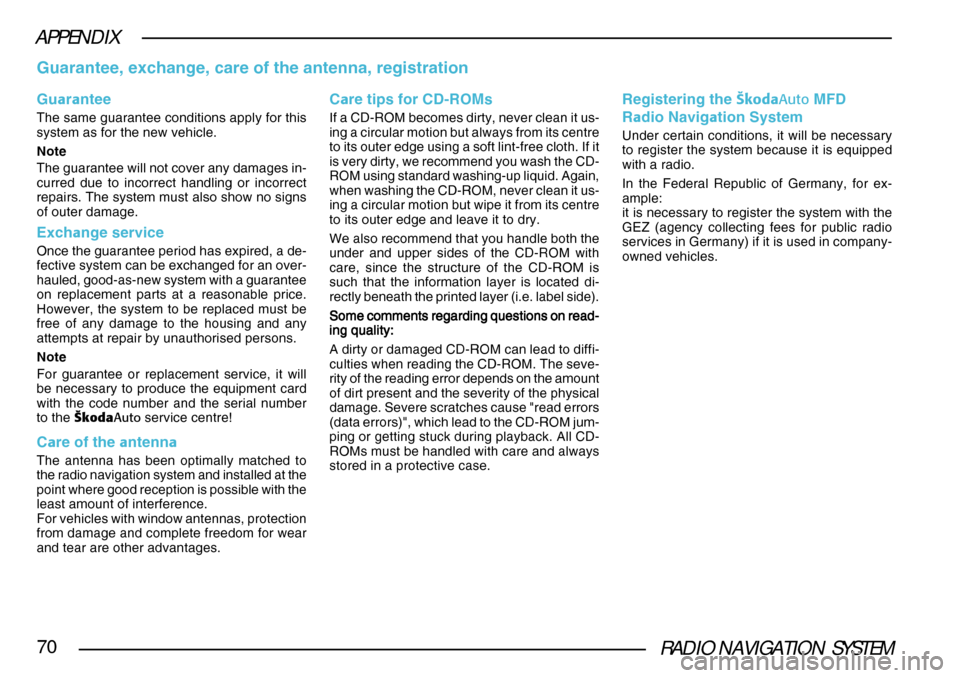
RADIO NAVIGATION SYSTEM70
APPENDIX
Guarantee, exchange, care of the antenna, registration
Guara ntee
The same guarantee conditions apply for this
system as for the new vehicle.
Note
The guarantee will not cover any damages in-
curred due to incorrect handling or incorrect
repairs. The system must also show no signs
of outer damage.
Exch ange service
Once the guarantee period has expired, a de-
fective system can be exchanged for an over-
hauled, good-as-new system with a guarantee
on replacement parts at a reasonable price.
However, the system to be replaced must be
free of any damage to the housing and any
attempts at repair by unauthorised persons.
Note
For guarantee or replacement service, it will
be necessary to produce the equipment card
with the code number and the serial number
to the ·koda Auto service centre!
Care of the antenn a
The antenna has been optimally matched to
the radio navigation system and installed at the
point where good reception is possible with the
least amount of interference.
For vehicles with window antennas, protection
from damage and complete freedom for wear
and tear are other advantages.
Registering the ·kodaAuto MFD
R adio Navig ation System
Under certain conditions, it will be necessary
to register the system because it is equipped
with a radio.
In the Federal Republic of Germany, for ex-
ample:
it is necessary to register the system with the
GEZ (agency collecting fees for public radio
services in Germany) if it is used in company-
owned vehicles.
C are tips for CD-ROMs
If a CD-ROM becomes dirty, never clean it us-
ing a circular motion but always from its centre
to its outer edge using a soft lint-free cloth. If it
is very dirty, we recommend you wash the CD-
ROM using standard washing-up liquid. Again,
when washing the CD-ROM, never clean it us-
ing a circular motion but wipe it from its centre
to its outer edge and leave it to dry.
We also recommend that you handle both the
under and upper sides of the CD-ROM with
care, since the structure of the CD-ROM is
such that the information layer is located di-
rectly beneath the printed layer (i.e. label side).
Some comments regarding questions on read-
Some comments regarding questions on read- Some comments regarding questions on read-
Some comments regarding questions on read-
Some comments regarding questions on read-
ing quality:
ing quality: ing quality:
ing quality:
ing quality:
A dirty or damaged CD-ROM can lead to diffi-
culties when reading the CD-ROM. The seve-
rity of the reading error depends on the amount
of dirt present and the severity of the physical
damage. Severe scratches cause "read errors
(data errors)", which lead to the CD-ROM jum-
ping or getting stuck during playback. All CD-
ROMs must be handled with care and always
stored in a protective case.
Page 72 of 75

Notes
Please make sure to re-
move the “Equipment
card” and keep it in a safe
place. Never leave it in the
vehicle!
If you should lose the
“Equipment card” with the
code number, please con-
tact a ·kodaAuto service
centre. They will be able to
help you free of charge
.
Radio Passport
Radio Passport Radio Passport
Radio Passport
Radio Passport
Radio Navigation System MFDRadio
name
Serial
number
Code
number
Please apply the stickers for the serial and code numbers.