2005 Seat Leon 5D cruise control
[x] Cancel search: cruise controlPage 5 of 280

Contents3
ContentsThe structure of this manual
. . . . .
Content
. . . . . . . . . . . . . . . . . . . . . . . . . . . . . . . .
Safety First
. . . . . . . . . . . . . . . . . . . . . . . . . . .
Safe driving
. . . . . . . . . . . . . . . . . . . . . . . . . . . . . .
Brief introduction . . . . . . . . . . . . . . . . . . . . . . . .
Proper sitting position for occupants . . . . . . . . .
Pedal area . . . . . . . . . . . . . . . . . . . . . . . . . . . . . .
Stowing luggage . . . . . . . . . . . . . . . . . . . . . . . . .
Seat belts
. . . . . . . . . . . . . . . . . . . . . . . . . . . . . . . .
Introduction . . . . . . . . . . . . . . . . . . . . . . . . . . . . .
Why wear seat belts? . . . . . . . . . . . . . . . . . . . . . .
Seat belts . . . . . . . . . . . . . . . . . . . . . . . . . . . . . . .
Belt tension devices . . . . . . . . . . . . . . . . . . . . . .
Airbag system
. . . . . . . . . . . . . . . . . . . . . . . . . . . .
Brief introduction . . . . . . . . . . . . . . . . . . . . . . . .
Front airbags . . . . . . . . . . . . . . . . . . . . . . . . . . . .
Side airbags . . . . . . . . . . . . . . . . . . . . . . . . . . . . .
Curtain airbags . . . . . . . . . . . . . . . . . . . . . . . . . .
Deactivating airbags* . . . . . . . . . . . . . . . . . . . . .
Child safety
. . . . . . . . . . . . . . . . . . . . . . . . . . . . . .
Brief introduction . . . . . . . . . . . . . . . . . . . . . . . .
Child seats . . . . . . . . . . . . . . . . . . . . . . . . . . . . . .
Securing child seats . . . . . . . . . . . . . . . . . . . . . .
Operating instructions
. . . . . . . . . . . .
Cockpit
. . . . . . . . . . . . . . . . . . . . . . . . . . . . . . . . . . .
Overview . . . . . . . . . . . . . . . . . . . . . . . . . . . . . . .
Instruments . . . . . . . . . . . . . . . . . . . . . . . . . . . . .
Digital display in the instrument panel . . . . . . .
Instrument panel menus . . . . . . . . . . . . . . . . . . .
Warning lamps . . . . . . . . . . . . . . . . . . . . . . . . . . .
Steering wheel controls
. . . . . . . . . . . . . . . . . . .
Using these instructions . . . . . . . . . . . . . . . . . . .
Audio system . . . . . . . . . . . . . . . . . . . . . . . . . . . .
Radio navigation system . . . . . . . . . . . . . . . . . . .
Steering wheel lighting controls . . . . . . . . . . . .
Unlocking and locking
. . . . . . . . . . . . . . . . . . . .
Central locking . . . . . . . . . . . . . . . . . . . . . . . . . . .
Keys . . . . . . . . . . . . . . . . . . . . . . . . . . . . . . . . . . .
Radio frequency remote control . . . . . . . . . . . . .
Anti-theft alarm system* . . . . . . . . . . . . . . . . . . .
Tailgate . . . . . . . . . . . . . . . . . . . . . . . . . . . . . . . . .
Windows . . . . . . . . . . . . . . . . . . . . . . . . . . . . . . .
Sliding/tilting roof* . . . . . . . . . . . . . . . . . . . . . . .
Lights and visibility
. . . . . . . . . . . . . . . . . . . . . . .
Lights . . . . . . . . . . . . . . . . . . . . . . . . . . . . . . . . . .
Interior lights . . . . . . . . . . . . . . . . . . . . . . . . . . . .
Visibility . . . . . . . . . . . . . . . . . . . . . . . . . . . . . . . .
Windscreen wipers . . . . . . . . . . . . . . . . . . . . . . .
Mirrors . . . . . . . . . . . . . . . . . . . . . . . . . . . . . . . . .
Seats and stowage
. . . . . . . . . . . . . . . . . . . . . . .
The importance of correct seat adjustment . . . .
Head restraints . . . . . . . . . . . . . . . . . . . . . . . . . .
Front seats . . . . . . . . . . . . . . . . . . . . . . . . . . . . . .
Rear seat bench . . . . . . . . . . . . . . . . . . . . . . . . . .
Stowage compartments . . . . . . . . . . . . . . . . . . . Ashtrays*, cigarette lighter* and electrical
sockets . . . . . . . . . . . . . . . . . . . . . . . . . . . . . . . . .
First-aid kit, warning triangle, fire extinguisher
Luggage compartment . . . . . . . . . . . . . . . . . . . .
Heating, ventilation and air conditioning
. . .
Heating . . . . . . . . . . . . . . . . . . . . . . . . . . . . . . . . .
Climatic* . . . . . . . . . . . . . . . . . . . . . . . . . . . . . . .
2C-Climatronic* . . . . . . . . . . . . . . . . . . . . . . . . . .
General notes . . . . . . . . . . . . . . . . . . . . . . . . . . .
Driving
. . . . . . . . . . . . . . . . . . . . . . . . . . . . . . . . . . .
Steering . . . . . . . . . . . . . . . . . . . . . . . . . . . . . . . .
Safety . . . . . . . . . . . . . . . . . . . . . . . . . . . . . . . . . .
Ignition lock . . . . . . . . . . . . . . . . . . . . . . . . . . . . .
Starting and stopping the engine . . . . . . . . . . .
Manual gearbox . . . . . . . . . . . . . . . . . . . . . . . . . .
Automatic gearbox* / DSG automatic gearbox*
Handbrake . . . . . . . . . . . . . . . . . . . . . . . . . . . . . .
Acoustic parking aid system* . . . . . . . . . . . . . . .
Cruise control system (CCS)* . . . . . . . . . . . . . . .
Tips and Maintenance
. . . . . . . . . . . . .
Intelligent technology
. . . . . . . . . . . . . . . . . . . . .
Brakes . . . . . . . . . . . . . . . . . . . . . . . . . . . . . . . . .
Anti-lock brake system and traction control M-ABS
(ABS and TCS) . . . . . . . . . . . . . . . . . . . . . . . . . . .
Electronic stabilisation program (ESP)* . . . . . . .
Driving and the environment
. . . . . . . . . . . . . .
Running-in . . . . . . . . . . . . . . . . . . . . . . . . . . . . . .
Catalytic converter* . . . . . . . . . . . . . . . . . . . . . . .
Driving abroad . . . . . . . . . . . . . . . . . . . . . . . . . . .
5
6
7
7
7
10
16
16
19
19
21
24
28
30
30
34
38
42
45
47
47
49
51 55
55
55
56
59
65
71
82
82
82
86
90
91
91
97
98
100
102
104
106
109
109
114
116
116
120
123
123
124
126
127
128 130
133
133
136
136
138
141
145
146
146
147
148
149
152
153
157
159
160
165
165
165
166
167
169
169
170
171
leon_ingles Seite 3 Donnerstag, 20. Oktober 2005 12:14 12
Page 57 of 280

Cockpit55
Safety First
Operating instructions
Tips and Maintenance
Te c h n i c a l D a t a
Operating instructionsCockpitOverviewOverview of the instrument panel
This overview will help you to familiarise yourself with the
controls and displays quickly.
Door release lever
Light switch . . . . . . . . . . . . . . . . . . . . . . . . . . . . . . . . . . . . . . . . .
Air vent
Lighting control for instrument and control lighting . . . . . . . .
Headlight range control . . . . . . . . . . . . . . . . . . . . . . . . . . . . . . .
Turn signal and main beam lever and cruise control system* .
Instrument panel:
− Instruments . . . . . . . . . . . . . . . . . . . . . . . . . . . . . . . . . . . . . . .
− Display . . . . . . . . . . . . . . . . . . . . . . . . . . . . . . . . . . . . . . . . . . .
− Indication lamps . . . . . . . . . . . . . . . . . . . . . . . . . . . . . . . . . . .
Horn (works only when the igni tion is on)/ and driver front
airbag . . . . . . . . . . . . . . . . . . . . . . . . . . . . . . . . . . . . . . . . . . . . . .
Windscreen wiper and windscreen wash lever and operation of
the multi-function display* . . . . . . . . . . . . . . . . . . . . . . . . . . . . .
Thumb wheel for left seat heating . . . . . . . . . . . . . . . . . . . . . . .
Controls for
− Heating* and ventilation . . . . . . . . . . . . . . . . . . . . . . . . . . . .
− Air conditioning* . . . . . . . . . . . . . . . . . . . . . . . . . . . . . . . . . . −
Air conditioner* . . . . . . . . . . . . . . . . . . . . . . . . . . . . . . . . . . .
Radio
Thumb wheel for right seat heating . . . . . . . . . . . . . . . . . . . . . .
Front passenger airbag . . . . . . . . . . . . . . . . . . . . . . . . . . . . . . . .
Glove compartment lever . . . . . . . . . . . . . . . . . . . . . . . . . . . . . .
Gear selector lever
Cup holder compartment
Rotary control for adjustment of the exterior rear view mirrors
Switches for
− Central locking . . . . . . . . . . . . . . . . . . . . . . . . . . . . . . . . . . . .
− Electronic Stabilisation Program (ESP)* . . . . . . . . . . . . . . . .
− Tyre pressure . . . . . . . . . . . . . . . . . . . . . . . . . . . . . . . . . . . . . .
Handbrake
Indication lamp for deactivated front passenger airbag . . . . .
Pedals
Ignition lock . . . . . . . . . . . . . . . . . . . . . . . . . . . . . . . . . . . . . . . . .
Handle for releasing the bonnet . . . . . . . . . . . . . . . . . . . . . . . .
Button for opening and closing the front windows . . . . . . . . .
Safety switch* for the rear windows . . . . . . . . . . . . . . . . . . . . .
Controls* for opening and closing the rear windows . . . . . . . .
Note
Some of the items of equipment listed here are fitted only on certain
models/models years or are optional extras.
A1A2
109
A3A4
111
A5
111
A6
113
A7
56
59
71
A8
30
A9
116, 61
A10
127
A11
136
138 141
A12A13
127
A14
30
A15
128
A16A17A18
121
A19
91
147 78
A20A21
45
A22A23
148
A24
193
A25
104
A26
104
A27
104
leon_ingles Seite 55 Donner stag, 20. Oktober 2005 12:14 12
Page 74 of 280

Cockpit
72
Item Symbol Meaning of warning and control lamps Further information
Fuel level / reserve ⇒page 74
Coolant level / coolant temperature ⇒page 74
Rear fog light switched on ⇒page 75
Turn signals in operation ⇒page 75
Trailer turn signals in operation ⇒page 75
Main beam switched on ⇒page 75
Bulb defective ⇒page 75
Cruise control system switched on ⇒page 76
Washer fluid level ⇒page 76
Parking brake applied
or low brake fluid level or
fault in brake system ⇒
page 76
Engine oil pressure ⇒page 77
ABS system fault ⇒page 77
Pollen accumulation in the diesel engine particle filter ⇒page 78
Alternator fault ⇒page 78
A1A2A3A4A5A6A7A8A9A10A11A12A13A14
leon_ingles Seite 72 Donner stag, 20. Oktober 2005 12:14 12
Page 78 of 280

Cockpit
76Cruise control system*
The warning lamp comes on when the cruise control system
is switched on.The warning lamp
lights up when the cruise control system is switched on.
Further notes on the cruise control system ⇒page 160.
Washer fluid
This warning lamp lights up to indicate that the windscreen
washer level is too low.This serves as a reminder to fill up the reservoir at the earliest opportunity
⇒page 203.
The following information text is displayed in the instrument panel
d isplay
11) : REFILL WINDSCREEN WASHER FLUID.
Brake system* / handbrake
The warning lamp lights up if the handbrake is applied, if the
brake fluid level falls too low or if there is a fault in the brake
system.This warning lamp
lights up if
•
If the handbrake is on If you drive faster than 6 km/h with the handbrake on, the following message
will appear in the instrument panel display
12):
HANDBRAKE ON. Also, an
audible warning is given.
•
If the brake fluid level is too low ⇒page 206
The following information text display ed in the instrument panel display
12):
STOP BRAKE FLUID INSTRUCTION MANUAL .
•
If there is a fault in the brake system
The following information text display ed in the instrument panel display
12):
BRAKE SYSTEM FAULT INSTRUCTIONS MANUAL.
This w a
rning lamp can light up together with the anti-lock brake system
warning lamp.
WARNING
•
Before opening the bonnet, read and observe the warnings on
⇒ page 193, “Working in the engine compartment”.
•
If the brake warning lamp does not go out, or if it lights up when
driving, the brake fluid level ⇒ page 206, “Br
ake fluid” in the reser voir is
too low. Risk of accident. Stop the vehicle and do not drive on. Obtain tech-
nical assistance.
•
If the brake warning lamp
lights up together with the ABS warning
lamp
, the control function of the ABS could be out of action. This could
cause the rear wheels to lock quickly when you brake. This could cause the
rear to break away. Risk of skidding. Drive carefully to the nearest qualified
workshop and have the fault corrected.
10)Depending on the model version11)Depending on the model version
12)Depending on the model version
leon_ingles Seite 76 Donner stag, 20. Oktober 2005 12:14 12
Page 162 of 280
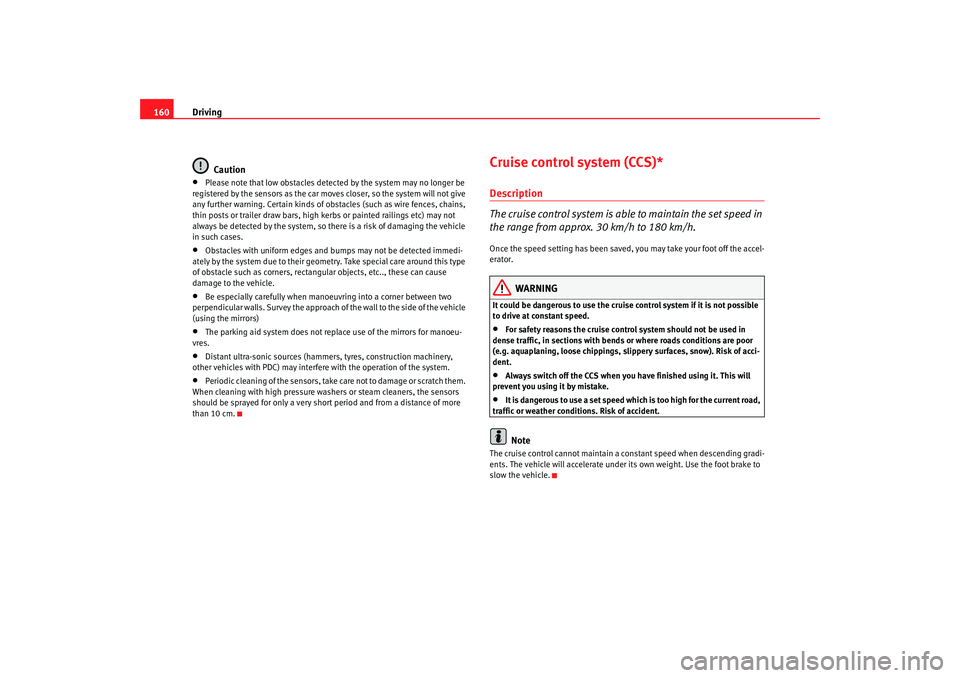
Driving
160
Caution•
Please note that low obstacles detected by the system may no longer be
registered by the sensors as the car mo ves closer, so the system will not give
any further warning. Certain kinds of obstacles (such as wire fences, chains,
thin posts or trailer draw bars, high kerbs or painted railings etc) may not
always be detected by the system, so there is a risk of damaging the vehicle
in such cases.
•
Obstacles with uniform edges and bumps may not be detected immedi-
ately by the system due to their geometry. Take special care around this type
of obstacle such as corners, recta ngular objects, etc.., these can cause
damage to the vehicle.
•
Be especially carefully when mano euvring into a corner between two
perpendicular walls. Survey the approach of the wall to the side of the vehicle
(using the mirrors)
•
The parking aid system does not replace use of the mirrors for manoeu-
vres.
•
Distant ultra-sonic sources (hammers, tyres, construction machinery,
other vehicles with PDC) may interfere with the operation of the system.
•
Periodic cleaning of the sensors, take care not to damage or scratch them.
When cleaning with high pressure washers or steam cleaners, the sensors
should be sprayed for only a very short period and from a distance of more
than 10 cm.
Cruise control system (CCS)*Description
The cruise control system is able to maintain the set speed in
the range from approx. 30 km/h to 180 km/h.Once the speed setting has been saved, you may take your foot off the accel-
erator.
WARNING
It could be dangerous to use the cruise control system if it is not possible
to drive at constant speed.•
For safety reasons the cruise control system should not be used in
dense traffic, in sections with bends or where roads conditions are poor
(e.g. aquaplaning, loose chippings, slippery surfaces, snow). Risk of acci-
dent.
•
Always switch off the CCS when you have finished using it. This will
prevent you using it by mistake.
•
It is dangerous to use a set speed which is too high for the current road,
traffic or weather conditions. Risk of accident.Note
The cruise control cannot maintain a co nstant speed when descending gradi-
ents. The vehicle will accelerate under its own weight. Use the foot brake to
slow the vehicle.
leon_ingles Seite 160 Donnerstag, 20. Oktober 2005 12:14 12
Page 163 of 280

Driving161
Safety First
Operating instructions
Tips and Maintenance
Te c h n i c a l D a t a
Switching the cruise control system on and offSwitching on the system
–Push the switch ⇒fig. 121 to the left to the position ON.
Switching off system
– Push the switch to the right to the position OFF or turn the
ignition off if the vehicle is stationary.When the speed regulation is on and a speed is programmed, the indicator
on the instrument panel is lit.
17)
When the speed regulator (CCS) is turned off the indicator
is turned off, the
speed regulator is completely deactivated if the 1st gear is engaged.*
Setting speed*– Press the lower part of the rocker switch once briefly when you
have reached the speed you wish to set SET ⇒ fig. 122 .When you release the rocker switch, the current speed is set and held
constant.
17)Depending on model version
Fig. 121 Turn signal and
main beam lever: Switch
and rocker switch for CCS
AB
AB
Fig. 122 Turn signal and
main beam lever: switch
and rocker switch for CCS
AA
leon_ingles Seite 161 Donnerstag, 20. Oktober 2005 12:14 12
Page 164 of 280

Driving
162Adjusting set speed*
The speed can be altered without touching the accelerator or
the brake.Setting a higher speed
– Press the upper part of the rocker switch RES ⇒ fig. 123 to
increase the speed. The vehicle will continue to accelerate for as
long as you keep the rocker switch pressed. When you release
the switch, the new speed is stored.
Setting a lower speed
– Press the lower part of the rocker switch SET- to reduce the
speed. The vehicle will automatically reduce its speed for as long
as you keep the switch pressed. When you release the switch, the
new speed is stored.
When you increase speed with the accelerator and then release the pedal, the
system will automatically restore the set speed. This will not be the case,
however, if the vehicle speed is more than 10 km/h higher than the stored
speed for longer than 5 minutes. The speed will have to be stored again.
Control of the set speed is switched off if you reduce speed by depressing the
brake pedal. You can reactivate the regulator by pressing once on the upper
part of the rocker switch RES+ ⇒ fig. 123 .
WARNING
It is dangerous to use a set speed which is too high for the current road,
traffic or weather conditions. Risk of accident.Switching off system temporarily*The cruise control system will be switched off in the following situations:•
if the brake pedal is depressed,
Fig. 123 Turn signal and
main beam lever: switch
and rocker switch for CCS
AA
AA
AA
Fig. 124 Turn signal and
main beam lever: switch
and rocker switch for CCS
leon_ingles Seite 162 Donnerstag, 20. Oktober 2005 12:14 12
Page 165 of 280

Driving163
Safety First
Operating instructions
Tips and Maintenance
Te c h n i c a l D a t a
•
if the clutch pedal is depressed,
•
if the vehicle is accelerated to over 180 km/h,
•
and the lever is pressed in the direction of OFF without being engaged.
To resume the cruise control, release the brake or clutch pedal or reduce the
vehicle speed to less than 180 km/h and press once on the upper part of the
rocker switch RES ⇒page 162, fig. 124 .
WARNING
It is dangerous to use a set speed wh ich is too high for the current road,
traffic or weather conditions. Risk of accident.Turning off the cruise control system*
Vehicles with a manual gearbox
The system is completely turned off by moving the control all the way to
the right hand side (OFF engaged), or when the vehicle is stationary, ignition
off.
Vehicles with automatic gearbox / DSG automatic gearbox
To completely turn off the cruise control system, engage the gear selection
lever into one of the following positions: P, N , R or 1 or stop the vehicle and
turn the ignition off.
AB
AA
Fig. 125 Turn signal and
main beam lever: switch
and rocker switch for CCS
AA
leon_ingles Seite 163 Donnerstag, 20. Oktober 2005 12:14 12