2005 Seat Leon 5D radio
[x] Cancel search: radioPage 88 of 280

Steering wheel controls
86Radio navigation systemSteering wheel audio version controls
Fig. 52 Controls on the
steering wheel
Fig. 53 Controls on the
steering wheel
Button Short press
Long press
Radio CD
CD mp3
a)
CDC Radio CD
CD mp3
a)
CDC
Increase the source volume and the navigation message Increa se the source volume and the navigation message continuously
Decrease the source volume and the navigation message Decrease the source volume and the navigation message continuously
Station search. Higher fre-quency. Following track Station search.
Higher fre-quency. Fast forward
AAABAC
leon_ingles Seite 86 Donner
stag, 20. Oktober 2005 12:14 12
Page 89 of 280

Steering wheel controls87
Safety First
Operating instructions
Tips and Maintenance
Te c h n i c a l D a t a
Station search.
Lower
frequency Previous track
Station search.
Lower
frequency Rewind
Cyclic change of source
Radio - CD / CDC - Radio - ...
When in Navigation mode the system leaves the navigation screen. Repeat the last Navigation instruction
Only if the Navigation function is activated.
Silence Pause No specified function
Next preset No function Change folder
(forward) Change CD
(forward) No specified function
Previous preset No function Change folder
(back) Change CD
(Back) No specified function
a)Only for those Radio-Navigation Systems compatible with the MP3 formatADAEAFAGAH
leon_ingles Seite 87 Donner
stag, 20. Oktober 2005 12:14 12
Page 90 of 280

Steering wheel controls
88Steering wheel Audio + Telephone controls
Fig. 54 Controls on the
steering wheel
Fig. 55 Steering wheel
Audio + Telephone
controls
Button Short press
Long press
Radio CD
CD mp3
a)
CDC Radio CD
CD mp3
a)
CDC
Increase the source volume and the navigation message Increa se the source volume and the navigation message continuously
Decrease the source volume and the navigation message Decrease the source volume and the navigation message continuously
Station search. Higher fre-quency. Following track Station search.
Higher fre-quency. Fast forward
Change folder
(forward) Fast forward
Station search. Lower
frequency Previous track Station search.
Lower
frequency Rewind
Change folder
(Back) Rewind
AAABACAD
leon_ingles Seite 88 Donner
stag, 20. Oktober 2005 12:14 12
Page 91 of 280
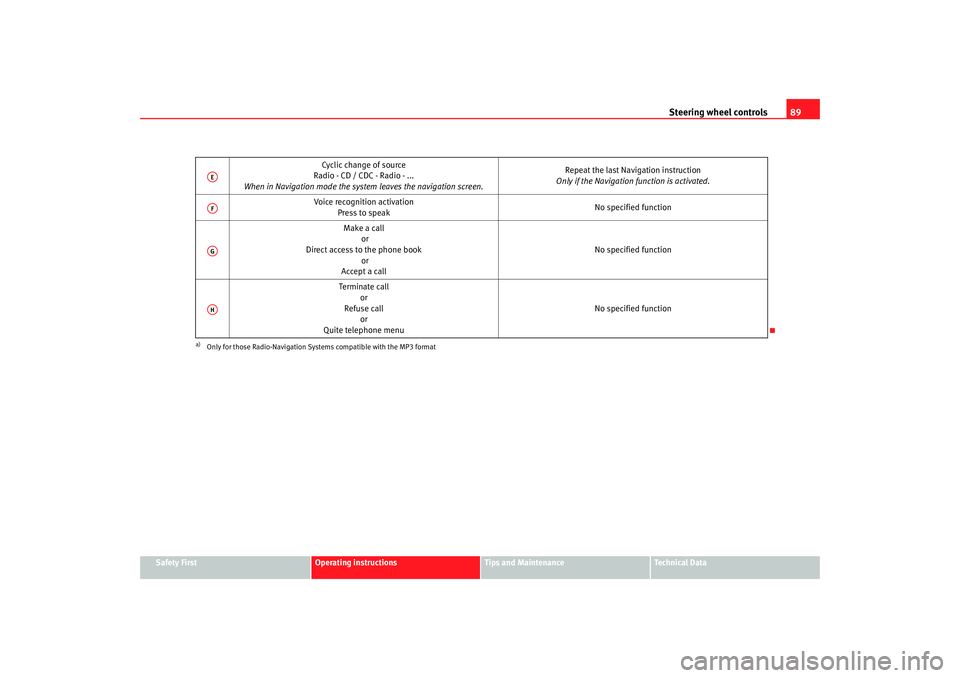
Steering wheel controls89
Safety First
Operating instructions
Tips and Maintenance
Te c h n i c a l D a t a
Cyclic change of source
Radio - CD / CDC - Radio - ...
When in Navigation mode the system leaves the navigation screen. Repeat the last Navigation instruction
Only if the Navigation function is activated.
Voice recognition activation Press to speak No specified function
Make a call or
Direct access to the phone book or
Accept a call No specified function
Terminate call or
Refuse call or
Quite telephone menu No specified function
a)Only for those Radio-Navigation Systems compatible with the MP3 formatAEAFAGAH
leon_ingles Seite 89 Donner
stag, 20. Oktober 2005 12:14 12
Page 93 of 280

Unlocking and locking91
Safety First
Operating instructions
Tips and Maintenance
Te c h n i c a l D a t a
Unlocking and lockingCentral lockingDescription
The central locking system enables you to lock and unlock all
the doors and the tailgate from one point.Central locking can be activated using any of the following options:•
the key, by inserting it into the driver's door cylinder and rotating manu-
ally,
•
the central locking button , (electronic control) in the passenger compart-
ment ⇒page 95 .
•
the radio frequency remote control , using the buttons on the key
⇒ page 98
Various functions are available to improve the vehicle security:
- Locking system “Safe”
- Auto-locking to prevent involuntary unlocking
- Automatic speed dependent locking and unlocking system
- Emergency unlocking systemNote
For anti-theft security, only the driver's door is fitted with a lock cylinder.
Safety system “Safe”
This is an anti-theft device consisting of a double lock for the
door locks and a deactivation func tion for the boot in order to
make forced entry more difficult.Activation
The “safe” system is activated when the vehicle is locked using the key or the
remote control.
To activate this system with the key, rotate the key once in the door lock
cylinder in the locking direction.
To activate the system using the remote control, press the lock button on the
remote once.
When this system is activated, it is not possible to open the doors normally,
from the outside or the inside. The boot/tailgate may not be opened. The
central locking button does not work.
Voluntary deactivation
The “Safe” system can be deactivated voluntarily by the user.
This is done by locking two times in quick succession (in under 2 seconds).
This double locking can be executed using the key or the remote control.
Using the key, rotate the lock cylinder twice in the locking direction.
To activate the system using the remote control, press the lock button on the
remote twice.
When the “Safe” system is deactivated, the alarm volumetric sensor is also
deactivated.
leon_ingles Seite 91 Donner stag, 20. Oktober 2005 12:14 12
Page 100 of 280

Unlocking and locking
98Radio frequency remote controlLocking and unlocking the vehicle
The remote control key can be used to lock and unlock the
vehicle from a distance.
Using the button ⇒fig. 63 (arrow) on the control, the key shaft is released.
Unlocking the vehicle ⇒fig. 63 . The doors and the tailgate are
unlocked.
Locking the vehicle ⇒fig. 63 .
Unlocking the tailgate. Press the button ⇒fig. 63 until all indicators
on the vehicle b riefly f lash. When the unloc king
button is p res se
d,
2 minu
tes remain for open ing the door. Once th is time has passed, it will lo ck
once more.
Also, the battery indicator on the key ⇒fig. 63 , will flash.
The remote control transmitter and the batteries are integrated in the key. The
receiver is in the interior of the vehicle. The maximum range of the remote
control depends on various conditions. The range is reduced when the
batteries start to lose power.
Selective unlocking*
When the button is pressed once the driver's door is unlocked, all
others remain locked.
Fig. 63 Assignment of
buttons on the remote
control key
Fig. 64 Range of the
remote control
A1
A2
A3
A3
A1
leon_ingles Seite 98 Donner stag, 20. Oktober 2005 12:14 12
Page 101 of 280

Unlocking and locking99
Safety First
Operating instructions
Tips and Maintenance
Te c h n i c a l D a t a
Press the button twice to unlock all doors.
WARNING
•
Incorrect use of the key can result in critical injuries.
•
Never leave children or disabled persons in the vehicle; in case of emer-
gency they may not be able to leave the vehicle or look after themselves.
•
Never leave any of the vehicle keys in the vehicle. This could result in
serious injuries, accidents or the theft of your vehicle. Always take the key
with you when you leave the vehicle.
•
Unsupervised use of a key could me an that the engine is started or that
electrical equipment is used (e.g. elec tric windows). Risk of accident. The
vehicle can be locked using the remote control key. This could result in
people being trapped in the vehicle in an emergency.Note
•
The radio-frequency remote control ca n also be programmed so that only
the driver's door is unlocked the first time that the unlocking button on the
radio frequency remote control key is pressed. When the button is pressed
once more, all doors and the tailgate will be unlocked.
•
The remote control functions only when you are in range ⇒page 98,
fig. 64 (red area).
•
If the vehicle is unlocked using th e button, the vehicle will be
locked again automatically if any of the doors or the tailgate are not opened
within 30 seconds of unlocking the vehicle. This function prevents the vehicle
from remaining unlocked if the unlocking button is pressed by mistake.
•
If the vehicle cannot be opened and closed using the remote control, the
remote control key will have to be re-synchronised ⇒page 99.
Changing the batteryIf the battery indicator does not flash when the buttons are pushed, the
battery must be replaced.
Caution
Use of inappropriate batteries may damage the radio frequency remote
control. For this reason, always replac e the dead battery with another of the
same size and power.
For the sake of the environment
The flat batteries must be disposed of in accordance with regulations
governing the protection of the environment.Synchronising the remote control keySynchronising the remote control key
– Use both keys that have been delivered with the vehicle ⇒page 97, fig. 62 , the key fitted with the remote control and
the normal key .
– Unlock the vehicle from the driver side door using the key without the remote.
– Turn the ignition ON using the key without the remote control.
– Lock the vehicle using the driver side door lock with the remote
control key ⇒ page 98, fig. 63.
– In a time of maximum 30 seconds the following operations must
be carried out:
A1
A1
AA
AB
leon_ingles Seite 99 Donner stag, 20. Oktober 2005 12:14 12
Page 102 of 280

Unlocking and locking
100
– Operate the button once for locking on the remote control, the indicators will flash.
– Operate the button once for unlocking on the remote control for more than 2 seconds.
– The key will have been programmed and the vehicle will unlock, confirming at the same time the synchronisation.It is possible that the vehicle could no longer be opened and closed with the
remote control if the button is repeatedly pressed outside of the effective
range of the radio frequency remote cont rol. The remote control key will have
to be resynchronised.
Spare remote control keys are available from Authorised Service Centres, they
must be matched to the locking system.
Up to eight remote control keys can be used.Anti-theft alarm system*Description of anti-theft alarm system*
The anti-theft alarm triggers an alarm if unauthorised move-
ments are detected around the vehicle.The anti-theft alarm makes it more diffi cult to break into the vehicle or steal
it. Audible and visible alarms are triggered if the car is opened using the
mechanical key, or if unauthorised access is gained to the vehicle.
The anti-theft alarm system is automatically switched on when the vehicle is
locked. The system is then primed. When does the system trigger an alarm?
The system triggers an alarm if the fol
lowing unauthorised actions are carried
out when the car is locked:
•
Mechanical opening of the vehicle with the vehicle key
•
Opening a door
•
Opening the bonnet
•
Opening the tailgate
•
Switching on the ignition
•
Movements in the vehicle
•
Undue manipulation of the alarm
•
Battery handling
The horn sounds and the indicators flash for approx. 30 seconds. This may be
repeated up to 10 times depending on the country.
Opening the doors mechanically (emergency opening)
If the remote control function fails, you will have to use the key to unlock the
car. This is done as follows:
•
Unfold the key by pressing the button (arrow).
•
Use the lock on the driver door to un lock the vehicle. The anti-theft alarm
system remains active, but an alarm is not triggered immediately.
•
Switch on the ignition within 15 seconds. When the ignition is switched
on, the electronic immobiliser recognises a valid vehicle key and deactivates
the anti-theft alarm system. If you do not switch on the ignition within 15
seconds, the alarm is triggered.
How is the alarm switched off?
When the vehicle is unlocked via the unlocking button of the remote control
or when the key is inserted in the ignition lock.
leon_ingles Seite 100 Donnerstag, 20. Oktober 2005 12:14 12