2005 SATURN L-SERIES overheating
[x] Cancel search: overheatingPage 109 of 330

Notice:Leaving electrical equipment on for
extended periods will drain the battery. Always turn
off electrical equipment when not in use and do
not plug in equipment that exceeds the maximum
amperage rating.
Certain electrical accessories may not be compatible
with the accessory power outlet and could result
in blown vehicle or adapter fuses. If you experience a
problem, see your dealer for additional information
on the accessory power outlet.
Notice:Adding any electrical equipment to your
vehicle may damage it or keep other components
from working as they should. The repairs would not
be covered by your warranty. Check with your
dealer before adding electrical equipment.
When adding electrical equipment, be sure to follow the
installation instructions included with the equipment.
Notice:Improper use of the power outlet can cause
damage not covered by your warranty. Do not
hang any type of accessory or accessory bracket
from the plug because the power outlets are
designed for accessory power plugs only.Ashtrays and Cigarette Lighter
Your vehicle may have an ashtray and cigarette lighter.
To use the lighter, just push it in all the way and let
go. When it’s ready, it will pop back out by itself.
Notice:Holding a cigarette lighter in while it is
heating will not allow the lighter to back away from
the heating element when it is hot. Damage from
overheating may occur to the lighter or heating
element, or a fuse could be blown. Do not hold a
cigarette lighter in while it is heating. Do not
use anything other than the cigarette lighter in the
heating element.
To remove the ashtray, lift it straight up. To reinstall it,
press the ashtray down firmly until it is fully seated.
Notice:If you put papers or other �ammable items
in the ashtray, hot cigarettes or other smoking
materials could ignite them and possibly damage
your vehicle. Never put �ammable items in the
ashtray.
3-17
ProCarManuals.com
Page 121 of 330

Traction Control System (TCS)
Warning Light
The Traction Control
System (TCS) light will
come on when the system
is limiting wheel spin.
You may feel or hear the system working, but this is
normal. The roads may be slippery if this light comes on.
Adjust your driving accordingly.
The light will stay on for a few seconds after the system
stops limiting wheel spin. This light should also come
on for a few seconds when you start your vehicle.
If it does not, have your vehicle serviced.
Engine Coolant Temperature
Warning Light
The engine coolant
temperature warning light
will come on when the
engine has overheated.
If this happens you should pull over and turn off the
engine as soon as possible. SeeEngine Overheating on
page 5-23for more information.
Notice:Driving with the engine coolant temperature
warning light on could cause your vehicle to
overheat. SeeEngine Overheating on page 5-23.
Your vehicle could be damaged, and it might not be
covered by your warranty. Never drive with the
engine coolant temperature warning light on.
This light will also come on when starting your vehicle.
If it doesn’t, have your vehicle serviced.
3-29
ProCarManuals.com
Page 122 of 330

Engine Coolant Temperature Gage
This gage measures the
temperature of the
vehicle’s engine. If the
indicator needle moves
into the shaded area,
the engine is too hot.
A temperature indicator
light will turn on and
a chime will sound.
If you have been operating your vehicle under normal
driving conditions, and the temperature indicator
light comes on, you should pull off the road, stop your
vehicle and turn off the engine as soon as possible.
Low Coolant Warning Light
This light comes on
briefly when you turn
your ignition on.
If this light comes on and stays on, the coolant level in
your vehicle is low. If the light is on along with an
overheat warning, you may have a serious overheating
problem. SeeEngine Coolant Temperature Gage on
page 3-30.
Notice:Driving with the low coolant warning light
on could cause your vehicle to overheat. See
“Engine Overheating” underEngine Coolant on
page 5-20. Your vehicle could be damaged and the
damages might not be covered by your warranty.
SeeEngine Coolant on page 5-20for information
on what to do. Your vehicle should be serviced as soon
as possible.
3-30
ProCarManuals.com
Page 199 of 330
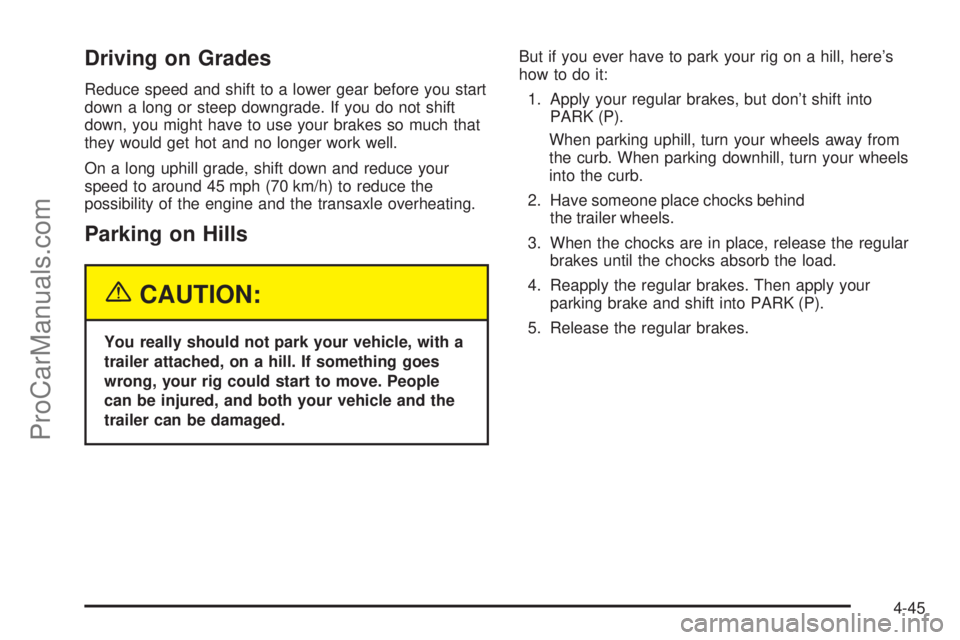
Driving on Grades
Reduce speed and shift to a lower gear before you start
down a long or steep downgrade. If you do not shift
down, you might have to use your brakes so much that
they would get hot and no longer work well.
On a long uphill grade, shift down and reduce your
speed to around 45 mph (70 km/h) to reduce the
possibility of the engine and the transaxle overheating.
Parking on Hills
{CAUTION:
You really should not park your vehicle, with a
trailer attached, on a hill. If something goes
wrong, your rig could start to move. People
can be injured, and both your vehicle and the
trailer can be damaged.But if you ever have to park your rig on a hill, here’s
how to do it:
1. Apply your regular brakes, but don’t shift into
PARK (P).
When parking uphill, turn your wheels away from
the curb. When parking downhill, turn your wheels
into the curb.
2. Have someone place chocks behind
the trailer wheels.
3. When the chocks are in place, release the regular
brakes until the chocks absorb the load.
4. Reapply the regular brakes. Then apply your
parking brake and shift into PARK (P).
5. Release the regular brakes.
4-45
ProCarManuals.com
Page 200 of 330

When You Are Ready to Leave After
Parking on a Hill
1. Apply your regular brakes and hold the pedal down
while you:
•start your engine,
•shift into a gear, and
•release the parking brake.
2. Let up on the brake pedal.
3. Drive slowly until the trailer is clear of the chocks.
4. Stop and have someone pick up and store
the chocks.
Maintenance When Trailer Towing
Your vehicle will need service more often when you’re
pulling a trailer. See the Maintenance Schedule for more
information. Things that are especially important in
trailer operation are automatic transaxle fluid (do not
overfill), engine oil, axle lubricant, drive belt, cooling
system and brake system. Each of these is covered in
this manual, and the Index will help you find them
quickly. If you’re trailering, it’s a good idea to review this
information before you start your trip.
Check periodically to see that all hitch nuts and bolts
are tight.
Engine Cooling When Trailer Towing
Your cooling system may temporarily overheat during
severe operating conditions. SeeEngine Overheating on
page 5-23.
4-46
ProCarManuals.com
Page 201 of 330

Service............................................................5-3
Doing Your Own Service Work.........................5-4
Adding Equipment to the Outside
of Your Vehicle...........................................5-5
Fuel................................................................5-5
Gasoline Octane............................................5-5
Gasoline Specifications....................................5-5
California Fuel...............................................5-6
Additives.......................................................5-6
Fuels in Foreign Countries...............................5-7
Filling Your Tank............................................5-8
Filling a Portable Fuel Container.....................5-10
Checking Things Under the Hood....................5-10
Hood Release..............................................5-11
Engine Compartment Overview.......................5-12
Engine Oil...................................................5-13
Engine Oil Life System..................................5-16
Engine Air Cleaner/Filter................................5-17
Automatic Transaxle Fluid..............................5-20
Engine Coolant.............................................5-20
Coolant Surge Tank Pressure Cap..................5-23
Engine Overheating.......................................5-23
Cooling System............................................5-26
Power Steering Fluid.....................................5-31
Windshield Washer Fluid................................5-32Brakes........................................................5-33
Battery........................................................5-36
Jump Starting...............................................5-37
Bulb Replacement..........................................5-42
Halogen Bulbs..............................................5-42
Headlamps, Front Turn Signal, Sidemarker,
and Parking Lamps....................................5-42
Fog Lamps..................................................5-44
Center High-Mounted Stoplamp (CHMSL).........5-45
Taillamps, Turn Signal, Stoplamps and
Back-up Lamps.........................................5-45
Replacement Bulbs.......................................5-46
Windshield Wiper Blade Replacement..............5-47
Tires..............................................................5-48
Tire Sidewall Labelling...................................5-49
Tire Terminology and Definitions.....................5-51
Inflation - Tire Pressure.................................5-54
Tire Inspection and Rotation...........................5-55
When It Is Time for New Tires.......................5-56
Buying New Tires.........................................5-57
Uniform Tire Quality Grading..........................5-58
Wheel Alignment and Tire Balance..................5-59
Wheel Replacement......................................5-60
Tire Chains..................................................5-61
If a Tire Goes Flat........................................5-62
Section 5 Service and Appearance Care
5-1
ProCarManuals.com
Page 220 of 330

Automatic Transaxle Fluid
It is not necessary to check the transaxle fluid level.
A transaxle fluid leak is the only reason for fluid loss.
If a leak occurs, take the vehicle to retailer’s service
department and have it repaired as soon as possible.
You may also have your fluid level checked by your
retailer or service center when you have your oil
changed.
Change both the fluid and filter every 50,000 miles
(83 000 km) if the vehicle is mainly driven under
one or more of these conditions:
•In heavy city traffic where the outside temperature
regularly reaches 90°F (32°C) or higher.
•In hilly or mountainous terrain.
•When doing frequent trailer towing.
•Uses such as found in taxi, police or delivery
service.
If you do not use your vehicle under any of these
conditions, the fluid and filter do not require changing.
Notice:Use of automatic transaxle �uid labeled
other than DEXRON
®-III, Approved for the
H-Speci�cation, may damage your vehicle, and the
damages may not be covered by your warranty.
Always use automatic transaxle �uid labeled
DEXRON
®-III, Approved for the H-Speci�cation.
Engine Coolant
The cooling system in your vehicle is filled with
DEX-COOL®engine coolant. This coolant is designed
to remain in your vehicle for five years or 100,000 miles
(166 000 km), whichever occurs first, if you add only
DEX-COOL
®extended life coolant.
The following explains your cooling system and how
to add coolant when it is low. If you have a problem
with engine overheating, seeEngine Overheating
on page 5-23.
A 50/50 mixture of clean, drinkable water and
DEX-COOL
®coolant will:
•Give freezing protection down to−34°F (−37°C).
•Give boiling protection up to 265°F (129°C).
•Protect against rust and corrosion.
•Help keep the proper engine temperature.
•Let the warning lights and gages work as
they should.
Notice:Using coolant other than DEX-COOL
®may
cause premature engine, heater core or radiator
corrosion. In addition, the engine coolant may
require changing sooner, at 30,000 miles (50 000 km)
or 24 months, whichever occurs �rst. Any repairs
would not be covered by your warranty. Always use
DEX-COOL
®(silicate-free) coolant in your vehicle.
5-20
ProCarManuals.com
Page 223 of 330

Adding Coolant
If you need more coolant, add the proper DEX-COOL®
coolant mixtureat the surge tank, but only when the
engine is cool. SeeEngine Overheating on page 5-23
for instructions on “How to Add Coolant to the Coolant
Surge Tank.”
{CAUTION:
You can be burned if you spill coolant on hot
engine parts. Coolant contains ethylene glycol,
and it will burn if the engine parts are hot
enough. Do not spill coolant on a hot engine.
When replacing the pressure cap, make sure it is
hand-tight.
Coolant Surge Tank Pressure Cap
Notice:If the pressure cap is not tightly installed,
coolant loss and possible engine damage may occur.
Be sure the cap is properly and tightly secured.
If you replace your coolant surge tank pressure cap,
a Saturn cap is required.
Engine Overheating
You will find a coolant temperature gage and a coolant
temperature warning light on your vehicle’s instrument
panel. SeeEngine Coolant Temperature Gage on
page 3-30andEngine Coolant Temperature Warning
Light on page 3-29. You will also find a low coolant level
warning light on your vehicle’s instrument panel. See
Low Coolant Warning Light on page 3-30.
5-23
ProCarManuals.com