2005 SATURN L-SERIES mileage
[x] Cancel search: mileagePage 116 of 330
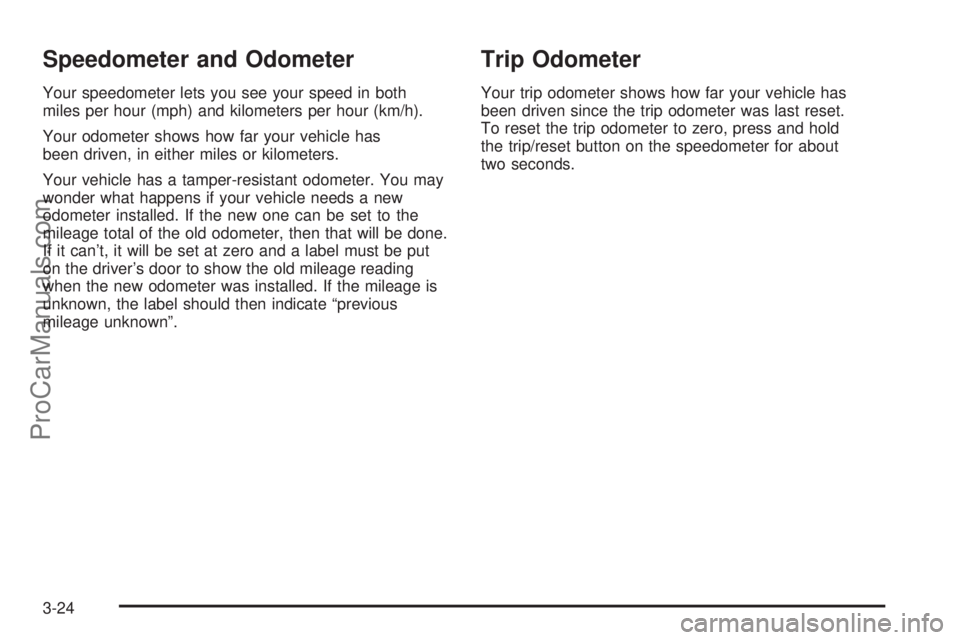
Speedometer and Odometer
Your speedometer lets you see your speed in both
miles per hour (mph) and kilometers per hour (km/h).
Your odometer shows how far your vehicle has
been driven, in either miles or kilometers.
Your vehicle has a tamper-resistant odometer. You may
wonder what happens if your vehicle needs a new
odometer installed. If the new one can be set to the
mileage total of the old odometer, then that will be done.
If it can’t, it will be set at zero and a label must be put
on the driver’s door to show the old mileage reading
when the new odometer was installed. If the mileage is
unknown, the label should then indicate “previous
mileage unknown”.
Trip Odometer
Your trip odometer shows how far your vehicle has
been driven since the trip odometer was last reset.
To reset the trip odometer to zero, press and hold
the trip/reset button on the speedometer for about
two seconds.
3-24
ProCarManuals.com
Page 204 of 330

Doing Your Own Service Work
If you want to do some of your own service work, you
will want to use the proper service manual. It tells
you much more about how to service your vehicle than
this manual can. To order the proper service manual,
seeService Publications Ordering Information on
page 7-9.
Your vehicle has an airbag system. Before attempting
to do your own service work, seeServicing Your
Airbag-Equipped Vehicle on page 1-54.
You should keep a record with all parts receipts and
list the mileage and the date of any service work
you perform. SeeMaintenance Record on page 6-15.{CAUTION:
You can be injured and your vehicle could be
damaged if you try to do service work on a
vehicle without knowing enough about it.
Be sure you have sufficient knowledge,
experience, the proper replacement parts
and tools before you attempt any vehicle
maintenance task.
Be sure to use the proper nuts, bolts
and other fasteners. English and metric
fasteners can be easily confused. If you
use the wrong fasteners, parts can later
break or fall off. You could be hurt.
5-4
ProCarManuals.com
Page 216 of 330

Engine Oil Life System
When to Change Engine Oil
Your vehicle has a computer system that lets you know
when to change the engine oil and filter. This is based on
engine revolutions and engine temperature, and not on
mileage. Based on driving conditions, the mileage at
which an oil change will be indicated can vary
considerably. For the oil life system to work properly,
you must reset the system every time the oil is changed.
When the system has calculated that oil life has been
diminished, it will indicate that an oil change is
necessary. A change engine oil light will come on.
Change your oil as soon as possible within the next
600 miles (1 000 km). It is possible that, if you are
driving under the best conditions, the oil life system
may not indicate that an oil change is necessary for
over a year. However, your engine oil and filter must
be changed at least once a year and at this time
the system must be reset. Your retailer has trained
service people who will perform this work using genuine
Saturn parts and reset the system. It is also important
to check your oil regularly and keep it at the proper level.
If the system is ever reset accidentally, you must
change your oil at 3,000 miles (5 000 km) since your
last oil change. Remember to reset the oil life system
whenever the oil is changed.
How to Reset the Engine Oil Life
System
The Engine Oil Life System calculates when to change
your engine oil and filter based on vehicle use. Anytime
your oil is changed, reset the system so it can calculate
when the next oil change is required. If a situation occurs
where you change your oil prior to a change engine oil
light being turned on, reset the system.
After changing the engine oil, reset the system by
performing the following steps:
1. Turn the ignition key to RUN with the engine off.
2. Fully press and release the accelerator pedal three
times within five seconds.
If the change engine oil light is flashing, the system
is reset. The light will flash for up to 30 seconds
or until the ignition is turned off.
If the light comes on again and stays on for 30 seconds
at the next ignition cycle, it did not reset. You will
need to reset the system again.
5-16
ProCarManuals.com
Page 255 of 330

Check the tire’s inflation pressure when the tires
are cold. Cold means your vehicle has been sitting
for at least three hours or driven no more than
1 mile (1.6 km).
Remove the valve cap from the tire valve stem. Press
the tire gage firmly onto the valve to get a pressure
measurement. If the cold tire inflation pressure matches
the recommended pressure on the Tire and Loading
Information label, no further adjustment is necessary.
If the inflation pressure is low, add air until you reach the
recommended amount.
If you overfill the tire, release air by pushing on the
metal stem in the center of the tire valve. Re-check the
tire pressure with the tire gage.
Be sure to put the valve caps back on the valve stems.
They help prevent leaks by keeping out dirt and moisture.
Tire Inspection and Rotation
Tires should be rotated every 5,000 to 8,000 miles
(8 000 to 13 000 km).
Any time you notice unusual wear, rotate your tires as
soon as possible and check wheel alignment. Also
check for damaged tires or wheels. SeeWhen It Is Time
for New Tires on page 5-56andWheel Replacement
on page 5-60for more information.The purpose of regular rotation is to achieve more
uniform wear for all tires on the vehicle. The first rotation
is the most important. SeeScheduled Maintenance
on page 6-4.
When rotating your tires, always use the correct rotation
pattern shown here.
Do not include the compact spare tire in your tire rotation.
If you are towing your Saturn vehicle with all four wheels
on the ground, the transaxle and tire maintenance should
be scheduled by mileage accumulated through both
driving and towing, not to driven (odometer) mileage.
Tire wear will reflect actual “rolling” mileage and may be
greater than expected for the current odometer mileage.
5-55
ProCarManuals.com
Page 310 of 330

Customer Assistance and
Information
Customer Satisfaction Procedure
Your satisfaction and goodwill are important to
your retailer and to Saturn. Together we are committed
to providing our customers with unparalleled service,
before, during and after the purchase of a Saturn
vehicle, for total customer satisfaction. We call this the
Saturn Difference. Normally, any concerns with the
sales transaction or the operation of your vehicle will be
resolved by your retailer’s sales or service departments.
If, for any reason, your ownership experience falls
below your expectations, we suggest you take
the following action:
STEP ONE:Contact the Retail Customer Assistance
Liaison. Any member of the retail management team has
the authority and the desire to resolve your concerns.
Normally, concerns can be quickly resolved at this level.STEP TWO:Should you need additional assistance,
contact the Saturn Customer Assistance Center by
calling 1-800-553-6000. In Canada, contact the Saturn
Customer Communication Centre at 1-800-263-1999.
A Saturn Customer Assistance Center team member will
handle your call and assist in providing product and
warranty information, the nearest retailer location,
roadside assistance, brochures, literature and discuss
any concerns you may have.
We encourage you to call the toll-free number in order
to give your inquiry prompt attention. Please have
the following information available to give the Customer
Assistance Representative:
•Vehicle Identification Number. This 17-digit number
can be found on the vehicle registration or title, on
the upper driver’s side corner of the dash, or on
your roadside assistance key card.
•The name of your selling and servicing retail facility.
•Vehicle delivery date and present mileage.
•Your daytime and evening phone numbers.
7-2
ProCarManuals.com
Page 312 of 330
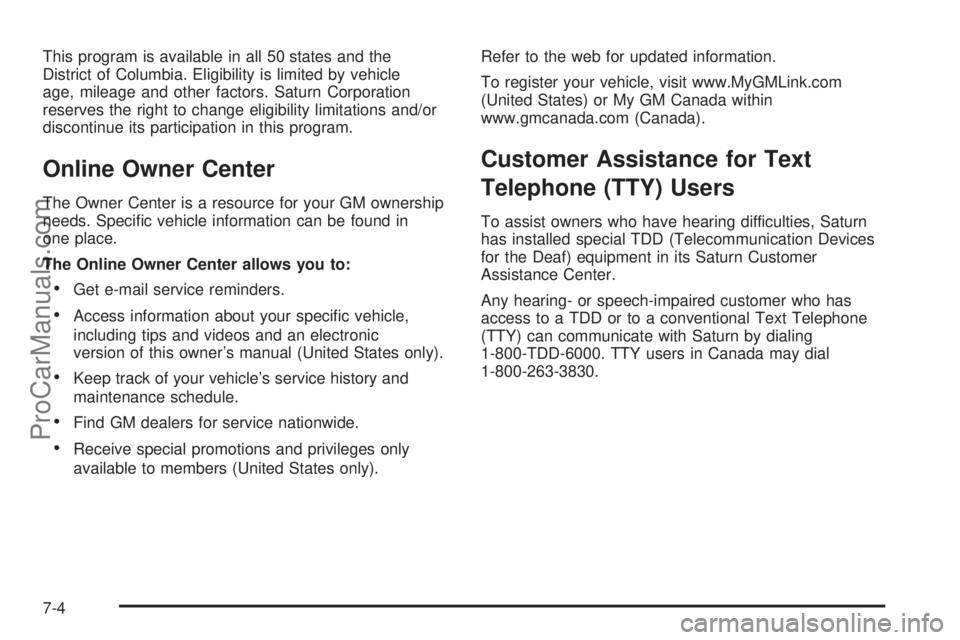
This program is available in all 50 states and the
District of Columbia. Eligibility is limited by vehicle
age, mileage and other factors. Saturn Corporation
reserves the right to change eligibility limitations and/or
discontinue its participation in this program.
Online Owner Center
The Owner Center is a resource for your GM ownership
needs. Specific vehicle information can be found in
one place.
The Online Owner Center allows you to:
•Get e-mail service reminders.
•Access information about your specific vehicle,
including tips and videos and an electronic
version of this owner’s manual (United States only).
•Keep track of your vehicle’s service history and
maintenance schedule.
•Find GM dealers for service nationwide.
•Receive special promotions and privileges only
available to members (United States only).Refer to the web for updated information.
To register your vehicle, visit www.MyGMLink.com
(United States) or My GM Canada within
www.gmcanada.com (Canada).
Customer Assistance for Text
Telephone (TTY) Users
To assist owners who have hearing difficulties, Saturn
has installed special TDD (Telecommunication Devices
for the Deaf) equipment in its Saturn Customer
Assistance Center.
Any hearing- or speech-impaired customer who has
access to a TDD or to a conventional Text Telephone
(TTY) can communicate with Saturn by dialing
1-800-TDD-6000. TTY users in Canada may dial
1-800-263-3830.
7-4
ProCarManuals.com
Page 314 of 330

•Flat Tire Change:Installation of a spare tire will be
covered at no charge. (The customer is responsible
for the repair or replacement of the tire if not
covered by a warrantable failure.)
•Jump Start:No-start occurrences which require a
battery jump start will be covered at no charge.
•Saturn Retailer Locator Service
In many instances, mechanical failures are covered
under Saturn’s Bumper-to-Bumper warranty. However,
when other services are utilized, our Roadside
Assistance Representatives will explain any payment
obligations you might incur.
For prompt and efficient assistance when calling, please
provide the following to the Roadside Assistance
Representatives:
•Your name, home address, and home
telephone number
•Telephone number of your location
•Location of the vehicle
•Model, year, color, and license plate number
•Mileage, Vehicle Identification Number and delivery
date of the vehicle
•Description of the problemWhile we hope you never have the occasion to use our
service, it is added security while traveling for you
and your family. Remember we are only a phone call
away. Saturn Roadside Assistance: 1-800-553-6000;
text telephone (TTY) users, call 1-800-833-6000.
Saturn reserves the right to limit services or
reimbursement to an owner or driver when, in Saturn’s
judgment, the claims become excessive in frequency
or type of occurrence.
Roadside Assistance is not part of or included in the
coverage provided by the New Vehicle Limited Warranty.
Saturn reserves the right to make any changes or
discontinue the Roadside Assistance program at any
time without notification.
Canadian Roadside Assistance
Vehicles purchased in Canada have an extensive Saturn
Roadside Assistance program accessible from anywhere
in Canada or the United States. Please refer to the
Warranty and Owner Assistance Information book.
7-6
ProCarManuals.com