2005 SATURN L-SERIES ignition
[x] Cancel search: ignitionPage 86 of 330

Torque Lock
If you are parking on a hill and you do not shift your
transaxle into PARK (P) properly, the weight of the
vehicle may put too much force on the parking pawl in
the transaxle. You may find it difficult to pull the shift
lever out of PARK (P). This is called “torque lock.”
To prevent torque lock, set the parking brake and then
shift into PARK (P) properly before you leave the
driver’s seat. To find out how, seeShifting Into Park (P)
on page 2-23.
When you are ready to drive, move the shift lever out of
PARK (P)beforeyou release the parking brake.
If torque lock does occur, you may need to have another
vehicle push yours a little uphill to take some of the
pressure from the parking pawl in the transaxle, so you
can pull the shift lever out of PARK (P).
Shifting Out of Park (P)
Your vehicle has an automatic transaxle shift lock
control system. You have to fully apply your regular
brakes before you can shift from PARK (P) when
the ignition is in RUN. SeeAutomatic Transaxle
Operation on page 2-18.
If you cannot shift out of PARK (P), ease pressure on
the shift lever and push the shift lever all the way
into PARK (P), while pressing the button on the shift
lever and maintaining brake application. Then move the
shift lever into the gear you wish.
If you ever hold the brake pedal down but still cannot
shift out of PARK (P), try this:
1. Turn the key to OFF.
2. Apply and hold the brake until the end of Step 4.
3. Shift to NEUTRAL (N).
4. Start the vehicle and then shift to the drive gear
you want.
5. Have your vehicle fixed as soon as you can.
2-24
ProCarManuals.com
Page 91 of 330

Assist Handles
A handle above the front passenger’s door and both
rear doors can be used when getting in and out of your
vehicle. The assist handle provides assistance, but
should not be used to support all or even a substantial
portion of a person’s weight.
Sunroof
If your vehicle has this
feature, the switch will be
located above your
rearview mirror. Your
ignition key must be in the
RUN or ACC position to
operate the sunroof.To open the sunroof three-quarters of the way, press
and hold the SLIDE portion of the switch. To open
the sunroof all the way, press and hold the SLIDE
portion of the switch again. To close the sunroof, press
and hold the TILT portion of the switch.
To place the sunroof in the vent position when the
sunroof is closed, press and hold the TILT portion of the
switch. The rear of the sunroof will be raised to
provide ventilation. To close the sunroof from the vent
position, press and hold the SLIDE portion of the switch.
2-29
ProCarManuals.com
Page 104 of 330

Reducing Speed While Using Cruise
Control
There are two ways to reduce your speed while using
cruise control:
•Press set/coast button until you reach the lower
speed you want, then release it.
•To slow down in very small amounts, briefly press
the set/coast button. Each time you do this, you
will go about 1 mph (1.6 km/h) slower.
Passing Another Vehicle While Using
Cruise Control
Use the accelerator pedal to increase your speed.
When you take your foot off the pedal, your vehicle will
slow down to the cruise control speed you set earlier.
Using Cruise Control on Hills
How well your cruise control will work on hills depends
upon your speed, load and the steepness of the
hills. When going up steep hills, you may have to step
on the accelerator pedal to maintain your speed.When going downhill, you may have to brake or shift to
a lower gear to keep your speed down. Applying the
brake or shifting into a lower gear will take you out
of cruise control. If you need to apply the brake or shift
to a lower gear due to the grade of the downhill
slope, you may not want to attempt to use your cruise
control feature.
Ending Cruise Control
To end a cruise control session, step lightly on the
brake pedal.
Stepping on the brake will end the current cruise control
session only. Press the cruise on/off button to turn off
the system completely.
Erasing Speed Memory
When you turn off the cruise control or the ignition, your
cruise control set speed memory is erased.
3-12
ProCarManuals.com
Page 105 of 330

Headlamps
The exterior lamp control is located in the middle of the
turn signal/multifunction lever.
O(Exterior Lamp Control):Turn the control with this
symbol on it to operate the exterior lamps.
The exterior lamp control has the following four
positions:
AUTO (Automatic):Turn the control to this position to
put the headlamps in automatic mode. AUTO mode
will turn the exterior lamps on and off depending upon
how much light is available outside of the vehicle.
;(Parking Lamps):Turn the control to this position
to turn on the parking lamps together with the
following:
•Sidemarker Lamps
•Taillamps
•License Plate Lamps
•Instrument Panel Lights
53(Headlamps):Turning the control to this
position turns on the headlamps, together with the
previously listed lamps and lights.
Lamps On Reminder
If you open the driver’s door with the ignition off and the
lamps on, you will hear a warning chime.
Daytime Running Lamps (DRL)
Daytime Running Lamps (DRL) can make it easier for
others to see the front of your vehicle during the
day. DRL can be helpful in many different driving
conditions, but they can be especially helpful in the short
periods after dawn and before sunset. Fully functional
daytime running lamps are required on all vehicles
first sold in Canada.
The DRL system will make your low-beam headlamps
come on at a reduced brightness in daylight when
the following conditions are met:
•The ignition is on,
•the exterior lamp band is in the AUTO position,
•the transaxle is not in PARK (P),
•the light sensor determines it is daytime, and
•the parking brake is released.
3-13
ProCarManuals.com
Page 108 of 330
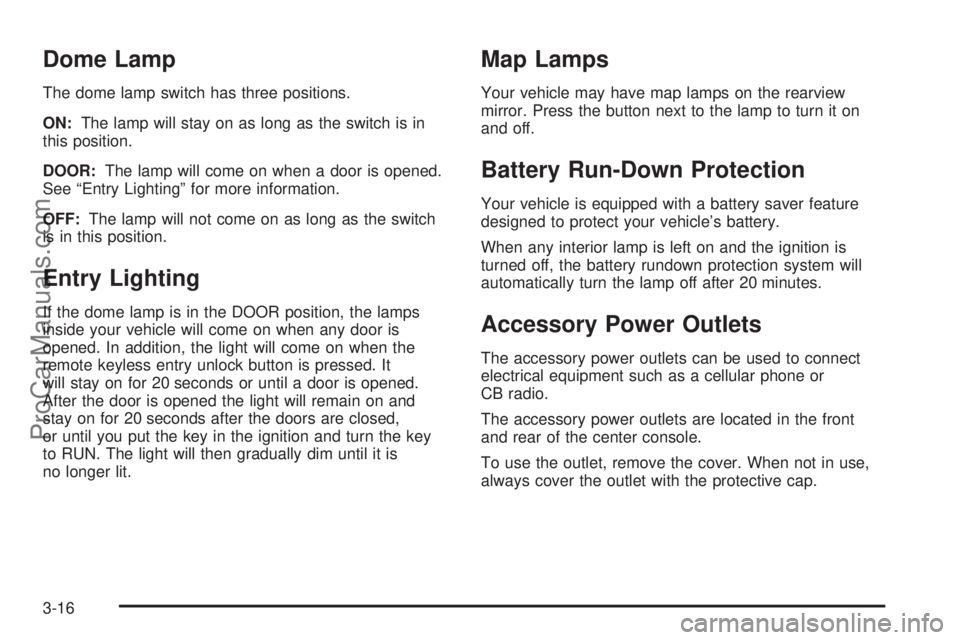
Dome Lamp
The dome lamp switch has three positions.
ON:The lamp will stay on as long as the switch is in
this position.
DOOR:The lamp will come on when a door is opened.
See “Entry Lighting” for more information.
OFF:The lamp will not come on as long as the switch
is in this position.
Entry Lighting
If the dome lamp is in the DOOR position, the lamps
inside your vehicle will come on when any door is
opened. In addition, the light will come on when the
remote keyless entry unlock button is pressed. It
will stay on for 20 seconds or until a door is opened.
After the door is opened the light will remain on and
stay on for 20 seconds after the doors are closed,
or until you put the key in the ignition and turn the key
to RUN. The light will then gradually dim until it is
no longer lit.
Map Lamps
Your vehicle may have map lamps on the rearview
mirror. Press the button next to the lamp to turn it on
and off.
Battery Run-Down Protection
Your vehicle is equipped with a battery saver feature
designed to protect your vehicle’s battery.
When any interior lamp is left on and the ignition is
turned off, the battery rundown protection system will
automatically turn the lamp off after 20 minutes.
Accessory Power Outlets
The accessory power outlets can be used to connect
electrical equipment such as a cellular phone or
CB radio.
The accessory power outlets are located in the front
and rear of the center console.
To use the outlet, remove the cover. When not in use,
always cover the outlet with the protective cap.
3-16
ProCarManuals.com
Page 118 of 330

Airbag Readiness Light
There is an airbag readiness light on the instrument
panel, which shows the airbag symbol. The system
checks the airbag’s electrical system for malfunctions.
The light tells you if there is an electrical problem.
The system check includes the airbag sensor, the
airbag modules, the wiring and the crash sensing and
diagnostic module. For more information on the
airbag system, seeAirbag System on page 1-46.
This light will come on
when you start your
vehicle, and it will flash
for a few seconds.
Then the light should go
out. This means the
system is ready.
If the airbag readiness light stays on after you start
the vehicle or comes on when you are driving,
your airbag system may not work properly. Have your
vehicle serviced right away.{CAUTION:
If the airbag readiness light stays on after you
start your vehicle, it means the airbag system
may not be working properly. The airbags in
your vehicle may not in�ate in a crash, or they
could even in�ate without a crash. To help
avoid injury to yourself or others, have your
vehicle serviced right away if the airbag
readiness light stays on after you start your
vehicle.
The airbag readiness light should flash for a few
seconds when you turn the ignition key to RUN. If the
light doesn’t come on then, have it fixed so it will
be ready to warn you if there is a problem.
3-26
ProCarManuals.com
Page 119 of 330

Battery Warning Light
The battery warning light
will come on briefly as a
check, when you turn
on the ignition. Then it
should go out when
the engine is started.
If the light does not come on when you start your
vehicle, have your vehicle serviced right away. This
condition may indicate your battery warning light is not
functioning properly. If this light comes on while you
are driving, be sure to turn off accessories such as the
radio and climate control system. Have your vehicle
serviced right away.
Brake System Warning Light
Your vehicle’s hydraulic brake system is divided into
two parts. If one part isn’t working, the other part can still
work and stop you. For good braking, though, you
need both parts working well.If the brake system warning light comes on, there is
a brake problem. Have your brake system inspected
right away.
The BRAKE light is
located in the instrument
panel cluster.
This light should come on briefly when you turn the
ignition key to RUN. If it doesn’t come on then, have it
fixed so it will be ready to warn you if there’s a
problem.
When the ignition is on, the BRAKE light will come on
when you set your parking brake. The light will stay on if
your parking brake doesn’t release fully. A chime will
also sound if the parking brake is not fully released and
the vehicle is moving. If it stays on after your parking
brake is fully released, it means you have a brake
problem.
The BRAKE light will also come on to indicate a low
brake fluid level. SeeBrakes on page 5-33for
more information.
3-27
ProCarManuals.com
Page 120 of 330

If the light comes on while you are driving, pull off the
road and stop carefully. You may notice that the pedal is
harder to push. Or, the pedal may go closer to the
floor. It may take longer to stop. If the light is still on,
have the vehicle towed for service. SeeTowing
Your Vehicle on page 4-37.
{CAUTION:
Your brake system may not be working properly
if the brake system warning light is on. Driving
with the brake system warning light on can lead
to an accident. If the light is still on after you
have pulled off the road and stopped carefully,
have the vehicle towed for service.
Anti-Lock Brake System Warning
Light
If your vehicle has anti-lock brakes, the anti-lock brake
system (ABS) warning light will come on briefly, as
a check, when you start your vehicle. If it does not, have
your vehicle serviced so that the light works properly
when it needs to.The ABS light is located
in the instrument panel
cluster, to the left of
the engine coolant
temperature gage.
If the light stays on longer than a few seconds after you
start your engine, or comes on and stays on while
you are driving, try resetting the system. To reset the
system, do the following:
1. If you are driving, pull over when it is safe to do so.
2. Be sure the vehicle is in PARK (P).
3. Turn off the ignition.
4. Then restart the engine.
If the light remains on after resetting the system or
comes on again while driving, your vehicle needs
service. If the ABS light is on, but the regular brake
system warning light is not on, you do not have anti-lock
brakes, but you still have regular brakes. Have your
vehicle serviced right away. If both brake lights are on,
you do not have anti-lock brakes, and there’s a
problem with your regular brakes as well. Have your
vehicle towed for service. SeeTowing Your Vehicle
on page 4-37.
3-28
ProCarManuals.com