Page 131 of 366

Outlet Adjustment
Use the louvers located on the air outlets to change the
direction of the air�ow.
Operation Tips
Clear away any ice, snow, or leaves from the air
inlets at the base of the vehicle that may block
the �ow of air into your vehicle.
Use of non-GM approved hood de�ectors may
adversely affect the performance of the system.
Keep the path under the front seats clear of objects
to help circulate the air inside of your vehicle more
effectively.
Passenger Compartment Air Filter
Passenger compartment air, both outside air and
recirculated air, is routed through a passenger
compartment �lter. The �lter removes certain particles
from the air, including pollen and dust particles.
Reductions in air�ow, which may occur more quickly in
dusty areas, indicate that the �lter needs to be
replaced early.
The �lter should be replaced as part of routine
scheduled maintenance. SeeScheduled Maintenance
on page 6-4for replacement intervals.See your retailer for details on changing the �lter.
To �nd out what type of �lter to use, seeNormal
Maintenance Replacement Parts on page 6-16.
To access the passenger compartment air �lter you
must go through the glove box.
1. Open the glove box and remove all articles from
the inside.
2. Locate the doorstop insulators on each side of the
glove box and remove them.
3. Tilt the glove box door down by squeezing on each
side of the glove box until the door can be lowered
from its track. Lower the glove box door completely.
3-23
ProCarManuals.com
Page 176 of 366

Care of Your CDs
Handle CDs carefully. Store them in their original cases
or other protective cases and away from direct
sunlight and dust. If the surface of a CD is soiled,
dampen a clean, soft cloth in a mild, neutral detergent
solution and clean it, wiping from the center to the edge.
Be sure never to touch the side without writing when
handling CDs. Pick up CDs by grasping the outer edges
or the edge of the hole and the outer edge.
Care of the CD Player
The use of CD lens cleaners for CD players is not
advised, due to the risk of contaminating the lens of the
CD optics with lubricants internal to the CD mechanism.
Fixed Mast Antenna
The �xed mast antenna can withstand most car washes
without being damaged. If the mast should ever
become slightly bent, straighten it out by hand. If the
mast is badly bent, replace it.
Check occasionally to make sure the mast is still
tightened to the antenna base located on the hood of
the vehicle. If tightening is required, tighten by hand.
XM™ Satellite Radio Antenna
System
The XM™ Satellite Radio antenna is located on the roof
of your vehicle. Keep this antenna clear of snow and
ice build up for clear radio reception.
The performance of the XM™ system may be affected if
the sunroof is open.
Loading items onto the roof of your vehicle can interfere
with the performance of the XM™ system. Make sure
that the XM™ satellite antenna is not obstructed.
3-68
ProCarManuals.com
Page 230 of 366
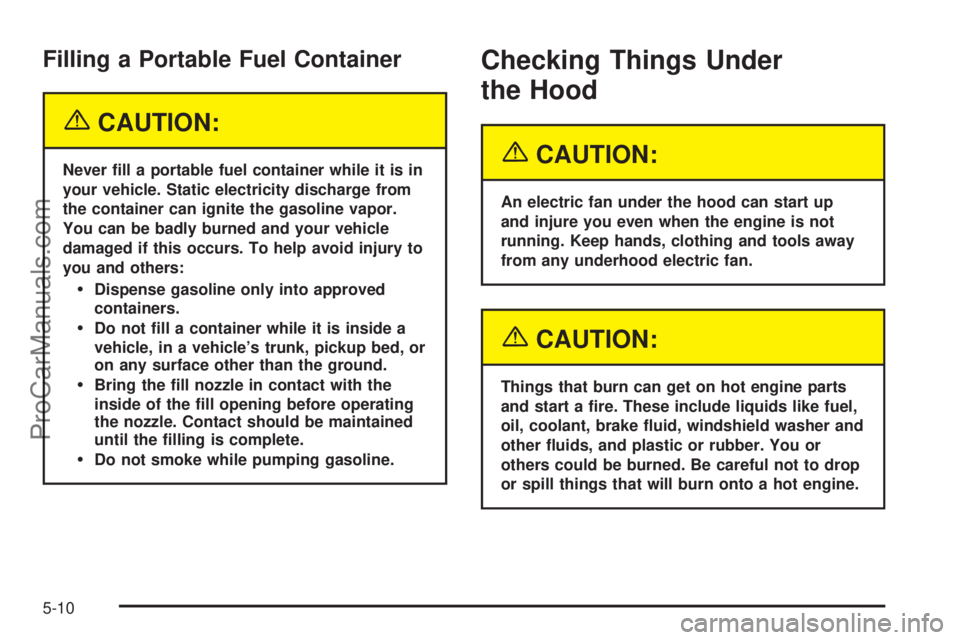
Filling a Portable Fuel Container
{CAUTION:
Never �ll a portable fuel container while it is in
your vehicle. Static electricity discharge from
the container can ignite the gasoline vapor.
You can be badly burned and your vehicle
damaged if this occurs. To help avoid injury to
you and others:
Dispense gasoline only into approved
containers.
Do not �ll a container while it is inside a
vehicle, in a vehicle’s trunk, pickup bed, or
on any surface other than the ground.
Bring the �ll nozzle in contact with the
inside of the �ll opening before operating
the nozzle. Contact should be maintained
until the �lling is complete.
Do not smoke while pumping gasoline.
Checking Things Under
the Hood
{CAUTION:
An electric fan under the hood can start up
and injure you even when the engine is not
running. Keep hands, clothing and tools away
from any underhood electric fan.
{CAUTION:
Things that burn can get on hot engine parts
and start a �re. These include liquids like fuel,
oil, coolant, brake �uid, windshield washer and
other �uids, and plastic or rubber. You or
others could be burned. Be careful not to drop
or spill things that will burn onto a hot engine.
5-10
ProCarManuals.com
Page 231 of 366
Hood Release
To open the hood, do the following:
1. Pull the interior hood
release handle with
this symbol on it. It is
located to the left
of the steering column
below the instrument
panel.
2. Push the secondary hood release lever, located
under the center of the hood above the grille, to
the right to disengage it.
3. Lift the hood, release the hood prop from its
retainer and put the hood prop into the slot in
the hood.
Before closing the hood, be sure all the �ller caps are
on properly. Then lift the hood to relieve pressure on the
hood prop. Remove the hood prop from the slot in the
hood and return the prop to its retainer. Then just let the
hood down and close it �rmly.
5-11
ProCarManuals.com
Page 232 of 366
Engine Compartment Overview
When you open the hood on the 2.2L L4 engine, here is what you will see:
5-12
ProCarManuals.com
Page 234 of 366
When you open the hood on the 2.0L L4 Supercharged engine, here is what you will see:
5-14
ProCarManuals.com
Page 248 of 366

Engine Overheating
You will �nd a coolant temperature gage and a low
coolant level warning message on your vehicle’s
instrument panel. SeeEngine Coolant Temperature
Gage on page 3-33andLow Coolant Level Warning
Message on page 3-41.
You also have a check gage message and a transaxle
�uid hot message. SeeCheck Gage Message on
page 3-42andTransaxle Fluid Hot Message on
page 3-41.
Notice:Driving with either the CHK GAGE message
or the COOLANT message displayed in the
message center and the Engine Coolant
Temperature Gage on your instrument panel in the
red zone could cause your vehicle to overheat.
SeeEngine Overheating on page 5-28. Your vehicle
could be damaged and the damages might not
be covered by your warranty.
If Steam Is Coming From Your Engine
{CAUTION:
Steam from an overheated engine can burn
you badly, even if you just open the hood. Stay
away from the engine if you see or hear steam
coming from it. Just turn it off and get
everyone away from the vehicle until it cools
down. Wait until there is no sign of steam or
coolant before you open the hood.
If you keep driving when your engine is
overheated, the liquids in it can catch �re. You
or others could be badly burned. Stop your
engine if it overheats, and get out of the
vehicle until the engine is cool.
Notice:If your engine catches �re because you
keep driving with no coolant, your vehicle can
be badly damaged. The costly repairs would not be
covered by your warranty.
5-28
ProCarManuals.com
Page 249 of 366

If No Steam Is Coming From Your
Engine
If you get an engine overheat warning with no warning
messages, but see or hear no steam, the problem
may not be too serious. Sometimes the engine can get
a little too hot when you:
Climb a long hill on a hot day.
Stop after high-speed driving.
Idle for long periods in traffic.
Tow a trailer.
If you get the overheat warning with no sign of steam,
try this for a minute or so:
1. If you have an air conditioner and it is on, turn it off.
2. Turn on your heater to full hot at the highest fan
speed and open the windows as necessary.
3. Try to minimize engine load. If you are in a traffic
jam, shift to NEUTRAL (N); otherwise, shift to the
highest gear possible while driving.If you no longer have the overheat warning, you can
drive. Just to be safe, drive slower for about 10 minutes.
If the warning does not come back on, you can drive
normally.
If the warning continues and you have not stopped, pull
over, stop, and park your vehicle right away.
If there is still no sign of steam, you can idle the engine
for three minutes while you are parked. If you still
have the warning, turn off the engine and get everyone
out of the vehicle until it cools down.
You may decide not to lift the hood but to get service
help right away.
5-29
ProCarManuals.com