2005 SATURN ION CD player
[x] Cancel search: CD playerPage 168 of 366

3. Load, up to six CDs, in order, starting with the
�rst empty slot.
Loading will continue until all six CDs are loaded or
load is stopped by pressing any other radio
button. The radio will stop trying to load CDs if you
wait too long to insert a CD.
4. Load a CD. Insert the CD partway into the slot,
label side up. The player will pull the CD in.
Cancel the loading of a CD by pressing the load
button once.
If an equalization setting is selected for the CD, the
equalization will be activated each time a CD is played.
If the radio is on or off, the CD will begin to play
automatically.
g1 (Previous):Press this pushbutton to go to the
start of the current track. If this pushbutton is held
or pressed more than once, the player will continue
moving backward through the CD.
2
l(Next):Press this pushbutton to go to the next
track. If this pushbutton is held or pressed more
than once, the player will continue moving forward
through the CD.5/RDM (Random):Press and release this pushbutton
to hear the tracks on the current CD in random,
rather than sequential, order. RDM will appear on the
display. Press RDM again to turn off random play.
Press and hold RDM for two seconds to hear the tracks
on all of the CDs loaded in random, rather than
sequential, order. ALL RDM will appear on the display.
Press RDM again to turn off random play.
6/
N(Repeat):Press this pushbutton to hear a track
over again. RPT will appear on the display. The
current track will continue to repeat. Press RPT again to
turn off repeat play.
Press and hold the RPT button to hear all tracks on the
CD over again. RPT will appear on the display. The
current track will continue to repeat. Press RPT again to
turn off repeat play.
rCAT (Reverse):Press and hold the left arrow to
reverse quickly within a track. Release this pushbutton
to play the passage. The elapsed time of the track
will appear on the display.
CAT
[(Forward):Press and hold the right arrow to
advance quickly within a track. Release this pushbutton
to play the passage. The elapsed time of the track
will appear on the display.
3-60
ProCarManuals.com
Page 171 of 366

Playing an MP3
If the ignition or radio is turned off with a CD in the
player, it will stay in the player. When the ignition
or radio is turned on, the CD will start playing where it
stopped, if it was the last selected audio source.
Play full size CDs only. The CD player cannot play the
smaller 3 inch (8 cm) single CDs.
If playing a CD-R the sound quality may be reduced
due to CD-R quality, the method of recording, the quality
of the music that has been recorded, and the way the
CD-R has been handled. There may be an increase
in skipping, difficulty in �nding tracks, and/or difficulty in
loading and ejecting. If these problems occur try a
known good CD.
Do not add paper labels to CDs, they could get caught
in the CD player.
Notice:If you add any label to a CD, insert more
than one CD into the slot at a time, or attempt
to play scratched or damaged CDs, you could
damage the CD player. When using the CD player,
use only CDs in good condition without any
label, load one CD at a time, and keep the CD player
and the loading slot free of foreign materials,
liquids, and debris.
If an error appears on the display, see “CD Messages”
later in this section.See “Playing the Single CD Player” and “Playing the
Six-Disc CD Player” earlier to use any radio control,
while playing an MP3, that is not listed here.
g1 (Previous):Press this pushbutton to go to the
start of the current track. If this pushbutton is held
or pressed more than once, the player will continue
moving backward through the current directory.
2
l(Next):Press this pushbutton to go to the next
track. If this pushbutton is held or pressed more
than once, the player will continue moving forward
through the current directory.
4:Press this pushbutton to enter playlist mode.
Use the tune knob to cycle through the available
playlists. Playlist X will appear on the display. Use
the 1 and 2 pushbuttons to cycle through songs in a
particular playlist. Press the 4 pushbutton again to exit
playlist mode.
If a CD is a mixed mode, containing standard CD audio
and MP3 compressed audio, the radio will assign the
standard CD audio to a directory, which is listed as ROM
audio directory.
O(Tune):Turn this knob to quickly change tracks
on the CDDA and the MP3 folder �les.
3-63
ProCarManuals.com
Page 172 of 366

4(Information):Press this button to see the elapsed
time of the track and the current track time. To
change the default on the display, track name, artist
name, album name, �le name, or directory, press
this button to scroll through each display. Once the
desired display is shown, press and hold the RCL button
for �ve seconds. The selected display will now be the
default.
rCAT[:Press either arrow to change directories.
CD Messages
If any error message appears on the display and/or the
CD comes out, it could be for one of the following
reasons:
It is very hot. When the temperature returns to
normal, the CD should play.
You are driving on a very rough road. When the
road becomes smoother, the CD should play.
The CD is dirty, scratched, wet, or upside down.
The air is very humid. If so, wait about an hour and
try again.
The format of the CD may not be compatible. See
“MP3 Format” earlier for more information.
There may have been a problem while burning
the CD.
The label may be caught in the CD player.
If the CD is not playing correctly, for any other reason,
try a known good CD.
If any error occurs repeatedly or if an error cannot be
corrected, contact your retailer. If the radio displays
an error message, write it down and provide it to your
retailer when reporting the problem.
Radio Personalization
This radio has a personalization feature. You can
change the following features:
Clock Function:Change the time of the day displayed
on the radio between 12 hour and 24 hour.
Language:This radio supports three languages: ENG
(English), FRE (French), and SPA (Spanish). The
only terms translated are the terms which are �xed in
the display. Terms that are not translated include: MP3
ID3 tags, CD-TEXT information, RDS Text, and
Satellite PDT information.
3-64
ProCarManuals.com
Page 176 of 366

Care of Your CDs
Handle CDs carefully. Store them in their original cases
or other protective cases and away from direct
sunlight and dust. If the surface of a CD is soiled,
dampen a clean, soft cloth in a mild, neutral detergent
solution and clean it, wiping from the center to the edge.
Be sure never to touch the side without writing when
handling CDs. Pick up CDs by grasping the outer edges
or the edge of the hole and the outer edge.
Care of the CD Player
The use of CD lens cleaners for CD players is not
advised, due to the risk of contaminating the lens of the
CD optics with lubricants internal to the CD mechanism.
Fixed Mast Antenna
The �xed mast antenna can withstand most car washes
without being damaged. If the mast should ever
become slightly bent, straighten it out by hand. If the
mast is badly bent, replace it.
Check occasionally to make sure the mast is still
tightened to the antenna base located on the hood of
the vehicle. If tightening is required, tighten by hand.
XM™ Satellite Radio Antenna
System
The XM™ Satellite Radio antenna is located on the roof
of your vehicle. Keep this antenna clear of snow and
ice build up for clear radio reception.
The performance of the XM™ system may be affected if
the sunroof is open.
Loading items onto the roof of your vehicle can interfere
with the performance of the XM™ system. Make sure
that the XM™ satellite antenna is not obstructed.
3-68
ProCarManuals.com
Page 353 of 366

A
Accessory Power Outlet(s)...............................3-16
Adding Equipment to Your Airbag-Equipped
Vehicle.......................................................1-59
Additives, Fuel................................................. 5-6
Add-On Electrical Equipment............................5-93
Air Cleaner/Filter, Engine.................................5-22
Air Conditioning......................................3-18, 3-20
Airbag
Readiness Light..........................................3-28
Airbag Sensing and Diagnostic Module (SDM)...... 7-7
Airbag System................................................1-49
Adding Equipment to Your Airbag-Equipped
Vehicle...................................................1-59
How Does an Airbag Restrain?......................1-56
Servicing Your Airbag-Equipped Vehicle..........1-58
What Makes an Airbag In�ate?......................1-55
What Will You See After an Airbag In�ates?....1-56
When Should an Airbag In�ate?....................1-54
Where Are the Airbags?...............................1-51
AM-FM Radio.................................................3-45
Antenna, Fixed Mast.......................................3-68
Antenna, XM™ Satellite Radio Antenna System . . 3-68
Anti-Lock Brake System (ABS)........................... 4-6
Anti-Lock Brake, System Warning Light..............3-32Appearance Care............................................5-83
Aluminum Wheels........................................5-88
Care of Safety Belts....................................5-86
Chemical Paint Spotting...............................5-90
Cleaning Exterior Lamps/Lenses....................5-87
Cleaning the Inside of Your Vehicle................5-84
Fabric/Carpet..............................................5-85
Finish Care.................................................5-87
Finish Damage............................................5-89
Instrument Panel, Vinyl, and Other Plastic
Surfaces.................................................5-86
Sheet Metal Damage...................................5-89
Tires..........................................................5-89
Underbody Maintenance...............................5-90
Vehicle Care/Appearance Materials................5-91
Washing Your Vehicle...................................5-87
Weatherstrips..............................................5-86
Windshield and Wiper Blades........................5-88
Ashtray(s)......................................................3-17
Audio System(s).............................................3-44
AM-FM Radio.............................................3-45
Care of Your CD Player...............................3-68
Care of Your CDs........................................3-68
Fixed Mast Antenna.....................................3-68
Radio with CD....................................3-47, 3-52
1
ProCarManuals.com
Page 354 of 366
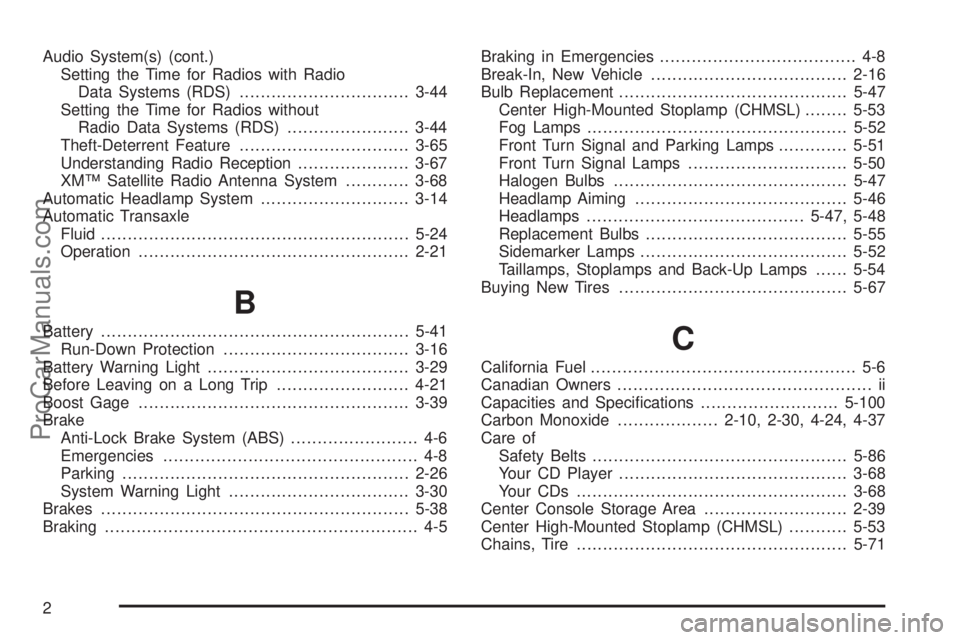
Audio System(s) (cont.)
Setting the Time for Radios with Radio
Data Systems (RDS)................................3-44
Setting the Time for Radios without
Radio Data Systems (RDS).......................3-44
Theft-Deterrent Feature................................3-65
Understanding Radio Reception.....................3-67
XM™ Satellite Radio Antenna System............3-68
Automatic Headlamp System............................3-14
Automatic Transaxle
Fluid..........................................................5-24
Operation...................................................2-21
B
Battery..........................................................5-41
Run-Down Protection...................................3-16
Battery Warning Light......................................3-29
Before Leaving on a Long Trip.........................4-21
Boost Gage...................................................3-39
Brake
Anti-Lock Brake System (ABS)........................ 4-6
Emergencies................................................ 4-8
Parking......................................................2-26
System Warning Light..................................3-30
Brakes..........................................................5-38
Braking........................................................... 4-5Braking in Emergencies..................................... 4-8
Break-In, New Vehicle.....................................2-16
Bulb Replacement...........................................5-47
Center High-Mounted Stoplamp (CHMSL)........5-53
Fog Lamps.................................................5-52
Front Turn Signal and Parking Lamps.............5-51
Front Turn Signal Lamps..............................5-50
Halogen Bulbs............................................5-47
Headlamp Aiming........................................5-46
Headlamps.........................................5-47, 5-48
Replacement Bulbs......................................5-55
Sidemarker Lamps.......................................5-52
Taillamps, Stoplamps and Back-Up Lamps......5-54
Buying New Tires...........................................5-67C
California Fuel.................................................. 5-6
Canadian Owners................................................ ii
Capacities and Speci�cations..........................5-100
Carbon Monoxide...................2-10, 2-30, 4-24, 4-37
Care of
Safety Belts................................................5-86
Your CD Player...........................................3-68
Your CDs ...................................................3-68
Center Console Storage Area...........................2-39
Center High-Mounted Stoplamp (CHMSL)...........5-53
Chains, Tire...................................................5-71
2
ProCarManuals.com
Page 362 of 366

R
Radios..........................................................3-44
AM-FM Radio.............................................3-45
Care of Your CD Player...............................3-68
Care of Your CDs........................................3-68
Radio with CD....................................3-47, 3-52
Setting the Time for Radios with Radio
Data Systems (RDS)................................3-44
Setting the Time for Radios without
Radio Data Systems (RDS).......................3-44
Theft-Deterrent............................................3-65
Understanding Reception..............................3-67
Rear Door Security Locks.................................. 2-9
Rear Doors....................................................2-10
Rear Safety Belt Comfort Guides......................1-26
Rear Seat Passengers, Safety Belts..................1-23
Rearview Mirror, Automatic Dimming with
Compass and Temperature Display................2-34
Rearview Mirror, Automatic Dimming with OnStar
®,
Compass and Temperature Display..................2-32
Rearview Mirror with OnStar
®...........................2-31
Rearview Mirrors.............................................2-31
Reclining Seatbacks.......................................... 1-4Recommended Fluids and Lubricants.................6-14
Recreational Vehicle Towing.............................4-34
Reduced Engine Power Light............................3-37
Remote Keyless Entry System............................ 2-3
Remote Keyless Entry System, Operation............ 2-4
Removing the Flat Tire and Installing the
Spare Tire..................................................5-77
Removing the Spare Tire and Tools...................5-74
Replacement Bulbs.........................................5-55
Reporting Safety Defects
Canadian Government................................... 7-8
Saturn......................................................... 7-8
United States Government.............................. 7-8
Restraint System Check
Checking the Restraint Systems....................1-59
Replacing Restraint System Parts
After a Crash..........................................1-60
Retained Accessory Power (RAP)......................2-19
Right Front Passenger Position, Safety Belts......1-23
Roadside
Assistance Program....................................... 7-5
Rocking Your Vehicle to Get it Out....................4-29
Roof Rack System..........................................2-40
Running the Engine While Parked.....................2-30
10
ProCarManuals.com