2005 SAAB 9-3 buttons
[x] Cancel search: buttonsPage 6 of 292

4ExteriorAnti-corrosion treatment ___ 254
Body __________________ 253
Service program _________ 262
Sunroof ________________ 126
Touching up paintwork ____ 253
Washing _______________ 252
Waxing and polishing _____ 253Brake lights _____________ 220
Changing bulbs __________ 213
Light switches ___________ 96
Taillights _______________ 220Towing _________________ 190
Towing hook eyes ________ 190
Towing a trailer __________ 184Folding down the rear seat _ 140
Lighting ________________ 220
Load-through hatch _______ 142
Spare wheel ____________ 144
Tools __________________ 144
Trunk __________________ 140
Maximum loads _______________ 268
Mounting holes for roof carriers ___ 188
Roof load ____________________ 188
Hood _______________________ 198
Washing the engine bay_________ 252
Central locking __________ 42
Child safety locks ________ 46
Lock buttons ____________ 42
Trunk lock ______________ 45Changing bulbs _________ 213
Dipswitch ______________ 96
Direction indicators_______ 98
Front lights _____________ 215
Headlight levelling (xenon) _ 96
Headlight switches _______ 96
Headlight washers _______ 211Economical motoring _____ 179
Fuel filler door __________ 153
Fuel gauge _____________ 85
Fuel grade _____________ 271
Refueling ______________ 153
Braking _____________________ 166
Changing wheels ______________ 248
Spare wheel _________________ 246
Tire pressure ________________ 277
Tires _______________________ 234
Wheels _____________________ 275
Winter driving ________________ 181
ProCarManuals.com
Page 22 of 292

20 SafetyBackrest rake angleAdjust the rake angle of the backrest with
the rear lever.
Lumbar support, driver’s seatAdjust the firmness of the lumbar support by
turning the knob.
Memory function(option)
WARNING
The backrest should be upright during
driving, so that the safety belt, airbag and
backrest can provide optimum protection
in the event of emergency braking or a
crash, in particular a rear-end crash.
WARNING
The legroom of the electrically operated
driver’s seat can always be adjusted,
whether or not a front door is open and
irrespective of the position of the ignition
switch.
Adjusting the rake angle Adjusting the lumbar support
Driver’s seat in Sport SedanMemory function buttons
ProCarManuals.com
Page 23 of 292

21 Safety
When the ignition is ON, all seat settings
can be adjusted. When the door is open and
before the remote control has been inserted
into the ignition switch, all seat settings can
be adjusted for up to 20 minutes.
The memory also includes the door mirror
settings.
Storing and restoring settings
1 Adjust the seat and the door mirrors.
The lumbar support is not included by
the memory function.
2 Press and hold the M-button and then
press one of the preselect buttons (1, 2
or 3). A chime will sound to confirm that
the settings have been saved.
To recall programmed settings, press and
hold the desired memory button until the
seat and door mirrors adopt their pro-
grammed positions. The memory function
also includes the door mirror settings.
To facilitate reversing, the passenger-side
door mirror can be angled down, refer to
page 134.
Head restraintsSport Sedan
Head restraint, Convertible, see page 68.
The front seats are equipped with Saab
Active Head Restraints (SAHRs). These are
designed to reduce the risk of neck injury if
the car is hit from behind.
The SAHR is a mechanical system, actu-
ated by body weight. The mechanism is built
into the top of the backrest, where it is con-
nected to the head restraint.
In the event of a rear-end crash, the body is
forced back against the backrest. This, in
turn, causes the mechanism to press the
head restraint forward and upward, thus lim-
iting the backward movement of the head.Therefore, the SAHR does not normally
need to be replaced or repaired after a rear-
end crash.
The front and rear head restraints can be
raised and lowered to a number of positions.
Raising: grasp the head restraint on both
sides and pull it straight up.
Lowering: Press the head restraint
forward and downward.
The rear head restraints can be fully low-
ered to improve rearward vision when the
rear seats are unoccupied.
WARNING
Adjust the head restraint so that the
head is optimally supported and the
center of the head restraint is at ear
height, thus reducing the likelihood of
neck injury in a crash.
Raise the head restraints in the seats
that are occupied.
ProCarManuals.com
Page 47 of 292

45 Security
Locking a car with dead batteryThe steering wheel lock requires sufficient
battery voltage to lock and unlock. If the bat-
tery voltage drops below a certain level
while the remote control is in the ignition
switch, you will not be able to remove the
remote control.
If you must leave the car, proceed as
follows:
1 Lock the car by pressing down the lock
buttons on the doors.
2 Lock the front left door from outside with
the traditional key (see page 44). The
car is now locked but the car alarm will
remain inactive.
Trunk lidOpening
The trunk lid is unlocked and slightly opened
when the button on the remote control
or on the inside of the driver’s door is
pressed once.
The hazard warning lights will flash three
times to confirm.
Closing
The trunk lid is locked when closed.
If the doors are locked when the trunk lid is
closed it is armed and the movement sensor
in the cabin will be armed.
Opening button on driver’s door
ProCarManuals.com
Page 48 of 292
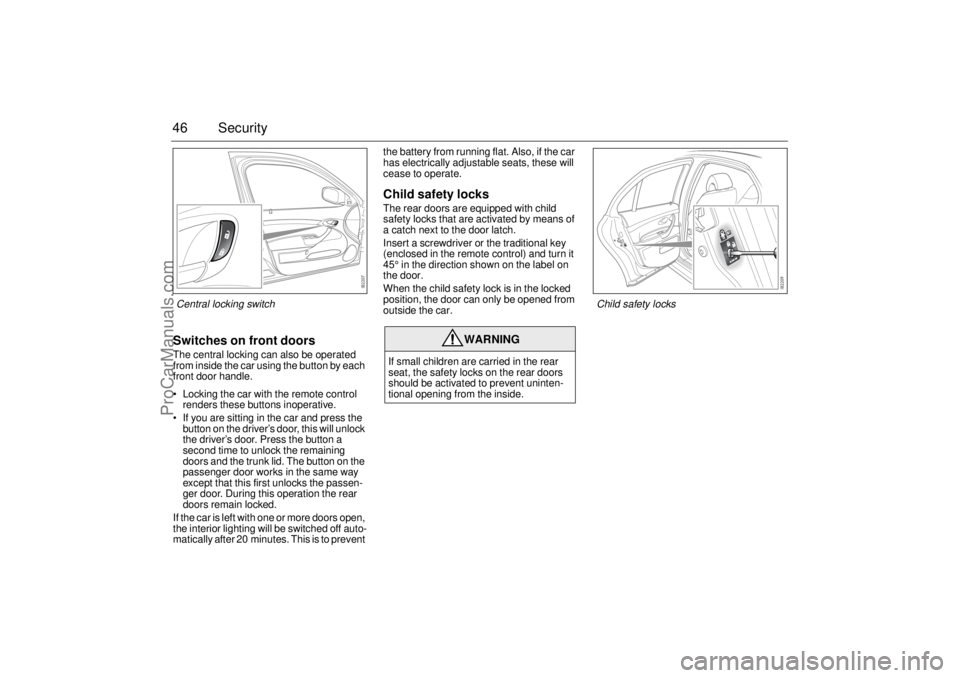
46 SecuritySwitches on front doorsThe central locking can also be operated
from inside the car using the button by each
front door handle.
Locking the car with the remote control
renders these buttons inoperative.
If you are sitting in the car and press the
button on the driver’s door, this will unlock
the driver’s door. Press the button a
second time to unlock the remaining
doors and the trunk lid. The button on the
passenger door works in the same way
except that this first unlocks the passen-
ger door. During this operation the rear
doors remain locked.
If the car is left with one or more doors open,
the interior lighting will be switched off auto-
matically after 20 minutes. This is to prevent the battery from running flat. Also, if the car
has electrically adjustable seats, these will
cease to operate.
Child safety locksThe rear doors are equipped with child
safety locks that are activated by means of
a catch next to the door latch.
Insert a screwdriver or the traditional key
(enclosed in the remote control) and turn it
45° in the direction shown on the label on
the door.
When the child safety lock is in the locked
position, the door can only be opened from
outside the car.
WARNING
If small children are carried in the rear
seat, the safety locks on the rear doors
should be activated to prevent uninten-
tional opening from the inside.
Child safety locks
Central locking switch
ProCarManuals.com
Page 51 of 292

49 Security
3 Change the battery. Fit the new battery
so that it is positioned in the same way
as the old battery, with the positive (+)
side facing down.
4 Fit the two halves of the remote control
together and press them together until
you hear several clicks. Avoid pressing
the buttons. Reinsert the traditional key
into the remote control.5 After changing the battery in the remote
control, it is only possible to use the
remote control a limited number of times
before synchronization with the car is
lost. Therefore, do not press the buttons
on the remote control repeatedly directly
after changing the battery.
Unlock the car and insert the remote
control into the ignition switch to
synchronize the remote control and car.
If the central locking system does not work
after changing the battery and the car is
locked, proceed as follows:
1 Unlock the front left door with the tradi-
tional key. If the car has a car alarm, this
will be tripped.
2 Open the door and insert the remote
control into the ignition switch. If the car
has a car alarm, this will be silenced.
The remote control and receiver unit are
now synchronized.
ImmobilizerThe remote control contains an electronic
code that is unique to your car. When the
remote control is inserted into the ignition
switch, this code is checked and the LED on
the dashboard double-flashes for
3 seconds. If the code is correct, the car can
be started.
Each time you remove the remote control
from the ignition, the electronic starting
interlock is activated, the LED double-
flashes for 3 seconds and the car becomes
immobilized. If an incorrect remote control is
now inserted into the ignition switch (e.g.
the remote control of another car), the
immobilizer will remain operative (the LED
will not flash for 3 s) and it will not be possi-
ble to start the car.
If the immobilizer system malfunctions, the
Saab Information Display (SID) displays:
Immobilizer failure.
Try starting again.
Contact Saab dealer.
Change the battery and fit together
the two halves of the remote control
ProCarManuals.com
Page 54 of 292

52 SecuritySwitching off the alarm if tripped
If the alarm has been triggered (direction
indicators flashing and horn sounding) it can
be turned off by pressing one of the buttons
on the remote control or, if you are sitting in
the car, by turning the ignition to ON (see
below).
Panic functionThe car alarm includes a panic function.
This function allows the alarm to be started
manually, for example, to attract attention.
The panic alarm can only be activated while
the car is stationary. The alarm is silenced if
the car is driven off.
When the alarm is tripped, the lights and
horn come on for 3 minutes or until you
press one of the remote control buttons.
To start the alarm manually proceed as
follows:
Press and hold the button on the
remote control for more than 2 seconds,
or if you are sitting in the car...
Press and hold the or button on
one of the front doors for more than
2 seconds.
To switch off the alarm:
Press one of the remote control buttons
or, if you are sitting in the car, the or
buttons on one of the front doors. Turns off lights and horn.
Unlocks car.
Turns off lights and horn.
Car remains locked.
Turns off lights and horn.
Unlocks trunk.
Turns off lights and horn.
Turns on exterior and cabin light-
ing. Car remains locked.
If sitting in the car: Turn the remote
control to ON in the ignition switch
NOTICE It is possible to inadvertently deacti-
vate the car alarm and at the same
time unlock the car, if the button on the
key is pressed by mistake when the
car is still within its range.
When locking the car by remote
control in extremely cold weather, it is
advisable to check that the lock
system has operated properly. To do
so, check that the interior locking
buttons are all down.
If not, unlock and relock the car again.
ProCarManuals.com
Page 55 of 292

53 Security
Overview of functionsLocking/arming Direction indicators flash once.
Unlocking/
disarmingDirection indicators flash twice.
Unlocking/
disarming trunk
lidDirection indicators flash three times.
Alarm triggered Direction indicators flash for 5 min.
The horn sounds for 30-second intervals with
10-second breaks (max. 10 cycles) or until you
press one of the remote control buttons or turn
the remote control ON in the ignition switch.
Remote control Normal range: 5–16 yds. (5–15 metres).
In favorable conditions the range can be signifi-
cantly greater.
Remote control
batteryNormal life: approx. 4 years.
Change the battery when the SID displays:
Remote control battery
low. Replace battery.
See Changing the key battery, page 48.
Some car alarm functions and indications can be reprogrammed.
Contact a Saab dealer for details of the possibilities and refer to
page 280.
ProCarManuals.com