2005 PORSCHE CAYENNE S navigation
[x] Cancel search: navigationPage 80 of 380

80
Controls, Safety, Instruments
Multi-Purpose Display
Warning!
There is a danger of accident if you set or
operate the on-board computer, radio, navi-
gation system, telephone or other equipment
when driving.
This could distract you from the traffic and
cause you to lose control of the vehicle.
fOperate the components while driving only if
the traffic situation allows you to do so safely.
fCarry out any complicated operating or setting procedures only with the vehicle stationary.
It is not possible to describe all details of the
functions in this Owner's Manual.
The examples clearly demonstrate the functional
principle and clarify the menu structure.
As a rule, you can use the menu items:
MAIN MENU > SETTINGS > FACTORY SETTINGS
to return to the basic factory settings.
fPlease observe the chapter “FACTORY SET-
TINGS” on Page 107.
Readiness for operation– Ignition is on.Operation, controlsThe multi-purpose display is operated with the
rocker switch at the end of the wiper stalk and the
RESET switch at the bottom of the wiper stalk.
To move up in the menu
fPress rocker switch up.
To move down in the menu
fPress rocker switch down.To call selected menu line
fPress RESET switch.
To scroll in the menu
Arrows at the top and bottom of the menu indicate
additional entries.
fPress rocker switch up or down.
In the COMFORT menu, the menu scrolls
automatically as you approach the end of the list.
Note on operation
Depending on the equipment of your vehicle,
some information or functions may not be avail-
able on the multi-purpose display (e.g. navigation,
audio system, compass or tire pressure).
Page 81 of 380

Controls, Safety, Instruments
81
Basic ScreensThe following basic screens are available once the
ignition has been switched on:
– Main menu
– Range on remaining fuel
–Average speed
– Navigation
– Tire pressure
–Compass
Note on operation
Depending on the equipment of your vehicle,
some information or functions may not be avail-
able on the multi-purpose display (e.g. navigation,
compass, audio system or tire pressure).
Information in the basic screenThe selected basic screen shows the following:
–Top display A:
Audio information (e.g. station, frequency, CD)
–Centre display B:
Information about range on remaining fuel,
average speed, compass, navigation, tyre
pressure, or access to main menu
–Bottom display C:
Outside temperature indicator
(except for compass, navigation, and tyre
pressure)
Changing basic screensfOperate the rocker switch.Resetting basic screensThe values can be reset to zero in the basic
screens for average speed.
fPress RESET switch for longer than 1 second.
The value is cleared.
Page 174 of 380

174
Controls, Safety, Instruments If aftermarket systems are installed by non-dealer-
ship technicians or outside the selling dealer,
problems may result. Installation of aftermarket
equipment is not covered under the New Car War-
ranty.
fConsult your authorized Porsche dealer about
the installation of non Porsche approved equip-
ment.
Reception quality
The reception quality of your car telephone will
change constantly when you are driving. Interfer-
ence caused by buildings, landscape and weather
is unavoidable. It may become particularly difficult
to hear when using the hands-free function due to
external noise such as engine and wind noise.
Automatic car-wash
fUnscrew external antennas before using an au-
tomatic car-wash.
Porsche Communication
Management (PCM)
Warning!
There is a danger of accident if you set or
operate the on-board computer, radio, navi-
gation system, telephone or other equipment
when driving.
This could distract you from the traffic and
cause you to lose control of the vehicle re-
sulting in serious personal injury or death.
fOperate the components while driving only if
the traffic situation allows you to do so safely.
fCarry out any complicated operating or setting
procedures only with the vehicle stationary
fIf it is necessary to operate these components
while the vehicle is in motion, use the function keys on the multi-functional steering wheel.
fRefer to the separate operating instructions
before putting the PCM into operation.
When put into operation for the first time, a dis-
tance of approx. 3 miles (5 km) must be driven in
order for the navigation system to complete the
process of fine calibration. The same applies
when the tires are changed (e.g. summer/winter
tires) or new tires fitted. Full location accuracy is
not yet achieved during the fine-calibration pro-
cess.If the vehicle has been transported (e.g. ferry, car
train), the system may take a few minutes after be-
ing switched on before it determines the current
location.
Serious tire slip (e.g. spinning wheels on snow)
may result in temporarily inaccurate navigation.
When the battery has been disconnected, it may
take up to 15 minutes before the navigation
system is operational once more.
Satellite radioYou must have the satellite radio activated before
you can put it into operation. You will need a con-
tract with a provider in order to use this radio.
fRefer to the separate radio operating instruc-
tions before putting into operation.
Page 179 of 380

Controls, Safety, Instruments
179
Drawer underneath the passenger’s seatThere is room for the fire extinguisher in the draw-
er underneath the right front seat. On vehicles with
DVD navigation, the DVD player is under the right
front seat.
Please observe the chapter “DVD PLAYER UNDER
THE RIGHT FRONT SEAT” on Page 181.
Opening
fLift the unlocking handle and pull out the draw-
er.
Closing
fClose the drawer until it clicks audibly into
place.
Side storage compartments in the
luggage compartmentSpace is provided for the warning triangle in the
right-hand storage compartment.
Depending on how the vehicle is equipped, there
is an additional storage option in the left-hand
storage compartment.
The intermediate base can be removed to in-
crease the size of the drawer.Opening the storage compartment
fPull off the cover on the handle recess.
Closing the storage compartment
fFirst, insert the cover at the bottom and then
close it until it clicks audibly into place.
Caution!
Risk of damage.
fBecause of the heat, the right-hand storage
compartment cannot be used as such in
vehicles that have air suspension with level control and height adjustment.
Page 181 of 380

Controls, Safety, Instruments
181
Opening rear cupholderfPress on the cover of the cupholder (arrow).Closing rear cupholderfClose and engage the cupholder.
DVD player under the right front seatOn vehicles with DVD navigation, the DVD player is
under the right front seat behind a cover.
Opening the cover
fPull cover upwards on the handle
(direction of the arrow 1).
fPull out cover towards the front
(direction of the arrow 2).Closing the cover
fInsert the four guide lugs of the cover into their
openings (arrow).
fPress the cover into place.
fPush down the cover until it can be felt clicking
into place.
Page 316 of 380

316
Practical Tips, Minor Repairs
Fuse assignment – fuse box in left side of dashboard
No. Designation Rating in A1
Socket for towing attachment
15
2 ParkAssist5
3
Towing attachment control unit
15
4 Telephone/telematics control unit5
5
Towing attachment control unit
15
6 Porsche Stability Management (PSM)30
7
Center differential lock
5
8 Additional high beam20
9
CD changer, DVD navigation
5
10 TV tuner, satellite receiver5
11
Radio
10
12 Radio booster30
13
Seat heating
5
14 Tail light, left15
15
Power window, rear right
25
16 Rear lid guard light, luggage compartment light, door guard light Rear guard lights 10
17
Low beam, right; high beam, right
15
18 Heated rear window30
19
Towing attachment motor
30/25
20 Electric seat height adjustment30
21
Alarm system, spare wheel release
10
Page 373 of 380
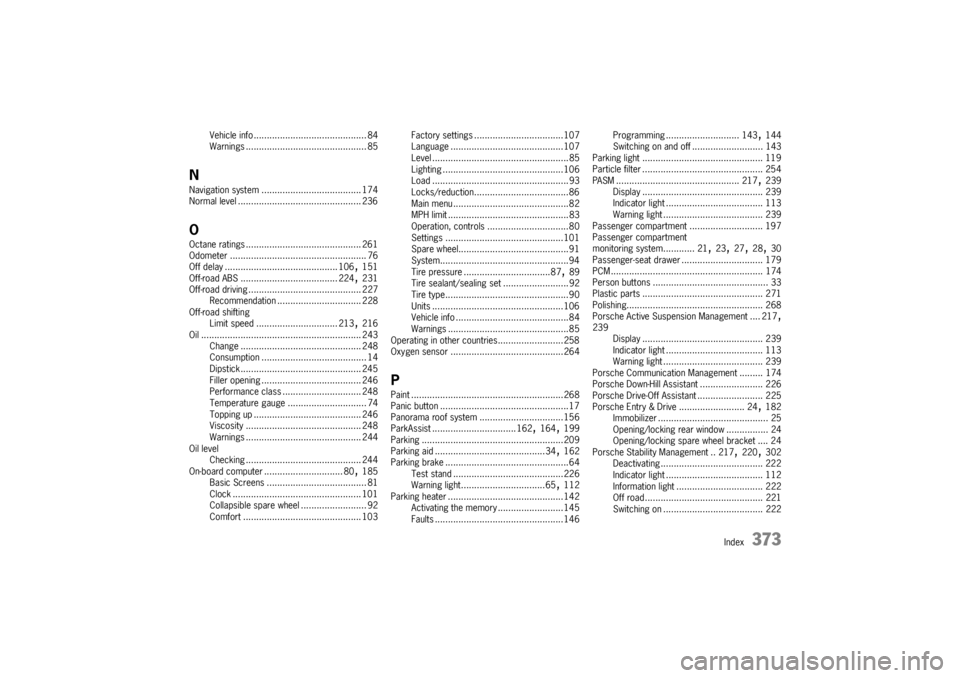
Index
373
Vehicle info ........................................... 84
Warnings .............................................. 85
NNavigation system ...................................... 174
Normal level ............................................... 236OOctane ratings ............................................ 261
Odometer .................................................... 76
Off delay ........................................... 106
,151
Off-road ABS ..................................... 224,231
Off-road driving ........................................... 227
Recommendation ................................ 228
Off-road shifting
Limit speed ............................... 213,216
Oil ............................................................. 243
Change .............................................. 248
Consumption ........................................ 14
Dipstick .............................................. 245
Filler opening ...................................... 246
Performance class .............................. 248
Temperature gauge .............................. 74
Topping up ......................................... 246
Viscosity ............................................ 248
Warnings ............................................ 244
Oil level
Checking ............................................ 244
On-board computer .............................. 80,185
Basic Screens ...................................... 81
Clock ................................................. 101
Collapsible spare wheel ......................... 92
Comfort ............................................. 103Factory settings ..................................107
Language ...........................................107
Level ....................................................85
Lighting ..............................................106
Load ....................................................93
Locks/reduction....................................86
Main menu ............................................82
MPH limit ..............................................83
Operation, controls ...............................80
Settings .............................................101
Spare wheel..........................................91
System.................................................94
Tire pressure .................................87
,89
Tire sealant/sealing set .........................92
Tire type...............................................90
Units ..................................................106
Vehicle info ...........................................84
Warnings ..............................................85
Operating in other countries.........................258
Oxygen sensor ...........................................264
PPaint ..........................................................268
Panic button .................................................17
Panorama roof system ................................156
ParkAssist ................................162
,164
,199
Parking ......................................................209
Parking aid ..........................................34,162
Parking brake ...............................................64
Test stand ..........................................226
Warning light................................65,112
Parking heater ............................................142
Activating the memory .........................145
Faults .................................................146Programming ............................ 143
,144
Switching on and off ........................... 143
Parking light .............................................. 119
Particle filter .............................................. 254
PASM ............................................... 217,239
Display .............................................. 239
Indicator light ..................................... 113
Warning light ...................................... 239
Passenger compartment ............................ 197
Passenger compartment
monitoring system............ 21
,23,27,28,30
Passenger-seat drawer ............................... 179
PCM .......................................................... 174
Person buttons ............................................ 33
Plastic parts .............................................. 271
Polishing.................................................... 268
Porsche Active Suspension Management .... 217,
239
Display .............................................. 239
Indicator light ..................................... 113
Warning light ...................................... 239
Porsche Communication Management ......... 174
Porsche Down-Hill Assistant ........................ 226
Porsche Drive-Off Assistant ......................... 225
Porsche Entry & Drive ......................... 24
,182
Immobilizer .......................................... 25
Opening/locking rear window ................ 24
Opening/locking spare wheel bracket .... 24
Porsche Stability Management .. 217
,220
,302
Deactivating ....................................... 222
Indicator light ..................................... 112
Information light ................................. 222
Off road ............................................. 221
Switching on ...................................... 222