2005 PONTIAC VIBE instrument cluster
[x] Cancel search: instrument clusterPage 65 of 374
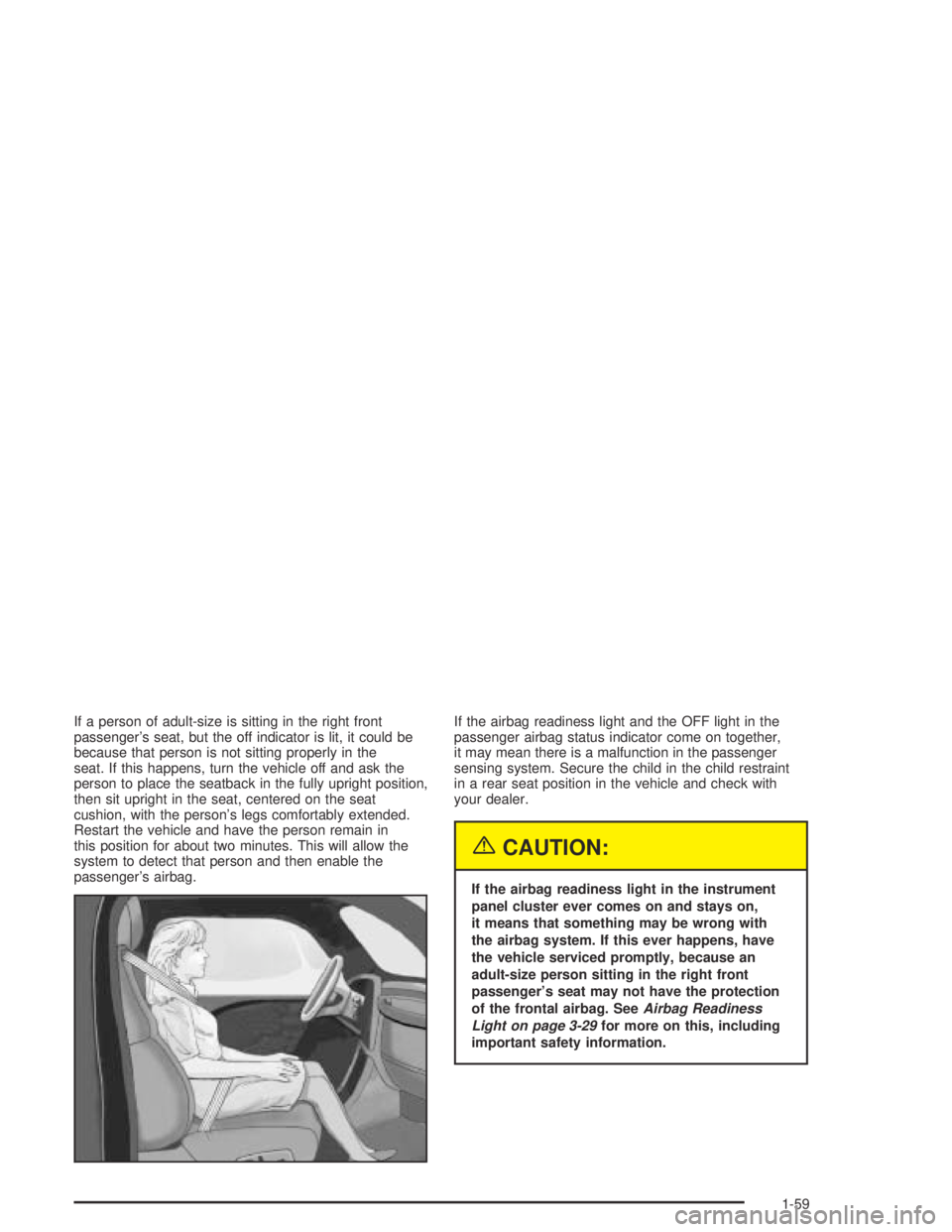
If a person of adult-size is sitting in the right front
passenger’s seat, but the off indicator is lit, it could be
because that person is not sitting properly in the
seat. If this happens, turn the vehicle off and ask the
person to place the seatback in the fully upright position,
then sit upright in the seat, centered on the seat
cushion, with the person’s legs comfortably extended.
Restart the vehicle and have the person remain in
this position for about two minutes. This will allow the
system to detect that person and then enable the
passenger’s airbag.If the airbag readiness light and the OFF light in the
passenger airbag status indicator come on together,
it may mean there is a malfunction in the passenger
sensing system. Secure the child in the child restraint
in a rear seat position in the vehicle and check with
your dealer.
{CAUTION:
If the airbag readiness light in the instrument
panel cluster ever comes on and stays on,
it means that something may be wrong with
the airbag system. If this ever happens, have
the vehicle serviced promptly, because an
adult-size person sitting in the right front
passenger’s seat may not have the protection
of the frontal airbag. SeeAirbag Readiness
Light on page 3-29for more on this, including
important safety information.
1-59
Page 94 of 374

DRIVE (D):This position is for normal driving. If you
need more power for passing, and you are:
Going less than about 27 mph (43 km/h), push your
accelerator pedal about halfway down.
Going about 29 mph (47 km/h) or more, push your
accelerator pedal all the way down.
You will shift down to the next gear and have
more power.
SECOND (2):This position gives you more power than
DRIVE (D) but lower fuel economy. You can use
SECOND (2) on hills. It can help control your speed as
you go down steep mountain roads, but then you
would also want to use your brakes off and on.
LOW (L):This position gives you even more power
than SECOND (2) but lower fuel economy. You can use
it on very steep hills, or in deep snow or mud. If the
shift lever is put in LOW (L), the transaxle will not shift
into low gear until the vehicle is going slow enough.
Notice:Spinning the tires or holding the vehicle
in one place on a hill using only the accelerator
pedal may damage the transaxle. If you are stuck,
do not spin the tires. When stopping on a hill,
use the brakes to hold the vehicle in place.
Overdrive Off
Your automatic transaxle
has an O/D (overdrive off)
button located on the
left side of the shift lever.
Press the O/D button to turn off overdrive. A light on
the instrument panel cluster will come on when
this feature is used. Press the button again to turn
overdrive back on. Then the light on the instrument
panel cluster will go off. SeeOverdrive Off Light
on page 3-40.
When you turn on your vehicle the overdrive will
automatically be on until you turn it off.
2-24
Page 111 of 374

Instrument Panel Overview...............................3-4
Hazard Warning Flashers................................3-6
Other Warning Devices...................................3-6
Horn.............................................................3-6
Tilt Wheel.....................................................3-7
Turn Signal/Multifunction Lever.........................3-7
Turn and Lane-Change Signals........................3-8
Headlamp High/Low-Beam Changer..................3-8
Flash-to-Pass.................................................3-8
Windshield Wipers..........................................3-9
Windshield Washer.......................................3-10
Cruise Control..............................................3-10
Exterior Lamps.............................................3-13
Headlamps on Reminder................................3-13
Daytime Running Lamps................................3-14
Automatic Headlamp System..........................3-15
Fog Lamps..................................................3-15
Instrument Panel Brightness...........................3-15
Interior Lamps Control...................................3-16
Entry Lighting...............................................3-16
Reading Lamps............................................3-17
Accessory Power Outlets...............................3-18
Power Outlet 115 Volt Alternating Current........3-18
Ashtrays and Cigarette Lighter........................3-19Climate Controls............................................3-20
Climate Control System.................................3-20
Outlet Adjustment.........................................3-22
Passenger Compartment Air Filter...................3-23
Warning Lights, Gages, and Indicators............3-25
Instrument Panel Cluster................................3-26
Speedometer and Odometer...........................3-27
Trip Odometers............................................3-27
Tachometer.................................................3-27
Safety Belt Reminder Light.............................3-28
Airbag Readiness Light..................................3-29
Passenger Airbag Status Indicator...................3-30
Charging System Light..................................3-31
Brake System Warning Light..........................3-32
Anti-Lock Brake System Warning Light.............3-33
Low Tire Pressure Warning Light....................3-33
Traction Control System (TCS)
Warning Light...........................................3-34
Stabilitrak
®Indicator Light...............................3-34
Engine Coolant Temperature Gage...................3-35
Malfunction Indicator Lamp.............................3-35
Oil Pressure Light.........................................3-38
Lights On Reminder......................................3-39
Section 3 Instrument Panel
3-1
Page 115 of 374

The main components of your instrument panel are the following:
A. Air Outlets. SeeOutlet Adjustment on page 3-22.
B. Instrument Panel Cluster. SeeInstrument Panel
Cluster on page 3-26.
C. Climate Control System. SeeClimate Control
System on page 3-20.
D. Hazard Warning Flasher Button. SeeHazard
Warning Flashers on page 3-6.
E. Audio System. SeeAudio System(s) on page 3-42.
F. Rear Window Defogger Button. See “Rear Window
Defogger” underClimate Control System on
page 3-20.
G. Passenger Airbag Status Indicator. SeePassenger
Airbag Status Indicator on page 3-30. Front
Passenger Safety Belt Reminder Light. SeeSafety
Belt Reminder Light on page 3-28.
H. Power Remote Control Mirror Button. SeeOutside
Remote Control Mirrors on page 2-34.
I. Instrument Panel Brightness Control. SeeInstrument
Panel Brightness on page 3-15.
J. Rear Liftglass Release Button. SeeLiftgate/Liftglass
on page 2-11.
K. Tire Pressure Monitor Reset Button. SeeTire
Pressure Monitor System on page 5-65.L. Coinholder. SeeCoinholder(s) on page 2-37.
M. TRAC OFF Button. SeeTraction Control
System (TCS) on page 4-9.
N. Content Theft-Deterrent Security Light. SeeContent
Theft-Deterrent on page 2-15.
O. Storage Compartment. SeeInstrument Panel
Storage Area on page 2-37.
P. Turn Signal/Multifunction Lever and Exterior Lamp
Stalk. SeeTurn Signal/Multifunction Lever on
page 3-7andExterior Lamps on page 3-13.
Q. Hood Release. SeeHood Release on page 5-10.
R. Tilt Lever. SeeTilt Wheel on page 3-7.
S. Horn. SeeHorn on page 3-6.
T. Cruise Control Lever (Option). SeeCruise Control
on page 3-10.
U. Ignition Switch. SeeIgnition Positions on page 2-18.
V. Windshield Wiper Lever. SeeWindshield Wipers
on page 3-9.
W. Cigarette Lighter or Accessory Power Outlet. See
Ashtrays and Cigarette Lighter on page 3-19or
Accessory Power Outlets on page 3-18.
X. Shift Lever. SeeAutomatic Transaxle Operation
on page 2-22.
3-5
Page 118 of 374

Turn and Lane-Change Signals
The turn signal has an upward (for right) and a
downward (for left) position. These positions allow
you to signal a turn or a lane change.
To signal a turn, move the lever all the way up or
down. When the turn is �nished, the lever will return
automatically.
To signal a lane change, raise or lower the lever until
the arrow starts to �ash. Hold it there until you complete
your lane change. The lever will return by itself when
you release it.
An arrow on the instrument
panel cluster will �ash in
the direction of the
turn or lane change.
If you signal a turn or a lane change and notice the
arrow �ashing rapidly, a signal bulb may be burned out
and other drivers won’t see your turn signal.
If a bulb is burned out, have it replaced to help avoid an
accident. If the arrows don’t go on at all when you
signal a turn, check for burned-out bulbs and then check
the fuse. SeeFuses and Circuit Breakers on page 5-96.
Headlamp High/Low-Beam Changer
The headlamps must be on for this feature to work.
For high beams, push the turn signal lever away
from you.
When the high beams are
on, this light on the
instrument panel cluster
also will be on.
It will go off when you switch to the low beams.
To switch back to low beams, pull the lever toward you.
Flash-to-Pass
With the lever in the low-beam position, pull the lever
toward you to momentarily switch to high beams
(to signal that you are going to pass). If you have the
headlamps on when you release the lever, they will
return to the low beams.
3-8
Page 121 of 374

{CAUTION:
Cruise control can be dangerous where you
cannot drive safely at a steady speed. So, do
not use your cruise control on winding roads
or in heavy traffic.
Cruise control can be dangerous on slippery
roads. On such roads, fast changes in tire
traction can cause needless wheel spinning,
and you could lose control. Do not use cruise
control on slippery roads.
Setting Cruise Control
{CAUTION:
If you leave your cruise control on when you
are not using cruise, you might hit a button
and go into cruise when you do not want to.
You could be startled and even lose control.
Keep the cruise control switch off until you
want to use cruise control.1. Press the ON-OFF button at the end of the cruise
control lever. The CRUISE light on the instrument
panel cluster will come on. SeeCruise Control Light
on page 3-39for more information.
2. Get up to the speed you want.
3. Move the lever down to SET/COAST and release it.
4. Take your foot off the accelerator pedal.
Resuming a Set Speed
Suppose the cruise control is set at a desired speed
and then you apply the brake. This will shut off cruise
control. But you won’t need to reset it.
Unless you’re going less than 25 mph (40 km/h) you
can push the lever up to RES/ACC
(Resume/Accelerate). You’ll go right back up to your
chosen speed and stay there.
The cruise control set speed is erased from memory
if the vehicle speed goes below 25 mph (40 km/h).
If your preset speed cancels out at speeds above
25 mph (40 km/h), there may be a problem with your
vehicle’s cruise control. See your dealer.
3-11
Page 123 of 374

Erasing Speed Memory
When you turn off the cruise control or the ignition, your
cruise control set speed memory is erased. The set
speed memory is also erased when the vehicle speed
drops below 25 mph (40 km/h).
Exterior Lamps
The lever on the left side of the steering column
operates the exterior lamps.
O(Exterior Lamps):Turn the outside part of the lever
with the symbol on it, to operate the lamps. For vehicles
sold in the U. S., this symbol will appear on the
instrument panel cluster when your exterior lamps are on.The exterior lamp switch has three positions:
OFF:Turning the switch to this position turns off all
lamps, except the Daytime Running Lamps (DRL).
O(Parking Lamps):Turning the switch to this position
turns on the parking lamps together with the following:
Sidemarker Lamps
Taillamps
License Plate Lamp
Instrument Panel Lights
A symbol will appear on the instrument panel cluster
when your parking lamps are on. SeeLights On
Reminder on page 3-39andTaillamp Indicator Light
on page 3-39for additional information.
3(Headlamps):Turning the switch to this position
turns on the headlamps, together with the previously
listed lamps and lights.
Headlamps on Reminder
If you turn the ignition to LOCK or ACC and leave
the lamps on, you’ll hear a tone when you open the
driver’s door.
3-13
Page 125 of 374

Automatic Headlamp System
Your vehicle is equipped with an automatic light sensor
on the top left corner of the instrument panel, so be sure it
is not covered or the headlamps will be on continuously.
When it is dark enough outside, your automatic
headlamp system will turn on your low-beam headlamps
at the normal brightness along with other lamps such
as the taillamps, sidemarker, parking lamps and
instrument panel lights. This is indicated by the
headlamp symbol on your instrument panel cluster.
SeeInstrument Panel Cluster on page 3-26.
If you are driving through a parking garage, overcast
weather, or a tunnel, the automatic headlamp system
may turn on your low-beam headlamps at a normal
brightness along with the taillamps, sidemarker, parking
lamps and the instrument panel lights. The radio
lights will be dimmer, and the instrument panel cluster
lights may dim. There will be a delay before the
lights will turn on when starting the car at night.
Fog Lamps
-(Fog Lamps):Turn the band on the turn
signal/multifunction lever to the fog lamp symbol to turn
the fog lamps on. They will come on only when the
headlamps are on low beam.
Instrument Panel Brightness
The instrument panel
brightness control is
located to the left of the
steering wheel on the
instrument panel.
Turn the wheel on the
left of the control up
or down to increase or
decrease brightness.
The brightness of the instrument panel lights will
decrease when the headlamps are on.
6(Maximum Setting):It is recommended that the
brightness level be kept at the maximum setting for
all daytime driving to ensure proper visibility.
3-15