2005 PONTIAC GTO ignition
[x] Cancel search: ignitionPage 160 of 318

Using Anti-Lock
Do not pump the brakes. Just hold the brake pedal
down firmly and let anti-lock work for you. You may hear
the anti-lock pump or motor operate, and feel the
brake pedal pulsate, but this is normal.
Braking in Emergencies
With anti-lock brakes, you can steer and brake at the
same time. In many emergencies, steering can help you
more than even the very best braking.
Traction Control System (TCS)
Your vehicle has a Traction Control System (TCS) that
limits wheel spin. This is especially useful in slippery
road conditions. The system operates only if it senses
that one or both of the rear wheels are spinning or
beginning to lose traction. When this happens,
the system reduces engine power and applies the
brakes, as necessary.Traction control helps you to keep control of the
vehicle and reminds you to match your speed to the
road conditions.
You may feel or hear the system working, but this is
normal. The TCS is automatically turned on whenever
the ignition is turned from off to on. A Low Traction
message is displayed on the trip computer, indicating
traction control is limiting wheel spin, until the MODE
button on the trip computer is pressed. The message
then goes back to the original trip computer display with
a small low traction symbol on the left. The symbol
will remain as long as the low traction situation exists.
To limit wheel spin, especially in slippery road
conditions, you should always leave the TCS on. But
you can turn the system off if you prefer.
4-8
Page 161 of 318

To turn the system off,
press the T/C button. On
manual transmission
vehicles, the button is
located on the driver’s side
of the center console.
On automatic transmission
vehicles, the button is
located on the passenger’s
side of the shift lever.
When you turn the system off, a Traction Ctrl Off
message is displayed on the trip computer. After
two seconds, the display goes back to the original trip
computer display with a small TRAC OFF message on
the right.
If the Traction Ctrl Off message does not display when
the button is pressed, or if it comes on during driving,
a problem is indicated in the system and traction control
is no longer operational. You should contact your
dealer for service.
Pressing the T/C button again or the next time the
ignition is turned on, will turn the system back on. The
Traction Ctrl On message is displayed on the trip
computer. After two seconds, the display goes back to
the original trip computer display.Steering
Power Steering
If you lose power steering assist because the engine
stops or the system is not functioning, you can steer but
it will take much more effort.
Steering Tips
Driving on Curves
It is important to take curves at a reasonable speed.
A lot of the “driver lost control” accidents mentioned on
the news happen on curves. Here is why:
Experienced driver or beginner, each of us is subject to
the same laws of physics when driving on curves.
The traction of the tires against the road surface makes
it possible for the vehicle to change its path when
you turn the front wheels. If there is no traction, inertia
will keep the vehicle going in the same direction. If
you have ever tried to steer a vehicle on wet ice, you
will understand this.
The traction you can get in a curve depends on the
condition of your tires and the road surface, the angle at
which the curve is banked, and your speed. While
you are in a curve, speed is the one factor you
can control.
4-9
Page 175 of 318

{CAUTION:
Coasting downhill in NEUTRAL (N) or with the
ignition off is dangerous. Your brakes will have
to do all the work of slowing down. They could
get so hot that they would not work well. You
would then have poor braking or even none
going down a hill. You could crash. Always
have your engine running and your vehicle in
gear when you go downhill.
•Know how to go uphill. You may want to shift down
to a lower gear. The lower gears help cool your
engine and transmission, and you can climb the
hill better.
•Stay in your own lane when driving on two-lane
roads in hills or mountains. Do not swing wide
or cut across the center of the road. Drive at speeds
that let you stay in your own lane.
•As you go over the top of a hill, be alert. There
could be something in your lane, like a stalled car or
an accident.
•You may see highway signs on mountains that
warn of special problems. Examples are long
grades, passing or no-passing zones, a falling rocks
area, or winding roads. Be alert to these and take
appropriate action.
4-23
Page 203 of 318

If the system is ever reset accidentally, you must
change the oil at 3,000 miles (5 000 km) since your last
oil change. Remember to reset the oil life system
whenever the oil is changed.
After changing the engine oil, reset the system by
performing the following steps:
How to Reset the Engine Oil Life
System
The Engine Oil Life System calculates when to change
the engine oil and filter based on vehicle use. Anytime
engine oil is changed, reset the system so it can
calculate when the next oil change is required. If a
situation occurs where you change your oil prior to
the Service Engine Oil light being turned on, reset
the system.
1. With the engine off, turn the ignition key to ON.
2. Fully press and release the accelerator pedal slowly
two times within five seconds.
3. Turn the key to LOCK.
If the Service Engine Oil light comes back on when
you start your vehicle, the engine oil life system
has not reset. Repeat the procedure.
What to Do with Used Oil
Used engine oil contains certain elements that may be
unhealthy for your skin and could even cause cancer.
Do not let used oil stay on your skin for very long. Clean
your skin and nails with soap and water, or a good
hand cleaner. Wash or properly dispose of clothing or
rags containing used engine oil. See the manufacturer’s
warnings about the use and disposal of oil products.
Used oil can be a threat to the environment. If you
change your own oil, be sure to drain all the oil from the
filter before disposal. Never dispose of oil by putting it
in the trash, pouring it on the ground, into sewers, or into
streams or bodies of water. Instead, recycle it by
taking it to a place that collects used oil. If you have a
problem properly disposing of used oil, ask your
dealer, a service station, or a local recycling center
for help.
5-17
Page 214 of 318

2. If the fan is working and the temperature gage
needle has not returned to its normal position
within a few minutes, stop the engine and remove
the ignition key.
Look for leaks at the radiator hoses and
connections, heater hoses and connections,
radiator, and water pump. Be careful when checking
these areas as they will probably still be hot. If
you find a major leak or other problems that may
have caused the engine to overheat, do not run the
engine until these problems have been corrected.
If you do not find anything wrong, you should check
the engine coolant level. SeeEngine Coolant on
page 5-23. You should also check the air intake
area below the front bumper to ensure that it is clear
of leaves and road grime.3. Turn off your air conditioning and turn on your
heater to full hot at the highest fan speed and
open the windows as necessary.
If you no longer have the overheat warning, you can
drive. Just to be safe, drive slower for about 10 minutes.
If the warning does not come back on, you can drive
normally.
If the warning continues and you have not stopped, pull
over, stop, and park your vehicle right away.
If there is still no sign of steam, you can idle the engine
for three minutes while you are parked. If you still
have the warning, turn off the engine and get everyone
out of the vehicle until it cools down.
You may decide not to lift the hood but to get service
help right away.
5-28
Page 227 of 318

Notice:If you leave your radio or other accessories
on during the jump starting procedure, they could
be damaged. The repairs would not be covered
by your warranty. Always turn off your radio and
other accessories when jump starting your vehicle.
3. Turn off the ignition on both vehicles. Unplug
unnecessary accessories plugged into the cigarette
lighter. Turn off the radio and all lamps that are
not needed. This will avoid sparks and help save
both batteries. And it could save the radio!
4. Open the hoods and locate the batteries. Find the
positive (+) and negative (−) terminal locations on
each vehicle. SeeEngine Compartment Overview
on page 5-12for more information on location.
{CAUTION:
An electric fan can start up even when the
engine is not running and can injure you. Keep
hands, clothing and tools away from any
underhood electric fan.
{CAUTION:
Using a match near a battery can cause battery
gas to explode. People have been hurt doing
this, and some have been blinded. Use a
�ashlight if you need more light. Be sure the
battery has enough water. You do not need to
add water to the battery installed in your new
vehicle. But if a battery has �ller caps, be sure
the right amount of �uid is there. If it is low,
add water to take care of that �rst. If you don’t,
explosive gas could be present.
Battery �uid contains acid that can burn you.
Do not get it on you. If you accidentally get it
in your eyes or on your skin, �ush the place
with water and get medical help immediately.
5-41
Page 273 of 318
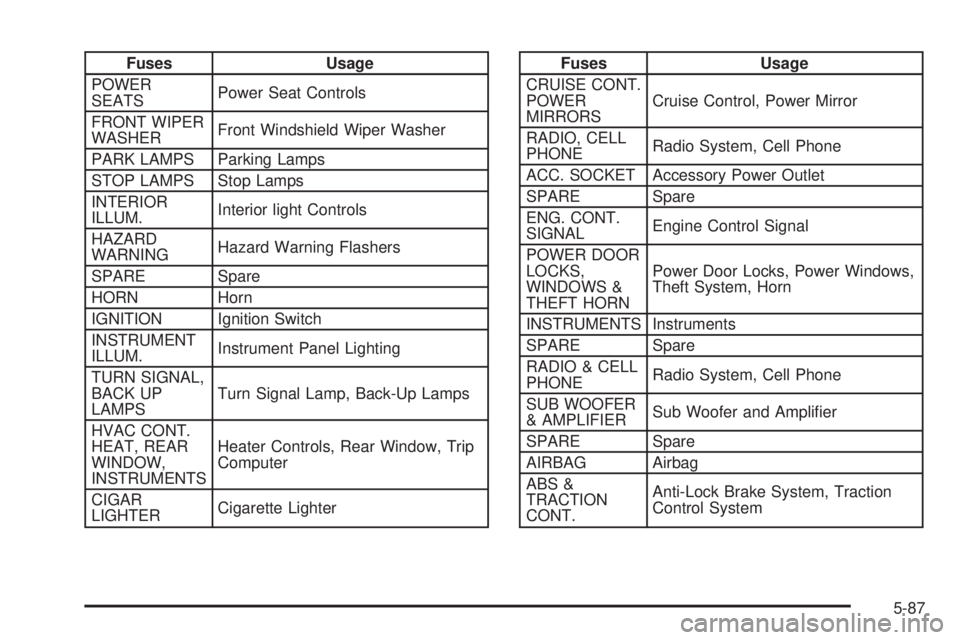
Fuses Usage
POWER
SEATSPower Seat Controls
FRONT WIPER
WASHERFront Windshield Wiper Washer
PARK LAMPS Parking Lamps
STOP LAMPS Stop Lamps
INTERIOR
ILLUM.Interior light Controls
HAZARD
WARNINGHazard Warning Flashers
SPARE Spare
HORN Horn
IGNITION Ignition Switch
INSTRUMENT
ILLUM.Instrument Panel Lighting
TURN SIGNAL,
BACK UP
LAMPSTurn Signal Lamp, Back-Up Lamps
HVAC CONT.
HEAT, REAR
WINDOW,
INSTRUMENTSHeater Controls, Rear Window, Trip
Computer
CIGAR
LIGHTERCigarette LighterFuses Usage
CRUISE CONT.
POWER
MIRRORSCruise Control, Power Mirror
RADIO, CELL
PHONERadio System, Cell Phone
ACC. SOCKET Accessory Power Outlet
SPARE Spare
ENG. CONT.
SIGNALEngine Control Signal
POWER DOOR
LOCKS,
WINDOWS &
THEFT HORNPower Door Locks, Power Windows,
Theft System, Horn
INSTRUMENTS Instruments
SPARE Spare
RADIO & CELL
PHONERadio System, Cell Phone
SUB WOOFER
& AMPLIFIERSub Woofer and Amplifier
SPARE Spare
AIRBAG Airbag
ABS &
TRACTION
CONT.Anti-Lock Brake System, Traction
Control System
5-87
Page 274 of 318

Relays Usage
ACC RELAY Accessory Power Outlet
IGNITION
RELAYIgnition Switch
POWER
WINDOW
RELAYPower Windows
BLOWER
INHIBIT RELAYBlower
PARK LAMPS
RELAYParking Lamps
SPARE Spare
INTERIOR
ILLUM RELAYInterior Light Controls
ECM/TCM
CONTROL
RELAY 1Engine Control Module,
Transmission Control Module 1
ECM/TCM
CONTROL
RELAY 2Engine Control Module,
Transmission Control Module 2
SPARE SpareEngine Compartment Fuse Block
The engine compartment fuse block is located in
the engine compartment and protects all electrical loads.
SeeEngine Compartment Overview on page 5-12for
more information on location.
For access to the main fuses, pull off the cover.
Fuses Usage
INJ/IGN Fuel Injectors and Ignition Modules
INJ/IGN Fuel Injectors and Ignition Modules
ENG
SENSORSEngine Sensors
AUTO TRANS Automatic Transmission
LH HEADLAMP Left Headlamp
RH
HEADLAMPRight Headlamp
5-88