Page 18 of 192
3-6What features are available on the Nissan navigation system?
MEMO
Page 19 of 192
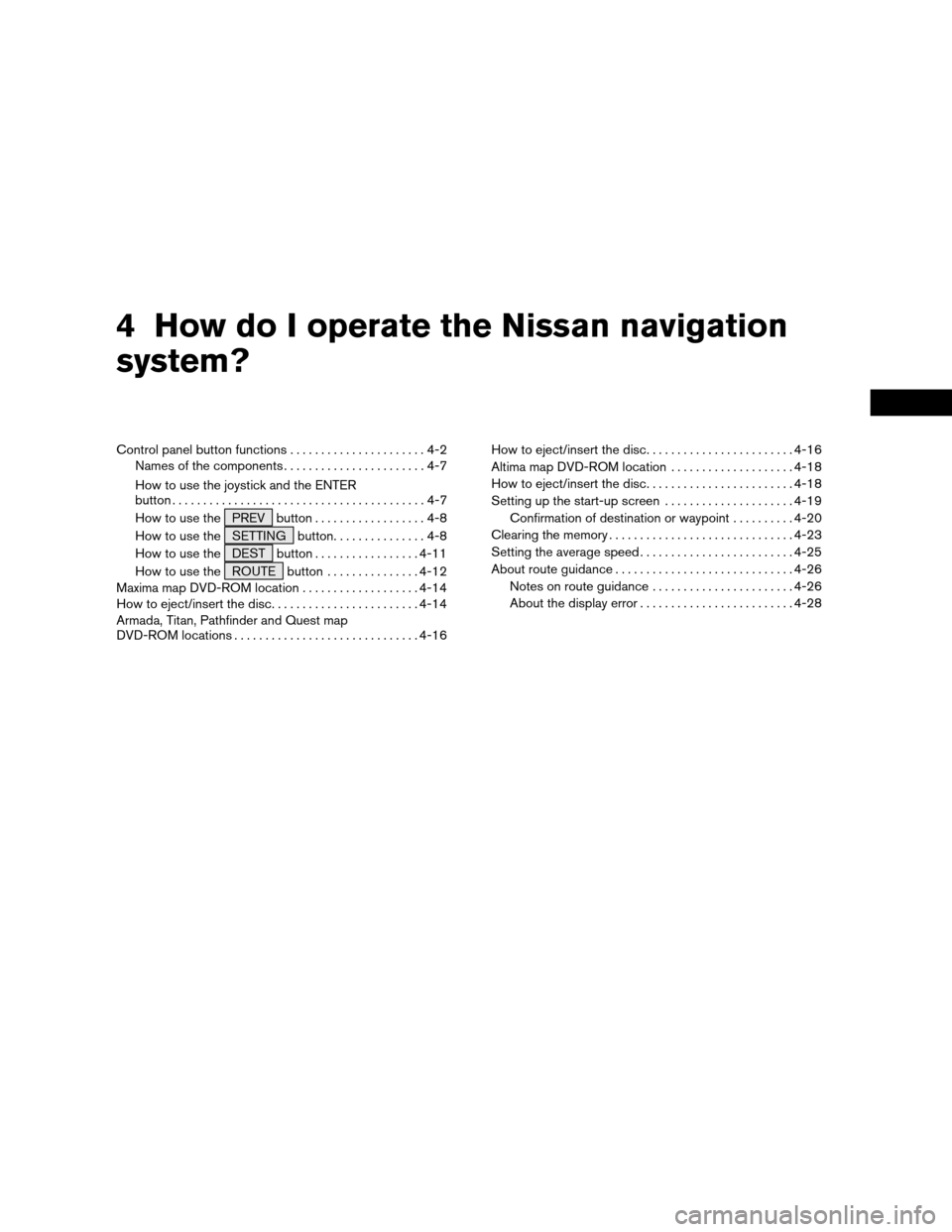
4 How do I operate the Nissan navigation
system?
Control panel button functions......................4-2
Names of the components.......................4-7
How to use the joystick and the ENTER
button.........................................4-7
How to use the PREV button..................4-8
How to use the SETTING button...............4-8
How to use the DEST button.................4-11
How to use the ROUTE button...............4-12
Maxima map DVD-ROM location...................4-14
How to eject/insert the disc........................4-14
Armada, Titan, Pathfinder and Quest map
DVD-ROM locations..............................4-16How to eject/insert the disc........................4-16
Altima map DVD-ROM location....................4-18
How to eject/insert the disc........................4-18
Setting up the start-up screen.....................4-19
Confirmation of destination or waypoint..........4-20
Clearing the memory..............................4-23
Setting the average speed.........................4-25
About route guidance.............................4-26
Notes on route guidance.......................4-26
About the display error.........................4-28
ZREVIEW COPYÐ2005(nav)
Navigation System OMÐUSA_English(nna)
07/10/04Ðdebbie
X
Page 20 of 192
Type A
LHA0377
CONTROL PANEL BUTTON FUNC-
TIONS
4-2How do I operate the Nissan navigation system?
ZREVIEW COPYÐ2005(nav)
Navigation System OMÐUSA_English(nna)
07/10/04Ðdebbie
X
Page 21 of 192
Type B
LHA0388
How do I operate the Nissan navigation system?4-3
ZREVIEW COPYÐ2005(nav)
Navigation System OMÐUSA_English(nna)
07/10/04Ðdebbie
X
Page 22 of 192
Type C
LHA0458
4-4How do I operate the Nissan navigation system?
ZREVIEW COPYÐ2005(nav)
Navigation System OMÐUSA_English(nna)
07/10/04Ðdebbie
X
Page 23 of 192
Type D
LHA0254
How do I operate the Nissan navigation system?4-5
ZREVIEW COPYÐ2005(nav)
Navigation System OMÐUSA_English(nna)
07/10/04Ðdebbie
X
Page 24 of 192
Type E
LHA0487
4-6How do I operate the Nissan navigation system?
ZREVIEW COPYÐ2005(nav)
Navigation System OMÐUSA_English(nna)
07/10/04Ðdebbie
X
Page 25 of 192
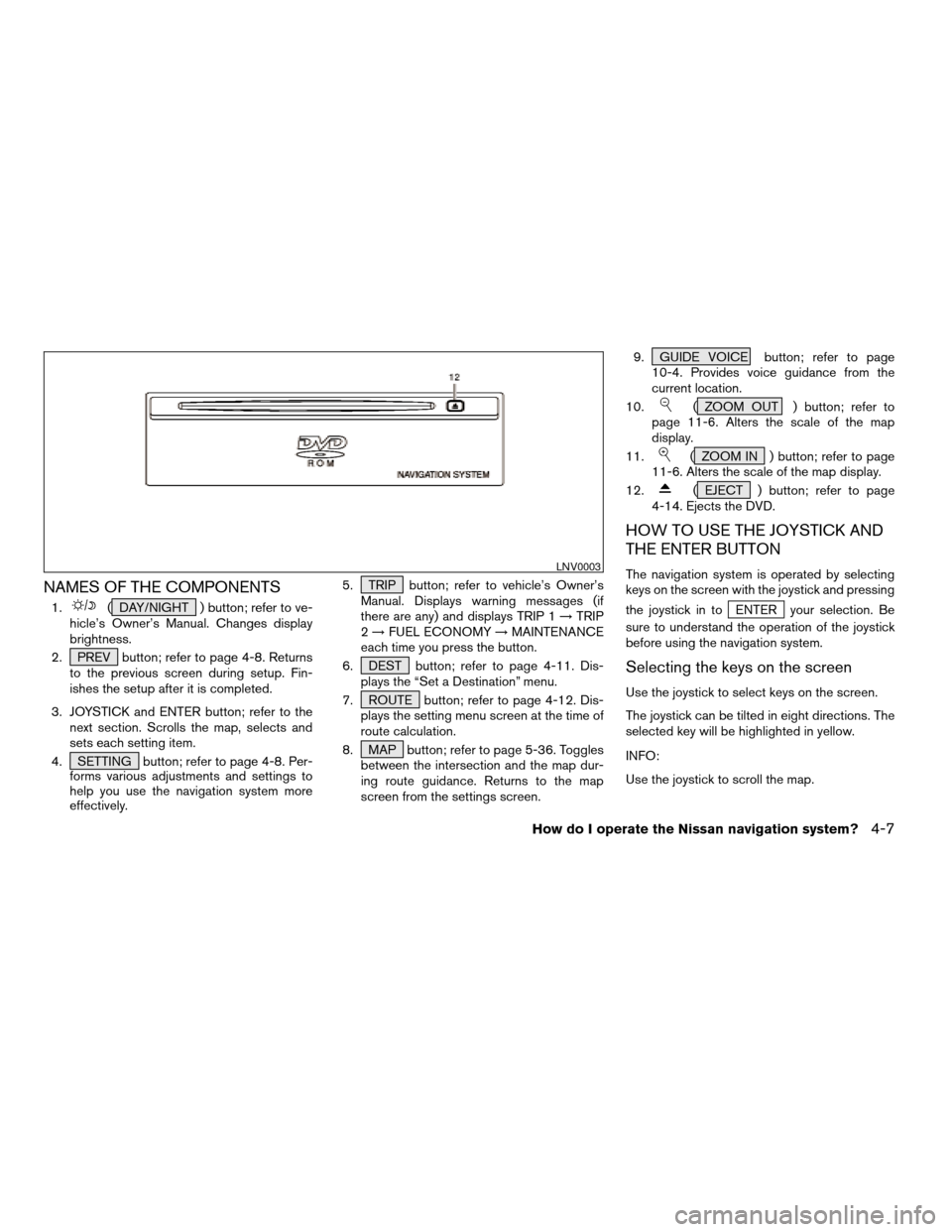
NAMES OF THE COMPONENTS
1.( DAY/NIGHT ) button; refer to ve-
hicle’s Owner’s Manual. Changes display
brightness.
2. PREV button; refer to page 4-8. Returns
to the previous screen during setup. Fin-
ishes the setup after it is completed.
3. JOYSTICK and ENTER button; refer to the
next section. Scrolls the map, selects and
sets each setting item.
4. SETTING button; refer to page 4-8. Per-
forms various adjustments and settings to
help you use the navigation system more
effectively.5. TRIP button; refer to vehicle’s Owner’s
Manual. Displays warning messages (if
there are any) and displays TRIP 1!TRIP
2!FUEL ECONOMY!MAINTENANCE
each time you press the button.
6. DEST button; refer to page 4-11. Dis-
plays the “Set a Destination” menu.
7. ROUTE button; refer to page 4-12. Dis-
plays the setting menu screen at the time of
route calculation.
8. MAP button; refer to page 5-36. Toggles
between the intersection and the map dur-
ing route guidance. Returns to the map
screen from the settings screen.9. GUIDE VOICE button; refer to page
10-4. Provides voice guidance from the
current location.
10.
( ZOOM OUT ) button; refer to
page 11-6. Alters the scale of the map
display.
11.
( ZOOM IN ) button; refer to page
11-6. Alters the scale of the map display.
12.
( EJECT ) button; refer to page
4-14. Ejects the DVD.
HOW TO USE THE JOYSTICK AND
THE ENTER BUTTON
The navigation system is operated by selecting
keys on the screen with the joystick and pressing
the joystick in to
ENTER your selection. Be
sure to understand the operation of the joystick
before using the navigation system.
Selecting the keys on the screen
Use the joystick to select keys on the screen.
The joystick can be tilted in eight directions. The
selected key will be highlighted in yellow.
INFO:
Use the joystick to scroll the map.
LNV0003
How do I operate the Nissan navigation system?4-7
ZREVIEW COPYÐ2005(nav)
Navigation System OMÐUSA_English(nna)
07/10/04Ðdebbie
X