Page 135 of 279
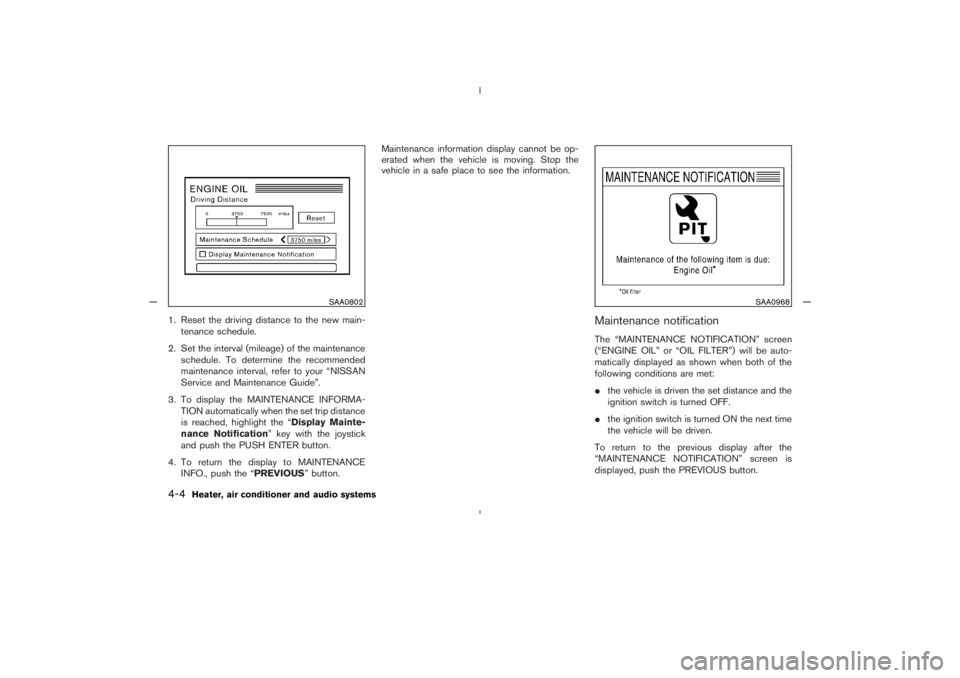
1. Reset the driving distance to the new main-
tenance schedule.
2. Set the interval (mileage) of the maintenance
schedule. To determine the recommended
maintenance interval, refer to your “NISSAN
Service and Maintenance Guide”.
3. To display the MAINTENANCE INFORMA-
TION automatically when the set trip distance
is reached, highlight the “Display Mainte-
nance Notification” key with the joystick
and push the PUSH ENTER button.
4. To return the display to MAINTENANCE
INFO., push the “PREVIOUS” button.Maintenance information display cannot be op-
erated when the vehicle is moving. Stop the
vehicle in a safe place to see the information.
Maintenance notificationThe “MAINTENANCE NOTIFICATION” screen
(“ENGINE OIL” or “OIL FILTER”) will be auto-
matically displayed as shown when both of the
following conditions are met:
�the vehicle is driven the set distance and the
ignition switch is turned OFF.
�the ignition switch is turned ON the next time
the vehicle will be driven.
To return to the previous display after the
“MAINTENANCE NOTIFICATION” screen is
displayed, push the PREVIOUS button.
SAA0802
SAA0968
4-4
Heater, air conditioner and audio systems
�
04.8.23/Z33-D/V5.0
�
Page 153 of 279
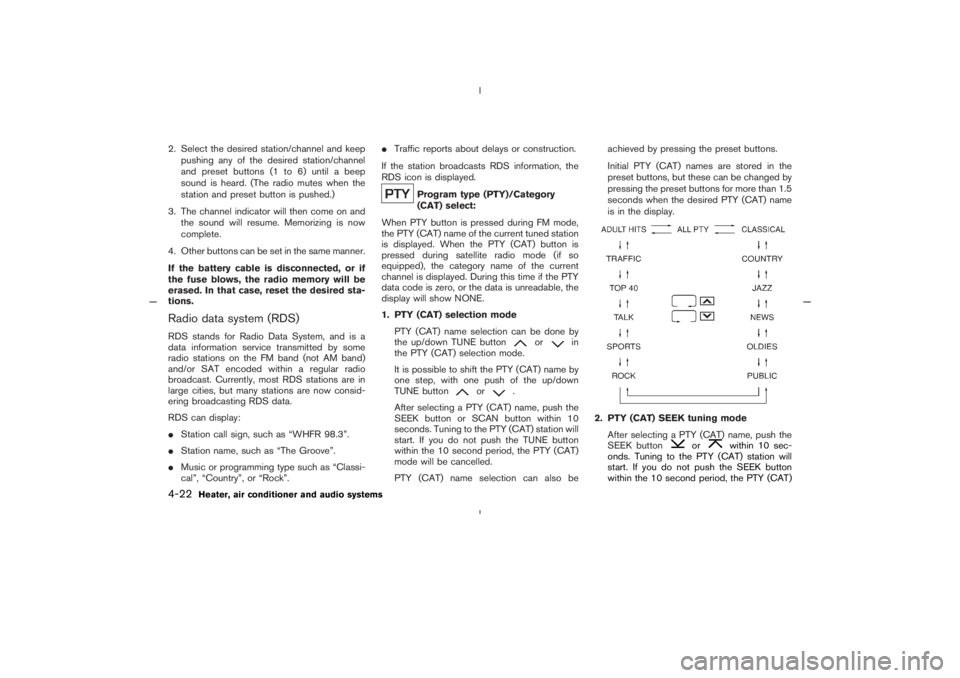
2. Select the desired station/channel and keep
pushing any of the desired station/channel
and preset buttons (1 to 6) until a beep
sound is heard. (The radio mutes when the
station and preset button is pushed.)
3. The channel indicator will then come on and
the sound will resume. Memorizing is now
complete.
4. Other buttons can be set in the same manner.
If the battery cable is disconnected, or if
the fuse blows, the radio memory will be
erased. In that case, reset the desired sta-
tions.Radio data system (RDS)RDS stands for Radio Data System, and is a
data information service transmitted by some
radio stations on the FM band (not AM band)
and/or SAT encoded within a regular radio
broadcast. Currently, most RDS stations are in
large cities, but many stations are now consid-
ering broadcasting RDS data.
RDS can display:
�Station call sign, such as “WHFR 98.3”.
�Station name, such as “The Groove”.
�Music or programming type such as “Classi-
cal”, “Country”, or “Rock”.�Traffic reports about delays or construction.
If the station broadcasts RDS information, the
RDS icon is displayed.
Program type (PTY)/Category
(CAT) select:
When PTY button is pressed during FM mode,
the PTY (CAT) name of the current tuned station
is displayed. When the PTY (CAT) button is
pressed during satellite radio mode (if so
equipped), the category name of the current
channel is displayed. During this time if the PTY
data code is zero, or the data is unreadable, the
display will show NONE.
1. PTY (CAT) selection mode
PTY (CAT) name selection can be done by
the up/down TUNE button
or
in
the PTY (CAT) selection mode.
It is possible to shift the PTY (CAT) name by
one step, with one push of the up/down
TUNE button
or
.
After selecting a PTY (CAT) name, push the
SEEK button or SCAN button within 10
seconds. Tuning to the PTY (CAT) station will
start. If you do not push the TUNE button
within the 10 second period, the PTY (CAT)
mode will be cancelled.
PTY (CAT) name selection can also beachieved by pressing the preset buttons.
Initial PTY (CAT) names are stored in the
preset buttons, but these can be changed by
pressing the preset buttons for more than 1.5
seconds when the desired PTY (CAT) name
is in the display.
2. PTY (CAT) SEEK tuning mode
After selecting a PTY (CAT) name, push the
SEEK button
or
within 10 sec-
onds. Tuning to the PTY (CAT) station will
start. If you do not push the SEEK button
within the 10 second period, the PTY (CAT)
4-22
Heater, air conditioner and audio systems
�
04.8.23/Z33-D/V5.0
�
Page 242 of 279

�The original tires have built-in tread
wear indicators. When the wear indi-
cators are visible, the tire(s) should
be replaced.
�Improper service of the spare tire
may result in serious personal injury.
If it is necessary to repair the spare
tire, contact a NISSAN dealer.
�For additional information regarding
tires, refer to “Important Tire Safety
Information” (US) or “Tire Safety In-
formation” (Canada) in the Warranty
Information Booklet.Replacing wheels and tiresWhen replacing a tire, use the same size, speed
rating and load carrying capacity as originally
equipped. See “Specifications” in the “9. Tech-
nical and consumer information” section for rec-
ommended types and sizes of tires and wheels.
WARNING
�The use of tires other than those
recommended or the mixed use oftires of different brands, construction
(bias, bias-belted or radial), or tread
patterns can adversely affect the ride,
braking, handling, ground clearance,
body-to-tire clearance, tire chain
clearance, speedometer calibration,
headlight aim and bumper height.
Some of these effects may lead to
accidents and could result in serious
personal injury.
�If the wheels are changed for any
reason, always replace with wheels
which have the same off-set dimen-
sion. Wheels of a different off-set
could cause premature tire wear,
possibly degraded vehicle handling
characteristics and/or interference
with the brake discs/drums. Such in-
terference can lead to decreased
braking efficiency and/or early brake
pad/shoe wear.
�When a spare tire is mounted or a
wheel is replaced, tire pressure will
not be indicated and the low tire
pressure warning system will notfunction. Contact a NISSAN dealer as
soon as possible for tire replacement
and/or system resetting. (For models
with the low tire pressure warning
system)
�Do not install a deformed wheel or
tire even if it has been repaired. Such
wheels or tires could have structural
damage and could fail without warn-
ing.
�The use of retread tire is not recom-
mended.
�For additional information regarding
tires, refer to “Important Tire Safety
Information” (US) or “Tire Safety In-
formation” (Canada) in the Warranty
Information Booklet.
Wheel balanceUnbalanced wheels may affect vehicle handling
and tire life. Even with regular use, wheels can
get out of balance. Therefore, they should be
balanced as required.
Wheel balance service should be performed
with the wheels off the vehicle. Spin balancing
Maintenance and do-it-yourself
8-37
�
04.8.23/Z33-D/V5.0
�