2005 MINI Hardtop 2 Door park assist
[x] Cancel search: park assistPage 18 of 165

16
INDICATOR AND WARNING LAMPS Technology that monitors itselfThe system runs a check on the indicator
and warning lamps marked by
+ each time
you switch on the ignition. They each light
up once for different periods of time.
If a malfunction should occur in one of
these systems, the corresponding lamp
does not go out after the engine is started
or it lights up while the vehicle is moving.
You will see below the correct way to react
to this.
Red: stop immediately
Battery charge current
+
The battery is no longer being
charged. Indicates a defective alter
-
nator drive belt or a problem with the
charge circuit. Please contact your MINI
Dealer.
If the drive belt is defective, do not continue driving. The engine could be
damaged due to overheating. When the
power-assist is deactivated, increased
steering effort is required.
The engine oil pressure is too low.
Pull over immediately and switch
off the engine. Please contact your MINI
Dealer.Do not continue driving; otherwise, the engine could be damaged
because of inadequate lubrication.<
Brake warning lamp
+
Lights up although the parking
brake is released. The brake fluid
level is too low. Before driving further, be
sure to comply with the information on
pages 96 and
111
. Have the system
checked immediately.
Display of the malfunction described above in Canadian mod
-
els.
If equipped with a navigation system or
Cockpit Chrono Pack:
Coolant temperature warning lamp in the navigation system or
Cockpit Chrono Pack
+
Lights up while driving:
Engine is too hot. Pull over to the side of
the road immediately, switch off the
engine and allow it to cool down, refer also
to page
64. Have the system checked
immediately.
Page 76 of 165
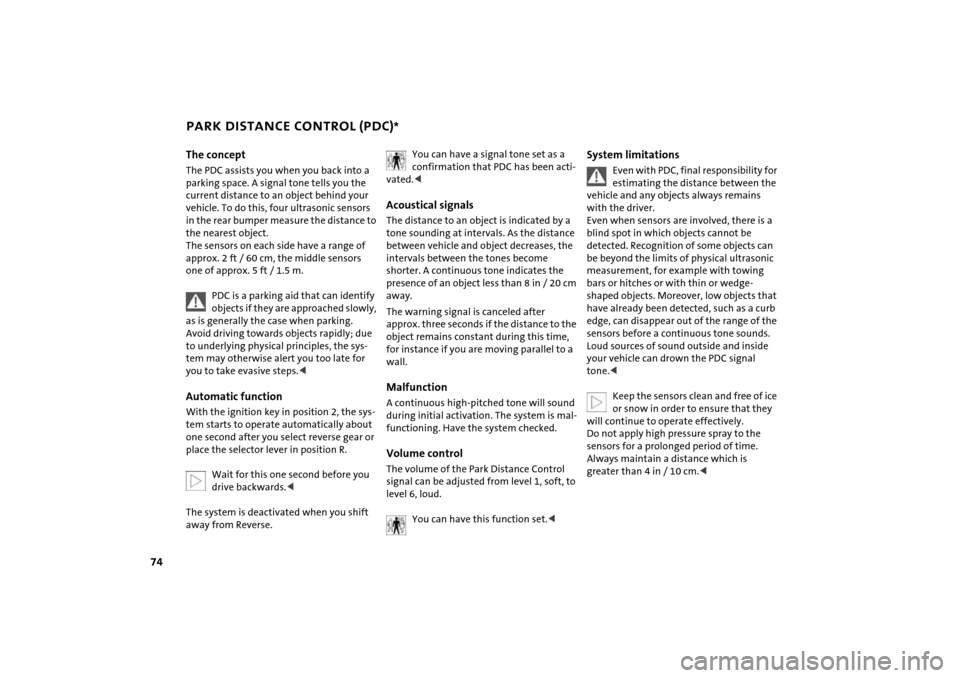
74
PARK DISTANCE CONTROL (PDC)
*
The conceptThe PDC assists you when you back into a
parking space. A signal tone tells you the
current distance to an object behind your
vehicle. To do this, four ultrasonic sensors
in the rear bumper measure the distance to
the nearest object.
The sensors on each side have a range of
approx. 2
ft / 60
cm, the middle sensors
one of approx. 5 ft / 1.5
m.
PDC is a parking aid that can identify objects if they are approached slowly,
as is generally the case when parking.
Avoid driving towards objects rapidly; due
to underlying physical principles, the sys
-
tem may otherwise alert you too late for
you to take evasive steps.
-
tem starts to operate automatically about
one second after you select reverse gear or
place the selector lever in position R.
Wait for this one second before you drive backwards.<
The system is deactivated when you shift
away from Reverse.
You can have a signal tone set as a confirmation that PDC has been acti
-
vated.
between vehicle and object decreases, the
intervals between the tones become
shorter. A continuous tone indicates the
presence of an object less than 8
in / 20
cm
away.
The warning signal is canceled after
approx. three seconds if the distance to the
object remains constant during this time,
for instance if you are moving parallel to a
wall.MalfunctionA continuous high-pitched tone will sound
during initial activation. The system is mal
-
functioning. Have the system checked.Volume controlThe volume of the Park Distance Control
signal can be adjusted from level
1, soft, to
level
6, loud.You can have this function set.<
System limitations
Even with PDC, final responsibility for estimating the distance between the
vehicle and any objects always remains
with the driver.
Even when sensors are involved, there is a
blind spot in which objects cannot be
detected. Recognition of some objects can
be beyond the limits of physical ultrasonic
measurement, for example with towing
bars or hitches or with thin or wedge-
shaped objects. Moreover, low objects that
have already been detected, such as a curb
edge, can disappear out of the range of the
sensors before a continuous tone sounds.
Loud sources of sound outside and inside
your vehicle can drown the PDC signal
tone.<
Keep the sensors clean and free of ice or snow in order to ensure that they
will continue to operate effectively.
Do not apply high pressure spray to the
sensors for a prolonged period of time.
Always maintain a distance which is
greater than 4
in / 10
cm.<
Page 86 of 165

84
INTEGRATED UNIVERSAL REMOTE CONTROL
*
4. Simultaneously press the command but
-
ton of the original control device and the
desired memory button
1 on the inte
-
grated universal remote control. The
indicator lamp
2 begins to flash slowly.
Release both buttons when indicator
lamp
2 starts flashing rapidly. If indica
-
tor lamp
2 does not start to flash rapidly
after approx. 15
seconds, change the dis
-
tance between the two devices
5. Repeat steps 3 and 4 to program other
original control devices. The corresponding memory button
1 is
now programmed with the signal of the
original control device.
The system can be operated as soon as the
ignition is switched on.
If the system cannot be operated after repeated attempts at program
-
ming, check whether the original control
device is equipped with an alternating-
code system. You can either check the oper
-
ating instructions of the original control
device for this information, or you can
press and hold down the programmed
memory button
1 of the integrated univer
-
sal remote control. If indicator lamp
2 of
the integrated universal remote control
flashes rapidly for a brief period and then
remains on for approx. two seconds, the
original control device is equipped with an
alternating-code system. In this case, the
memory buttons
1 are programmed as
described for an alternating-code control
device.<
Alternating-code control deviceYou will need to refer to the operating
instructions of the system in question in
order to program the integrated universal
remote control. Read through the operat
-
ing instructions for information on syn
-
chronization.
Observe the following additional instruc
-
tions when you program an alternating-
code control device:
You will find programming easier if you have the assistance of a second
person.<
1. Park your vehicle within range of the
radio-remote-controlled device2. Program the integrated universal
remote control as described above in the
section on fixed-code programming3. Locate the button on the receiver of the
target device, for example on the upper
part of the drive
4. Press the button on the receiver of the
target device. Once you have completed
step
4, you have approx. 30 seconds to
complete step
5
5. Press the programmed memory
button
1 of the integrated universal
remote control three times.
The corresponding memory button
1 is
now programmed with the signal of the
original control device.
Consult your MINI Dealer if you have any questions.<
Deleting memory buttons It is not possible to delete individual mem
-
ory buttons
1. To delete all three memory
buttons
1 at the same time, however, per
-
form the following steps:Press and hold both outer buttons
1 of the
integrated universal remote control for
approx. 20 seconds until indicator lamp
2
flashes.