2005 MINI Hardtop 2 Door key battery
[x] Cancel search: key batteryPage 26 of 165

24
KEYS
CENTRAL LOCKING SYSTEM
The key set It includes three keys. Depending on the
equipment version, it contains the follow
-
ing types of keys:1 Master keys with remote control.
They determine the functions of the Key
Memory. Certain functions in your vehi
-
cle may operate differently depending
on the key
In every master key there is an extended-life battery that is
charged automatically in the ignition
lock as you drive.
Therefore, use any otherwise unused
master key for a longer journey every six
months so that its battery can be
charged.<
2 Spare key
For keeping in a safe place, e.g. in your
wallet. This key is not intended for con
-
stant use
The conceptThe central locking system is ready for
operation whenever the driver's door is
closed. The doors, the tailgate and the fuel
filler door are unlocked or locked.The central locking system locks or unlocks
your vehicle:>When operated from the outside via the
remote control as well as via the door
lock>When operated from the inside via a
switch.If operated from outside, the anti-theft sys
-
tem is activated at the same time. This pre
-
vents the doors from being unlocked via
safety lock buttons or door handles.In the event of a sufficiently severe acci
-
dent, the central locking system unlocks
automatically. The hazard warning system
and interior lamps are also switched on.
Page 29 of 165
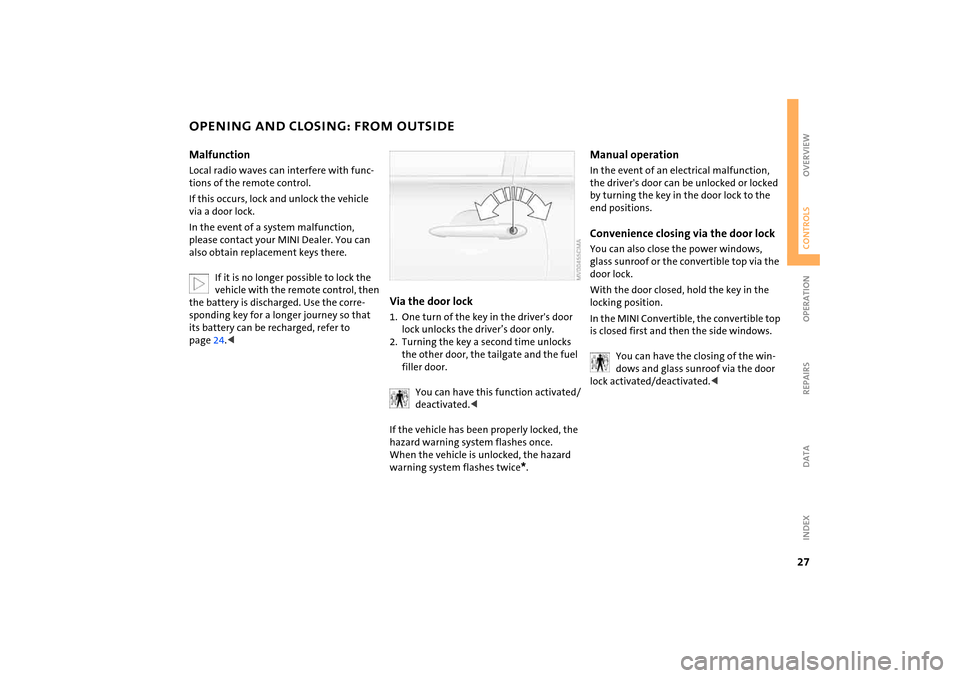
27
OVERVIEW REPAIRS OPERATIONCONTROLS DATA INDEX
OPENING AND CLOSING: FROM OUTSIDEMalfunctionLocal radio waves can interfere with func
-
tions of the remote control.If this occurs, lock and unlock the vehicle
via a door lock.In the event of a system malfunction,
please contact your MINI Dealer. You can
also obtain replacement keys there.
If it is no longer possible to lock the vehicle with the remote control, then
the battery is discharged. Use the corre
-
sponding key for a longer journey so that
its battery can be recharged, refer to
page
24.<
Via the door lock1. One turn of the key in the driver's door
lock unlocks the driver’s door only. 2. Turning the key a second time unlocks
the other door, the tailgate and the fuel
filler door.
You can have this function activated/deactivated.<
If the vehicle has been properly locked, the
hazard warning system flashes once.
When the vehicle is unlocked, the hazard
warning system flashes twice
*.
Manual operationIn the event of an electrical malfunction,
the driver's door can be unlocked or locked
by turning the key in the door lock to the
end positions.Convenience closing via the door lockYou can also close the power windows,
glass sunroof or the convertible top via the
door lock.With the door closed, hold the key in the
locking position.In the MINI Convertible, the convertible top
is closed first and then the side windows.
You can have the closing of the win
-
dows and glass sunroof via the door
lock activated/deactivated.<
Page 34 of 165

32
ELECTRIC POWER WINDOWSFrom ignition key position
1:
Press the switch upwards.
The window closes until you release the
switch.
Watch the closing process to ensure that no one is injured.<
After the ignition has been switched off:You can continue using the electric power
windows for a limited period as long as no
one opens either of the doors.
If a door is opened during operation, the
opening/closing process stops immedi
-
ately.
When leaving the vehicle, always remove the ignition key from the lock
and remember to close the doors. Other
-
wise children could operate the power win
-
dows and injure themselves.<
Convenience operationFor convenience operation using the
remote control refer to page
26, for opera
-
tion via the door lock refer to page
27.
To initialize power windows
If the battery is disconnected, e.g. for changing batteries or vehicle storage,
reinitialize the power windows. Otherwise
the windows will not be lowered when the
door is opened.<
1. Close the doors2. Close both windows3. Hold both switches of the power win
-
dows up for approx. one second.
In the event of a system malfunction, please contact your MINI Dealer.<
Power windows in the MINI ConvertibleTo open:>Press button briefly:
The rear windows open automatically.
Pressing the switch again stops the oper
-
ation>Press the button:
The rear windows open until the switch
is released >Hold the button pressed:
The rear windows open completely; then
the front windows open.To close:Press the button.
The windows close until the switch is
released.
Page 38 of 165

36
CONVERTIBLE TOPOpening and closing1To close2To open
To conserve battery power, if possible operate the convertible top only
while the engine is running.
Before closing the convertible top, remove
any foreign objects from the windshield
frame. They could prevent the convertible
top from closing.
The loading aid must be locked and the lug
-
gage compartment cover must be in its
lower position, refer to page
86.<
In ignition key position 1 or higher, with the
vehicle at a standstill:1. Observe the safety precautions
described above2. Press the corresponding button for con
-
vertible top operation in order to open
the folding roof. Pressing the button
again opens the convertible top.
The side windows open when the button for convertible top operation
is pressed.<
Once the opening procedure is finished and
the indicator lamp has gone out, press and
hold the button for more than two seconds
to close the windows again. During the
closing procedure, the folding roof is also
closed.
If the convertible top is left open for a longer period of time, it may be nec
-
essary to support the first automatic clos
-
ing procedure manually.
If the convertible top stops just before the
closing procedure is finished, press against
the front convertible top frame from out
-
side in order to support the closing proce
-
dure while the button is pressed until the
procedure continues automatically.<
Indicator lamps>The indicator lamp lights up during con
-
vertible top operation until the opening
or closing procedure is completely fin
-
ished>The indicator lamp flashes after the but
-
ton has been released:
The opening or closing procedure is not
yet completely finished.
The procedure can be continued in the
desired direction by pressing the appro
-
priate button>The indicator lamp flashes rapidly. The
convertible top cannot be operated:
The luggage compartment cover is not in
its lower position, refer to page
86, or the
loading aid is not correctly locked, refer
to page
86.
Page 59 of 165

57
OVERVIEW REPAIRS OPERATIONCONTROLS DATA INDEX
PARKING LAMPS/LOW BEAMS Switching on the parking lamps Turn to the first position.
The front, rear and side vehicle lighting is
switched on.
Standing lamps on one side, refer to next
column.Switching on the low beamsTurn to the second position.
With the low beams on and with the igni
-
tion switched off, only the parking lamps
will remain on.
'Follow me home' lampsIf you activate the headlamp flasher after
having switched off the engine and the
lights, the low beams will stay lit for a pre
-
set period of time.
You can have this function pro
-
grammed.<
Switching on the standing lamps For parking, you can activate lights on one
side of the vehicle. Observe local laws.In ignition key position
0:
Move the lever to the adequate turn signal
indicator position.
The standing lamps discharge the battery. Avoid using them for longer
periods of time; otherwise, you may not be
able to start the engine.<
'Lights on' warning If the lights have not been switched off and
the ignition key is in position
0, an acoustic
signal sounds for a few seconds when you
open the driver's door to remind you that
the lights have not been switched off.
Daytime driving lamps* If convenient, the light switch can be left in
position
0 or 1.
The low beams switch on automatically in
ignition key position 2 or higher.
The exterior lamps go out when the igni
-
tion is switched off and the light switch is
set to position 0. In position 1, the parking
lamps are automatically switched on.
The dynamic headlamp range con
-
trol for xenon lamps only operates
with the light switch in position
1 or 2.<
You can have the daytime driving lamp function activated/deacti
-
vated.<
Page 152 of 165

EVERYTHING FROM A TO Z
150
Convenience operation
convertible top
37
from outside
26, 27
glass sunroof, electric
33
windows
31
Convertible top
35
care
115
convenience operation
37
electrical malfunction
37
emergency closing
37
malfunction
37
Coolant
110
indicator lamp
16
level
110
temperature gauge
64
Coolant temperature gauge
64
Cooling system, refer to
Capacities
145
Cooling, refer to Air
conditioning
76, 79
Copyright
2
Cornering Brake Control
(CBC)
70
warning lamp
17
Correct tires
99
Cosmetic mirror, refer to
Illuminated vanity mirror
47
Cruise control
61
buttons in the steering
wheel
20, 21
indicator lamp
19
Cup holders, refer to Beverage
holders
81
Curb weight, refer to
Weights
143
, 144
Current fuel consumption
67
setting units
67
Cylinders, refer to Engine
data
140
D Daily odometer, refer to Trip
odometer
63
Dashboard lighting, refer to
Instrument lighting
58
Dashboard, refer to Cockpit
12
Data
capacities
145
dimensions
141
engine
140
technical
140
weights
143
Date of the Owner's Manual
7
Daytime driving lamps
57
Deep water, refer to Driving
through water
93
Defrost setting, refer to
Defrosting and demisting
windows
80
Defrosting and demisting
windows
automatic climate control
80
Defrosting windows
80
air conditioning system
76
automatic climate control
79
Defrosting windshield, refer to
Defrosting and demisting
windows
80
Demisting windows
80
Digital clock
63
Dimensions
141
, 142
Dimming interior rearview
mirror
47
Dipstick, engine oil
108
Directional turn signal,
refer to Turn signal
indicators
58
Disc brakes
96
Displacement, refer to Engine
data
140
Display elements
13
with navigation system or
Cockpit Chrono Pack
14
Display lighting, refer to
Instrument lighting
58
Disposal
engine oil
109
vehicle battery
132
Distance covered, refer to
Odometer
63
Distance warning, refer to Park
Distance Control (PDC)
74
Door keys
24
Door lock
27
Doors, locking and unlocking
acknowledgment
signals
26, 27
from inside
28
from outside
26
DOT quality grades
99
Draft-free ventilation
77, 80
Drink holders, refer to Beverage
holders
81
Driving lamps, refer to Parking
lamps/Low beams
57
Driving notes
93
Driving stability control
systems
68, 69
Dry air, refer to Air
conditioning
76, 79
Drying air,
refer to Air
conditioning
76, 79
DSC Dynamic Stability
Control
69
indicator lamp
17
Dynamic Stability
Control (DSC)
69
indicator lamp
17
E Easy entry to the rear
44
EBD Electronic Brake Force
Distribution
70