2005 MINI Hardtop 2 Door buttons
[x] Cancel search: buttonsPage 22 of 165

20
MULTIFUNCTION STEERING WHEELS
*
Steering wheels with multifunctionsThe control buttons integrated within the
multifunction steering wheel and the mul
-
tifunction sports steering wheel have been
designed to allow you to operate a number
of accessories both quickly and safely,
without taking your eyes from the road:>Some audio source functions>Cruise control.
Steering wheel1 Call up and continue cruise control2 Activate/interrupt/deactivate cruise
control3 Store and accelerate cruise control 4 Store and decelerate cruise control Right:5Volume6 Changing between radio, CD or cassette
Left:5 Operation of:>Radio
Press briefly: next/previous station
stored in memory
Extended pressure: station scan>CD/MD
Press briefly: jump to next track
Extended pressure: search within cur
-
rent title>Cassette
Press briefly: jump to next track or
stop fast forward
Extended pressure: fast forward/
rewind
If the Wave radio is installed, the above options for cassette
player operation are not available.<
Page 26 of 165

24
KEYS
CENTRAL LOCKING SYSTEM
The key set It includes three keys. Depending on the
equipment version, it contains the follow
-
ing types of keys:1 Master keys with remote control.
They determine the functions of the Key
Memory. Certain functions in your vehi
-
cle may operate differently depending
on the key
In every master key there is an extended-life battery that is
charged automatically in the ignition
lock as you drive.
Therefore, use any otherwise unused
master key for a longer journey every six
months so that its battery can be
charged.<
2 Spare key
For keeping in a safe place, e.g. in your
wallet. This key is not intended for con
-
stant use
The conceptThe central locking system is ready for
operation whenever the driver's door is
closed. The doors, the tailgate and the fuel
filler door are unlocked or locked.The central locking system locks or unlocks
your vehicle:>When operated from the outside via the
remote control as well as via the door
lock>When operated from the inside via a
switch.If operated from outside, the anti-theft sys
-
tem is activated at the same time. This pre
-
vents the doors from being unlocked via
safety lock buttons or door handles.In the event of a sufficiently severe acci
-
dent, the central locking system unlocks
automatically. The hazard warning system
and interior lamps are also switched on.
Page 30 of 165
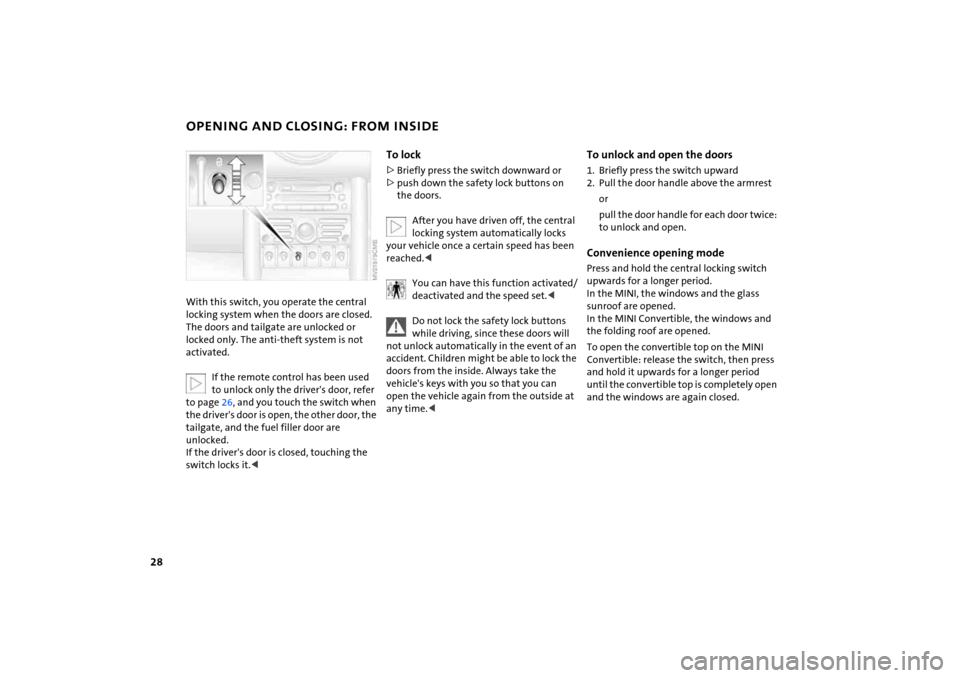
28
OPENING AND CLOSING: FROM INSIDEWith this switch, you operate the central locking system when the doors are closed.
The doors and tailgate are unlocked or
locked only. The anti-theft system is not
activated.
If the remote control has been used to unlock only the driver's door, refer
to page 26, and you touch the switch when
the driver's door is open, the other door, the
tailgate, and the fuel filler door are
unlocked.
If the driver's door is closed, touching the
switch locks it.<
To lock>Briefly press the switch downward or>push down the safety lock buttons on
the doors.
After you have driven off, the central locking system automatically locks
your vehicle once a certain speed has been
reached.
accident. Children might be able to lock the
doors from the inside. Always take the
vehicle's keys with you so that you can
open the vehicle again from the outside at
any time.<
To unlock and open the doors1. Briefly press the switch upward2. Pull the door handle above the armrest
orpull the door handle for each door twice:
to unlock and open.
Convenience opening modePress and hold the central locking switch
upwards for a longer period.
In the MINI, the windows and the glass
sunroof are opened.
In the MINI Convertible, the windows and
the folding roof are opened.To open the convertible top on the MINI
Convertible: release the switch, then press
and hold it upwards for a longer period
until the convertible top is completely open
and the windows are again closed.
Page 39 of 165

37
OVERVIEW REPAIRS OPERATIONCONTROLS DATA INDEX
CONVERTIBLE TOPInterruptionThe automatic movement is immediately
interrupted when the buttons for convert
-
ible top operation are released. The proce
-
dure can be continued in the desired direc
-
tion by pressing the appropriate buttons.Movement is also interrupted when there
is a mechanical blockage. In this case, in
order to operate the convertible top again:1. Turn off the ignition and then switch it
on again2. Press the button to continue the proce
-
dure in the desired direction.
If the convertible top can only be moved in one direction after several
consecutive attempts to operate it, the
convertible top system has overheated.
Allow the system to cool down for approx.
20
minutes while the ignition is switched
on.<
Before the closing procedure is fin
-
ished, do not close the side windows
with the power window buttons. Other
-
wise it is not ensured that the side win
-
dows will close properly against the rubber
seals of the convertible top.<
If the opening or closing procedure is inter
-
rupted by releasing the buttons, the con
-
vertible top stays in its current position for
several seconds before it slowly moves into
a more stable position. The procedure can
be continued by pressing the buttons.
Do not interrupt and restart the clos
-
ing procedure several times one after
another, or the fully automatic convertible
top mechanism could be damaged.<
Convenience operationFor convenience operation using the
remote control refer to page
26, for opera
-
tion via the door lock refer to page
27.
Manual closing in the event of an
electrical malfunction
Only close the convertible top manu
-
ally if it is absolutely necessary. Never
open it manually. Improper handling of the
convertible top can result in damage.
86
3. Remove the cover from the side panel on
the left-hand side4. Using the screwdriver from the onboard
tool kit, refer to page
120
, unscrew the
corresponding screw, arrow, in the direc
-
tion of the arrow by rotating it one and a
half turns.
Page 52 of 165

50
TRANSPORTING CHILDREN SAFELYChild-restraint system with tether strapAs an example, the illustration shows the
MINI COOPER and the MINI COOPER S.If you use a child-restraint system with a
tether strap:Depending on the location selected for
seating in the rear passenger area, attach
the tether strap to the corresponding
anchorage point to secure the child-
restraint system.
Both seating positions are fitted with a head restraint. Lift the head restraint and pass the tether
strap between the head restraint and the
seat back. It is recommended to readjust
the head restraint into the lowest possible
position.Adjust the tether strap according to the
child-restraint manufacturer's instructions.
LATCH child-restraint mounting system Open the cover.The illustration is an example showing the
mounts for the LATCH, Lower Anchors and
Tethers for CHildren, child-restraint mount
-
ing system at the right rear.
The system is also available at the left rear
position.The LATCH anchorage points are identified
by buttons, see illustration.
Always follow all manufacturer's instructions and observe all safety
precautions when installing the LATCH
child-restraint system.<
Page 82 of 165

80
AUTOMATIC CLIMATE CONTROL
*
Permanent heating with maximum power output at temperature selec
-
tion HI. Permanent cooling at LO. With the
setting at HI, the recirculated air mode can
-
not be switched on.
Indicator lamp lights up.
Ice and condensation are rapidly removed
from the rear window, windshield and side
windows.Condensation is removed from the win
-
dows more quickly when the air condition
-
ing is also activated.
The rear window defroster/windshield
heating are switched on automatically.
They can be switched off again via the
respective button.Individual air distribution
Combine the air distribution your
-
self. Automatic adjustment of the
air distribution is deactivated.
It is not possible to distribute air
simultaneously toward the win
-
dows and toward the upper body area.
You can switch the unit from 7 to 6 by pressing the buttons for air
conditioning and air distribution toward
the footwell at the same time.<
Microfilter/Activated-charcoal filterThe microfilter removes dust and pollen
from the incoming or recirculated air. The
activated-charcoal filter provides addi
-
tional protection by filtering gaseous pol
-
lutants from the outside air.
Your MINI Dealer replaces this combined
filter as a standard part of your scheduled
maintenance. A substantial reduction in
the air supply indicates that the filter must
be replaced before scheduled maintenance.
Draft-free ventilation Air supply for the upper body area:Button
1: air outlets can be opened and
closed by turning.
The points indicate the position in each
case.Vent
2: change the direction of the airflow
by swiveling.
Page 85 of 165

83
OVERVIEW REPAIRS OPERATIONCONTROLS DATA INDEX
INTEGRATED UNIVERSAL REMOTE CONTROL
*
The conceptThe integrated universal remote control
takes the place of up to three different con
-
trol devices for different radio-remote-con
-
trolled systems such as gate openers and
household alarm systems. The integrated
universal remote control detects and learns
the signal transmitted by the original con
-
trol device.The signal of an original control device can
be programmed onto one of the three
memory buttons
1. The system in question
can then be operated by means of the pro
-
grammed memory button
1. Signal trans
-
mission is indicated by indicator lamp
2.
If you decide to sell your vehicle one day, in
the interest of your own security, remem
-
ber to delete the programs before the vehi
-
cle leaves your possession, refer to page
84.
While programming is in progress and before operating any pro
-
grammed system by remote control using
the integrated universal remote control,
make sure that the movement area of the
system in question is clear of people, ani
-
mals and inanimate obstructions, in order
to avoid possible injury or damage. Also
comply with the safety precautions issued
for the original control device.<
Checking compatibility
If this symbol is depicted on the packaging or in the operating
instructions of the original control
device, it is safe to assume that the remote-
controlled system is compatible with the
integrated universal remote control.If you have additional questions, please consult your MINI center or
call 1-800-355-3515.
You can also visit these websites:
www.miniusa.com or
www.homelink.com.
HomeLink is a registered trademark owned
by Johnson Controls, Inc.<
Programming1 Memory buttons2 Indicator lamp Fixed-code control device1. Switch on the ignition2. During initial operation: press and hold
both outer buttons
1 approx. 20 seconds
until indicator lamp 2 flashes. This clears
all three memory buttons
1
3. Hold the original control device approx.
2 to 8
in / 5 to 20
cm away from memory
buttons
1.
The required distance between the control device and memory
buttons 1 may vary, depending on the
system of the original control device in
question.<
Page 86 of 165

84
INTEGRATED UNIVERSAL REMOTE CONTROL
*
4. Simultaneously press the command but
-
ton of the original control device and the
desired memory button
1 on the inte
-
grated universal remote control. The
indicator lamp
2 begins to flash slowly.
Release both buttons when indicator
lamp
2 starts flashing rapidly. If indica
-
tor lamp
2 does not start to flash rapidly
after approx. 15
seconds, change the dis
-
tance between the two devices
5. Repeat steps 3 and 4 to program other
original control devices. The corresponding memory button
1 is
now programmed with the signal of the
original control device.
The system can be operated as soon as the
ignition is switched on.
If the system cannot be operated after repeated attempts at program
-
ming, check whether the original control
device is equipped with an alternating-
code system. You can either check the oper
-
ating instructions of the original control
device for this information, or you can
press and hold down the programmed
memory button
1 of the integrated univer
-
sal remote control. If indicator lamp
2 of
the integrated universal remote control
flashes rapidly for a brief period and then
remains on for approx. two seconds, the
original control device is equipped with an
alternating-code system. In this case, the
memory buttons
1 are programmed as
described for an alternating-code control
device.<
Alternating-code control deviceYou will need to refer to the operating
instructions of the system in question in
order to program the integrated universal
remote control. Read through the operat
-
ing instructions for information on syn
-
chronization.
Observe the following additional instruc
-
tions when you program an alternating-
code control device:
You will find programming easier if you have the assistance of a second
person.<
1. Park your vehicle within range of the
radio-remote-controlled device2. Program the integrated universal
remote control as described above in the
section on fixed-code programming3. Locate the button on the receiver of the
target device, for example on the upper
part of the drive
4. Press the button on the receiver of the
target device. Once you have completed
step
4, you have approx. 30 seconds to
complete step
5
5. Press the programmed memory
button
1 of the integrated universal
remote control three times.
The corresponding memory button
1 is
now programmed with the signal of the
original control device.
Consult your MINI Dealer if you have any questions.<
Deleting memory buttons It is not possible to delete individual mem
-
ory buttons
1. To delete all three memory
buttons
1 at the same time, however, per
-
form the following steps:Press and hold both outer buttons
1 of the
integrated universal remote control for
approx. 20 seconds until indicator lamp
2
flashes.