2005 MINI Hardtop 2 Door warning
[x] Cancel search: warningPage 20 of 165

18
INDICATOR AND WARNING LAMPSRed: check as soon as possible
Airbags
+
There is a malfunction in the airbag
system. Have the system checked
as soon as possible.
More information on page
73.
Depending on the equipment ver
-
sion, the indicator lamp is in the area
of the navigation system or the Cockpit
Chrono Pack.
The brake pads have reached the
minimum safe limit for lining wear.
Have the brake pads replaced immediately.
More information on page
96.
Depending on the equipment ver
-
sion, the indicator lamp is in the area
of the navigation system or the Cockpit
Chrono Pack.<
Yellow: check as soon as possible
Antilock Brake System (ABS)
+
The ABS has failed. Conventional
braking efficiency is available. Have
the system checked as soon as possible.
More information on page
70.
Display of the malfunction described above in Canadian mod
-
els.All Season traction Control (ASC)/Dynamic Stability Control (DSC)
+
Indicator lamp flashes:
System active: drive and braking forces are
regulated.
The indicator lamp stays lit: ASC/DSC deac
-
tivated with button or defective.
In the event of a defect: Have the system
checked as soon as possible.
More information on pages
68, 69
.
Engine
+
The exhaust emissions have deteri
-
orated.
Have the vehicle checked as soon as possi
-
ble.
Display of the malfunction described above in Canadian mod
-
els.Engine electronics
* +
The engine electronics are mal
-
functioning. You can continue to
drive with reduced engine output or engine
speed. Have the vehicle checked as soon as
possible.
Page 21 of 165

19
OVERVIEW REPAIRS OPERATION CONTROLS DATA INDEX
INDICATOR AND WARNING LAMPSYellow: for your information
The warning lamp
* comes on.
The gas cap is not correctly closed
or missing. Check if the gas cap is
correctly closed.Depending on the equipment ver
-
sion, the indicator lamp is in the area
of the navigation system or the Cockpit
Chrono Pack.<
Green: for your information
Turn signal indicator
Flashes when turn signal indicator
is on.
Rapid flashing: at least one of the turn sig
-
nal indicators has failed.
More information on page
58.
Cruise control
Lights up when the cruise control is
activated: operation via the multi
-
function steering wheel or multifunction
sports steering wheel.
More information on page
61.
Blue: for your information
High beams
Comes on when the high beams
are on or the headlamp flasher is
actuated.
More information on page
58.
Page 26 of 165

24
KEYS
CENTRAL LOCKING SYSTEM
The key set It includes three keys. Depending on the
equipment version, it contains the follow
-
ing types of keys:1 Master keys with remote control.
They determine the functions of the Key
Memory. Certain functions in your vehi
-
cle may operate differently depending
on the key
In every master key there is an extended-life battery that is
charged automatically in the ignition
lock as you drive.
Therefore, use any otherwise unused
master key for a longer journey every six
months so that its battery can be
charged.<
2 Spare key
For keeping in a safe place, e.g. in your
wallet. This key is not intended for con
-
stant use
The conceptThe central locking system is ready for
operation whenever the driver's door is
closed. The doors, the tailgate and the fuel
filler door are unlocked or locked.The central locking system locks or unlocks
your vehicle:>When operated from the outside via the
remote control as well as via the door
lock>When operated from the inside via a
switch.If operated from outside, the anti-theft sys
-
tem is activated at the same time. This pre
-
vents the doors from being unlocked via
safety lock buttons or door handles.In the event of a sufficiently severe acci
-
dent, the central locking system unlocks
automatically. The hazard warning system
and interior lamps are also switched on.
Page 28 of 165
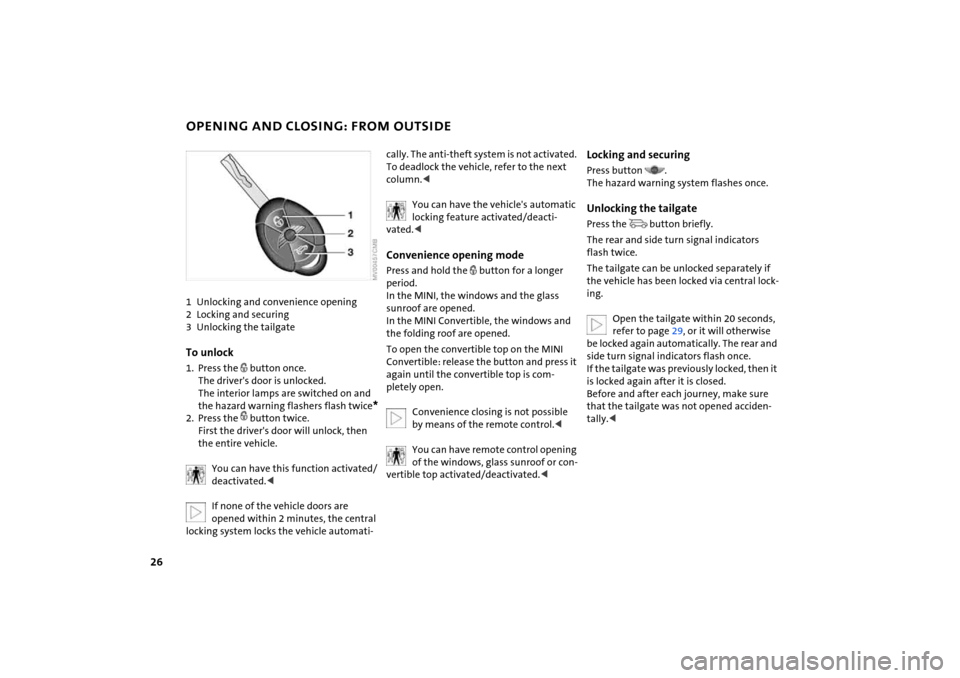
26
OPENING AND CLOSING: FROM OUTSIDE 1Unlocking and convenience opening2 Locking and securing3 Unlocking the tailgateTo unlock1. Press the
button once.
The driver's door is unlocked.
The interior lamps are switched on and
the hazard warning flashers flash twice
*
2. Press the
button twice.
First the driver's door will unlock, then
the entire vehicle.
You can have this function activated/deactivated.
locking system locks the vehicle automati
-
cally. The anti-theft system is not activated.
To deadlock the vehicle, refer to the next
column.<
You can have the vehicle's automatic locking feature activated/deacti
-
vated.
period.
In the MINI, the windows and the glass
sunroof are opened.
In the MINI Convertible, the windows and
the folding roof are opened.To open the convertible top on the MINI
Convertible: release the button and press it
again until the convertible top is com
-
pletely open.
Convenience closing is not possible by means of the remote control.
vertible top activated/deactivated.<
Locking and securingPress button
.
The hazard warning system flashes once.Unlocking the tailgate Press the
button briefly.
The rear and side turn signal indicators
flash twice.The tailgate can be unlocked separately if
the vehicle has been locked via central lock
-
ing.
Open the tailgate within 20
seconds,
refer to page
29, or it will otherwise
be locked again automatically. The rear and
side turn signal indicators flash once.
If the tailgate was previously locked, then it
is locked again after it is closed.
Before and after each journey, make sure
that the tailgate was not opened acciden
-
tally.<
Page 29 of 165
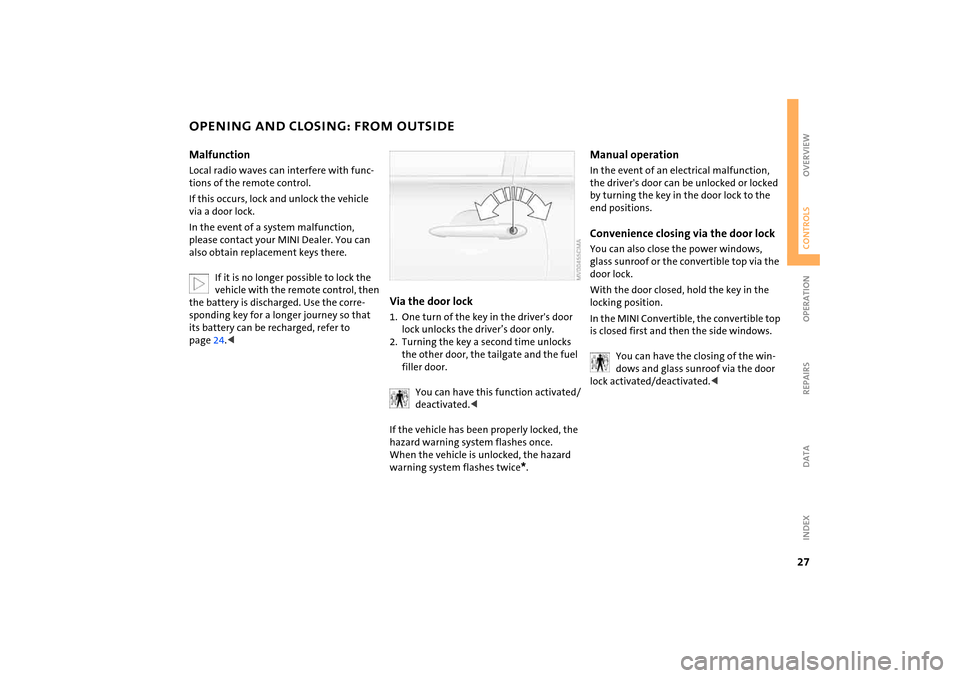
27
OVERVIEW REPAIRS OPERATIONCONTROLS DATA INDEX
OPENING AND CLOSING: FROM OUTSIDEMalfunctionLocal radio waves can interfere with func
-
tions of the remote control.If this occurs, lock and unlock the vehicle
via a door lock.In the event of a system malfunction,
please contact your MINI Dealer. You can
also obtain replacement keys there.
If it is no longer possible to lock the vehicle with the remote control, then
the battery is discharged. Use the corre
-
sponding key for a longer journey so that
its battery can be recharged, refer to
page
24.<
Via the door lock1. One turn of the key in the driver's door
lock unlocks the driver’s door only. 2. Turning the key a second time unlocks
the other door, the tailgate and the fuel
filler door.
You can have this function activated/deactivated.<
If the vehicle has been properly locked, the
hazard warning system flashes once.
When the vehicle is unlocked, the hazard
warning system flashes twice
*.
Manual operationIn the event of an electrical malfunction,
the driver's door can be unlocked or locked
by turning the key in the door lock to the
end positions.Convenience closing via the door lockYou can also close the power windows,
glass sunroof or the convertible top via the
door lock.With the door closed, hold the key in the
locking position.In the MINI Convertible, the convertible top
is closed first and then the side windows.
You can have the closing of the win
-
dows and glass sunroof via the door
lock activated/deactivated.<
Page 59 of 165

57
OVERVIEW REPAIRS OPERATIONCONTROLS DATA INDEX
PARKING LAMPS/LOW BEAMS Switching on the parking lamps Turn to the first position.
The front, rear and side vehicle lighting is
switched on.
Standing lamps on one side, refer to next
column.Switching on the low beamsTurn to the second position.
With the low beams on and with the igni
-
tion switched off, only the parking lamps
will remain on.
'Follow me home' lampsIf you activate the headlamp flasher after
having switched off the engine and the
lights, the low beams will stay lit for a pre
-
set period of time.
You can have this function pro
-
grammed.<
Switching on the standing lamps For parking, you can activate lights on one
side of the vehicle. Observe local laws.In ignition key position
0:
Move the lever to the adequate turn signal
indicator position.
The standing lamps discharge the battery. Avoid using them for longer
periods of time; otherwise, you may not be
able to start the engine.<
'Lights on' warning If the lights have not been switched off and
the ignition key is in position
0, an acoustic
signal sounds for a few seconds when you
open the driver's door to remind you that
the lights have not been switched off.
Daytime driving lamps* If convenient, the light switch can be left in
position
0 or 1.
The low beams switch on automatically in
ignition key position 2 or higher.
The exterior lamps go out when the igni
-
tion is switched off and the light switch is
set to position 0. In position 1, the parking
lamps are automatically switched on.
The dynamic headlamp range con
-
trol for xenon lamps only operates
with the light switch in position
1 or 2.<
You can have the daytime driving lamp function activated/deacti
-
vated.<
Page 66 of 165

64
FUEL GAUGE
COOLANT TEMPERATURE GAUGE
In the navigation system
Please also comply with the instruc
-
tions in the previous section.<
If the indicator light
1 changes from orange
to red, there are approx. 2.1
gallons
/
8
liters of fuel in the tank.
Coolant temperature gaugeDepending on the equipment version, a
coolant temperature gauge is located in
the speedometer or the Cockpit Chrono
Pack.Low temperature:The engine is still cold. Drive at moderate
engine and vehicle speeds.Center position:Normal operating temperature of the
engine.High temperature:As soon as there is a deviation from the
center position upwards or to the left:Drive with moderation and at low engine
speeds. If necessary, switch off the engine
and allow it to cool down.
Checking coolant level, refer to page
110
.
Temperature warning 1 Red warning lampWhen you switch on the ignition, warning
lamp
1 comes on briefly to confirm that the
system is operational.
Lights up while driving:
Engine is too hot. Switch off the engine
immediately and allow it to cool down.Equipment with navigation system* or
Cockpit Chrono Pack*
Coolant-temperature warning lamp in the navigation system or
Cockpit Chrono Pack, refer to Dis
-
play elements on page
15.
Lights up while driving:
Engine is too hot. Switch off the engine
immediately and allow it to cool down.
Page 68 of 165

66
ONBOARD COMPUTER
*
Mode selectionFrom ignition key position
1, you can use
the button in the turn signal indicator lever
to retrieve information from the onboard
computer for display in the tachometer. By
pressing the button briefly, you can call up
a new function for display.
The displays appear in the following order:Outside temperature, range, average con
-
sumption and current consumption, aver
-
age speed and current speed.From ignition key position
1, the most
recently selected setting is displayed.
If the vehicle is equipped with a navi
-
gation system, you will find more
information on the onboard computer in
the Owner's Manual for Navigation Sys
-
tem.<
Outside temperature If the vehicle is not equipped with an
onboard computer, only the outside tem
-
perature is displayed.
You can have the unit of measure set to 7 or
6.<
Ice warning If the outside temperature falls below
approx. 37
7 / 3
6, the onboard com
-
puter automatically switches to the outside
temperature display.
In addition, an acoustic signal can be heard
and the display flashes for a short time.
The ice warning does not exclude the possibility that surface ice can form
at temperatures above 37
7 / 3
6, e.g. on
bridges and shaded roads.<
With navigation system option:The temperature is displayed in the status
line of the navigation system, refer to the
Owner's Manual for Navigation System.Current vehicle speedIf the vehicle is not equipped with an
onboard computer, only the current speed
is displayed.With the ignition key in position
1 or
higher, you can use the button in the turn
signal indicator lever to switch the display
from outside temperature to current speed
and vice versa.
RangeThe display shows a range estimate based
on the available fuel. The amount of fuel
remaining in the tank is measured, and the
range is estimated from your driving style
over the last 20
miles
/ 30 km.
If the range displayed is less than 35 miles
/ 50 km, be sure to refuel;
otherwise engine functions are not guaran
-
teed and damage could occur.<