Page 16 of 248
6.Balance:Press/to shift
sound to the left/right speakers.
7.Fade:Press
/to shift
sound to the rear/front speakers.
8.Scan:Press SCAN to hear a brief
sampling of all listenable radio
stations, tape or CD selections.
Press again to stop.
9.Shuffle:Press to play CD tracks
in random order.
10.COMP (compression):While
playing a CD, press to bring soft and
loud passages together for a more
consistent listening level.
11.
Dolby�noise reduction:
Reduces tape noise and hiss while
playing a tape, press to
activate/deactivate.
12.Side 1–2:Press to change tape
direction.
13.FF (fast forward):Press to
advance the tape or CD.
14.REW (rewind):Press to rewind
the tape or reverse the CD.
15.Memory preset buttons:To
set a station: Select frequency band
AM/FM1/FM2; tune to a station,
press and hold a preset button until sound returns.
BAL
FADE
REVIEW COPY
2005 Sable(sab), Owners Guide (post-2002-fmt)(own2002),
Market:USA_English(fus)
Entertainment Systems
16
Page 19 of 248
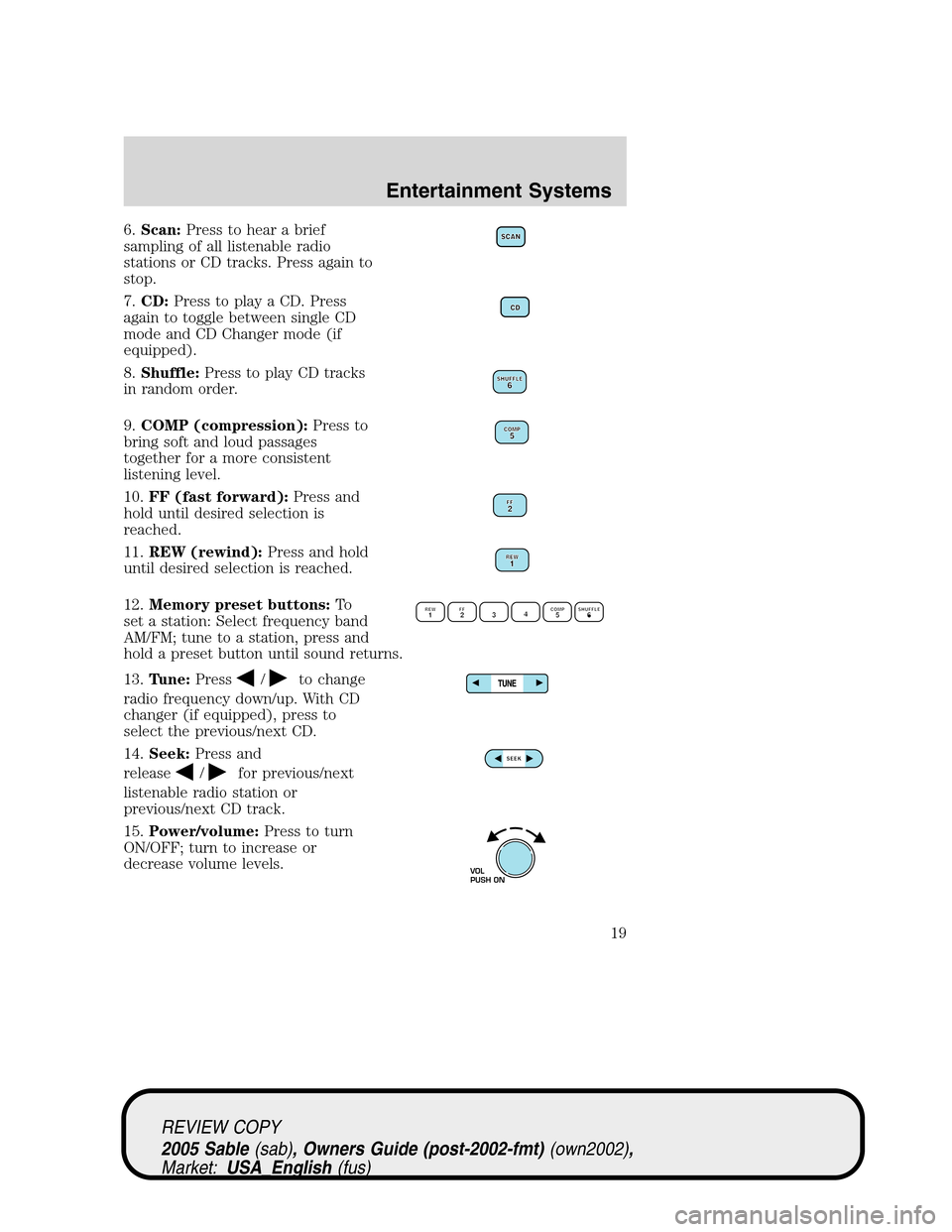
6.Scan:Press to hear a brief
sampling of all listenable radio
stations or CD tracks. Press again to
stop.
7.CD:Press to play a CD. Press
again to toggle between single CD
mode and CD Changer mode (if
equipped).
8.Shuffle:Press to play CD tracks
in random order.
9.COMP (compression):Press to
bring soft and loud passages
together for a more consistent
listening level.
10.FF (fast forward):Press and
hold until desired selection is
reached.
11.REW (rewind):Press and hold
until desired selection is reached.
12.Memory preset buttons:To
set a station: Select frequency band
AM/FM; tune to a station, press and
hold a preset button until sound returns.
13.Tune:Press
/to change
radio frequency down/up. With CD
changer (if equipped), press to
select the previous/next CD.
14.Seek:Press and
release
/for previous/next
listenable radio station or
previous/next CD track.
15.Power/volume:Press to turn
ON/OFF; turn to increase or
decrease volume levels.
VOL
PUSH ON
REVIEW COPY
2005 Sable(sab), Owners Guide (post-2002-fmt)(own2002),
Market:USA_English(fus)
Entertainment Systems
19
Page 54 of 248
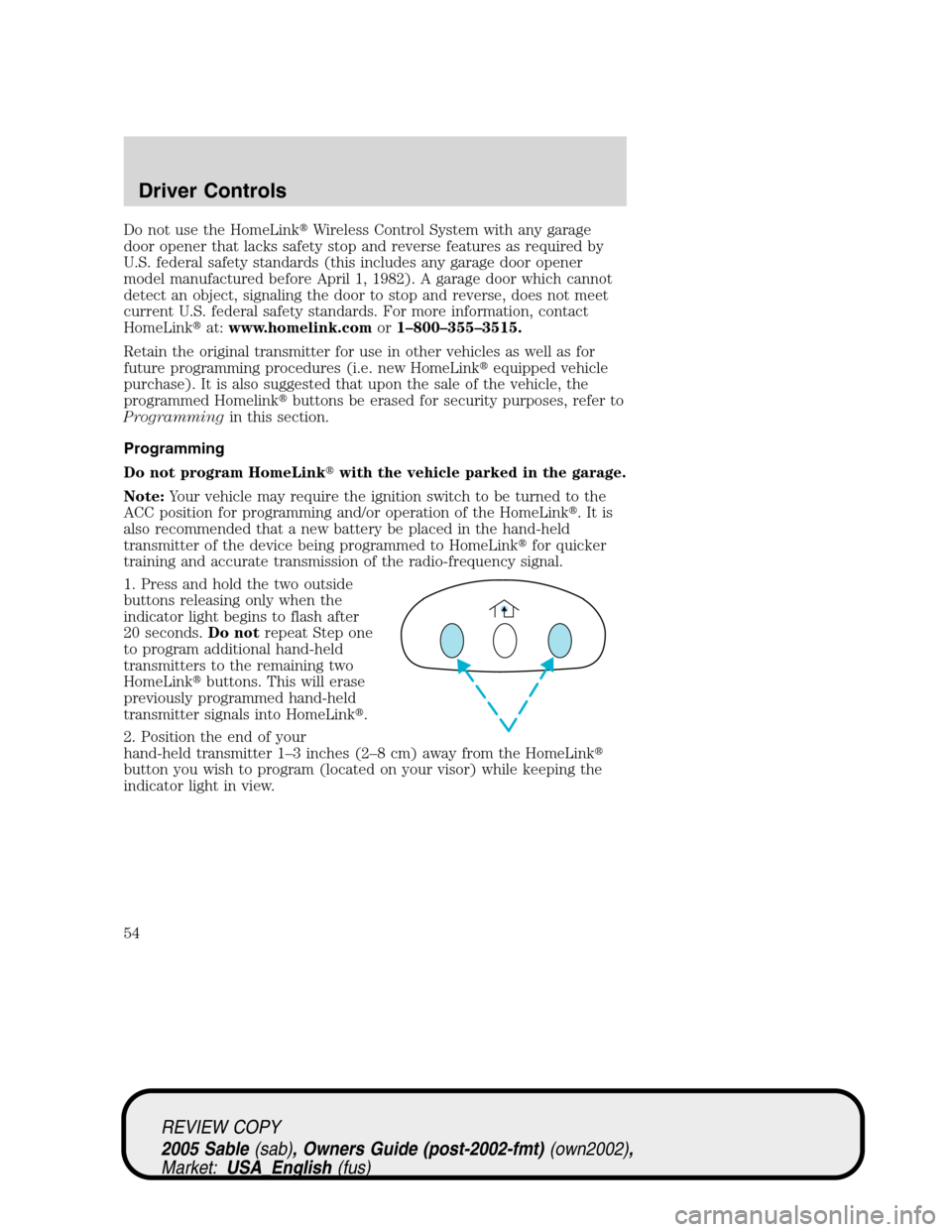
Do not use the HomeLink�Wireless Control System with any garage
door opener that lacks safety stop and reverse features as required by
U.S. federal safety standards (this includes any garage door opener
model manufactured before April 1, 1982). A garage door which cannot
detect an object, signaling the door to stop and reverse, does not meet
current U.S. federal safety standards. For more information, contact
HomeLink�at:www.homelink.comor1–800–355–3515.
Retain the original transmitter for use in other vehicles as well as for
future programming procedures (i.e. new HomeLink�equipped vehicle
purchase). It is also suggested that upon the sale of the vehicle, the
programmed Homelink�buttons be erased for security purposes, refer to
Programmingin this section.
Programming
Do not program HomeLink�with the vehicle parked in the garage.
Note:Your vehicle may require the ignition switch to be turned to the
ACC position for programming and/or operation of the HomeLink�.Itis
also recommended that a new battery be placed in the hand-held
transmitter of the device being programmed to HomeLink�for quicker
training and accurate transmission of the radio-frequency signal.
1. Press and hold the two outside
buttons releasing only when the
indicator light begins to flash after
20 seconds.Do notrepeat Step one
to program additional hand-held
transmitters to the remaining two
HomeLink�buttons. This will erase
previously programmed hand-held
transmitter signals into HomeLink�.
2. Position the end of your
hand-held transmitter 1–3 inches (2–8 cm) away from the HomeLink�
button you wish to program (located on your visor) while keeping the
indicator light in view.
REVIEW COPY
2005 Sable(sab), Owners Guide (post-2002-fmt)(own2002),
Market:USA_English(fus)
Driver Controls
54
Page 55 of 248
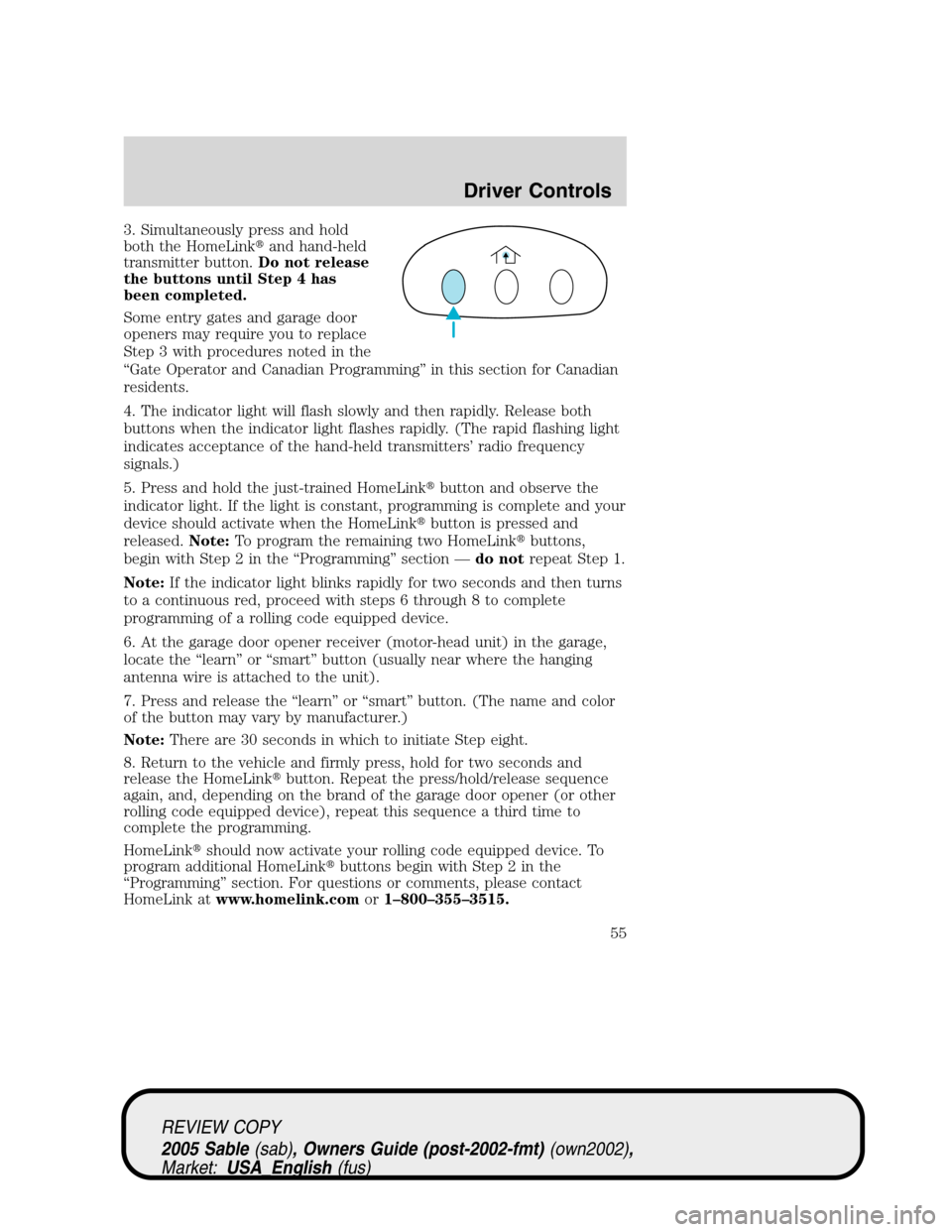
3. Simultaneously press and hold
both the HomeLink�and hand-held
transmitter button.Do not release
the buttons until Step 4 has
been completed.
Some entry gates and garage door
openers may require you to replace
Step 3 with procedures noted in the
“Gate Operator and Canadian Programming”in this section for Canadian
residents.
4. The indicator light will flash slowly and then rapidly. Release both
buttons when the indicator light flashes rapidly. (The rapid flashing light
indicates acceptance of the hand-held transmitters’radio frequency
signals.)
5. Press and hold the just-trained HomeLink�button and observe the
indicator light. If the light is constant, programming is complete and your
device should activate when the HomeLink�button is pressed and
released.Note:To program the remaining two HomeLink�buttons,
begin with Step 2 in the“Programming”section—do notrepeat Step 1.
Note:If the indicator light blinks rapidly for two seconds and then turns
to a continuous red, proceed with steps 6 through 8 to complete
programming of a rolling code equipped device.
6. At the garage door opener receiver (motor-head unit) in the garage,
locate the“learn”or“smart”button (usually near where the hanging
antenna wire is attached to the unit).
7. Press and release the“learn”or“smart”button. (The name and color
of the button may vary by manufacturer.)
Note:There are 30 seconds in which to initiate Step eight.
8. Return to the vehicle and firmly press, hold for two seconds and
release the HomeLink�button. Repeat the press/hold/release sequence
again, and, depending on the brand of the garage door opener (or other
rolling code equipped device), repeat this sequence a third time to
complete the programming.
HomeLink�should now activate your rolling code equipped device. To
program additional HomeLink�buttons begin with Step 2 in the
“Programming”section. For questions or comments, please contact
HomeLink atwww.homelink.comor1–800–355–3515.
REVIEW COPY
2005 Sable(sab), Owners Guide (post-2002-fmt)(own2002),
Market:USA_English(fus)
Driver Controls
55
Page 57 of 248
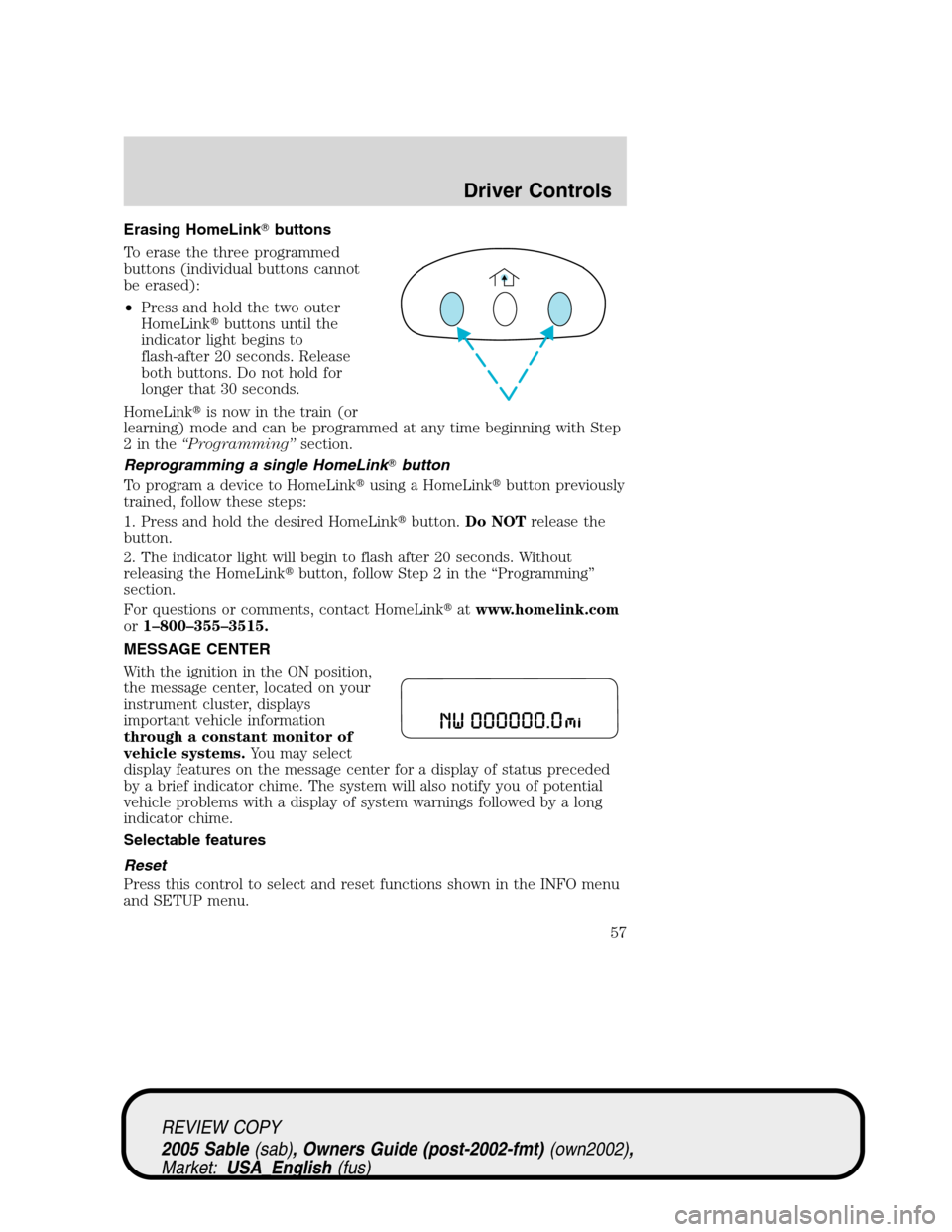
Erasing HomeLink�buttons
To erase the three programmed
buttons (individual buttons cannot
be erased):
•Press and hold the two outer
HomeLink�buttons until the
indicator light begins to
flash-after 20 seconds. Release
both buttons. Do not hold for
longer that 30 seconds.
HomeLink�is now in the train (or
learning) mode and can be programmed at any time beginning with Step
2inthe“Programming”section.
Reprogramming a single HomeLink�button
To program a device to HomeLink�using a HomeLink�button previously
trained, follow these steps:
1. Press and hold the desired HomeLink�button.Do NOTrelease the
button.
2. The indicator light will begin to flash after 20 seconds. Without
releasing the HomeLink�button, follow Step 2 in the“Programming”
section.
For questions or comments, contact HomeLink�atwww.homelink.com
or1–800–355–3515.
MESSAGE CENTER
With the ignition in the ON position,
the message center, located on your
instrument cluster, displays
important vehicle information
through a constant monitor of
vehicle systems.You may select
display features on the message center for a display of status preceded
by a brief indicator chime. The system will also notify you of potential
vehicle problems with a display of system warnings followed by a long
indicator chime.
Selectable features
Reset
Press this control to select and reset functions shown in the INFO menu
and SETUP menu.
REVIEW COPY
2005 Sable(sab), Owners Guide (post-2002-fmt)(own2002),
Market:USA_English(fus)
Driver Controls
57