Page 204 of 417
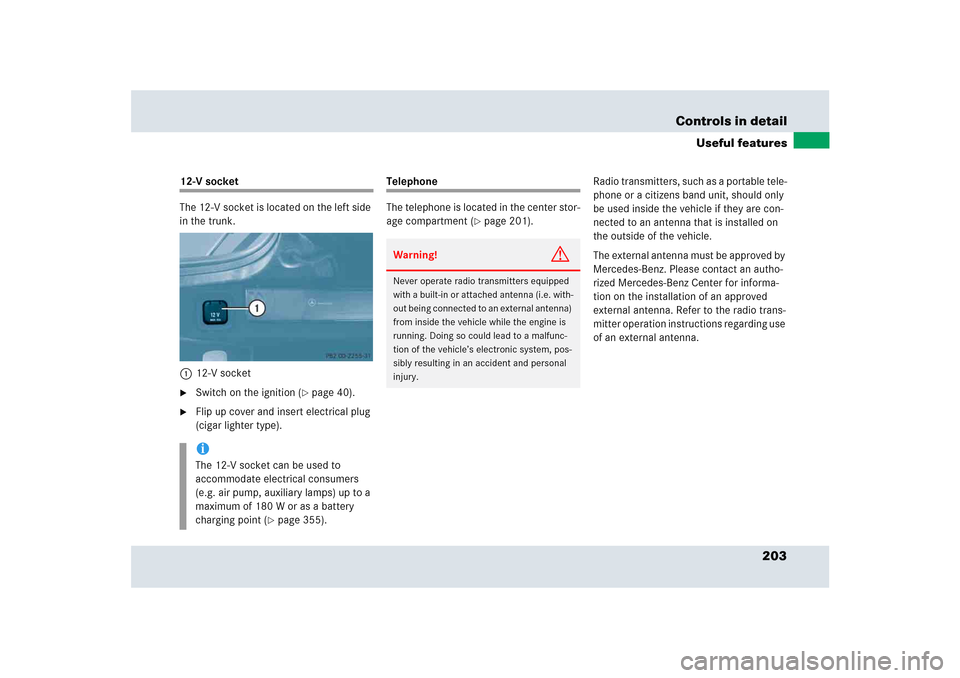
203 Controls in detail
Useful features
12-V socket
The 12-V socket is located on the left side
in the trunk.
112-V socket�
Switch on the ignition (
�page 40).
�
Flip up cover and insert electrical plug
(cigar lighter type).
Telephone
The telephone is located in the center stor-
age compartment (
�page 201).Radio transmitters, such as a portable tele-
phone or a citizens band unit, should only
be used inside the vehicle if they are con-
nected to an antenna that is installed on
the outside of the vehicle.
The external antenna must be approved by
Mercedes-Benz. Please contact an autho-
rized Mercedes-Benz Center for informa-
tion on the installation of an approved
external antenna. Refer to the radio trans-
mitter operation instructions regarding use
of an external antenna.
iThe 12-V socket can be used to
accommodate electrical consumers
(e.g. air pump, auxiliary lamps) up to a
maximum of 180 W or as a battery
charging point (
�page 355).
Warning!
G
Never operate radio transmitters equipped
with a built-in or attached antenna (i.e. with-
out being connected to an external antenna)
from inside the vehicle while the engine is
running. Doing so could lead to a malfunc-
tion of the vehicle’s electronic system, pos-
sibly resulting in an accident and personal
injury.
Page 205 of 417
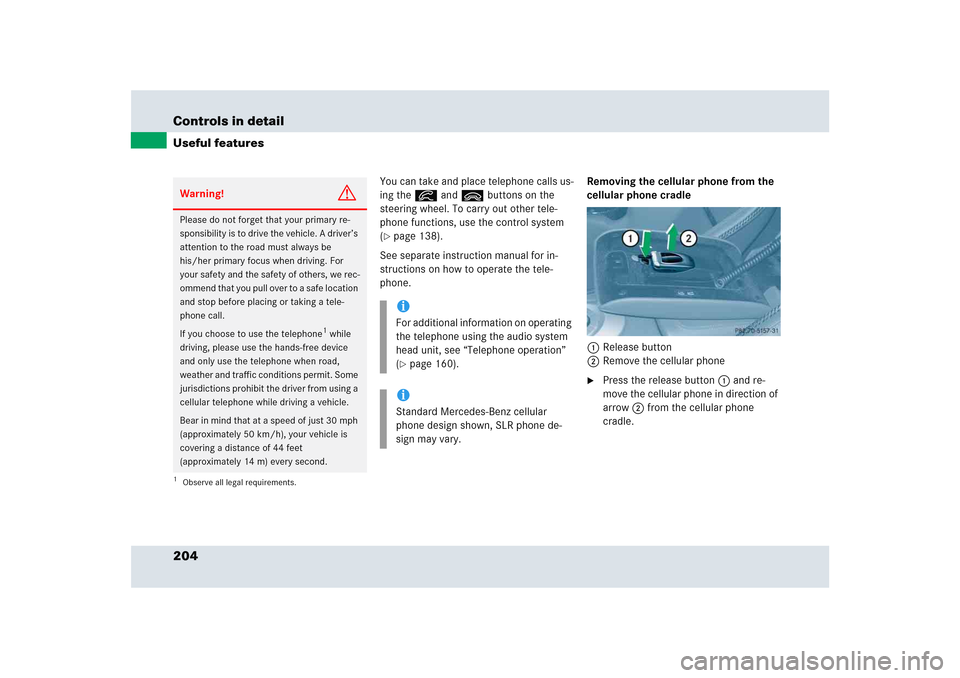
204 Controls in detailUseful features
You can take and place telephone calls us-
ing the í and ì buttons on the
steering wheel. To carry out other tele-
phone functions, use the control system
(�page 138).
See separate instruction manual for in-
structions on how to operate the tele-
phone.Removing the cellular phone from the
cellular phone cradle
1Release button
2Remove the cellular phone
�
Press the release button1 and re-
move the cellular phone in direction of
arrow 2 from the cellular phone
cradle.
Warning!
G
Please do not forget that your primary re-
sponsibility is to drive the vehicle. A driver’s
attention to the road must always be
his/her primary focus when driving. For
your safety and the safety of others, we rec-
ommend that you pull over to a safe location
and stop before placing or taking a tele-
phone call.
If you choose to use the telephone
1 while
driving, please use the hands-free device
and only use the telephone when road,
weather and traffic conditions permit. Some
jurisdictions prohibit the driver from using a
cellular telephone while driving a vehicle.
Bear in mind that at a speed of just 30 mph
(approximately 50 km/h), your vehicle is
covering a distance of 44 feet
(approximately 14 m) every second.
1Observe all legal requirements.
iFor additional information on operating
the telephone using the audio system
head unit, see “Telephone operation”
(�page 160).
iStandard Mercedes-Benz cellular
phone design shown, SLR phone de-
sign may vary.
Page 206 of 417
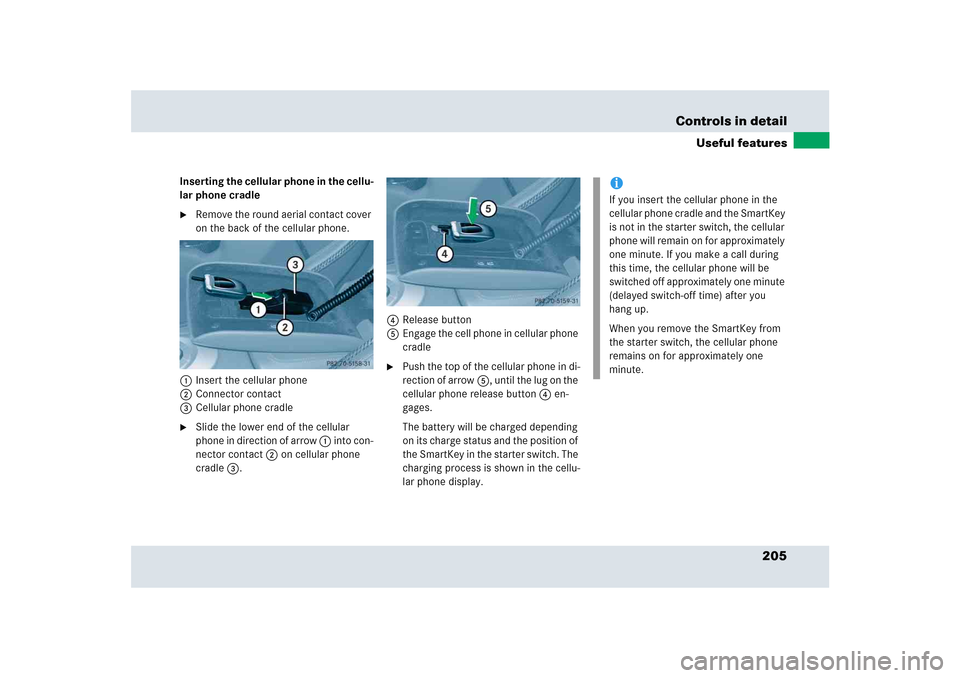
205 Controls in detail
Useful features
Inserting the cellular phone in the cellu-
lar phone cradle �
Remove the round aerial contact cover
on the back of the cellular phone.
1Insert the cellular phone
2Connector contact
3Cellular phone cradle
�
Slide the lower end of the cellular
phone in direction of arrow 1 into con-
nector contact2 on cellular phone
cradle3.4Release button
5Engage the cell phone in cellular phone
cradle
�
Push the top of the cellular phone in di-
rection of arrow5, until the lug on the
cellular phone release button4 en-
gages.
The battery will be charged depending
on its charge status and the position of
the SmartKey in the starter switch. The
charging process is shown in the cellu-
lar phone display.
iIf you insert the cellular phone in the
cellular phone cradle and the SmartKey
is not in the starter switch, the cellular
phone will remain on for approximately
one minute. If you make a call during
this time, the cellular phone will be
switched off approximately one minute
(delayed switch-off time) after you
hang up.
When you remove the SmartKey from
the starter switch, the cellular phone
remains on for approximately one
minute.
Page 207 of 417
206 Controls in detailUseful featuresMaking calls in private mode
1Release button
2Cellular phone cradle�
Press the release button1.
The cellular phone cradle2 folds up.3Holder
4Remove the cellular phone and cradle
5Cellular phone flap
�
Remove the cellular phone, together
with the cellular phone cradle 2 in di-
rection of arrow4, from the
holder3.
�
Fold the cellular phone flap5 up.Re-inserting the cellular phone
1Fold the cellular phone flap down
2Insert the cellular phone and cradle
�
Fold the cellular phone flap1 down.
�
Guide the cellular phone, together with
the cellular phone cradle in direction of
arrow2, into the holder.
Page 208 of 417
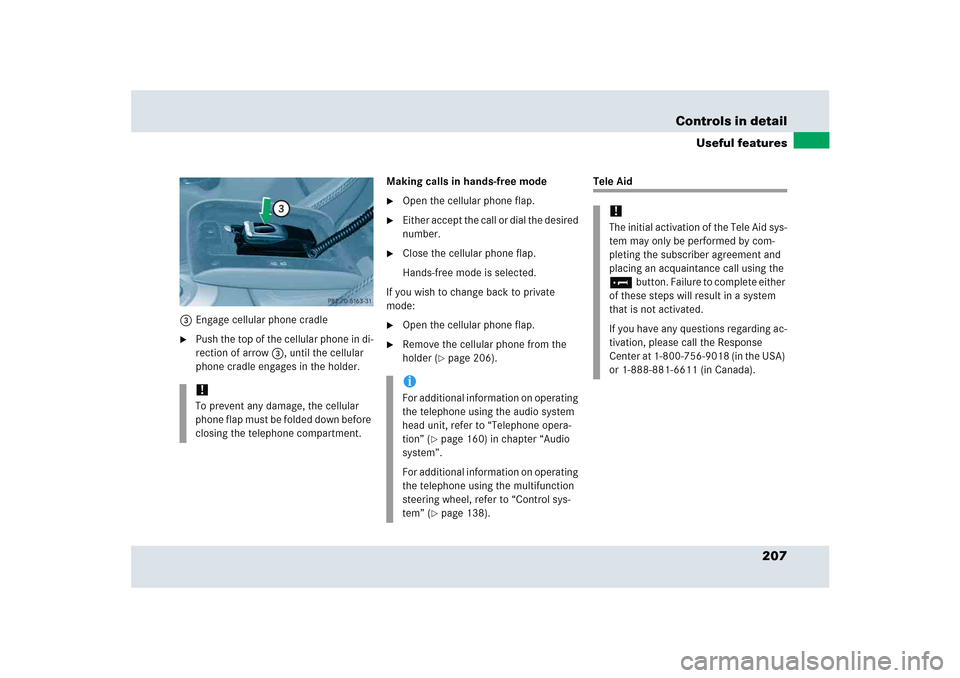
207 Controls in detail
Useful features
3Engage cellular phone cradle�
Push the top of the cellular phone in di-
rection of arrow3, until the cellular
phone cradle engages in the holder.Making calls in hands-free mode
�
Open the cellular phone flap.
�
Either accept the call or dial the desired
number.
�
Close the cellular phone flap.
Hands-free mode is selected.
If you wish to change back to private
mode:
�
Open the cellular phone flap.
�
Remove the cellular phone from the
holder (
�page 206).
Tele Aid
!To prevent any damage, the cellular
phone flap must be folded down before
closing the telephone compartment.
iFor additional information on operating
the telephone using the audio system
head unit, refer to “Telephone opera-
tion” (
�page 160) in chapter “Audio
system”.
For additional information on operating
the telephone using the multifunction
steering wheel, refer to “Control sys-
tem” (�page 138).
!The initial activation of the Tele Aid sys-
tem may only be performed by com-
pleting the subscriber agreement and
placing an acquaintance call using the
¡button. Failure to complete either
of these steps will result in a system
that is not activated.
If you have any questions regarding ac-
tivation, please call the Response
Center at 1-800-756-9018 (in the USA)
or 1-888-881-6611 (in Canada).
Page 211 of 417
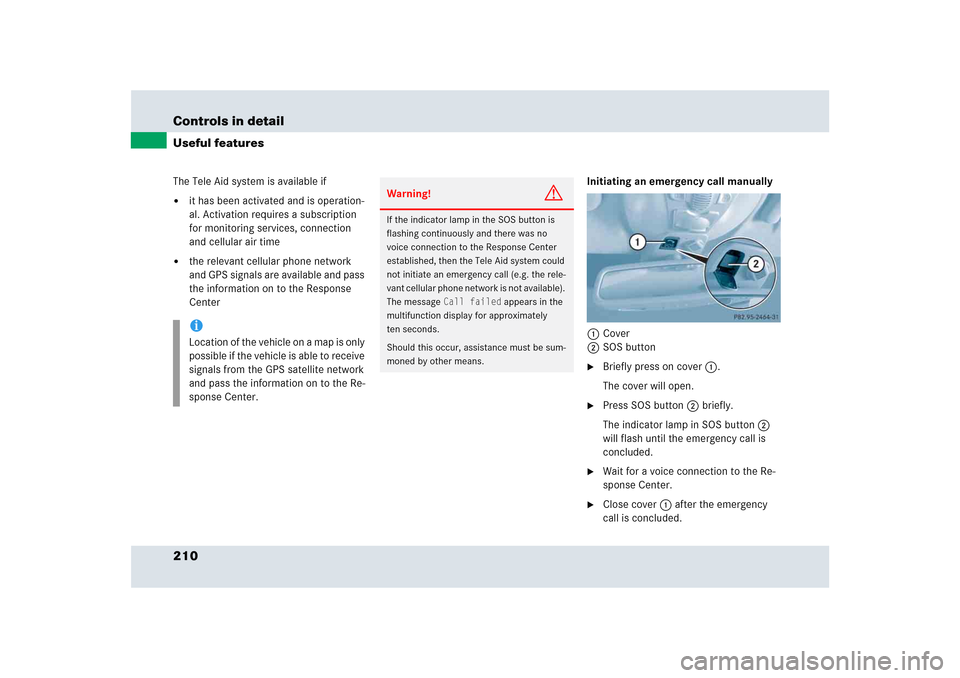
210 Controls in detailUseful featuresThe Tele Aid system is available if�
it has been activated and is operation-
al. Activation requires a subscription
for monitoring services, connection
and cellular air time
�
the relevant cellular phone network
and GPS signals are available and pass
the information on to the Response
CenterInitiating an emergency call manually
1Cover
2SOS button
�
Briefly press on cover1.
The cover will open.
�
Press SOS button2 briefly.
The indicator lamp in SOS button2
will flash until the emergency call is
concluded.
�
Wait for a voice connection to the Re-
sponse Center.
�
Close cover1 after the emergency
call is concluded.
iLocation of the vehicle on a map is only
possible if the vehicle is able to receive
signals from the GPS satellite network
and pass the information on to the Re-
sponse Center.
Warning!
G
If the indicator lamp in the SOS button is
flashing continuously and there was no
voice connection to the Response Center
established, then the Tele Aid system could
not initiate an emergency call (e.g. the rele-
vant cellular phone network is not available).
The message
Call failed
appears in the
multifunction display for approximately
ten seconds.
Should this occur, assistance must be sum-
moned by other means.
Page 213 of 417
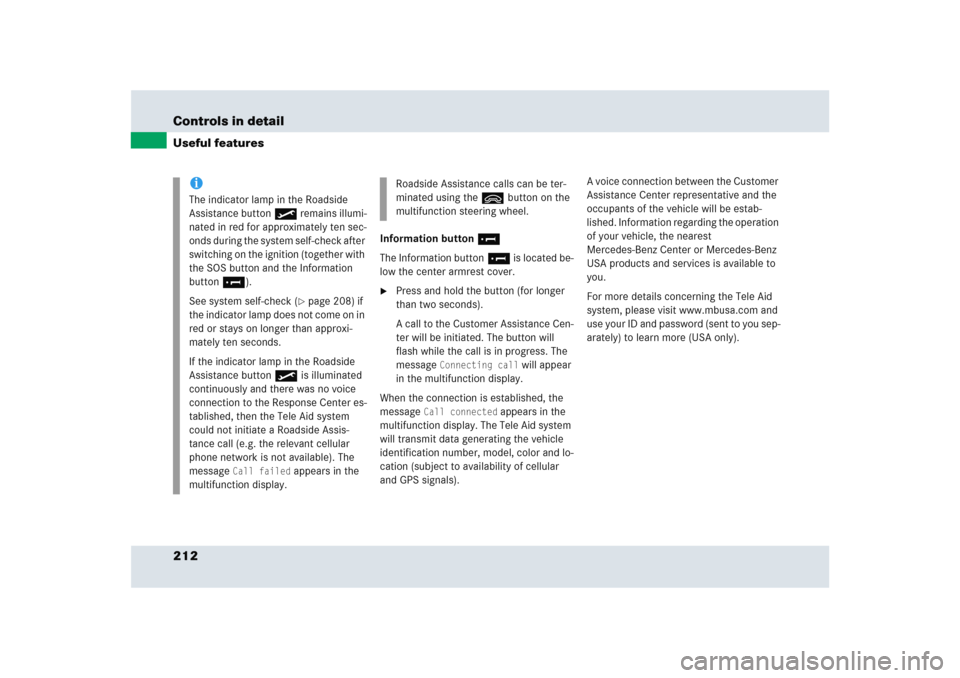
212 Controls in detailUseful features
Information button ¡
The Information button¡ is located be-
low the center armrest cover.�
Press and hold the button (for longer
than two seconds).
A call to the Customer Assistance Cen-
ter will be initiated. The button will
flash while the call is in progress. The
message
Connecting call
will appear
in the multifunction display.
When the connection is established, the
message
Call connected
appears in the
multifunction display. The Tele Aid system
will transmit data generating the vehicle
identification number, model, color and lo-
cation (subject to availability of cellular
and GPS signals).A voice connection between the Customer
Assistance Center representative and the
occupants of the vehicle will be estab-
lished. Information regarding the operation
of your vehicle, the nearest
Mercedes-Benz Center or Mercedes-Benz
USA products and services is available to
you.
For more details concerning the Tele Aid
system, please visit www.mbusa.com and
use your ID and password (sent to you sep-
arately) to learn more (USA only).
iThe indicator lamp in the Roadside
Assistance button• remains illumi-
nated in red for approximately ten sec-
onds during the system self-check after
switching on the ignition (together with
the SOS button and the Information
button¡).
See system self-check (
�page 208) if
the indicator lamp does not come on in
red or stays on longer than approxi-
mately ten seconds.
If the indicator lamp in the Roadside
Assistance button• is illuminated
continuously and there was no voice
connection to the Response Center es-
tablished, then the Tele Aid system
could not initiate a Roadside Assis-
tance call (e.g. the relevant cellular
phone network is not available). The
message
Call failed
appears in the
multifunction display.
Roadside Assistance calls can be ter-
minated using the ìbutton on the
multifunction steering wheel.
Page 214 of 417
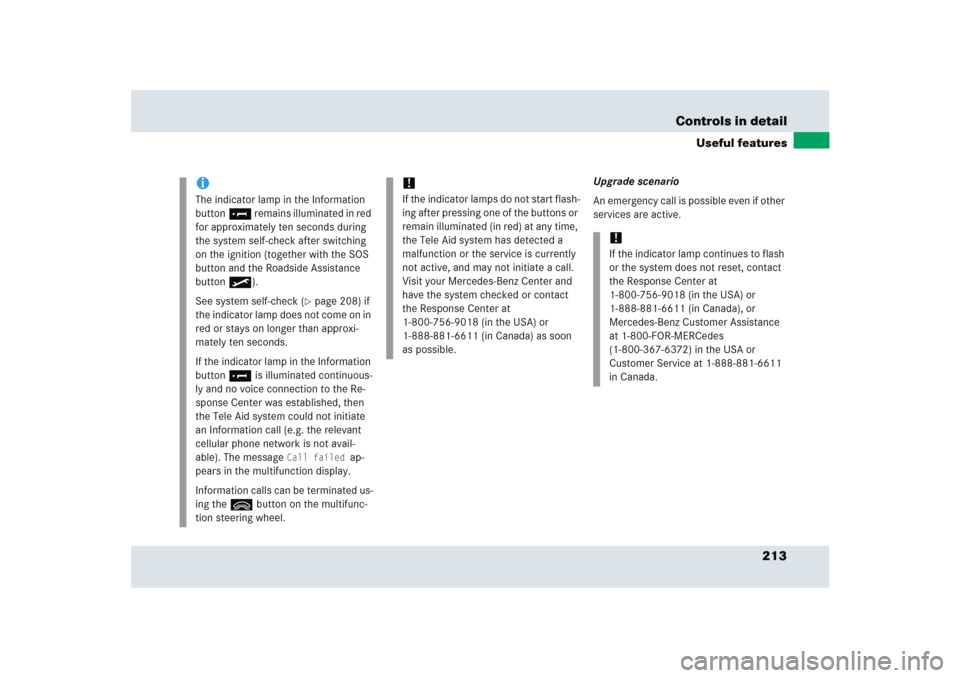
213 Controls in detail
Useful features
Upgrade scenario
An emergency call is possible even if other
services are active.
iThe indicator lamp in the Information
button¡ remains illuminated in red
for approximately ten seconds during
the system self-check after switching
on the ignition (together with the SOS
button and the Roadside Assistance
button•).
See system self-check (
�page 208) if
the indicator lamp does not come on in
red or stays on longer than approxi-
mately ten seconds.
If the indicator lamp in the Information
button¡ is illuminated continuous-
ly and no voice connection to the Re-
sponse Center was established, then
the Tele Aid system could not initiate
an Information call (e.g. the relevant
cellular phone network is not avail-
able). The message
Call failed
ap-
pears in the multifunction display.
Information calls can be terminated us-
ing the ìbutton on the multifunc-
tion steering wheel.
!If the indicator lamps do not start flash-
ing after pressing one of the buttons or
remain illuminated (in red) at any time,
the Tele Aid system has detected a
malfunction or the service is currently
not active, and may not initiate a call.
Visit your Mercedes-Benz Center and
have the system checked or contact
the Response Center at
1-800-756-9018 (in the USA) or
1-888-881-6611 (in Canada) as soon
as possible.
!If the indicator lamp continues to flash
or the system does not reset, contact
the Response Center at
1-800-756-9018 (in the USA) or
1-888-881-6611 (in Canada), or
Mercedes-Benz Customer Assistance
at 1-800-FOR-MERCedes
(1-800-367-6372) in the USA or
Customer Service at 1-888-881-6611
in Canada.