Page 287 of 417
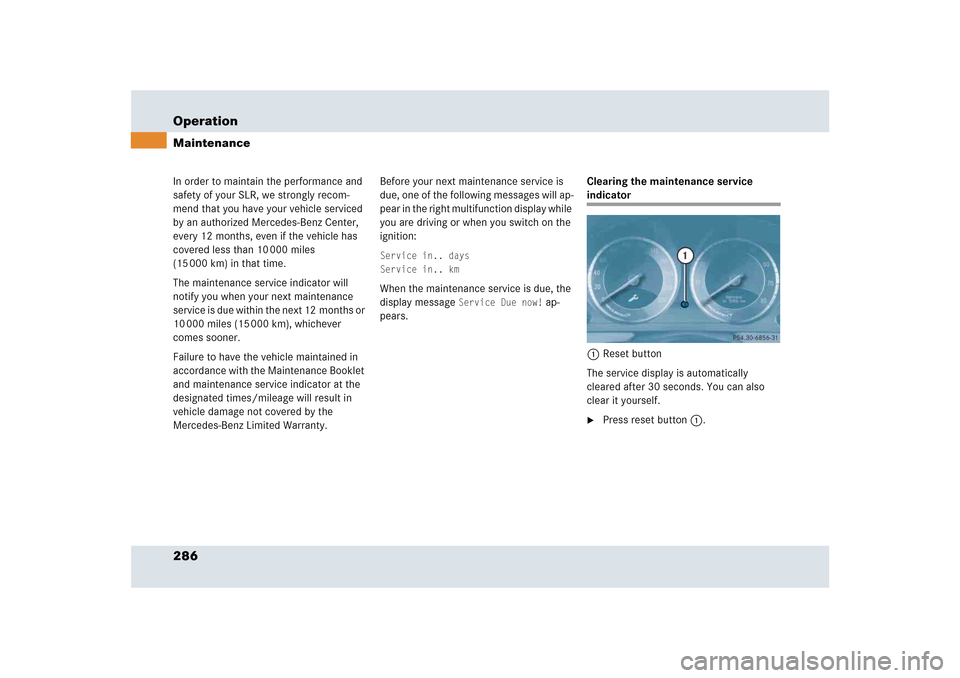
286 OperationMaintenanceIn order to maintain the performance and
safety of your SLR, we strongly recom-
mend that you have your vehicle serviced
by an authorized Mercedes-Benz Center,
every 12 months, even if the vehicle has
covered less than 10 000 miles
(15 000 km) in that time.
The maintenance service indicator will
notify you when your next maintenance
service is due within the next 12 months or
10 000 miles (15 000 km), whichever
comes sooner.
Failure to have the vehicle maintained in
accordance with the Maintenance Booklet
and maintenance service indicator at the
designated times/mileage will result in
vehicle damage not covered by the
Mercedes-Benz Limited Warranty.Before your next maintenance service is
due, one of the following messages will ap-
pear in the right multifunction display while
you are driving or when you switch on the
ignition:
Service in.. days
Service in.. km
When the maintenance service is due, the
display message Service Due now!
ap-
pears.Clearing the maintenance service
indicator
1Reset button
The service display is automatically
cleared after 30 seconds. You can also
clear it yourself.�
Press reset button 1.
Page 288 of 417

287 Operation
Maintenance
Maintenance service term exceeded
If you have exceeded the suggested ser-
vice term, you will see the following mes-
sage in the right multifunction display:Service exceeded by .. days
Service exceeded by .. kmAny authorized Mercedes-Benz Center will
reset the maintenance service indicator
following a completed maintenance
service.
Calling up the service due date�
Switch on the ignition (
�page 40).
The standard display of the control
system appears (
�page 117).
�
Press button k or j on the
multifunction steering wheel until the
maintenance service indicator service
symbol 9 appears in the left multi-
function display and the service dead-
line appears in the right multifunction
display.
iYou should not disconnect the consum-
er battery if you do not intend to use
your SLR for a longer period. Instead,
maintain the condition of the battery by
using the battery charger approved by
Mercedes-Benz for use on the SLR and
supplied with the car (
�page 356).
This charger automatically controls the
charge rate, and can be left connected
to the car for long periods without dam-
age to the battery.
If the battery supplying the vehicle’s
electrical consumers is disconnected,
the days of disconnection will not be in-
cluded in the count shown by the ser-
vice indicator. To arrive at the true
service deadline, you will need to sub-
tract these days from the days shown
in the service indicator.
Do not confuse the maintenance
service indicator with the engine oil
level indicator:.
Page 289 of 417
288 OperationMaintenanceResetting the maintenance service indicator
In the event that the maintenance service
on your vehicle is not carried out by an
authorized Mercedes-Benz Center, you can
have the maintenance service indicator
reset. The automotive maintenance facility
carrying out the maintenance service will
find the information for resetting the
maintenance service indicator in the
maintenance-relevant information for your
vehicle. Such information is available from
either your authorized Mercedes-Benz
Center or directly from Mercedes-Benz.
iIf the maintenance service indicator
was inadvertently reset, have an
authorized Mercedes-Benz Center
correct it.
Only reset if the proper maintenance
service has been performed. Resetting
the system without performing the
proper service as called for by the
maintenance service indicator will
result in engine damage and/or other
vehicle damage not covered by the
Mercedes-Benz Limited Warranty.
Page 300 of 417
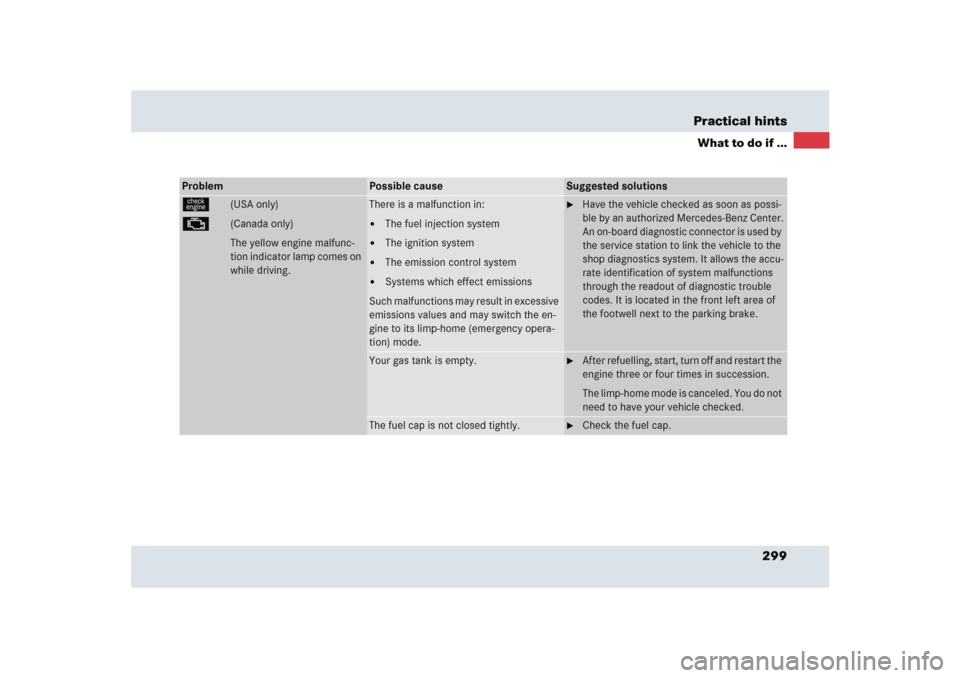
299 Practical hints
What to do if ...
Problem
Possible cause
Suggested solutions
ú
(USA only)
±
(Canada only)
The yellow engine malfunc-
tion indicator lamp comes on
while driving.
There is a malfunction in:�
The fuel injection system
�
The ignition system
�
The emission control system
�
Systems which effect emissions
Such malfunctions may result in excessive
emissions values and may switch the en-
gine to its limp-home (emergency opera-
tion) mode.
�
Have the vehicle checked as soon as possi-
ble by an authorized Mercedes-Benz Center.
An on-board diagnostic connector is used by
the service station to link the vehicle to the
shop diagnostics system. It allows the accu-
rate identification of system malfunctions
through the readout of diagnostic trouble
codes. It is located in the front left area of
the footwell next to the parking brake.
Your gas tank is empty.
�
After refuelling, start, turn off and restart the
engine three or four times in succession.
The limp-home mode is canceled. You do not
need to have your vehicle checked.
The fuel cap is not closed tightly.
�
Check the fuel cap.
Page 397 of 417

396 IndexDeep water see Standing water
Defroster
Rear window 181
Defrosting the windshield 188
Delayed shut-off
Exterior lamps 132
Interior lighting 134
Delayed switch-off
Interior lighting 134
Delayed switch-off time
Cellular phone 205
Department of Transportation see DOT
Differential
Message in the multifunction
display 322
Difficulties
While driving see Problems while driv-
ing
With starting 49
Digital speedometer 122
Direction of rotation (tires) 256
Display elements
Audio system 144Displays
Digital speedometer 122
Maintenance service indicator 286
Showing vehicle status
messages 124
Vehicle status messages 304
Distance to empty (range)
Calling up 138
Door
Handle 34
Message in the multifunction
display 318
Opening 100
Opening from the inside 100
Opening from the outside 100
Opening in an emergency 343
Unlocking from the outside 98
DOT 279
Downhill driving
Cruise control 198
Downshifting 168
Drinking and driving 229Driving 45, 50
Driving abroad 236
Hydroplaning 234
In winter 235
Problems 54
Safety systems 79
Through standing water 236
Driving abroad 236
Driving hints
SBC brake system 86
Driving instructions 229
Driving off 232
Driving safety systems 79
ABS 79
BAS 81
ESP 81
SBC brake system 84
Driving systems 197
Cruise control 197
Driving tips 173
Dust cover 222
Slipping on/off 223
Page 402 of 417

401 Index
L
Lamps
Exterior 346
Lamps, indicator and warning
ABS 29, 297
ABS/ESP 29, 296
Airbrake 29, 301
BAS/ESP 296
Battery (SmartKey) 98
Brake warning lamp 29, 298
CHECK ENGINE 29
Coolant 300
Coolant level 29
Engine oil 29
ESP 81
Fuel reserve 29, 301
Gearshift 29
High beam 29
Maintenance service indicator 286
Manual gearshift 301
PASSENGER AIRBAG OFF 303
SBC 84
Seat belt 29, 302
SRS 29, 63, 302
Turn signal 29Language
Multifunction display 130
License plate illumination 347
Light
Sensor 328
Lighting
Automatic headlamp mode 106
Combination switch 109
Daytime running lamp mode 107
Exterior lamp switch 105
Front fog lamps 108
High beams 109
Instruments 113
Interior 111
Locator lighting 108
Low beam 105
Manual headlamp mode 106
Night security illumination 108
Parking lamps 105
Rear fog lamp 109
Settings (control system) 130
Standing lamps 105Limiting the gear range 170
Limp Home Mode 177
Loading terminology 278
Loading the vehicle 256
Location
Audio system 143
Compact guide (Canada only) 341
Telephone 201
Locator lighting 108, 132
Locking 56
Automatic while driving 103
Centrally from inside 103
Fuel filler flap 240
Global, SmartKey 98
Loss of
Keys 100
Service and Warranty Information
Booklet 365
Low and high beam lamp 347
Page 403 of 417
402 IndexM
Main dimensions 373
Main odometer 29
Maintenance 286, 354
Maintenance service
Overdue 287
Types 287
When due 286
Maintenance service indicator 286
Calling up 288
Clearing 288
Making a telephone call 30
Making calls
Hands-free mode 207
Private mode 206MAN
Gearshift program 173
Manual
Shift program mode 173
Manual gearshift
Warning lamp 301
Manual gearshift program 175
Activating 175
Deactivating 177
Downshifting 176
Selecting 176
Upshifting 177
Manual headlamp mode 106
Manual operation
Interior lighting control 112
Manually
Opening the driver’s door 343
Opening the trunk 342Map pocket in passenger footwell 200
Maximum cooling MAXCOOL 187
Maximum inflation pressure 279
Maximum load rating 279
Maximum loaded vehicle weight 279
Mechanical key 342
Menus 119
AUDIO 122
In control system 120, 121
Settings menu 125
Standard display 122
Submenus 119
TEL 138
Trip computer 136
Vehicle status message memory 124
Page 406 of 417
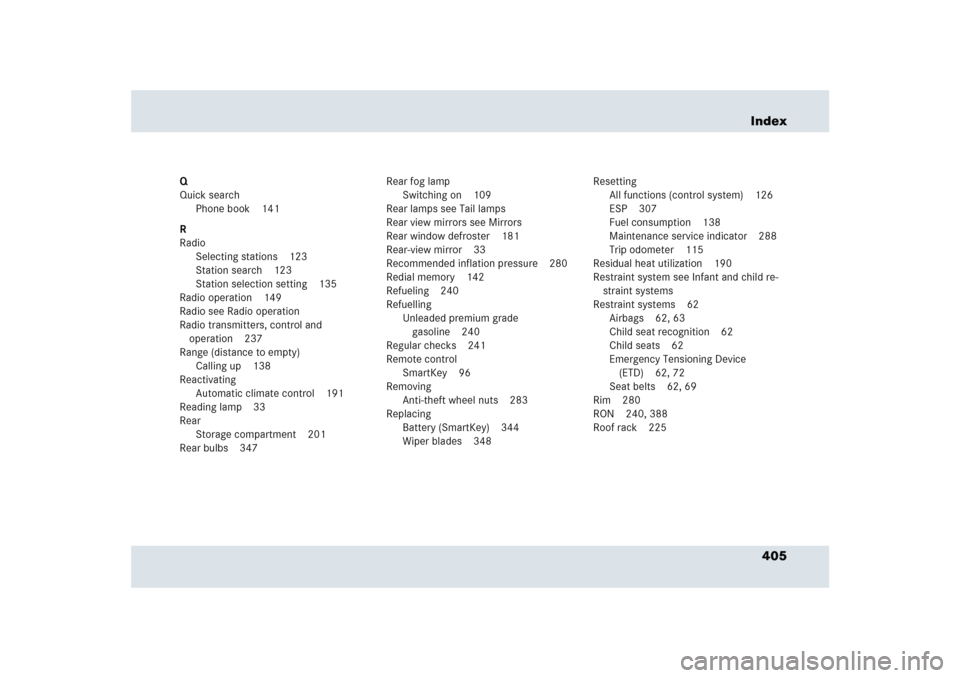
405 Index
Q
Quick search
Phone book 141
R
Radio
Selecting stations 123
Station search 123
Station selection setting 135
Radio operation 149
Radio see Radio operation
Radio transmitters, control and
operation 237
Range (distance to empty)
Calling up 138
Reactivating
Automatic climate control 191
Reading lamp 33
Rear
Storage compartment 201
Rear bulbs 347Rear fog lamp
Switching on 109
Rear lamps see Tail lamps
Rear view mirrors see Mirrors
Rear window defroster 181
Rear-view mirror 33
Recommended inflation pressure 280
Redial memory 142
Refueling 240
Refuelling
Unleaded premium grade
gasoline 240
Regular checks 241
Remote control
SmartKey 96
Removing
Anti-theft wheel nuts 283
Replacing
Battery (SmartKey) 344
Wiper blades 348Resetting
All functions (control system) 126
ESP 307
Fuel consumption 138
Maintenance service indicator 288
Trip odometer 115
Residual heat utilization 190
Restraint system see Infant and child re-
straint systems
Restraint systems 62
Airbags 62, 63
Child seat recognition 62
Child seats 62
Emergency Tensioning Device
(ETD) 62, 72
Seat belts 62, 69
Rim 280
RON 240, 388
Roof rack 225