Page 178 of 417

177 Controls in detail
Automatic transmission
Upshifting
�
Press the button2 (
�page 174) on
the right side of the steering wheel.
or
�
Briefly press the gear selector lever to
the right in theD+direction.
The transmission shifts to the next
higher gear.
The current gear selector position ap-
pears in the right multifunction display
(�page 117).
If the red gearshift indicator lamp>
comes on in the speedometer display
(
�page 29), shift to the next higher gear.
The fuel supply will otherwise be interrupt-
ed to prevent the engine from overrevving.
Deactivating manual gearshift program
�
Turn program mode selector switch1
(�page 173) to the C or S setting.
The selected gearshift program ap-
pears in the right multifunction display.Emergency operation
(Limp Home Mode)
If vehicle acceleration worsens or the
transmission no longer shifts, the trans-
mission is most likely operating in limp
home (emergency operation) mode. In this
mode only second gear and reverse gear
can be activated.�
Stop the vehicle.
�
Move gear selector lever toP.
�
Turn off the engine.
�
Wait at least ten seconds before
restarting.
�
Restart the engine.
�
Move gear selector lever to positionD
(for second gear) orR.
�
Have the transmission checked at an
authorized Mercedes-Benz Center as
soon as possible.
!In the manual program modeM, the
transmission will not upshift, even if
the engine has reached its overrevving
range. Shift up to the next gear before
the engine has reached its overrevving
range. Make absolutely certain that the
engine speed does not reach the red
marking on the tachometer
(�page 28). Otherwise the engine
could be damaged which is not covered
by the Mercedes-Benz Limited
Warranty.
Page 186 of 417
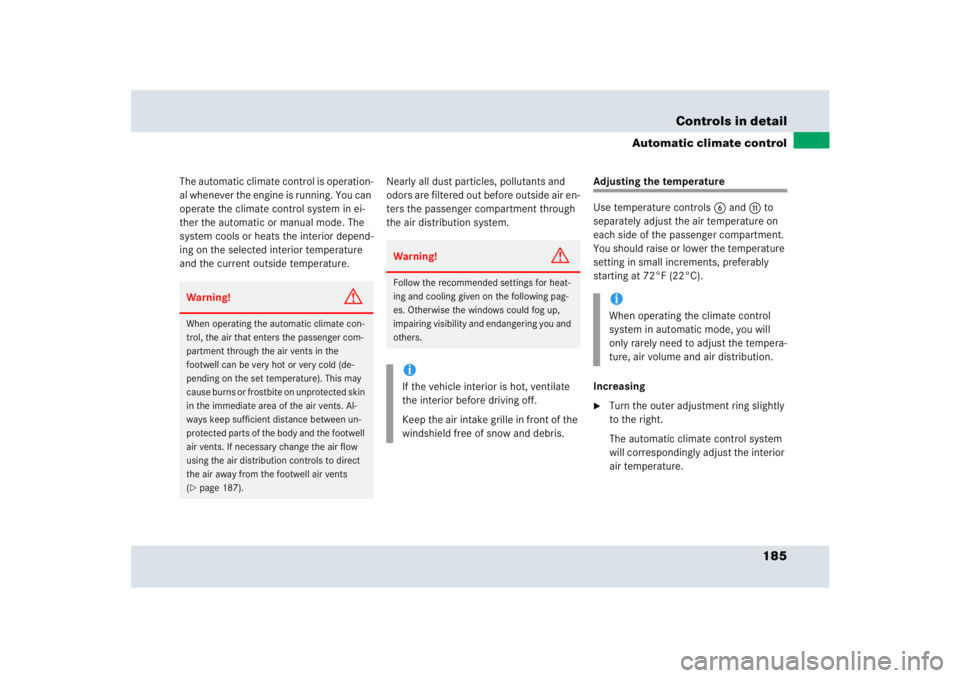
185 Controls in detail
Automatic climate control
The automatic climate control is operation-
al whenever the engine is running. You can
operate the climate control system in ei-
ther the automatic or manual mode. The
system cools or heats the interior depend-
ing on the selected interior temperature
and the current outside temperature.Nearly all dust particles, pollutants and
odors are filtered out before outside air en-
ters the passenger compartment through
the air distribution system.
Adjusting the temperature
Use temperature controls6 andb to
separately adjust the air temperature on
each side of the passenger compartment.
You should raise or lower the temperature
setting in small increments, preferably
starting at 72°F (22°C).
Increasing�
Turn the outer adjustment ring slightly
to the right.
The automatic climate control system
will correspondingly adjust the interior
air temperature.
Warning!
G
When operating the automatic climate con-
trol, the air that enters the passenger com-
partment through the air vents in the
footwell can be very hot or very cold (de-
pending on the set temperature). This may
cause burns or frostbite on unprotected skin
in the immediate area of the air vents. Al-
ways keep sufficient distance between un-
protected parts of the body and the footwell
air vents. If necessary change the air flow
using the air distribution controls to direct
the air away from the footwell air vents
(�page 187).
Warning!
G
Follow the recommended settings for heat-
ing and cooling given on the following pag-
es. Otherwise the windows could fog up,
impairing visibility and endangering you and
others.iIf the vehicle interior is hot, ventilate
the interior before driving off.
Keep the air intake grille in front of the
windshield free of snow and debris.
iWhen operating the climate control
system in automatic mode, you will
only rarely need to adjust the tempera-
ture, air volume and air distribution.
Page 191 of 417
190 Controls in detailAutomatic climate controlResidual heat and ventilation
With the engine switched off, it is possible
to continue to heat or ventilate the interior
for up to 30 minutes. This feature makes
use of the residual heat produced by the
engine.Activating
�
Turn the SmartKey in the starter switch
to position1 or0 o r r e m o v e i t f r o m t h e
starter switch.
�
Press button T (
�page 184).
The indicator lamp on button T
comes on.Deactivating
�
Press button T (
�page 184).
The indicator lamp on button T
goes out.
The residual heat is automatically turned
off:
�
when the ignition is switched on
�
after about 30 minutes
�
if the battery voltage drops
iHow long the system will provide heat-
ing depends on the coolant tempera-
ture and the temperature set by the
operator. The blower will run at speed
setting1 regardless of the air distribu-
tion control setting.
Page 193 of 417

192 Controls in detailAutomatic climate controlAir conditioning
The air conditioning is operational while
the engine is running and cools the interior
air to the temperature set by the operator.Deactivating
It is possible to deactivate the air condi-
tioning (cooling) function of the automatic
climate control system. The air in the vehi-
cle will then no longer be cooled or dehu-
midified.
�
Press ± button (
�page 184).
The indicator lamp on the ±
button comes on.Activating
Moist air can fog up the windows. You can
dehumidify the air with the air condition-
ing.
�
Press ± button again (
�page 184).
The indicator lamp on the ± button
goes out.
The air conditioning uses the refrigerant
R134A. This refrigerant is free of CFCs
which are harmful to the ozone layer.
iCondensation may drip out from under-
neath the vehicle. This is normal and
not an indication of a malfunction.
iUnder certain circumstances, e.g.
when the fuel system is too hot and
needs to be cooled, the cooling switch-
es on again automatically. The red lamp
on the ± button the automatic cli-
mate control panel flashes.
After cooling the fuel system sufficient-
ly, the air conditioning switches off
again and the red lamp stops flashing.
!If you press the ± button on the au-
tomatic climate control panel and it
starts to flash, this indicates that the
air conditioning is losing refrigerant.
The compressor has turned off. The air
conditioning cannot be turned on
again.
Have the air conditioning checked at
the nearest authorized Mercedes-Benz
Center.
Page 199 of 417
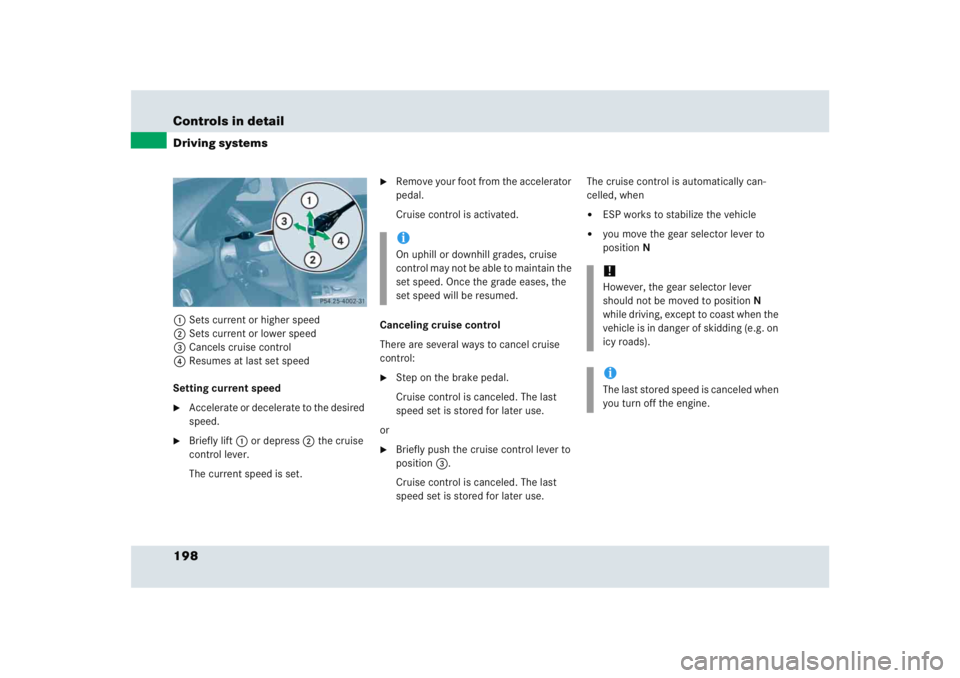
198 Controls in detailDriving systems1Sets current or higher speed
2Sets current or lower speed
3Cancels cruise control
4Resumes at last set speed
Setting current speed�
Accelerate or decelerate to the desired
speed.
�
Briefly lift1 or depress2 the cruise
control lever.
The current speed is set.
�
Remove your foot from the accelerator
pedal.
Cruise control is activated.
Canceling cruise control
There are several ways to cancel cruise
control:
�
Step on the brake pedal.
Cruise control is canceled. The last
speed set is stored for later use.
or
�
Briefly push the cruise control lever to
position3.
Cruise control is canceled. The last
speed set is stored for later use.The cruise control is automatically can-
celled, when
�
ESP works to stabilize the vehicle
�
you move the gear selector lever to
positionN
iOn uphill or downhill grades, cruise
control may not be able to maintain the
set speed. Once the grade eases, the
set speed will be resumed.
!However, the gear selector lever
should not be moved to positionN
while driving, except to coast when the
vehicle is in danger of skidding (e.g. on
icy roads).iThe last stored speed is canceled when
you turn off the engine.
Page 200 of 417
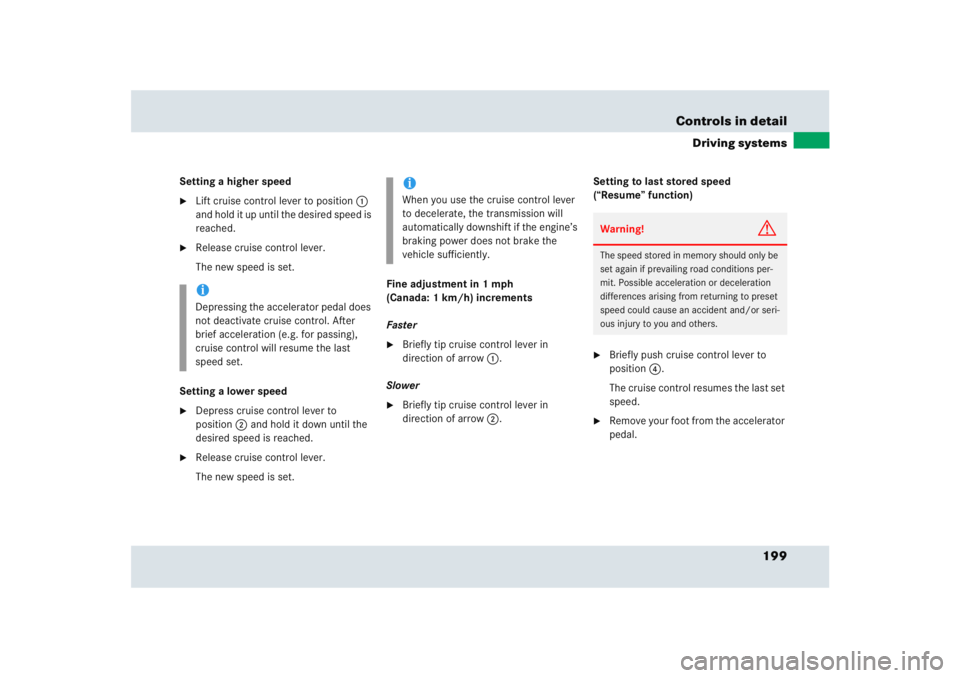
199 Controls in detail
Driving systems
Setting a higher speed�
Lift cruise control lever to position1
and hold it up until the desired speed is
reached.
�
Release cruise control lever.
The new speed is set.
Setting a lower speed
�
Depress cruise control lever to
position2 and hold it down until the
desired speed is reached.
�
Release cruise control lever.
The new speed is set.Fine adjustment in 1 mph
(Canada: 1 km/h) increments
Faster
�
Briefly tip cruise control lever in
direction of arrow1.
Slower
�
Briefly tip cruise control lever in
direction of arrow2.Setting to last stored speed
(“Resume” function)
�
Briefly push cruise control lever to
position4.
The cruise control resumes the last set
speed.
�
Remove your foot from the accelerator
pedal.
iDepressing the accelerator pedal does
not deactivate cruise control. After
brief acceleration (e.g. for passing),
cruise control will resume the last
speed set.
iWhen you use the cruise control lever
to decelerate, the transmission will
automatically downshift if the engine’s
braking power does not brake the
vehicle sufficiently.
Warning!
G
The speed stored in memory should only be
set again if prevailing road conditions per-
mit. Possible acceleration or deceleration
differences arising from returning to preset
speed could cause an accident and/or seri-
ous injury to you and others.
Page 204 of 417
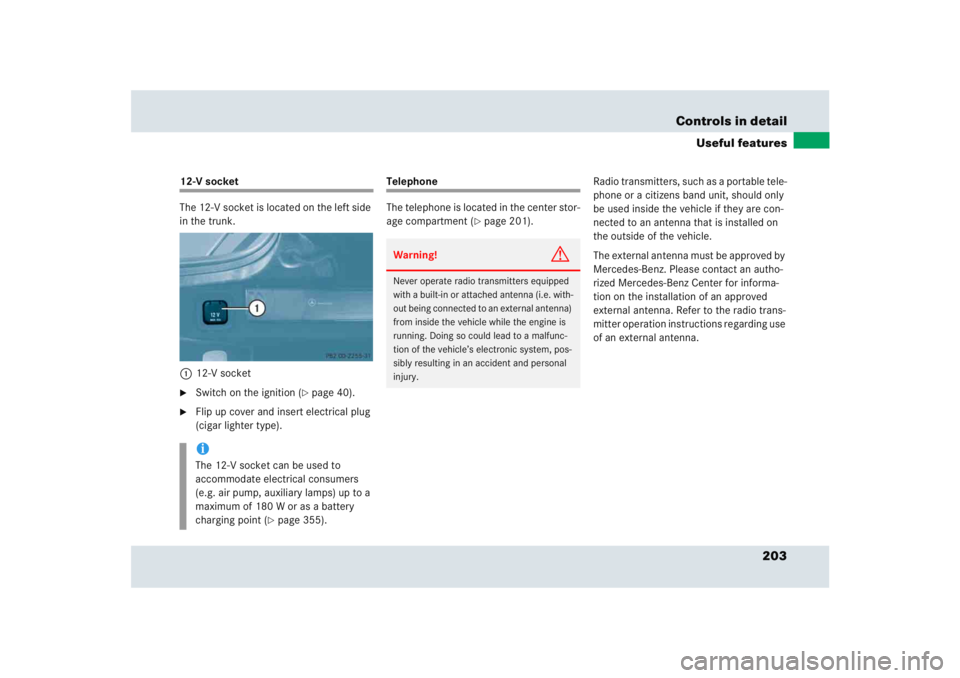
203 Controls in detail
Useful features
12-V socket
The 12-V socket is located on the left side
in the trunk.
112-V socket�
Switch on the ignition (
�page 40).
�
Flip up cover and insert electrical plug
(cigar lighter type).
Telephone
The telephone is located in the center stor-
age compartment (
�page 201).Radio transmitters, such as a portable tele-
phone or a citizens band unit, should only
be used inside the vehicle if they are con-
nected to an antenna that is installed on
the outside of the vehicle.
The external antenna must be approved by
Mercedes-Benz. Please contact an autho-
rized Mercedes-Benz Center for informa-
tion on the installation of an approved
external antenna. Refer to the radio trans-
mitter operation instructions regarding use
of an external antenna.
iThe 12-V socket can be used to
accommodate electrical consumers
(e.g. air pump, auxiliary lamps) up to a
maximum of 180 W or as a battery
charging point (
�page 355).
Warning!
G
Never operate radio transmitters equipped
with a built-in or attached antenna (i.e. with-
out being connected to an external antenna)
from inside the vehicle while the engine is
running. Doing so could lead to a malfunc-
tion of the vehicle’s electronic system, pos-
sibly resulting in an accident and personal
injury.
Page 223 of 417
222 Controls in detailUseful featuresDust coverWarning!
G
Allow the engine to cool down completely
before slipping the dust cover on your vehi-
cle. Otherwise you could be seriously
burned when coming into contact with the
hot exhaust system.!To avoid damage to the vehicle and the
dust cover, observe the following:�
Use the dust cover only when the
vehicle is garaged.
�
Cover the vehicle only when the en-
gine has cooled down completely.
�
The vehicle as well as the dust cov-
er must be dry before slipping the
dust cover on the vehicle.
�
Remove the padlock that serves as
an antitheft device before slipping
the dust cover on or off
(�page 224).
�
To avoid scratches, make sure the
zip fastener and the steel cable do
not come into contact with the vehi-
cle (
�page 224).
�
Make sure the dust cover is clean
and dry before inserting it in the bag
provided with the dust cover.
iClean the dust cover according to the
care label on the inside of the dust cov-
er.