Page 161 of 417

160 Controls in detailAudio systemTelephone operationVarious car telephone functions and oper-
ating steps for the car telephone can be
performed and displayed via the audio sys-
tem.
Further operating instructions not covered
here can be found in the operating
instructions for the multifunction steering
wheel and the telephone.
Switching on the telephone
�
Pressh button.
If you have programmed an unlock
code for the telephone, you must enter
the code now.
�
Enter the code using buttons4
toM.
�
If necessary, correct number entered
with the
CLR
key. Press key briefly to
delete the last digit entered; press key
and hold to delete the complete num-
ber.
�
Press the
OK key after entering correct
code.
The telephone is unlocked. If you have
entered the wrong code, you must re-
peat the entering procedure with the
correct code.
Switching off the telephone
�
Pressh button repeatedly until PHONE OFF
appears in the display.
The receiving symbol in the display
disappears.
Adjusting the volume
�
Turn control knoba during tele-
phone operation.
The volume increases or decreases de-
pending on the direction in which the
knob is turned.
Warning!
G
Please do not forget that your primary re-
sponsibility is to drive the vehicle. A driver’s
attention to the road must always be
his/her primary focus when driving. For
your safety and the safety of others, we rec-
ommend that you pull over to a safe location
and stop before placing or taking a tele-
phone call.
If you choose to use the telephone
1 while
driving, please use the hands-free device
and only use the telephone when road,
weather and traffic conditions permit. Some
jurisdictions prohibit the driver from using a
cellular telephone while driving a vehicle.
Bear in mind that at a speed of just 30 mph
(approximately 50 km/h), your vehicle is
covering a distance of 44 feet
(approximately 14 m) every second.
1Observe all legal requirements.
iThe volume can be adjusted separately
for the telephone and radio.
Page 168 of 417

167 Controls in detail
Automatic transmission
�Automatic transmission
For information on driving with an auto-
matic transmission, see the “Getting
started” section (
�page 48).
Your vehicle’s transmission adapts its gear
shifting process to your individual driving
style by continually adjusting the shift
points up or down. These shift point adjust-
ments are performed based on current
operating and driving conditions.
If the operating conditions change, the
automatic transmission reacts by
adjusting its gear shift program.
Gearshift patternThe automatic transmission selects indi-
vidual gears automatically, depending on:�
the gear selector lever position D with
gear ranges 4, 3, 2 and 1 (
�page 170)
�
the selected shift program mode
(C/MAN/S)(
�page 173)
�
the position of the accelerator pedal
(�page 173)
�
the vehicle speed
The current gear selector lever position
(
P/R/N/D
), the gear range (
1/2/3/4
) and
the shift program (
C/M/S) are shown in the
right multifunction display (
�page 117).
iDuring the brief warm-up, transmission
upshifting is delayed. This allows the
catalytic converter to heat up more
quickly to operating temperature.
!Allow engine to warm up under low
load use. Do not place full load on the
engine until the operating temperature
has been reached (
�page 301).
Shift into park position P or reverse
gearR only when the vehicle is
stopped.
Avoid spinning of a drive wheel for an
extended period when driving off on
slippery road surfaces. This may cause
serious damage to the drivetrain which
is not covered by the Mercedes-Benz
Limited Warranty.
Page 170 of 417

169 Controls in detail
Automatic transmission
Upshifting�
Briefly press the gear selector lever to
the right in theD+direction.
The transmission will shift from the current
gear to the next higher gear as permitted
by the shift program. This action simul-
taneously extends the gear range of the
transmission.
Canceling gear range limit
�
Press and hold the gear selector lever
in theD+direction until
D reappears in
the right multifunction display.
The transmission will shift from the current
gear range directly to gear rangeD.Shifting into optimal gear range
�
Press and hold the gear selector lever
in theD-direction.
The transmission will automatically select
the gear range suited for optimal
acceleration and deceleration. This will
involve shifting down one or more gears.
Warning!
G
On slippery road surfaces, never downshift
in order to obtain braking action. This could
result in drive wheel slip and reduced
vehicle control. Your vehicle’s ABS will not
prevent this type of loss of control.iTo avoid overrevving the engine when
the gear selector lever is moved to
theD-direction, the transmission will
not shift to a lower gear if the engine’s
max. speed would be exceeded.
Page 173 of 417
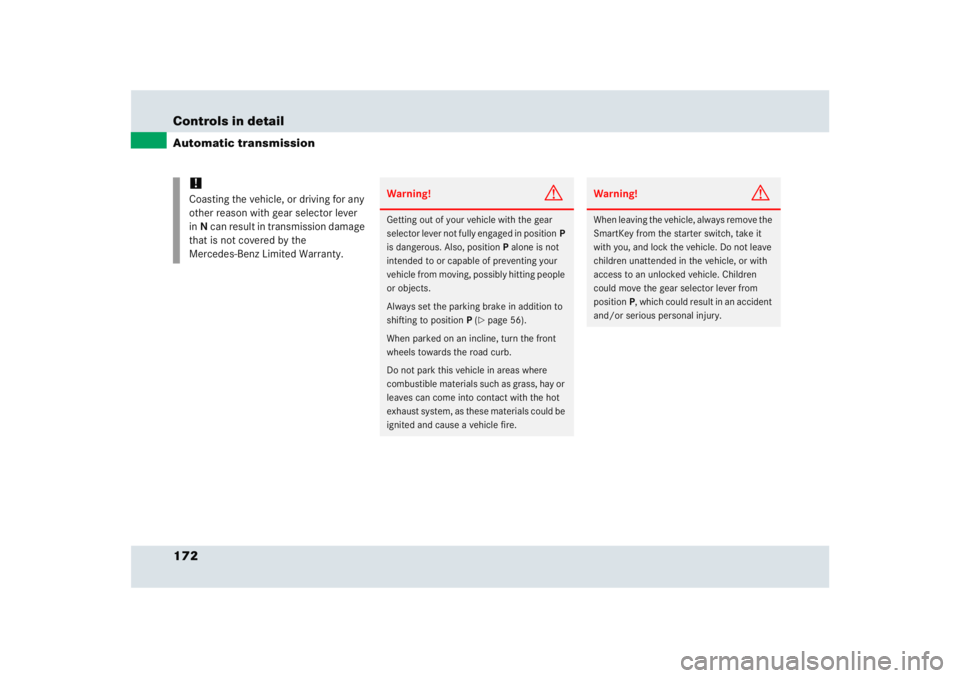
172 Controls in detailAutomatic transmission
!
Coasting the vehicle, or driving for any
other reason with gear selector lever
inN can result in transmission damage
that is not covered by the
Mercedes-Benz Limited Warranty.
Warning!
G
Getting out of your vehicle with the gear
selector lever not fully engaged in positionP
is dangerous. Also, positionP alone is not
intended to or capable of preventing your
vehicle from moving, possibly hitting people
or objects.
Always set the parking brake in addition to
shifting to positionP (
�page 56).
When parked on an incline, turn the front
wheels towards the road curb.
Do not park this vehicle in areas where
combustible materials such as grass, hay or
leaves can come into contact with the hot
exhaust system, as these materials could be
ignited and cause a vehicle fire.
Warning!
G
When leaving the vehicle, always remove the
SmartKey from the starter switch, take it
with you, and lock the vehicle. Do not leave
children unattended in the vehicle, or with
access to an unlocked vehicle. Children
could move the gear selector lever from
positionP, which could result in an accident
and/or serious personal injury.
Page 174 of 417

173 Controls in detail
Automatic transmission
Shift program mode selector switch
1Program mode selector switch
C Comfort For comfort driving
MAN Manual For manual gearshift
program
S Sport For standard driving
�
Turn the program selector switch to the
desired setting.
Select C for comfort operation:�
The vehicle starts out in second
gear for gentler starts. This does
not apply if full throttle is applied or
gear range1 is selected.
�
Traction and driving stability are
improved on icy roads.
�
Upshifts occur earlier even when
you give more gas. The engine then
operates at lower rpms and the
wheels are less likely to spin.
Select MAN for the manual gearshift pro-
gram. This program allows you to perform
manual gearshifts (
�page 175).
Driving tips
Accelerator position
Your driving style influences the
transmission’s shifting behavior:
Less throttle Earlier upshifting
More throttle Later upshifting
Kickdown
Use kickdown when you want maximum
acceleration.�
Press the accelerator past the point of
resistance.
The transmission shifts into a lower
gear.
�
Ease on the accelerator when you have
reached the desired speed.
The transmission shifts up again.
Page 175 of 417
174 Controls in detailAutomatic transmissionStopping
When you stop briefly, e.g. at traffic lights:�
Leave the transmission in gear.
�
Hold the vehicle with the brake.
When you stop longer with the engine
idling or on an uphill gradient:
�
Move the gear selector lever to
positionP.
�
Set the parking brake.Maneuvering
When you maneuver in tight areas,
e.g. when pulling into a parking space:
�
Control the vehicle speed by gradually
releasing the brakes.
�
Accelerate gently.
�
Never abruptly step on the accelerator.
Working on the vehicle
Steering wheel gearshift control
You can change the gears manually on the
steering wheel or by using the gear
selector lever (
�page 168).
The steering wheel gearshift buttons are
located on the left and right side of the
steering wheel.
1Left button: downshift
2Right button: upshift
Warning!
G
When working on the vehicle, set the
parking brake and move gear selector lever
to positionP. Otherwise the vehicle could
roll away.
Page 176 of 417

175 Controls in detail
Automatic transmission
Downshifting
�
Press button1 on the left side of the
steering wheel.
The transmission shifts to the next low-
er gear.
The current gear selector position ap-
pears in the right multifunction display
(�page 117).
The gear range (
�page 170) is limited
when you are not driving in the manual
gearshift program modeM (
�page 175).
Upshifting
�
Press button2 on the right side of the
steering wheel.
The transmission shifts to the next
higher gear.
The current gear selector position ap-
pears in the right multifunction display
(�page 117).
The gear range (
�page 170) is extended
when you are not driving in the manual
gearshift program modeM (
�page 175).
Manual gearshift program
In the manual gearshift programM you can
change the gears manually on the steering
wheel (
�page 174) or by using the gear
selector lever (
�page 168).
Activating manual gearshift program
�
Turn program mode selector switch1
(�page 173) to the MAN setting.
The transmission switches to the
manual program modeM. The letter
M
appears in the right multifunction dis-
play and the lamp in program mode se-
lector switch3 (
�page 176) comes
on. Automatic shifting is switched off.
The gear range is not limited.
iYou can change gears using the steer-
ing wheel gearshift buttons indepen-
dent of the currently selected gearshift
program (C/MAN/S).
You cannot shift with the steering
wheel gearshift buttons when the gear
selector lever is in positionP,N orR.Warning!
G
On slippery road surfaces, never downshift
in order to obtain braking action. This could
result in drive wheel slip and reduced
vehicle control. Your vehicle’s ABS will not
prevent this type of loss of control.
Page 177 of 417

176 Controls in detailAutomatic transmissionSelecting manual gearshift program
3Program selector switch for the manual
gearshift program
I Sport For sporty driving
II Super Sport For very sporty driving
III Race For racing-like driving
1
The individual shifting programs differ with
regard to spontaneity, response time, and
shifting smoothness.
�
Turn program selector switch3 to the
desired setting (I, II or III).
Downshifting
�
Press the button1 (
�page 174) on
the left side of the steering wheel.
or
�
Briefly press the gear selector lever to
the left in theD-direction.
The transmission shifts to the next low-
er gear.
The current gear selector position ap-
pears in the right multifunction display
(�page 117).
1Please always drive carefully and obey applicable
speed limits.
iThe currently selected manual gear-
shift program (I, II or III) does not ap-
pear in the right multifunction display.
The current setting is indicated only on
the program mode selector switch 3.Warning!
G
On slippery road surfaces, never downshift
in order to obtain braking action. This could
result in drive wheel slip and reduced
vehicle control. Your vehicle’s ABS will not
prevent this type of loss of control.
iWhen you brake or stop, the transmis-
sion shifts down to a gear from which
you can easily accelerate or take off.