Page 99 of 417

98 Controls in detailLocking and unlockingFactory setting
Global unlocking�
Press buttonŒ.
All turn signal lamps flash once. The
anti-theft alarm system is disarmed.
The vehicle will lock again automatically
and reactivate the anti-theft alarm system
within approximately 40 seconds of un-
locking if:
�
neither door nor trunk is opened
�
the SmartKey is not inserted in the
starter switch
�
the central locking switch is not
activated
Global locking
�
Press button‹.
With the hood, trunk and all doors
closed, all turn signal lamps flash three
times. The anti-theft alarm system is
armed.Selective setting
If you frequently travel alone, you may wish
to reprogram the SmartKey so that
pressingŒ only unlocks the driver’s
door and the fuel filler flap.
�
Press and hold buttonsŒ and‹
simultaneously for about five seconds
until battery check lamp5 flashes
twice.
The SmartKey will then function as
follows:
Unlocking driver’s door and fuel filler
flap
�
Press buttonΠonce.
All turn signal lamps flash once. The
anti-theft alarm system is disarmed.Global unlocking
�
Press buttonΠtwice.
All turn signal lamps flash once. The
anti-theft alarm system is disarmed.
Global locking
�
Press button‹.
With the hood, trunk and all doors
closed, all turn signal lamps flash three
times. The anti-theft alarm system is
armed.
Page 100 of 417

99 Controls in detail
Locking and unlocking
Restoring to factory setting�
Press and hold buttonsŒ and‹
simultaneously for about six seconds
until battery check lamp5
(�page 96) flashes twice.Checking the batteries
�
Press button ‹ or Œ.
Battery check lamp5 (
�page 96)
comes on briefly to indicate that the
SmartKey batteries are in order.Unlocking and opening the trunk lid
You can unlock the trunk separately.
A minimum height clearance of
5.5 ft (1.65 m) is required to open the
trunk lid.
�
Press and hold buttonŠ until the
trunk unlocks and opens slightly.
!If you can no longer lock or unlock the
vehicle with the SmartKey, then either
the batteries in the SmartKey are dis-
charged, the SmartKey is malfunction-
ing or the vehicle battery is drained.�
Check the batteries in the
SmartKey (
�page 99) and replace
them if necessary (
�page 344).
�
Use the mechanical key to unlock
the vehicle (
�page 342).
�
Have the vehicle battery and the
battery connections checked. Con-
tact an authorized Mercedes-Benz
Center.
If the SmartKey is malfunctioning,
contact an authorized Mercedes-Benz
Center.
!If battery check lamp5 does not
come on briefly during check, then the
SmartKey batteries are discharged.�
Replace the batteries (
�page 344).
You can obtain the required batteries
at any authorized Mercedes-Benz
Center.
iIf the batteries are checked within
signal range of the vehicle, pressing
the‹ orŒ button will lock or
unlock the vehicle accordingly.
iIf the vehicle was previously centrally
locked, the trunk lid will lock automati-
cally when closed. The turn signals will
flash three times to confirm locking.
Page 103 of 417

102 Controls in detailLocking and unlockingClosing the trunk lid
1Handle
�
Lower trunk lid by firmly pulling on
handle1.
Trunk lid emergency release
The trunk lid emergency release button is
located in the trunk lid.Emergency release button�
Briefly press emergency release but-
ton.
The trunk unlocks and the trunk lid
opens slightly.
Warning!
G
To prevent possible personal injury, always
keep hands and fingers away from the trunk
opening when closing the trunk lid. Be espe-
cially careful when small children are
around.
Only drive with the trunk closed. Among oth-
er dangers, such as your view being blocked,
exhaust fumes may enter the vehicle interi-
or.
!Do not pull on the Airbrake. Otherwise
the Airbrake could be damaged.iDo not place the SmartKey in the open
trunk. You may lock yourself out.
If the vehicle was previously centrally
locked, the trunk lid will lock automati-
cally after closing it. The turn signals
will flash three times to confirm lock-
ing.
iThe emergency release button unlocks
and opens the trunk while the vehicle is
standing still or in motion.
Page 106 of 417

105 Controls in detail
Lighting
�Lighting
For information on how to switch on the
headlamps and use the turn signals, see
“Switching on the headlamps” (
�page 51)
and (
�page 52).
Exterior lamp switch
The exterior lamp switch is located on the
dashboard to the left of the steering wheel.
MOff
UAutomatic headlamp mode
CParking lamps (also tail lamps,
license plate lamps, side marker
lamps, instrument panel lamps)
BLow beam headlamps (or high
beam headlamps when the
combination switch is pushed
forward) and parking lampsˆStanding lamps, right (turn left one
stop)
‚Standing lamps, left (turn left two
stops)
iIf you drive in countries where vehicles
drive on the other side of the road than
the country where the vehicle is regis-
tered, you must have the headlamps
modified for symmetrical low beams.
Relevant information can be obtained
at your authorized Mercedes-Benz
Center.
iIf you remove the SmartKey from the
starter switch and open the driver’s
door while the parking lamps or low
beam headlamps are switched on, then �
a warning sounds
�
$ appears in the left multifunc-
tion display
�
the message
Turn off lamps
appears in right multifunction dis-
play
Page 111 of 417
110 Controls in detailLightingHazard warning flasher
The hazard warning flasher can be
switched on at all times, even with the
SmartKey removed from the starter
switch.
The hazard warning flasher switches on
automatically when an airbag deploys.
The hazard warning flasher switch is
located on the upper part of the center
console.
1Hazard warning flasher switchSwitching on hazard warning flasher
�
Press hazard warning flasher
switch1.
All turn signals are flashing.Switching off hazard warning flasher
�
Press hazard warning flasher switch1
again.
iWith the hazard warning flasher
activated and the combination switch
set for either left or right turn, only the
respective turn signals will operate
when the ignition is switched on.
iIf the hazard warning flasher has been
activated automatically, press hazard
warning flasher switch1 once to
switch it off.
Page 219 of 417
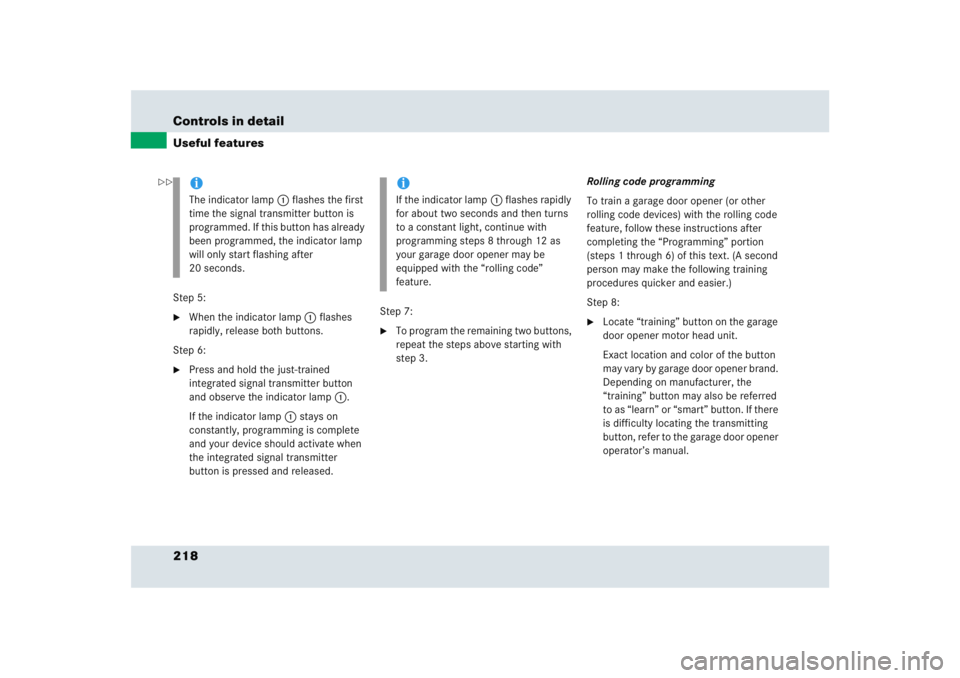
218 Controls in detailUseful featuresStep 5:�
When the indicator lamp1 flashes
rapidly, release both buttons.
Step 6:
�
Press and hold the just-trained
integrated signal transmitter button
and observe the indicator lamp1.
If the indicator lamp1 stays on
constantly, programming is complete
and your device should activate when
the integrated signal transmitter
button is pressed and released.Step 7:
�
To program the remaining two buttons,
repeat the steps above starting with
step 3.Rolling code programming
To train a garage door opener (or other
rolling code devices) with the rolling code
feature, follow these instructions after
completing the “Programming” portion
(steps 1 through 6) of this text. (A second
person may make the following training
procedures quicker and easier.)
Step 8:
�
Locate “training” button on the garage
door opener motor head unit.
Exact location and color of the button
may vary by garage door opener brand.
Depending on manufacturer, the
“training” button may also be referred
to as “learn” or “smart” button. If there
is difficulty locating the transmitting
button, refer to the garage door opener
operator’s manual.
iThe indicator lamp1 flashes the first
time the signal transmitter button is
programmed. If this button has already
been programmed, the indicator lamp
will only start flashing after
20 seconds.
iIf the indicator lamp1 flashes rapidly
for about two seconds and then turns
to a constant light, continue with
programming steps 8 through 12 as
your garage door opener may be
equipped with the “rolling code”
feature.
��
Page 305 of 417

304 Practical hintsWhat to do if ...Vehicle status messages in the multifunction display
Warning and malfunction messages
appear in the multifunction display located
in the instrument cluster.
Certain warning and malfunction messag-
es are accompanied by an audible signal.
Address these messages accordingly and
follow the additional instructions given in
this Operator’s Manual.
Selecting the vehicle status message
memory menu in the control system
(�page 124) displays both cleared and
uncleared messages.
High-priority messages appear in the
multifunction display in red color.
Certain messages of high priority cannot
be cleared from the multifunction display
using the reset button (
�page 29). Other messages of high priority and
messages of less immediate priority can
be cleared from the multifunction display
using the reset button. They are then
stored in the vehicle status message mem-
ory (
�page 124). Remember that clearing
a message will only make the message dis-
appear. Clearing a message will not cor-
rect the condition that caused the
message to appear.
Warning!
G
All categories of messages contain
important information which should be
taken note of and, where a malfunction is
indicated, addressed as soon as possible at
an authorized Mercedes-Benz Center.
Failure to repair condition noted may cause
damage not covered by the Mercedes-Benz
Limited Warranty, or result in property
damage or personal injury.
Warning!
G
No messages will be displayed if either the
instrument cluster or the multifunction
display is inoperative.
Contact your nearest authorized
Mercedes-Benz Center.iSwitching on the ignition causes all in-
strument cluster lamps (except high
beam headlamp indicator lamp and
turn signal indicator lamps unless acti-
vated) as well as the multifunction dis-
play to come on. Make sure the lamps
and multifunction display are in work-
ing order before starting your journey.
Page 325 of 417
324 Practical hintsWhat to do if ...Left display
Right display
Possible cause
Possible solution
.
Turn signal
Rear left
Back-up
lamp on!
The left rear turn signal lamp is
malfunctioning. A backup bulb
has been brought into use.
�
Visit an authorized Mercedes-Benz Center as soon as
possible.
Turn signal
Rear right
Back-up
lamp on!
The right rear turn signal lamp
is malfunctioning. A backup
bulb has been brought into use.
�
Visit an authorized Mercedes-Benz Center as soon as
possible.
Turn signal
Front left
The left front turn signal lamp is
malfunctioning.
�
Visit an authorized Mercedes-Benz Center as soon as
possible.
Turn signal
Front right
The right front turn signal lamp
is malfunctioning.
�
Visit an authorized Mercedes-Benz Center as soon as
possible.
Left turn signal
Mirror
The left turn signal in the side
mirror is malfunctioning. This
message will only appear if all
light emitting diodes have
stopped working.
�
Have the LEDs replaced as soon as possible.