Page 197 of 464
197 Controls in detail
Audio system
Returning volume distribution to
factory settings�
Press P button to call up settings
menu in the display.
�
Press
RES
soft key briefly; the
respective volume distribution is reset
to its center (flat) level.
or
�
Press and hold
RES
soft key until
RESET
appears in the display.
The volume distribution settings for the
balance is set to the center level.
The radio switches back to the
standard radio menu four seconds
after the last soft key is pressed.Telephone* muting
If your vehicle equipment includes a
Mercedes-Benz specified mobile
telephone*, you can adjust its volume
separately from the volume of the audio
system while the telephone is being used.
Radio operation
Selecting radio mode�
Press b button.
Calling up wavebands
You can choose from among the FM, AM
and WB wavebands.
Weather band (
�page 201).
iFM waveband: 87.7......107.9 MHz
AM waveband: 530......1 710 KHz
Page 198 of 464
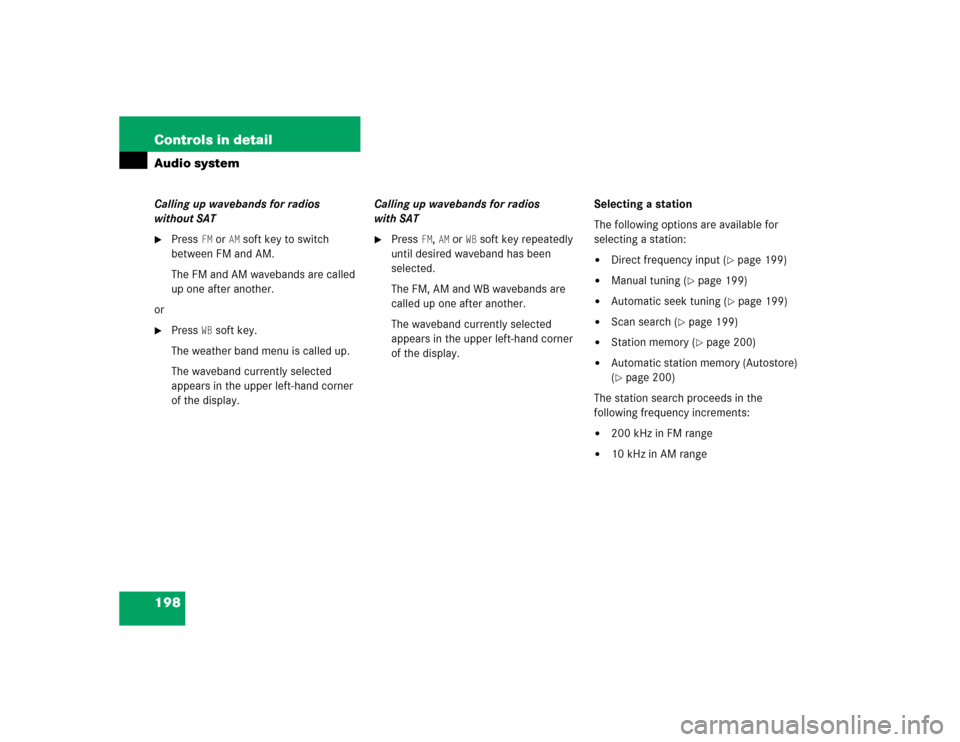
198 Controls in detailAudio systemCalling up wavebands for radios
without SAT�
Press
FM or
AM soft key to switch
between FM and AM.
The FM and AM wavebands are called
up one after another.
or
�
Press
WB soft key.
The weather band menu is called up.
The waveband currently selected
appears in the upper left-hand corner
of the display.Calling up wavebands for radios
with SAT
�
Press
FM, AM or
WB soft key repeatedly
until desired waveband has been
selected.
The FM, AM and WB wavebands are
called up one after another.
The waveband currently selected
appears in the upper left-hand corner
of the display.Selecting a station
The following options are available for
selecting a station:
�
Direct frequency input (
�page 199)
�
Manual tuning (
�page 199)
�
Automatic seek tuning (
�page 199)
�
Scan search (
�page 199)
�
Station memory (
�page 200)
�
Automatic station memory (Autostore)
(�page 200)
The station search proceeds in the
following frequency increments:
�
200 kHz in FM range
�
10 kHz in AM range
Page 199 of 464

199 Controls in detail
Audio system
Direct frequency input�
Select desired waveband.
�
Press * button.
�
Enter desired frequency with
buttons1to R.Manual tuning
�
Select desired waveband.
�
PressGorHbutton for approx.
three seconds.
�
Press button repeatedly until desired
frequency has been reached.
Step-by-step station tuning takes place
in ascending or descending order. Each
time the button is pressed, the radio
tunes further by 0.2 MHz. During
manual tuning, the radio is muted.
Automatic seek tuning
�
Select desired waveband.
�
PressGorHbutton briefly.
The radio will tune to the next highest
or next lowest receivable frequency.Scan search
�
Starting scan search�
Select desired waveband.
�
Press
SC soft key.
SC will appear in the display. The
radio briefly (approximately
eight seconds) tunes in all receiv-
able stations on the waveband
selected.
�
Ending scan search�
Press
SC soft key orGorH.
The station last played will be
selected and
SC disappears from
the display.
iYou can only enter frequencies within
the respective waveband.
If a button is not pressed within
four seconds, the radio will return to
the last station tuned.
iIf no station is received after two
consecutive scans of the complete
frequency range, then the scan stops
at the frequency from which it began.
Page 200 of 464

200 Controls in detailAudio systemStation memory
You can store ten AM and ten FM stations
in the memory.�
Storing stations�
Tune in desired station.
�
Press and hold desired station
button1 to R until a brief
signal tone is heard.
The frequency is stored on the
selected station button.
�
Calling up stations�
Press desired station button1
to R briefly.Autostore – automatic station memory
The Autostore memory function provides
an additional memory level. The station
memory for manually stored stations is not
overwritten.
�
Calling up Autostore memory level and
storing stations�
Press
AS soft key briefly.
The radio switches to the Autostore
memory level.
AS and
SEARCH
appear in the display and the radio
finds the ten stations with the
strongest signals. These stations
are stored on the station
buttons1 to R in order of
signal strength.
�
Calling up stations�
Press desired station button1
to R.
�
Leaving the Autostore memory level�
Press
FM or
AM
soft key briefly.
Interrupting radio mode
The radio mode is interrupted by an
incoming call on the telephone*
(
�page 221).
�
Mute on�
PressFbutton.
The radio mode is interrupted and MUTED
appears in the display.
�
Mute off�
PressFbutton.
The radio mode is again active.
Page 201 of 464
201 Controls in detail
Audio system
Weather band�
Press
WB soft key.
The weather band station last received
is tuned in.
Selecting a weather band station
directly
�
Select desired weather band station
with buttons 1 to 7.
If a station cannot be tuned in, a search
is automatically started.Search
�
PressGorHbutton to tune in
the next receivable weather band
station.Scan search
�
Starting scan search�
Press
SC soft key.
SC will appear in the display. The
radio briefly (approximately
eight seconds) tunes in all receiv-
able weather band stations.
�
Ending scan search�
Press
SC soft key orGorH.
The weather band station last
played will be selected and
SC
disappears from the display.
iIf no weather band station is received
after three consecutive scans of the
complete frequency range, then the
scan stops at the channel with which it
began and
NO WB FOUND
appears in the
display.
If this happens, switch back to
standard radio mode.
Page 203 of 464
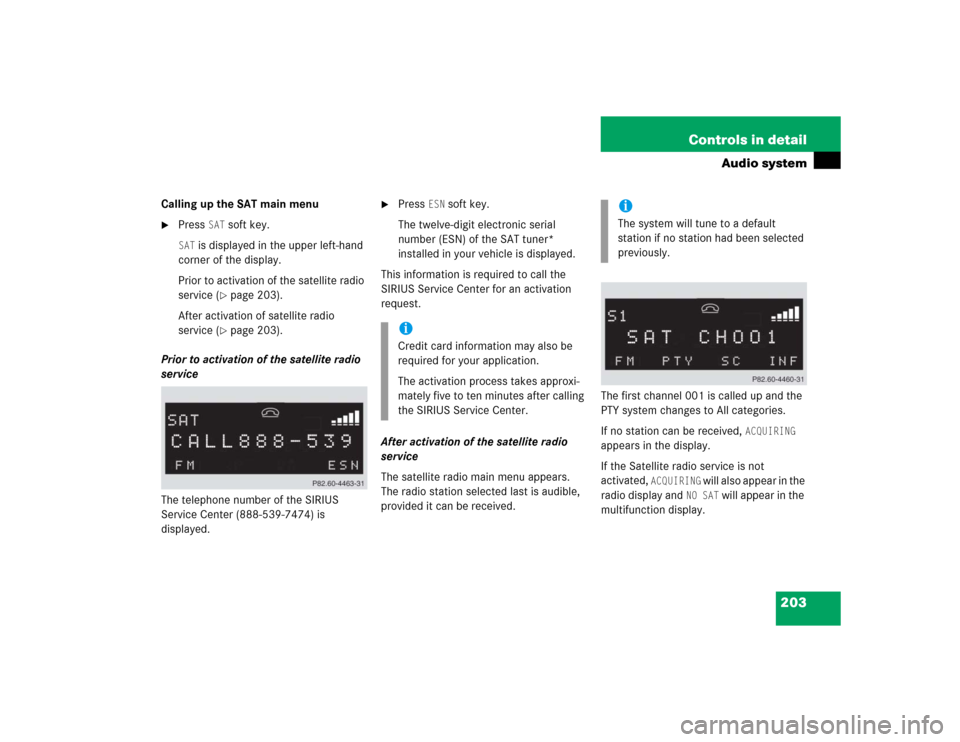
203 Controls in detail
Audio system
Calling up the SAT main menu�
Press
SAT
soft key.
SAT
is displayed in the upper left-hand
corner of the display.
Prior to activation of the satellite radio
service (
�page 203).
After activation of satellite radio
service (�page 203).
Prior to activation of the satellite radio
service
The telephone number of the SIRIUS
Service Center (888-539-7474) is
displayed.
�
Press
ESN
soft key.
The twelve-digit electronic serial
number (ESN) of the SAT tuner*
installed in your vehicle is displayed.
This information is required to call the
SIRIUS Service Center for an activation
request.
After activation of the satellite radio
service
The satellite radio main menu appears.
The radio station selected last is audible,
provided it can be received.The first channel 001 is called up and the
PTY system changes to All categories.
If no station can be received,
ACQUIRING
appears in the display.
If the Satellite radio service is not
activated,
ACQUIRING
will also appear in the
radio display and
NO SAT
will appear in the
multifunction display.
iCredit card information may also be
required for your application.
The activation process takes approxi-
mately five to ten minutes after calling
the SIRIUS Service Center.
iThe system will tune to a default
station if no station had been selected
previously.
Page 205 of 464
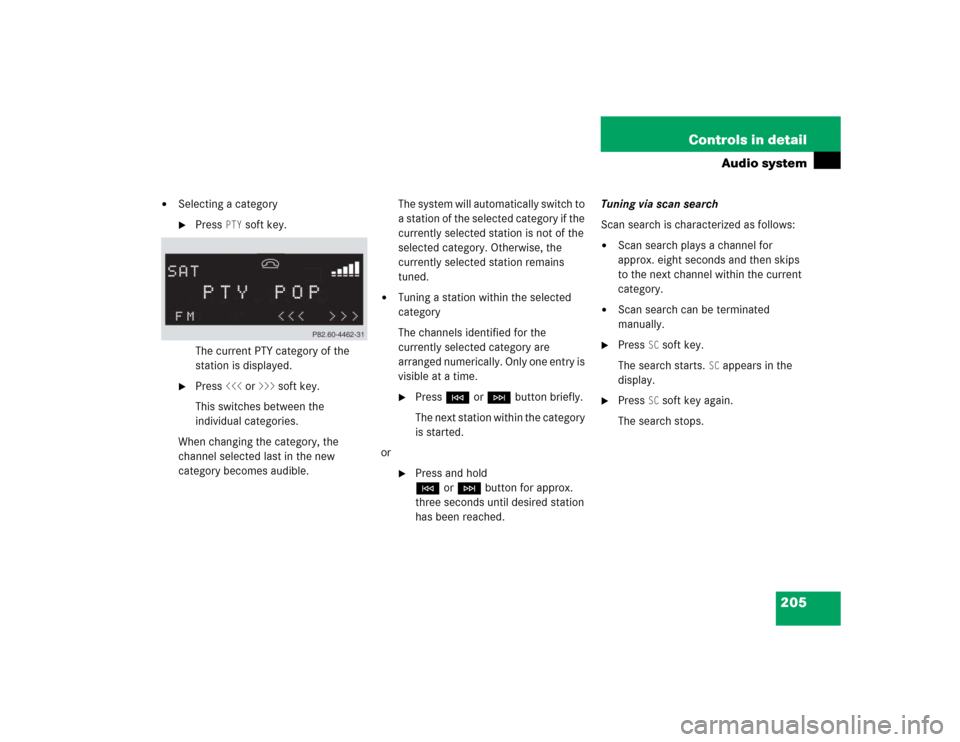
205 Controls in detail
Audio system
�
Selecting a category�
Press
PTY
soft key.
The current PTY category of the
station is displayed.
�
Press
<<<
or
>>>
soft key.
This switches between the
individual categories.
When changing the category, the
channel selected last in the new
category becomes audible.The system will automatically switch to
a station of the selected category if the
currently selected station is not of the
selected category. Otherwise, the
currently selected station remains
tuned.
�
Tuning a station within the selected
category
The channels identified for the
currently selected category are
arranged numerically. Only one entry is
visible at a time.�
PressGorHbutton briefly.
The next station within the category
is started.
or
�
Press and hold
GorHbutton for approx.
three seconds until desired station
has been reached.Tuning via scan search
Scan search is characterized as follows:
�
Scan search plays a channel for
approx. eight seconds and then skips
to the next channel within the current
category.
�
Scan search can be terminated
manually.
�
Press
SC soft key.
The search starts.
SC appears in the
display.
�
Press
SC soft key again.
The search stops.
Page 206 of 464
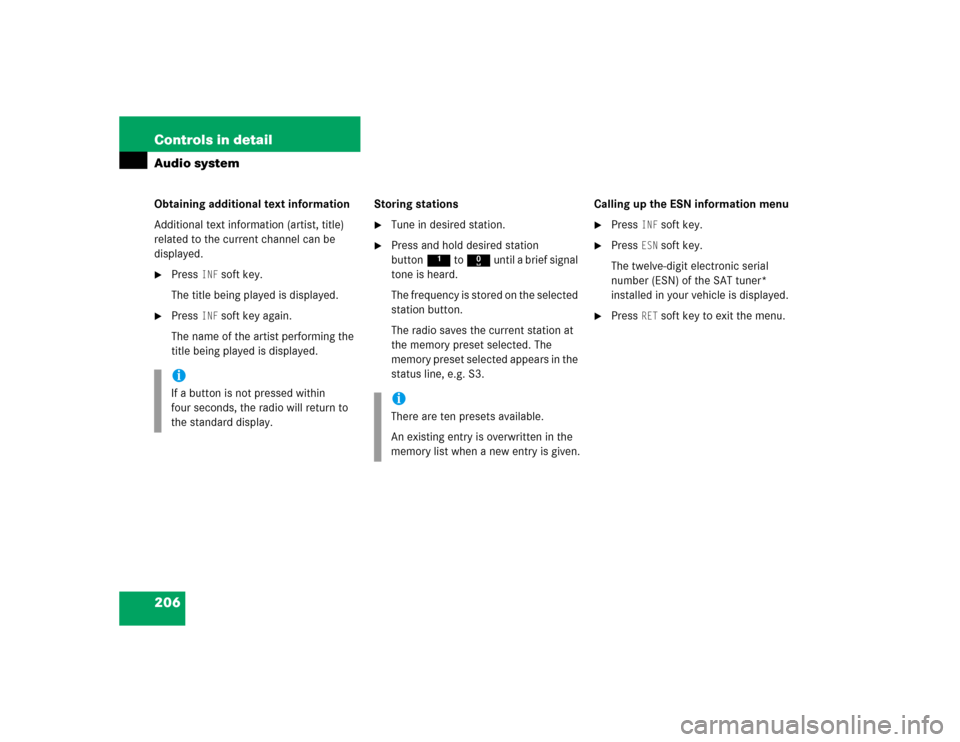
206 Controls in detailAudio systemObtaining additional text information
Additional text information (artist, title)
related to the current channel can be
displayed.�
Press
INF
soft key.
The title being played is displayed.
�
Press
INF
soft key again.
The name of the artist performing the
title being played is displayed.Storing stations
�
Tune in desired station.
�
Press and hold desired station
button1 to R until a brief signal
tone is heard.
The frequency is stored on the selected
station button.
The radio saves the current station at
the memory preset selected. The
memory preset selected appears in the
status line, e.g. S3.Calling up the ESN information menu
�
Press
INF
soft key.
�
Press
ESN
soft key.
The twelve-digit electronic serial
number (ESN) of the SAT tuner*
installed in your vehicle is displayed.
�
Press
RET
soft key to exit the menu.
iIf a button is not pressed within
four seconds, the radio will return to
the standard display.
iThere are ten presets available.
An existing entry is overwritten in the
memory list when a new entry is given.