Page 121 of 464
121 Controls in detail
Control system
Menus, submenus and functions
Menu1
Menu2
Menu3
Menu4
Menu5
Menu6
Menu7
Standard dis-
play
AUDIO
NAV*
Vehicle status
message
memory
Settings
Trip computer
TEL*
(�page 122)
(�page 123)
(�page 126)
(�page 126)
(�page 127)
(�page 144)
(�page 146)
Commands/submenusRun Flat
Indicator*
Select radio sta-
tion
Activate route
guidance
Call up vehicle
malfunction,
warning and
system status
messages stored
in memory
Reset to factory
settings
Fuel consump-
tion statistics
after start
Load phone book
Check coolant
temperature
Select satellite
radio station*
(USA only)
Instrument clus-
ter submenu
Fuel consump-
tion statistics
since last reset
Search for name
in phone book
Digital speedom-
eter/outside
temperature
Operate the CD
player
Time/Date
submenu
Call up range
Redialing
Call up mainte-
nance service
indicator
Lighting
submenu
Check engine oil
level
(SLK 55 AMG
only)
Vehicle submenuConvenience
submenu
Page 144 of 464
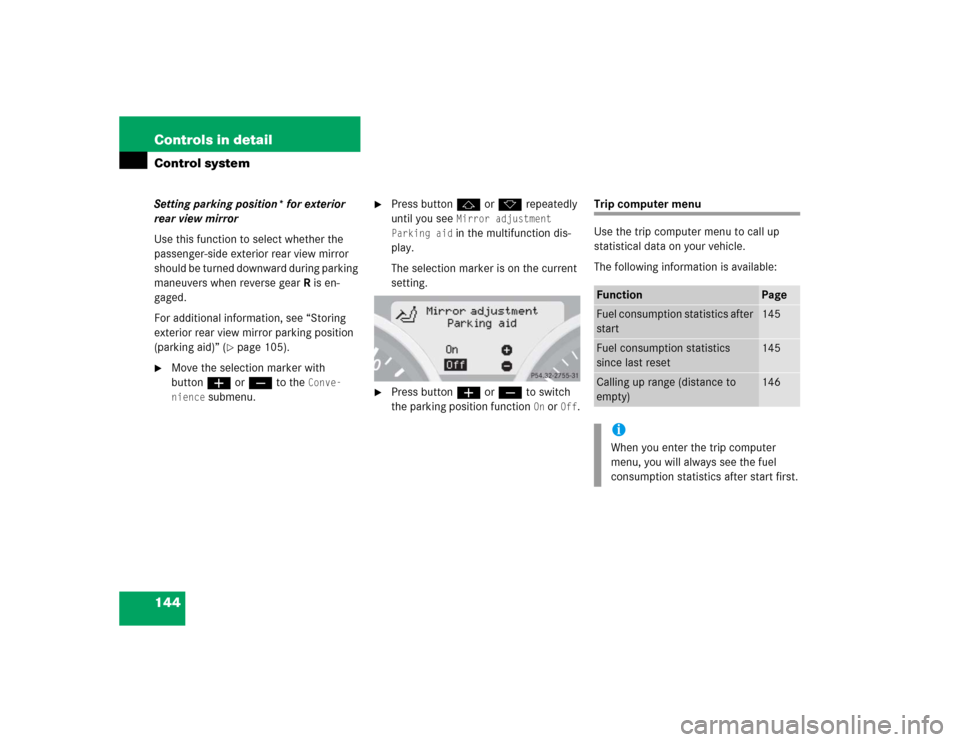
144 Controls in detailControl systemSetting parking position* for exterior
rear view mirror
Use this function to select whether the
passenger-side exterior rear view mirror
should be turned downward during parking
maneuvers when reverse gearR is en-
gaged.
For additional information, see “Storing
exterior rear view mirror parking position
(parking aid)” (
�page 105).
�
Move the selection marker with
buttonæorç to the
Conve-
nience
submenu.
�
Press buttonjork repeatedly
until you see
Mirror adjustment
Parking aid in the multifunction dis-
play.
The selection marker is on the current
setting.
�
Press buttonæorç to switch
the parking position function
On or
Off
.
Trip computer menu
Use the trip computer menu to call up
statistical data on your vehicle.
The following information is available:Function
Page
Fuel consumption statistics after
start
145
Fuel consumption statistics
since last reset
145
Calling up range (distance to
empty)
146
iWhen you enter the trip computer
menu, you will always see the fuel
consumption statistics after start first.
Page 256 of 464

256 Controls in detailUseful featuresTelephone*
Radio transmitters, such as a portable tele-
phone or a citizens band unit, should only
be used inside the vehicle if they are con-
nected to an antenna that is installed on
the outside of the vehicle.
The external antenna must be approved by
Mercedes-Benz. Please contact an autho-
rized Mercedes-Benz Center for informa-
tion on the installation of an approved
external antenna. Refer to the radio trans-
mitter operating instructions regarding use
of an external antenna.You can take and place telephone calls us-
ing the buttonssandt on the mul-
tifunction steering wheel. Use the control
system for performing other telephone
functions (
�page 146).
See separate operating manual for instruc-
tions on how to use the telephone.
Warning!
G
Never operate radio transmitters equipped
with a built-in or attached antenna (i.e. with-
out being connected to an external antenna)
from inside the vehicle while the engine is
running. Doing so could lead to a malfunc-
tion of the vehicle’s electronic system, pos-
sibly resulting in an accident and/or serious
personal injury.
Warning!
G
Please do not forget that your primary re-
sponsibility is to drive the vehicle. A driver’s
attention to the road must always be
his /her primary focus when driving. For
your safety and the safety of others, we rec-
ommend that you pull over to a safe location
and stop the vehicle before placing or taking
a telephone call.
If you choose to use the telephone
1 while
driving, please use the hands-free device
and only use the telephone when road,
weather and traffic conditions permit. Some
jurisdictions prohibit the driver from using a
cellular telephone while driving a vehicle.
1Observe all legal requirements.
Only operate the COMAND (Cockpit Man-
agement and Data System)* or audio sys-
tem if road, weather, and traffic conditions
permit.
Bear in mind that at a speed of just 30 mph
(approximately 50 km/h), your vehicle is
covering a distance of 44 feet
(approximately 14 m) every second.