Page 100 of 464
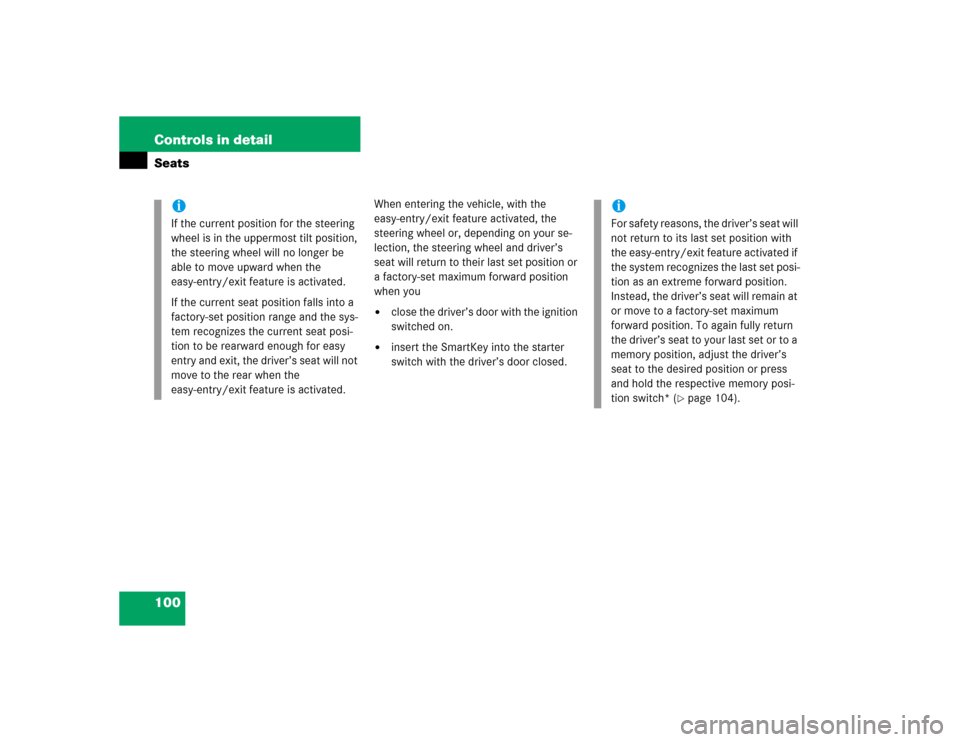
100 Controls in detailSeats
When entering the vehicle, with the
easy-entry/exit feature activated, the
steering wheel or, depending on your se-
lection, the steering wheel and driver’s
seat will return to their last set position or
a factory-set maximum forward position
when you�
close the driver’s door with the ignition
switched on.
�
insert the SmartKey into the starter
switch with the driver’s door closed.
iIf the current position for the steering
wheel is in the uppermost tilt position,
the steering wheel will no longer be
able to move upward when the
easy-entry/exit feature is activated.
If the current seat position falls into a
factory-set position range and the sys-
tem recognizes the current seat posi-
tion to be rearward enough for easy
entry and exit, the driver’s seat will not
move to the rear when the
easy-entry/exit feature is activated.
iFor safety reasons, the driver’s seat will
not return to its last set position with
the easy-entry/exit feature activated if
the system recognizes the last set posi-
tion as an extreme forward position.
Instead, the driver’s seat will remain at
or move to a factory-set maximum
forward position. To again fully return
the driver’s seat to your last set or to a
memory position, adjust the driver’s
seat to the desired position or press
and hold the respective memory posi-
tion switch* (
�page 104).
Page 103 of 464
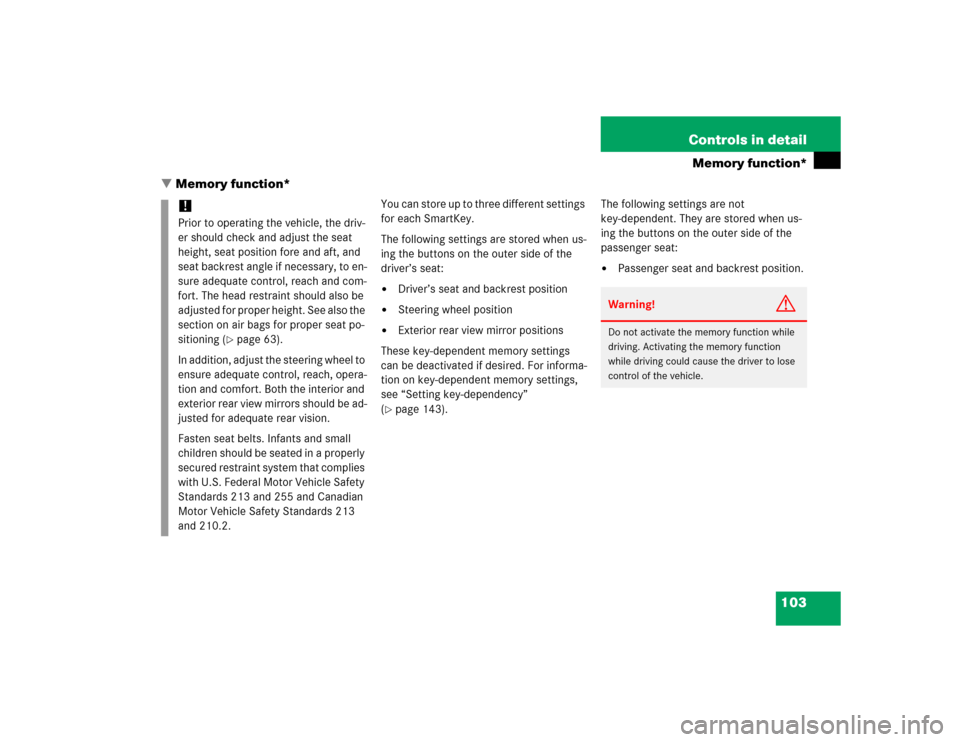
103 Controls in detail
Memory function*
�Memory function*
You can store up to three different settings
for each SmartKey.
The following settings are stored when us-
ing the buttons on the outer side of the
driver’s seat:�
Driver’s seat and backrest position
�
Steering wheel position
�
Exterior rear view mirror positions
These key-dependent memory settings
can be deactivated if desired. For informa-
tion on key-dependent memory settings,
see “Setting key-dependency”
(
�page 143).The following settings are not
key-dependent. They are stored when us-
ing the buttons on the outer side of the
passenger seat:
�
Passenger seat and backrest position.
!Prior to operating the vehicle, the driv-
er should check and adjust the seat
height, seat position fore and aft, and
seat backrest angle if necessary, to en-
sure adequate control, reach and com-
fort. The head restraint should also be
adjusted for proper height. See also the
section on air bags for proper seat po-
sitioning (
�page 63).
In addition, adjust the steering wheel to
ensure adequate control, reach, opera-
tion and comfort. Both the interior and
exterior rear view mirrors should be ad-
justed for adequate rear vision.
Fasten seat belts. Infants and small
children should be seated in a properly
secured restraint system that complies
with U.S. Federal Motor Vehicle Safety
Standards 213 and 255 and Canadian
Motor Vehicle Safety Standards 213
and 210.2.
Warning!
G
Do not activate the memory function while
driving. Activating the memory function
while driving could cause the driver to lose
control of the vehicle.
Page 104 of 464

104 Controls in detailMemory function*The memory button and memory position
switch are located on the outer side of
each seat.
1Memory buttonM
2Memory position switch�
Switch on the ignition (
�page 35).
or
�
Open the respective door.
Storing positions into memory�
Adjust the seat, on the driver’s side
also the steering wheel and exterior
rear view mirrors, to the desired posi-
tions (
�page 37).
�
Press memory buttonM1.
�
Release memory buttonM1 and
press a memory position switch2
within three seconds.
All settings are stored to the selected
position.
Recalling positions from memory�
Press and hold desired memory posi-
tion switch2 until the seat, on the
driver’s side also the steering wheel
and exterior rear view mirrors, have
completely moved to the stored posi-
tions.!Do not operate the power seats using
the memory position switches if the
seat backrest is in an excessively re-
clined position. Doing so could cause
damage to the seats.iReleasing the memory position switch-
es immediately stops movement to the
stored positions.
Page 105 of 464
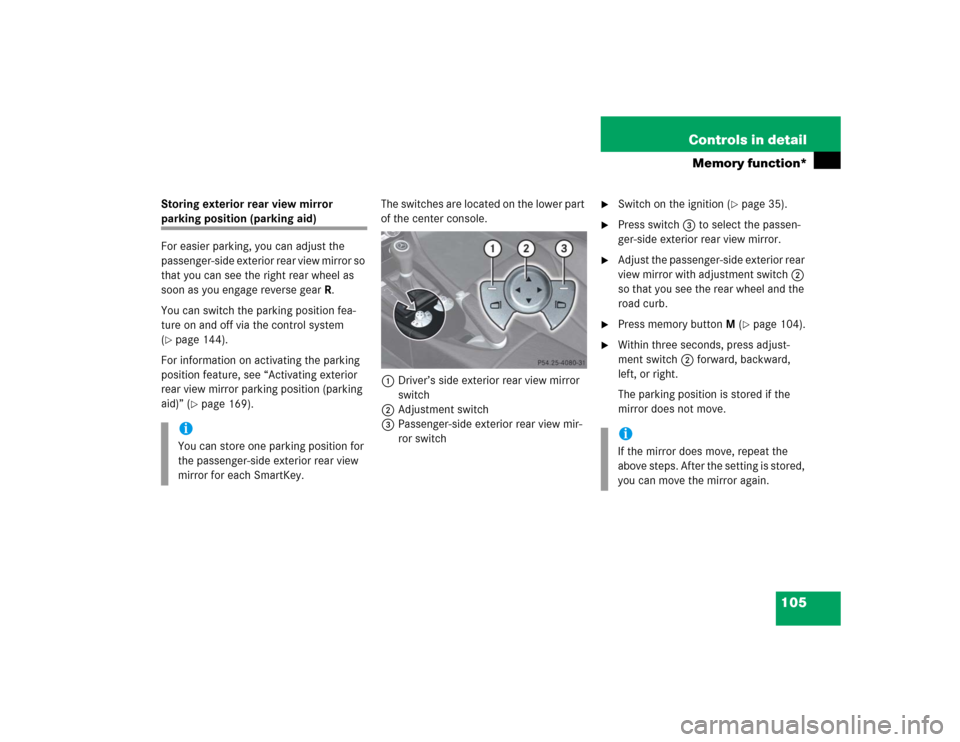
105 Controls in detail
Memory function*
Storing exterior rear view mirror parking position (parking aid)
For easier parking, you can adjust the
passenger-side exterior rear view mirror so
that you can see the right rear wheel as
soon as you engage reverse gearR.
You can switch the parking position fea-
ture on and off via the control system
(�page 144).
For information on activating the parking
position feature, see “Activating exterior
rear view mirror parking position (parking
aid)” (
�page 169).The switches are located on the lower part
of the center console.
1Driver’s side exterior rear view mirror
switch
2Adjustment switch
3Passenger-side exterior rear view mir-
ror switch
�
Switch on the ignition (
�page 35).
�
Press switch3 to select the passen-
ger-side exterior rear view mirror.
�
Adjust the passenger-side exterior rear
view mirror with adjustment switch2
so that you see the rear wheel and the
road curb.
�
Press memory buttonM (
�page 104).
�
Within three seconds, press adjust-
ment switch2 forward, backward,
left, or right.
The parking position is stored if the
mirror does not move.
iYou can store one parking position for
the passenger-side exterior rear view
mirror for each SmartKey.
iIf the mirror does move, repeat the
above steps. After the setting is stored,
you can move the mirror again.
Page 106 of 464
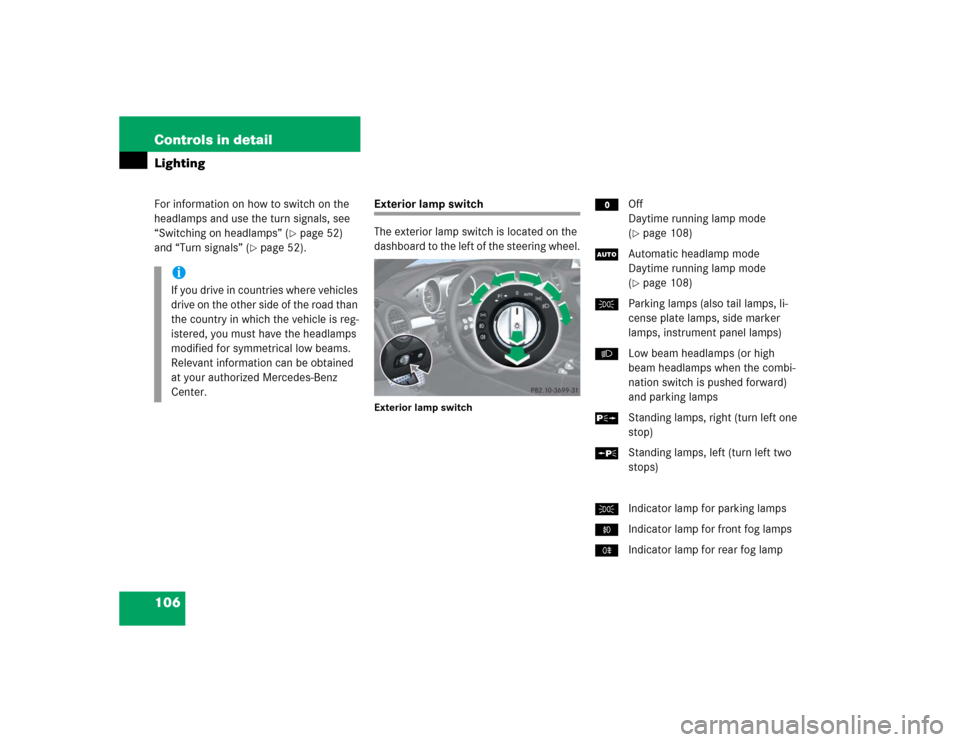
106 Controls in detailLightingFor information on how to switch on the
headlamps and use the turn signals, see
“Switching on headlamps” (
�page 52)
and “Turn signals” (
�page 52).
Exterior lamp switch
The exterior lamp switch is located on the
dashboard to the left of the steering wheel.Exterior lamp switch
MOff
Daytime running lamp mode
(
�page 108)
UAutomatic headlamp mode
Daytime running lamp mode
(�page 108)
CParking lamps (also tail lamps, li-
cense plate lamps, side marker
lamps, instrument panel lamps)
BLow beam headlamps (or high
beam headlamps when the combi-
nation switch is pushed forward)
and parking lamps
ˆStanding lamps, right (turn left one
stop)
‚Standing lamps, left (turn left two
stops)
CIndicator lamp for parking lamps
‡Indicator lamp for front fog lamps
†Indicator lamp for rear fog lamp
iIf you drive in countries where vehicles
drive on the other side of the road than
the country in which the vehicle is reg-
istered, you must have the headlamps
modified for symmetrical low beams.
Relevant information can be obtained
at your authorized Mercedes-Benz
Center.
Page 111 of 464
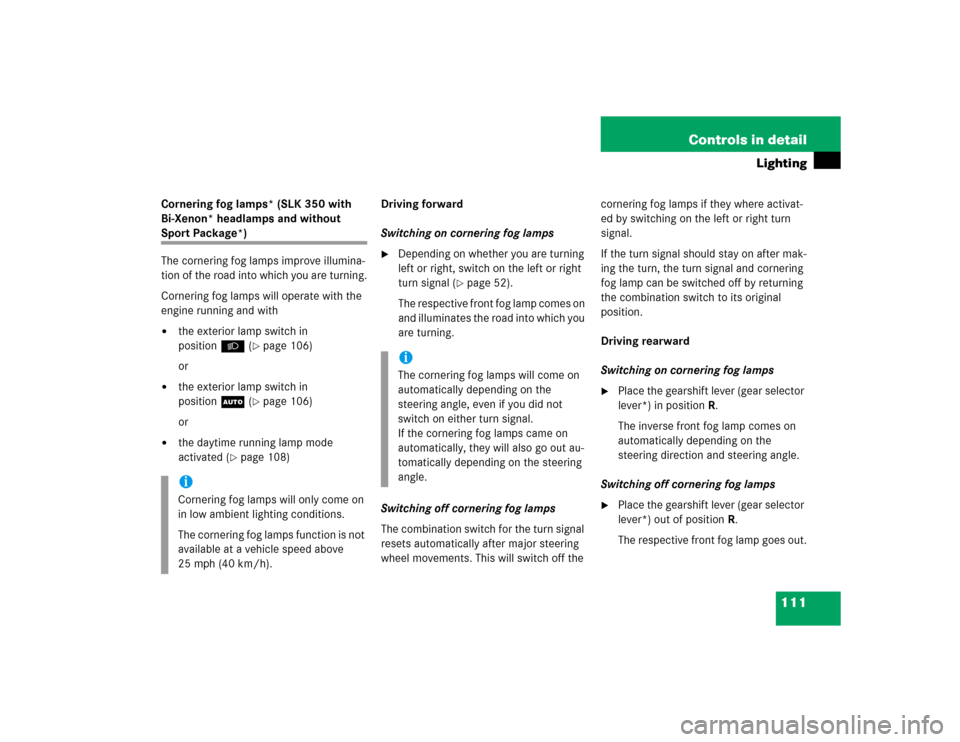
111 Controls in detail
Lighting
Cornering fog lamps* (SLK 350 with
Bi-Xenon* headlamps and without Sport Package*)
The cornering fog lamps improve illumina-
tion of the road into which you are turning.
Cornering fog lamps will operate with the
engine running and with�
the exterior lamp switch in
positionB (
�page 106)
or
�
the exterior lamp switch in
positionU (
�page 106)
or
�
the daytime running lamp mode
activated (
�page 108)Driving forward
Switching on cornering fog lamps
�
Depending on whether you are turning
left or right, switch on the left or right
turn signal (
�page 52).
The respective front fog lamp comes on
and illuminates the road into which you
are turning.
Switching off cornering fog lamps
The combination switch for the turn signal
resets automatically after major steering
wheel movements. This will switch off the cornering fog lamps if they where activat-
ed by switching on the left or right turn
signal.
If the turn signal should stay on after mak-
ing the turn, the turn signal and cornering
fog lamp can be switched off by returning
the combination switch to its original
position.
Driving rearward
Switching on cornering fog lamps
�
Place the gearshift lever (gear selector
lever*) in positionR.
The inverse front fog lamp comes on
automatically depending on the
steering direction and steering angle.
Switching off cornering fog lamps
�
Place the gearshift lever (gear selector
lever*) out of positionR.
The respective front fog lamp goes out.
iCornering fog lamps will only come on
in low ambient lighting conditions.
The cornering fog lamps function is not
available at a vehicle speed above
25 mph (40 km/h).
iThe cornering fog lamps will come on
automatically depending on the
steering angle, even if you did not
switch on either turn signal.
If the cornering fog lamps came on
automatically, they will also go out au-
tomatically depending on the steering
angle.
Page 117 of 464

117 Controls in detail
Control system
�Control system
The control system is activated as soon as
the SmartKey in the starter switch is
turned to position1. The control system
enables you to�
call up information about your vehicle
�
change vehicle settings
For example, you can use the control sys-
tem to find out when your vehicle is next
due for service, to set the language for
messages in the instrument cluster dis-
play, and much more.
The control system relays information to
the multifunction display.
Multifunction display
1Main odometer
2Trip odometer
3Current program mode
(automatic transmission* only)
4Status indicator (outside tempera-
ture/digital speedometer)
5Current gear selector lever posi-
tion/gear range
iThe displays for the audio systems
(radio, CD player) will appear in English,
regardless of the language selected.
Warning!
G
A driver’s attention to the road and traffic
conditions must always be his/her primary
focus when driving.
For your safety and the safety of others, se-
lecting features through the multifunction
steering wheel should only be done by the
driver when traffic and road conditions per-
mit it to be done safely.
Bear in mind that at a speed of just 30 mph
(approximately 50 km/h), your vehicle is
covering a distance of 44 feet (approximate-
ly 14 m) every second.
Page 118 of 464
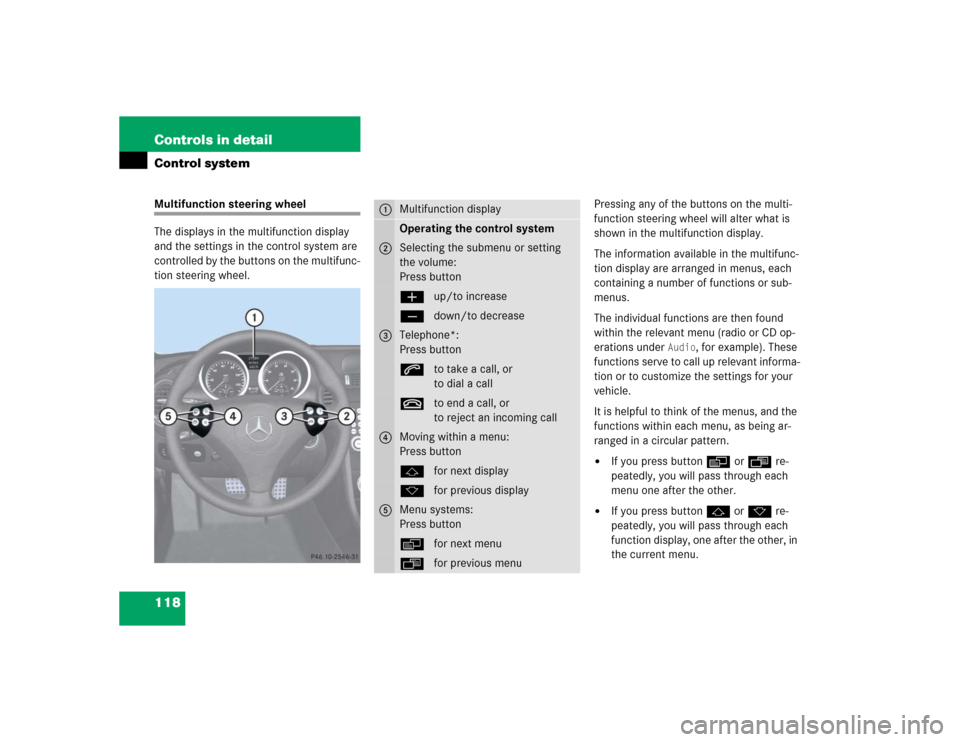
118 Controls in detailControl systemMultifunction steering wheel
The displays in the multifunction display
and the settings in the control system are
controlled by the buttons on the multifunc-
tion steering wheel.Pressing any of the buttons on the multi-
function steering wheel will alter what is
shown in the multifunction display.
The information available in the multifunc-
tion display are arranged in menus, each
containing a number of functions or sub-
menus.
The individual functions are then found
within the relevant menu (radio or CD op-
erations under
Audio
, for example). These
functions serve to call up relevant informa-
tion or to customize the settings for your
vehicle.
It is helpful to think of the menus, and the
functions within each menu, as being ar-
ranged in a circular pattern.
�
If you press buttonèorÿ re-
peatedly, you will pass through each
menu one after the other.
�
If you press buttonjork re-
peatedly, you will pass through each
function display, one after the other, in
the current menu.
1
Multifunction displayOperating the control system
2
Selecting the submenu or setting
the volume:
Press buttonæup/to increaseçdown/to decrease
3
Telephone*:
Press buttonsto take a call, or
to dial a calltto end a call, or
to reject an incoming call
4
Moving within a menu:
Press buttonjfor next displaykfor previous display
5
Menu systems:
Press buttonèfor next menuÿfor previous menu