Page 143 of 464
143 Controls in detail
Control system
The following settings are available for the
easy-entry/exit feature:Setting key-dependency
Use this function to set whether the mem-
ory* settings for the seats, the steering
wheel and the mirrors should be stored
separately for each SmartKey
(
�page 103).
�
Move the selection marker with
buttonæorç to the
Conve-
nience
submenu.
�
Press buttonjork repeatedly
until you see
Key-dependent
in the
multifunction display.
The selection marker is on the current
setting.
�
Press buttonæorç to set
key-dependency to
On or
Off
.
Off
The easy-entry/exit feature
is deactivated.
Steering
col.
Only the steering column is
moved.
Steer.col.
+ seat
The steering column and the
seat are moved.
iFor safety reasons, the
key-dependency function cannot be
reset to factory settings while driving.
The following message appears in the
multifunction display:Convenience Cannot be completely
reset to factory settings while
driving
.
Page 160 of 464
160 Controls in detailAutomatic transmission*Maneuvering
When you maneuver in tight areas,
e.g. when pulling into a parking space:�
Control the vehicle speed by gradually
releasing the brakes.
�
Accelerate gently.
�
Never abruptly step on the accelerator.Working on the vehicle
Steering wheel gearshift control
When driving in the automatic program
modesC orS, or in the manual program
modeM (SLK 55 AMG only), you can
change the gears manually on the steering
wheel or by using the gear selector lever
(�page 154).
Warning!
G
When working on the vehicle, set the
parking brake and move gear selector lever
to positionP. Otherwise the vehicle could
roll away.
iTo avoid overrevving the engine when
downshifting with steering wheel
gearshift buttons, the transmission will
not shift to a lower gear if the engine’s
max. speed would be exceeded.
Page 161 of 464
161 Controls in detail
Automatic transmission*
Steering wheel gearshift control*
SLK 350
The steering wheel gearshift buttons are
located to the left and right of the steering
wheel.
1Button, inside: downshift
2Button, outside: upshift
!Allow engine to warm up under low
load use. Do not place full load on the
engine until the operating temperature
has been reached.
Shift into reverse gearR or parking
positionP only when the vehicle is
stopped.
Avoid spinning of a drive wheel for an
extended period when driving off on
slippery road surfaces. This may cause
serious damage to the drivetrain which
is not covered by the Mercedes-Benz
Limited Warranty.
iYou cannot shift with the steering
wheel gearshift buttons when the gear
selector lever is in positionP,N orR.
The last selected program
mode (CorS) is switched on when the
engine is restarted.
Page 162 of 464
162 Controls in detailAutomatic transmission*Downshifting�
Press the inside1 of one of the
buttons on the steering wheel.
The transmission will shift to the next
lower gear as permitted by the shift
program. This action simultaneously limits
the gear range of the transmission
(
�page 155).Upshifting
�
Press the outside2 of one of the
buttons on the steering wheel.
The transmission will shift to the next
higher gear as permitted by the shift
program. This action simultaneously
extends the gear range of the transmis-
sion.Steering wheel gearshift control
(Speedshift) SLK 55 AMG
The steering wheel gearshift buttons are
located to the left and right of the steering
wheel.
1Left button: downshift
2Right button: upshift
Warning!
G
On slippery road surfaces, never downshift
in order to obtain braking action. This could
result in drive wheel slip and reduced
vehicle control. Your vehicle’s ABS will not
prevent this type of loss of control.
Page 163 of 464

163 Controls in detail
Automatic transmission*
Downshifting�
Press button1 on the left side of the
steering wheel.
The transmission will shift to the next
lower gear as permitted by the shift
program. This action simultaneously limits
the gear range of the transmission
(
�page 155) when you are driving in the
automatic program mode (CorS).Upshifting
�
Press button2 on the right side of the
steering wheel.
The transmission will shift to the next
higher gear as permitted by the shift
program. This action simultaneously
extends the gear range of the transmission
when you are driving in the automatic
program mode (CorS).
iYou cannot shift with the steering
wheel gearshift buttons when the gear
selector lever is in positionP,N orR.
The manual program modeM will not
be stored. When the engine is turned
off with the manual program modeM
selected, the transmission will go to
the automatic program mode (CorS)
when the engine is restarted.
The last selected program
mode (CorS) is switched on when the
engine is restarted in the automatic
program mode.
Warning!
G
On slippery road surfaces, never downshift
in order to obtain braking action. This could
result in drive wheel slip and reduced
vehicle control. Your vehicle’s ABS will not
prevent this type of loss of control.
Page 164 of 464
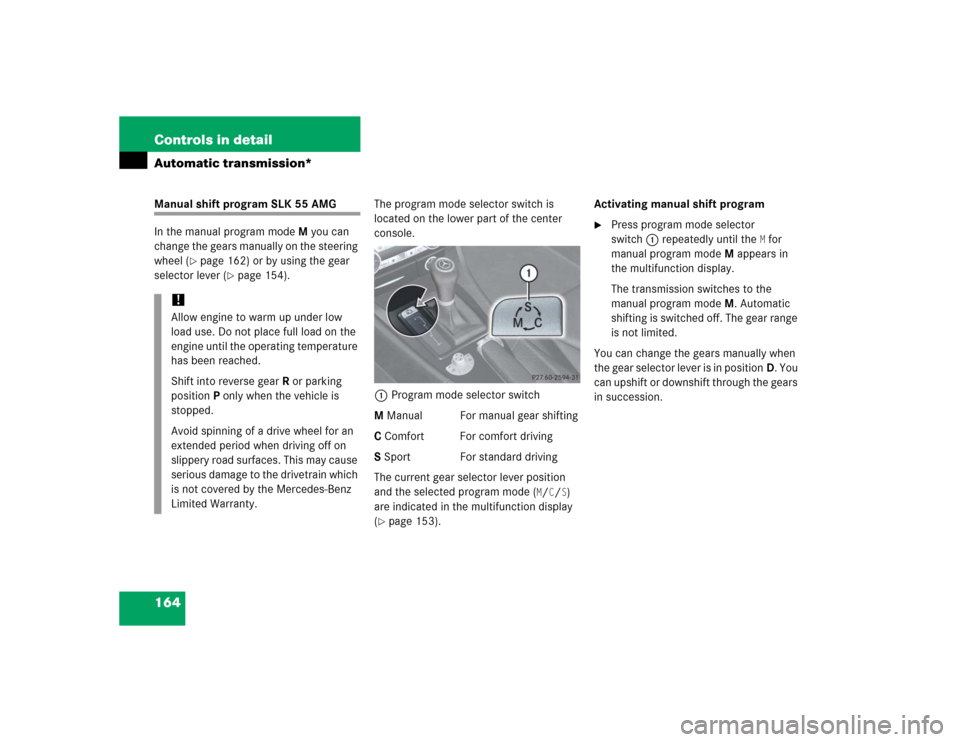
164 Controls in detailAutomatic transmission*Manual shift program SLK 55 AMG
In the manual program modeM you can
change the gears manually on the steering
wheel (
�page 162) or by using the gear
selector lever (
�page 154).The program mode selector switch is
located on the lower part of the center
console.
1Program mode selector switch
M Manual For manual gear shifting
C Comfort For comfort driving
S Sport For standard driving
The current gear selector lever position
and the selected program mode (
M/C/S)
are indicated in the multifunction display
(
�page 153).Activating manual shift program
�
Press program mode selector
switch1 repeatedly until the
M for
manual program modeM appears in
the multifunction display.
The transmission switches to the
manual program modeM. Automatic
shifting is switched off. The gear range
is not limited.
You can change the gears manually when
the gear selector lever is in positionD. You
can upshift or downshift through the gears
in succession.
!Allow engine to warm up under low
load use. Do not place full load on the
engine until the operating temperature
has been reached.
Shift into reverse gearR or parking
positionP only when the vehicle is
stopped.
Avoid spinning of a drive wheel for an
extended period when driving off on
slippery road surfaces. This may cause
serious damage to the drivetrain which
is not covered by the Mercedes-Benz
Limited Warranty.
Page 165 of 464
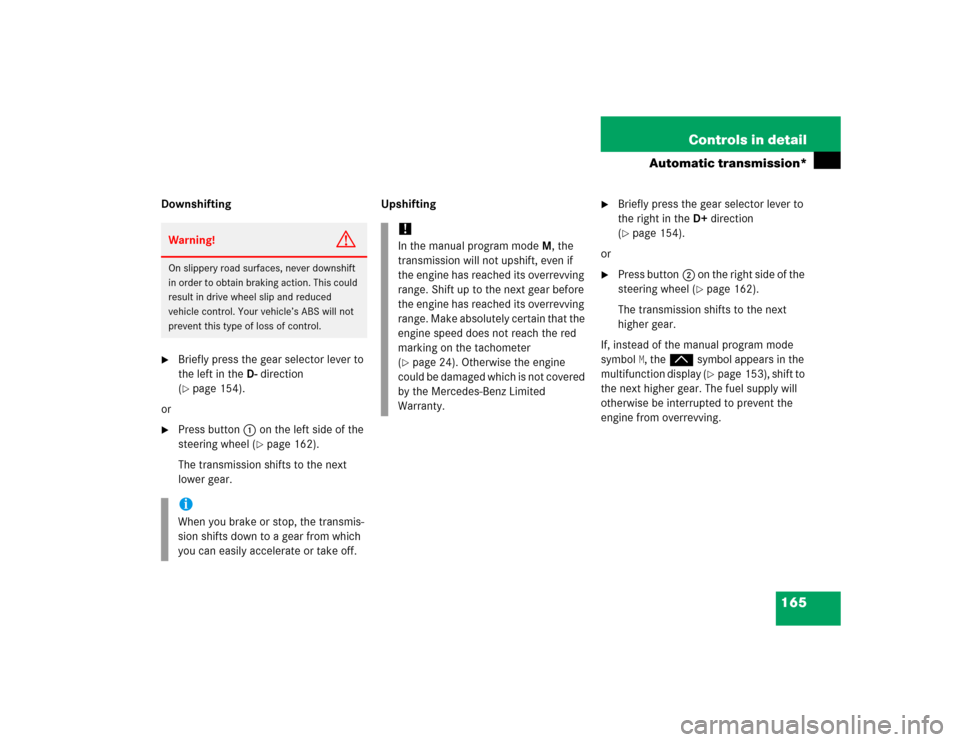
165 Controls in detail
Automatic transmission*
Downshifting�
Briefly press the gear selector lever to
the left in theD-direction
(�page 154).
or
�
Press button1 on the left side of the
steering wheel (
�page 162).
The transmission shifts to the next
lower gear.Upshifting
�
Briefly press the gear selector lever to
the right in theD+direction
(�page 154).
or
�
Press button2 on the right side of the
steering wheel (
�page 162).
The transmission shifts to the next
higher gear.
If, instead of the manual program mode
symbol
M, thep symbol appears in the
multifunction display (
�page 153), shift to
the next higher gear. The fuel supply will
otherwise be interrupted to prevent the
engine from overrevving.
Warning!
G
On slippery road surfaces, never downshift
in order to obtain braking action. This could
result in drive wheel slip and reduced
vehicle control. Your vehicle’s ABS will not
prevent this type of loss of control.iWhen you brake or stop, the transmis-
sion shifts down to a gear from which
you can easily accelerate or take off.
!In the manual program modeM, the
transmission will not upshift, even if
the engine has reached its overrevving
range. Shift up to the next gear before
the engine has reached its overrevving
range. Make absolutely certain that the
engine speed does not reach the red
marking on the tachometer
(�page 24). Otherwise the engine
could be damaged which is not covered
by the Mercedes-Benz Limited
Warranty.
Page 216 of 464
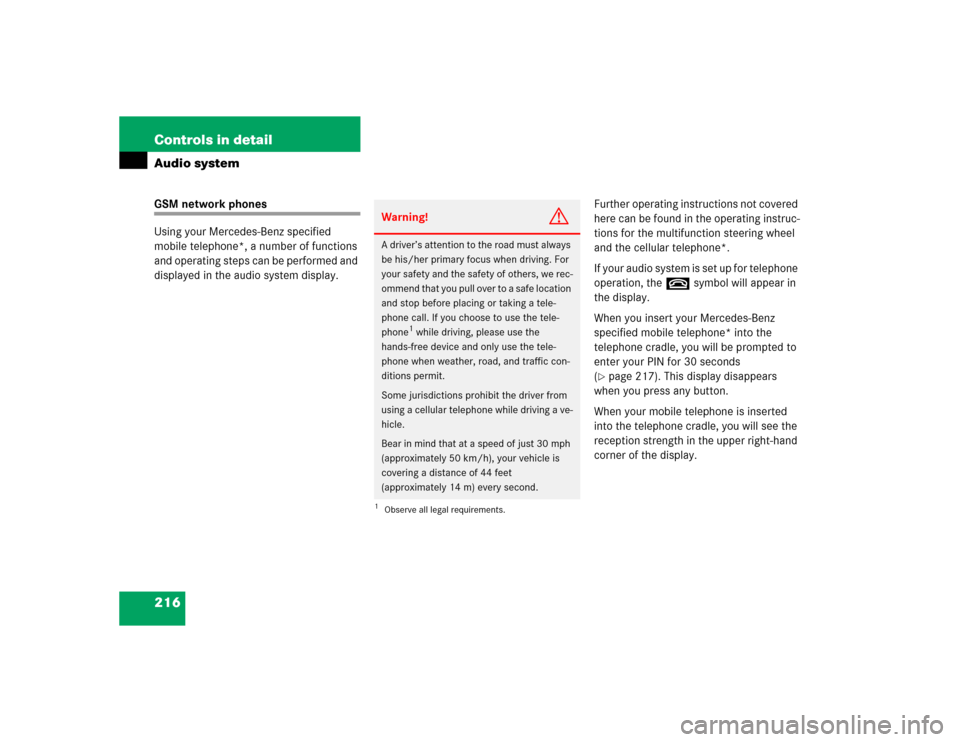
216 Controls in detailAudio systemGSM network phones
Using your Mercedes-Benz specified
mobile telephone*, a number of functions
and operating steps can be performed and
displayed in the audio system display.Further operating instructions not covered
here can be found in the operating instruc-
tions for the multifunction steering wheel
and the cellular telephone*.
If your audio system is set up for telephone
operation, the tsymbol will appear in
the display.
When you insert your Mercedes-Benz
specified mobile telephone* into the
telephone cradle, you will be prompted to
enter your PIN for 30 seconds
(
�page 217). This display disappears
when you press any button.
When your mobile telephone is inserted
into the telephone cradle, you will see the
reception strength in the upper right-hand
corner of the display.
Warning!
G
A driver’s attention to the road must always
be his/her primary focus when driving. For
your safety and the safety of others, we rec-
ommend that you pull over to a safe location
and stop before placing or taking a tele-
phone call. If you choose to use the tele-
phone
1 while driving, please use the
hands-free device and only use the tele-
phone when weather, road, and traffic con-
ditions permit.
Some jurisdictions prohibit the driver from
using a cellular telephone while driving a ve-
hicle.
Bear in mind that at a speed of just 30 mph
(approximately 50 km/h), your vehicle is
covering a distance of 44 feet
(approximately 14 m) every second.
1Observe all legal requirements.