Page 374 of 464
374 Practical hintsUnlocking/locking in an emergencyUnlocking the vehicle
If you are unable to unlock the vehicle with
the SmartKey, open the driver’s door and
the trunk using the mechanical key. Removing the mechanical key
1Mechanical key locking tab
2Mechanical key
�
Move locking tab1 direction of arrow.
�
Slide mechanical key2 out of the
housing.Unlocking the driver’s door
1Unlocking
�
Insert the mechanical key into the
driver’s door lock until it stops.
�
Turn the mechanical key counterclock-
wise to position1.
The driver’s door is unlocked.
iUnlocking the driver’s door and/or the
trunk with the mechanical key will
trigger the anti-theft alarm system.
To cancel the alarm, do one of the
following:�
Press buttonŒor‹on the
SmartKey.
�
Insert the SmartKey in the starter
switch.
Page 375 of 464
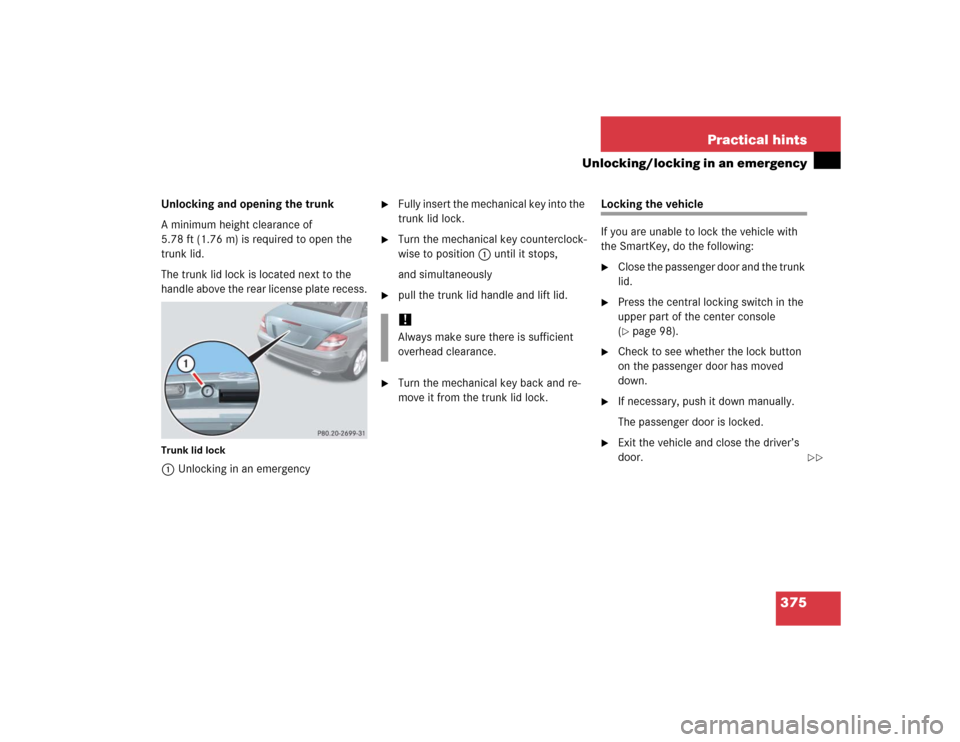
375 Practical hints
Unlocking/locking in an emergency
Unlocking and opening the trunk
A minimum height clearance of
5.78 ft (1.76 m) is required to open the
trunk lid.
The trunk lid lock is located next to the
handle above the rear license plate recess.Trunk lid lock1Unlocking in an emergency
�
Fully insert the mechanical key into the
trunk lid lock.
�
Turn the mechanical key counterclock-
wise to position1 until it stops,
and simultaneously
�
pull the trunk lid handle and lift lid.
�
Turn the mechanical key back and re-
move it from the trunk lid lock.
Locking the vehicle
If you are unable to lock the vehicle with
the SmartKey, do the following:�
Close the passenger door and the trunk
lid.
�
Press the central locking switch in the
upper part of the center console
(�page 98).
�
Check to see whether the lock button
on the passenger door has moved
down.
�
If necessary, push it down manually.
The passenger door is locked.
�
Exit the vehicle and close the driver’s
door.
!Always make sure there is sufficient
overhead clearance.
��
Page 376 of 464
376 Practical hintsUnlocking/locking in an emergency1Locking�
Insert the mechanical key into the
driver’s door lock until it stops.
�
Turn the mechanical key clockwise to
position1.
The driver’s door is locked.Manually unlocking the gear selector
lever (automatic transmission*)
In the case of power failure, the gear selec-
tor lever can be manually unlocked, e.g. to
tow the vehicle.
1Gear selector lever cover
2Release
�
Pull out gear selector lever cover1 in
direction of arrows.
�
Push down and hold release2 in di-
rection of arrow.
�
Simultaneously move gear selector le-
ver out of positionP.
The gear selector lever is unlocked
now.iThe gear selector lever is locked again
as soon as you place it in positionP
again.
��
Page 402 of 464

402 Practical hintsTowing the vehicleWarning!
G
If circumstances require towing the vehicle
with all wheels on the ground, always tow
with a tow bar if:�
the engine will not run
�
there is a malfunction in the power sup-
ply or in the vehicle’s electrical system
as that will be necessary to adequately con-
trol the towed vehicle.
Prior to towing the vehicle with all wheels on
the ground, make sure the SmartKey is in
starter switch position2.
If the SmartKey is left in starter switch
position0 for an extended period of time, it
can no longer be turned in the switch. In this
case, the steering is locked. To unlock, re-
move SmartKey from starter switch and re-
insert.
Warning!
G
With the engine not running, there is no
power assistance for the brake and steering
systems. In this case, it is important to keep
in mind that a considerably higher degree of
effort is necessary to brake and steer the ve-
hicle. Adapt your driving accordingly.iTo signal turns while being towed with
the hazard warning flasher in use,
switch on ignition and activate the
combination switch for the left or right
turn signal in the usual manner – only
the selected turn signal will operate.
Upon canceling the turn signal, the haz-
ard warning flasher will operate again.
!When towing the vehicle with all wheels
on the ground, please note the follow-
ing:
With the automatic central locking acti-
vated and the SmartKey in starter
switch position2, the vehicle doors
lock if the left front wheel as well as the
right rear wheel are turning at vehicle
speeds of approx. 9 mph (15 km/h) or
more.
To prevent the vehicle door locks from
locking, deactivate the automatic cen-
tral locking (
�page 97).
Switch off the tow-away alarm
(
�page 86).
The vehicle should only be towed using
a properly installed towing eye bolt.
Never attach a tow cable, tow rope or
tow rod to the vehicle chassis, frame or
suspension parts.
Page 432 of 464
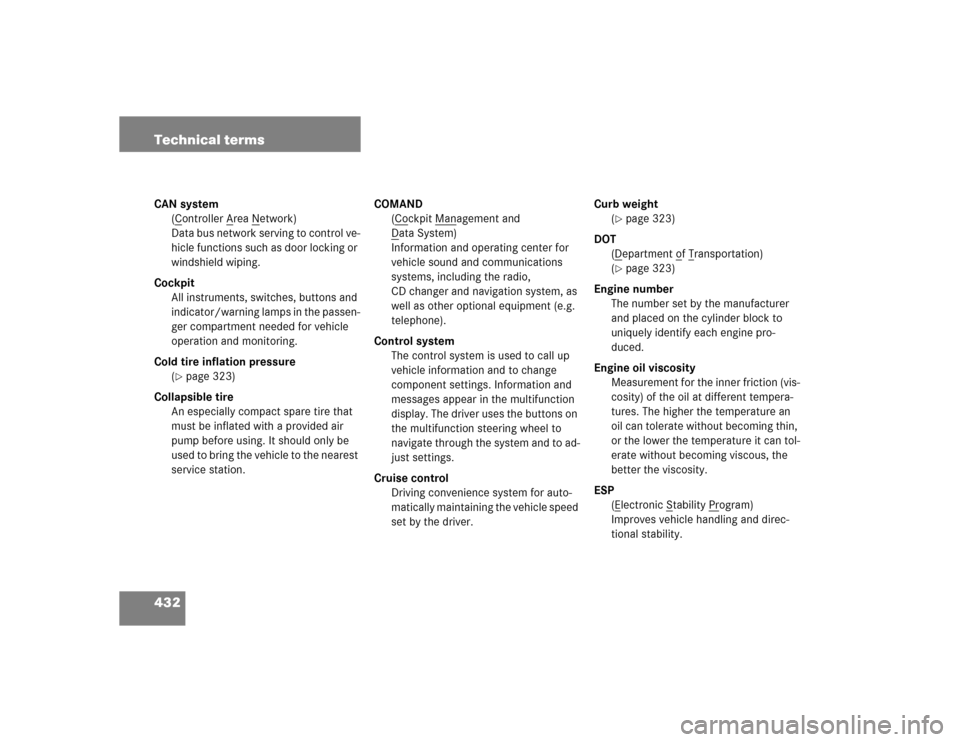
432 Technical termsCAN system
(C
ontroller A
rea N
etwork)
Data bus network serving to control ve-
hicle functions such as door locking or
windshield wiping.
Cockpit
All instruments, switches, buttons and
indicator/warning lamps in the passen-
ger compartment needed for vehicle
operation and monitoring.
Cold tire inflation pressure
(
�page 323)
Collapsible tire
An especially compact spare tire that
must be inflated with a provided air
pump before using. It should only be
used to bring the vehicle to the nearest
service station.COMAND
(Co
ckpit Man
agement and
D
ata System)
Information and operating center for
vehicle sound and communications
systems, including the radio,
CD changer and navigation system, as
well as other optional equipment (e.g.
telephone).
Control system
The control system is used to call up
vehicle information and to change
component settings. Information and
messages appear in the multifunction
display. The driver uses the buttons on
the multifunction steering wheel to
navigate through the system and to ad-
just settings.
Cruise control
Driving convenience system for auto-
matically maintaining the vehicle speed
set by the driver.Curb weight
(
�page 323)
DOT
(Department o
f Transportation)
(
�page 323)
Engine number
The number set by the manufacturer
and placed on the cylinder block to
uniquely identify each engine pro-
duced.
Engine oil viscosity
Measurement for the inner friction (vis-
cosity) of the oil at different tempera-
tures. The higher the temperature an
oil can tolerate without becoming thin,
or the lower the temperature it can tol-
erate without becoming viscous, the
better the viscosity.
ESP
(Electronic S
tability Pr
ogram)
Improves vehicle handling and direc-
tional stability.
Page 434 of 464
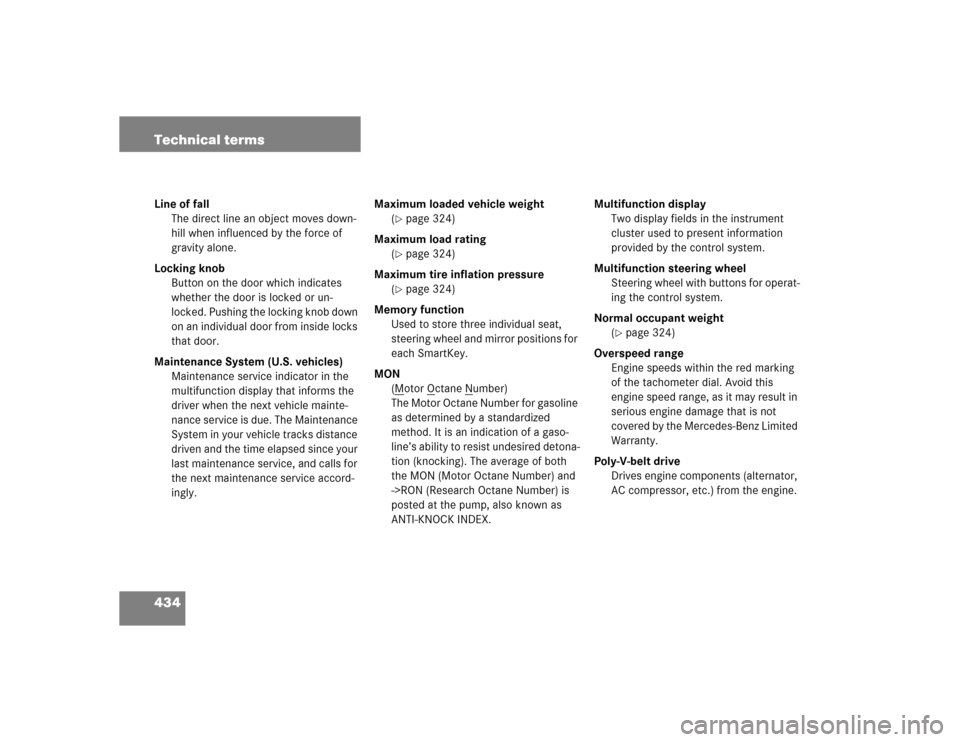
434 Technical termsLine of fall
The direct line an object moves down-
hill when influenced by the force of
gravity alone.
Locking knob
Button on the door which indicates
whether the door is locked or un-
locked. Pushing the locking knob down
on an individual door from inside locks
that door.
Maintenance System (U.S. vehicles)
Maintenance service indicator in the
multifunction display that informs the
driver when the next vehicle mainte-
nance service is due. The Maintenance
System in your vehicle tracks distance
driven and the time elapsed since your
last maintenance service, and calls for
the next maintenance service accord-
ingly.Maximum loaded vehicle weight
(
�page 324)
Maximum load rating
(�page 324)
Maximum tire inflation pressure
(�page 324)
Memory function
Used to store three individual seat,
steering wheel and mirror positions for
each SmartKey.
MON
(Motor O
ctane N
umber)
The Motor Octane Number for gasoline
as determined by a standardized
method. It is an indication of a gaso-
line’s ability to resist undesired detona-
tion (knocking). The average of both
the MON (Motor Octane Number) and
->RON (Research Octane Number) is
posted at the pump, also known as
ANTI-KNOCK INDEX.Multifunction display
Two display fields in the instrument
cluster used to present information
provided by the control system.
Multifunction steering wheel
Steering wheel with buttons for operat-
ing the control system.
Normal occupant weight
(
�page 324)
Overspeed range
Engine speeds within the red marking
of the tachometer dial. Avoid this
engine speed range, as it may result in
serious engine damage that is not
covered by the Mercedes-Benz Limited
Warranty.
Poly-V-belt drive
Drives engine components (alternator,
AC compressor, etc.) from the engine.
Page 443 of 464
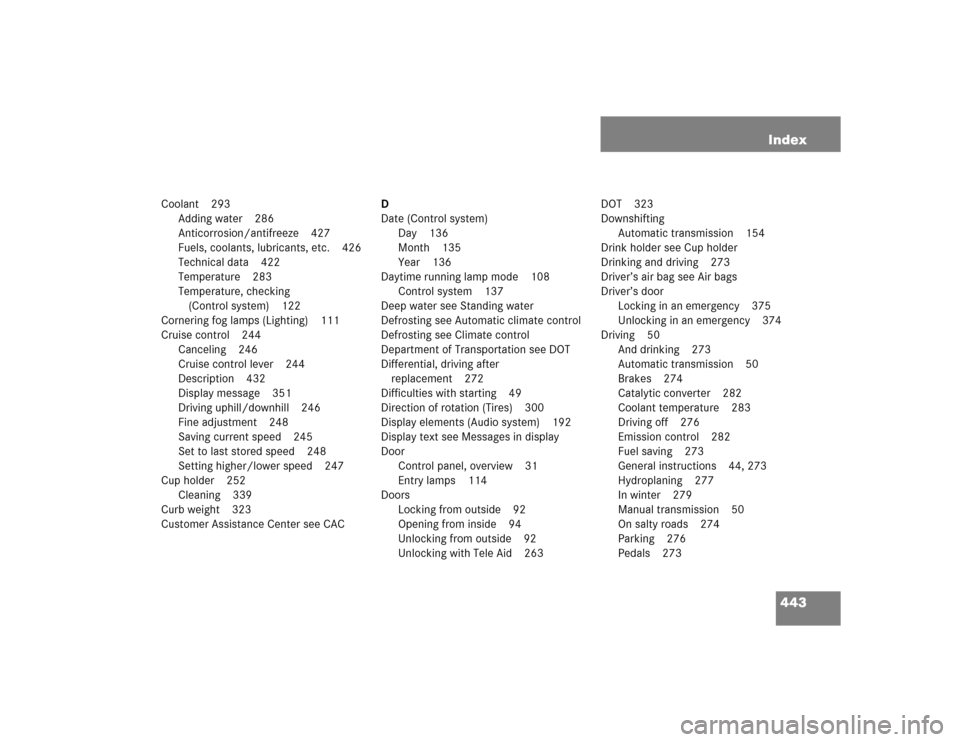
443 Index
Coolant 293
Adding water 286
Anticorrosion/antifreeze 427
Fuels, coolants, lubricants, etc. 426
Technical data 422
Temperature 283
Temperature, checking
(Control system) 122
Cornering fog lamps (Lighting) 111
Cruise control 244
Canceling 246
Cruise control lever 244
Description 432
Display message 351
Driving uphill/downhill 246
Fine adjustment 248
Saving current speed 245
Set to last stored speed 248
Setting higher/lower speed 247
Cup holder 252
Cleaning 339
Curb weight 323
Customer Assistance Center see CACD
Date (Control system)
Day 136
Month 135
Year 136
Daytime running lamp mode 108
Control system 137
Deep water see Standing water
Defrosting see Automatic climate control
Defrosting see Climate control
Department of Transportation see DOT
Differential, driving after
replacement 272
Difficulties with starting 49
Direction of rotation (Tires) 300
Display elements (Audio system) 192
Display text see Messages in display
Door
Control panel, overview 31
Entry lamps 114
Doors
Locking from outside 92
Opening from inside 94
Unlocking from outside 92
Unlocking with Tele Aid 263DOT 323
Downshifting
Automatic transmission 154
Drink holder see Cup holder
Drinking and driving 273
Driver’s air bag see Air bags
Driver’s door
Locking in an emergency 375
Unlocking in an emergency 374
Driving 50
And drinking 273
Automatic transmission 50
Brakes 274
Catalytic converter 282
Coolant temperature 283
Driving off 276
Emission control 282
Fuel saving 273
General instructions 44, 273
Hydroplaning 277
In winter 279
Manual transmission 50
On salty roads 274
Parking 276
Pedals 273
Page 444 of 464
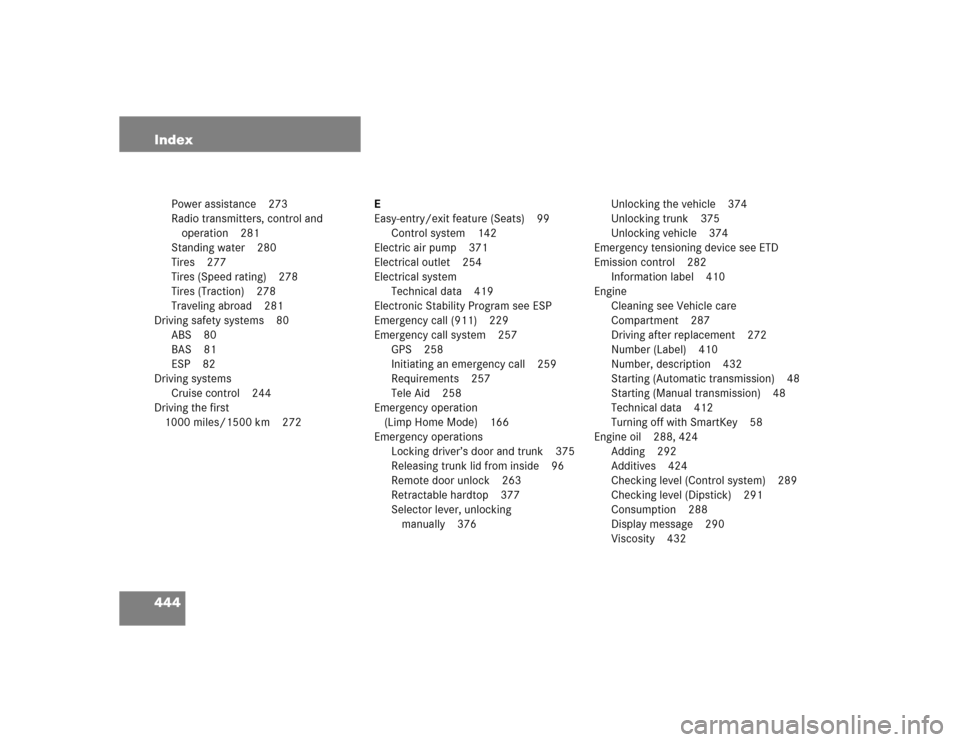
444 Index
Power assistance 273
Radio transmitters, control and
operation 281
Standing water 280
Tires 277
Tires (Speed rating) 278
Tires (Traction) 278
Traveling abroad 281
Driving safety systems 80
ABS 80
BAS 81
ESP 82
Driving systems
Cruise control 244
Driving the first
1000 miles/1500 km 272E
Easy-entry/exit feature (Seats) 99
Control system 142
Electric air pump 371
Electrical outlet 254
Electrical system
Technical data 419
Electronic Stability Program see ESP
Emergency call (911) 229
Emergency call system 257
GPS 258
Initiating an emergency call 259
Requirements 257
Tele Aid 258
Emergency operation
(Limp Home Mode) 166
Emergency operations
Locking driver’s door and trunk 375
Releasing trunk lid from inside 96
Remote door unlock 263
Retractable hardtop 377
Selector lever, unlocking
manually 376Unlocking the vehicle 374
Unlocking trunk 375
Unlocking vehicle 374
Emergency tensioning device see ETD
Emission control 282
Information label 410
Engine
Cleaning see Vehicle care
Compartment 287
Driving after replacement 272
Number (Label) 410
Number, description 432
Starting (Automatic transmission) 48
Starting (Manual transmission) 48
Technical data 412
Turning off with SmartKey 58
Engine oil 288, 424
Adding 292
Additives 424
Checking level (Control system) 289
Checking level (Dipstick) 291
Consumption 288
Display message 290
Viscosity 432