Page 78 of 464
78 Safety and SecurityPanic alarmAn audible alarm and flashing exterior
lamps will operate for approximately
21/2minutes.
1Âbutton
Activating�
Press and hold button1for at least
one second.
Deactivating�
Press button1again.
or
�
Insert the SmartKey in the starter
switch.
iWithout the antenna on the left rear
side of the vehicle installed, the
SmartKey signaling range for the panic
alarm is considerably reduced. The
panic alarm then only functions if the
SmartKey is held in close proximity
towards the antenna base.
Page 83 of 464

83 Safety and Security
Driving safety systems
For more information, see “Practical Hints”
(�page 345).Switching off the ESP
To improve the vehicle’s traction, turn off
the ESP in driving situations where it would
be advantageous to have the drive wheels
spin and thus cut into surfaces for better
grip such as:
�
starting out on slippery surfaces and in
deep snow in conjunction with snow
chains
�
in sand or gravel
Warning!
G
The ESP cannot prevent the natural laws of
physics from acting on the vehicle, nor can
it increase the traction afforded. The ESP
cannot prevent accidents, including those
resulting from excessive speed in turns, or
hydroplaning. Only a safe, attentive, and
skillful driver can prevent accidents. The ca-
pabilities of an ESP equipped vehicle must
never be exploited in a reckless or danger-
ous manner which could jeopardize the us-
er’s safety or the safety of others.iThe ESP will only function properly if
you use wheels of the recommended
tire size (
�page 413).
!Because of the ESP’s automatic opera-
tion, the engine must be turned off
(SmartKey in starter switch position0
or1) when�
the parking brake is being tested on
a brake test dynamometer
�
the vehicle is being towed with the
front axle raised
Active braking action through the ESP
may otherwise seriously damage the
brake system.
Warning!
G
The ESP should not be switched off during
normal driving other than in the circum-
stances described below. Disabling of the
system will reduce vehicle stability in stan-
dard driving maneuvers.!Turn on the ESP immediately if the
aforementioned circumstances do not
apply anymore.
Page 86 of 464
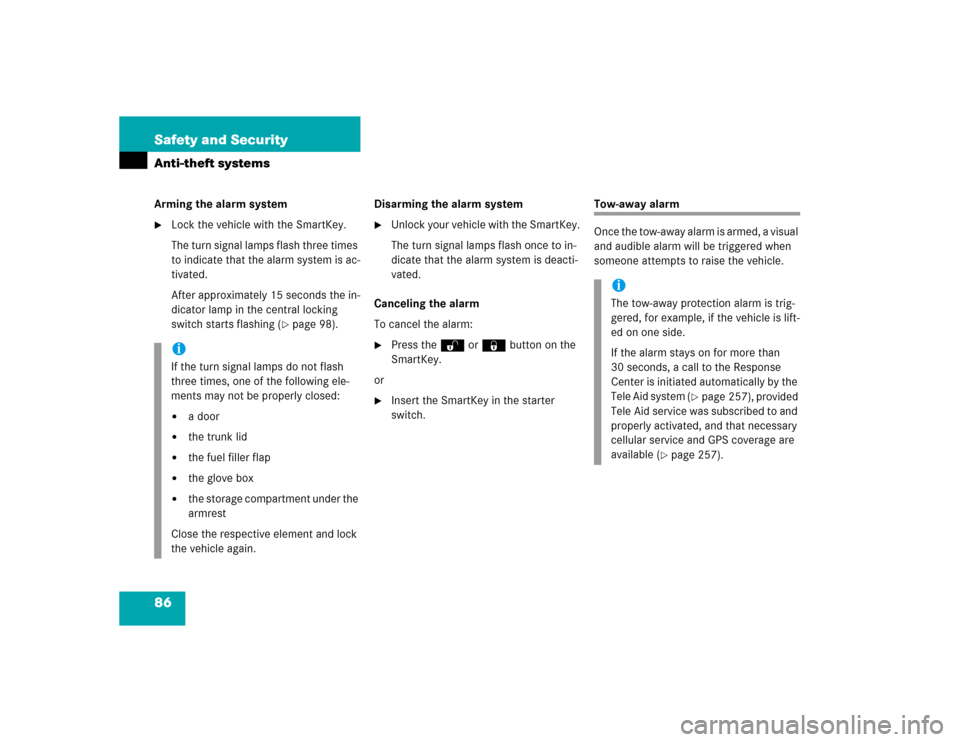
86 Safety and SecurityAnti-theft systemsArming the alarm system�
Lock the vehicle with the SmartKey.
The turn signal lamps flash three times
to indicate that the alarm system is ac-
tivated.
After approximately 15 seconds the in-
dicator lamp in the central locking
switch starts flashing (
�page 98).Disarming the alarm system
�
Unlock your vehicle with the SmartKey.
The turn signal lamps flash once to in-
dicate that the alarm system is deacti-
vated.
Canceling the alarm
To cancel the alarm:
�
Press theŒ or‹button on the
SmartKey.
or
�
Insert the SmartKey in the starter
switch.
Tow-away alarm
Once the tow-away alarm is armed, a visual
and audible alarm will be triggered when
someone attempts to raise the vehicle.
iIf the turn signal lamps do not flash
three times, one of the following ele-
ments may not be properly closed:�
a door
�
the trunk lid
�
the fuel filler flap
�
the glove box
�
the storage compartment under the
armrest
Close the respective element and lock
the vehicle again.
iThe tow-away protection alarm is trig-
gered, for example, if the vehicle is lift-
ed on one side.
If the alarm stays on for more than
30 seconds, a call to the Response
Center is initiated automatically by the
Tele Aid system (
�page 257), provided
Tele Aid service was subscribed to and
properly activated, and that necessary
cellular service and GPS coverage are
available (
�page 257).
Page 87 of 464
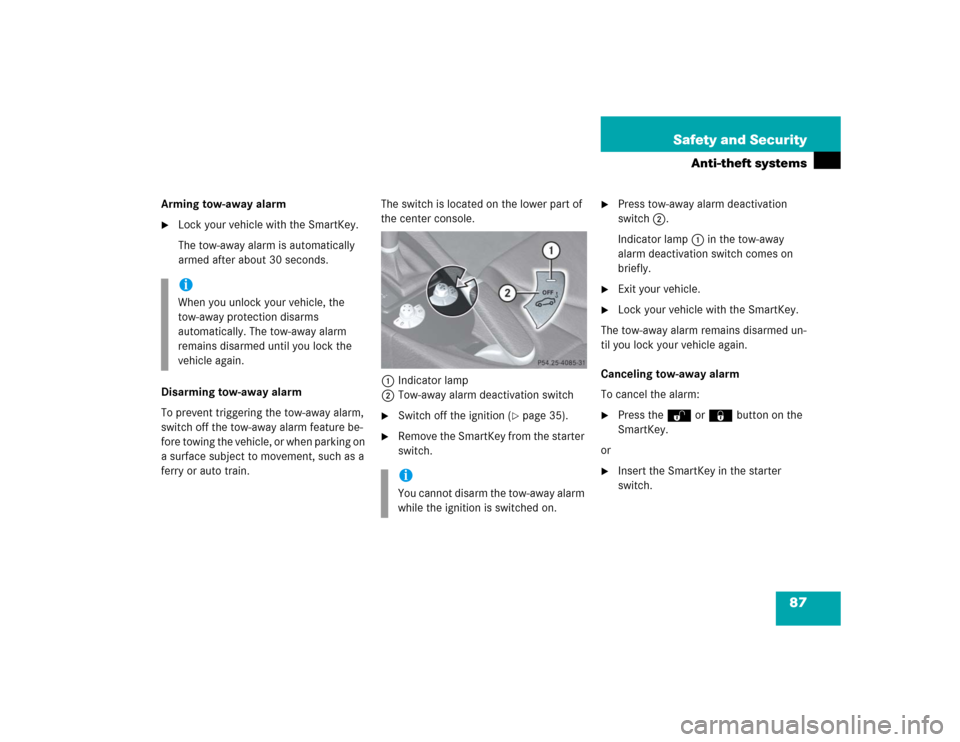
87 Safety and Security
Anti-theft systems
Arming tow-away alarm�
Lock your vehicle with the SmartKey.
The tow-away alarm is automatically
armed after about 30 seconds.
Disarming tow-away alarm
To prevent triggering the tow-away alarm,
switch off the tow-away alarm feature be-
fore towing the vehicle, or when parking on
a surface subject to movement, such as a
ferry or auto train.The switch is located on the lower part of
the center console.
1Indicator lamp
2Tow-away alarm deactivation switch
�
Switch off the ignition (
�page 35).
�
Remove the SmartKey from the starter
switch.
�
Press tow-away alarm deactivation
switch2.
Indicator lamp1 in the tow-away
alarm deactivation switch comes on
briefly.
�
Exit your vehicle.
�
Lock your vehicle with the SmartKey.
The tow-away alarm remains disarmed un-
til you lock your vehicle again.
Canceling tow-away alarm
To cancel the alarm:
�
Press theŒ or‹button on the
SmartKey.
or
�
Insert the SmartKey in the starter
switch.
iWhen you unlock your vehicle, the
tow-away protection disarms
automatically. The tow-away alarm
remains disarmed until you lock the
vehicle again.
iYou cannot disarm the tow-away alarm
while the ignition is switched on.
Page 90 of 464

90 Controls in detailIn the “Controls in detail” section you will
find detailed information on how to oper-
ate the equipment installed in your vehicle.
If you are already familiar with the basic
functions of your vehicle, this section will
be of particular interest to you.
To quickly familiarize yourself with the ba-
sic functions of the vehicle, refer to the
“Getting started” section of this manual.
The corresponding page numbers are giv-
en at the beginning of each segment.
For more information on unlocking and
locking, see (
�page 34) and (
�page 56).
Locking and unlocking
SmartKey
Your vehicle comes supplied with two
SmartKeys, each with remote control and
a removable mechanical key.
The locking tabs for the mechanical key
portion of the two SmartKeys are a differ-
ent color to help distinguish each Smart-
Key unit.
The SmartKey provides an extended oper-
ating range. To prevent theft, however, it is
advisable to only unlock the vehicle when
you are in close proximity to it.
The SmartKey centrally locks and unlocks:�
the doors
�
the trunk lid
�
the fuel filler flap
�
the glove box
�
the storage compartment under the
armrest
SmartKey with remote control1
‹
Lock button
2
Š
Unlock button for the trunk lid
3Mechanical key locking tab
4ŒUnlock button
5Battery check lamp
6ÂPanic button (
�page 78)
iWithout the antenna on the left rear
side of the vehicle installed, the
SmartKey signaling range is consider-
ably reduced. Hold the SmartKey in
close proximity towards the antenna
base when locking or unlocking the
vehicle.
Page 97 of 464
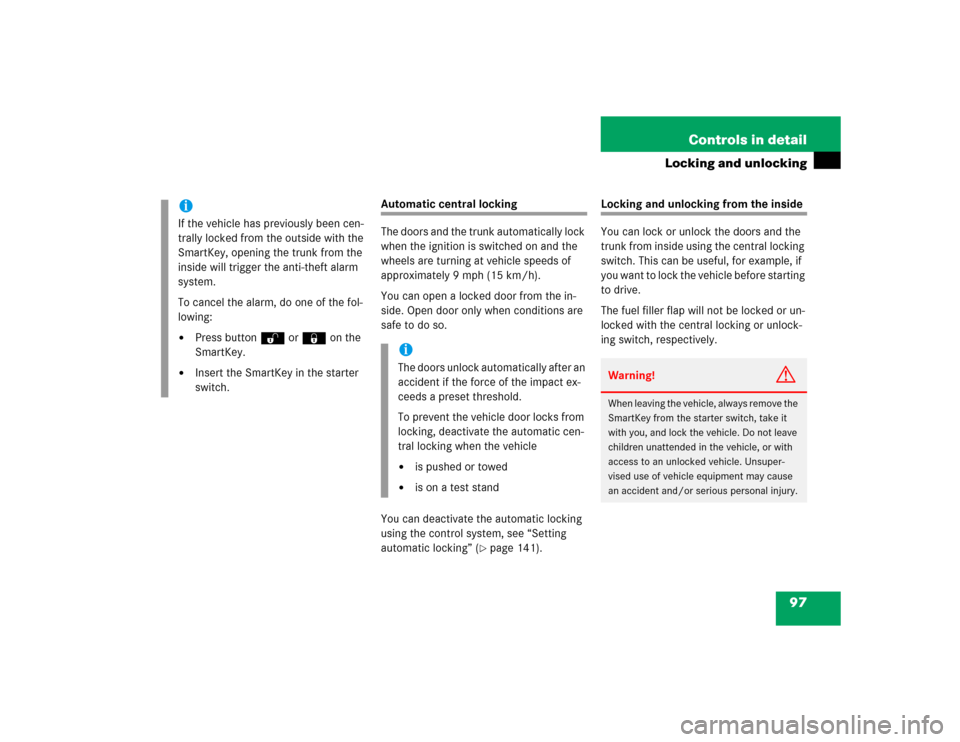
97 Controls in detail
Locking and unlocking
Automatic central locking
The doors and the trunk automatically lock
when the ignition is switched on and the
wheels are turning at vehicle speeds of
approximately 9 mph (15 km/h).
You can open a locked door from the in-
side. Open door only when conditions are
safe to do so.
You can deactivate the automatic locking
using the control system, see “Setting
automatic locking” (
�page 141).
Locking and unlocking from the inside
You can lock or unlock the doors and the
trunk from inside using the central locking
switch. This can be useful, for example, if
you want to lock the vehicle before starting
to drive.
The fuel filler flap will not be locked or un-
locked with the central locking or unlock-
ing switch, respectively.
iIf the vehicle has previously been cen-
trally locked from the outside with the
SmartKey, opening the trunk from the
inside will trigger the anti-theft alarm
system.
To cancel the alarm, do one of the fol-
lowing:�
Press buttonŒor‹ on the
SmartKey.
�
Insert the SmartKey in the starter
switch.
iThe doors unlock automatically after an
accident if the force of the impact ex-
ceeds a preset threshold.
To prevent the vehicle door locks from
locking, deactivate the automatic cen-
tral locking when the vehicle�
is pushed or towed
�
is on a test stand
Warning!
G
When leaving the vehicle, always remove the
SmartKey from the starter switch, take it
with you, and lock the vehicle. Do not leave
children unattended in the vehicle, or with
access to an unlocked vehicle. Unsuper-
vised use of vehicle equipment may cause
an accident and/or serious personal injury.
Page 150 of 464
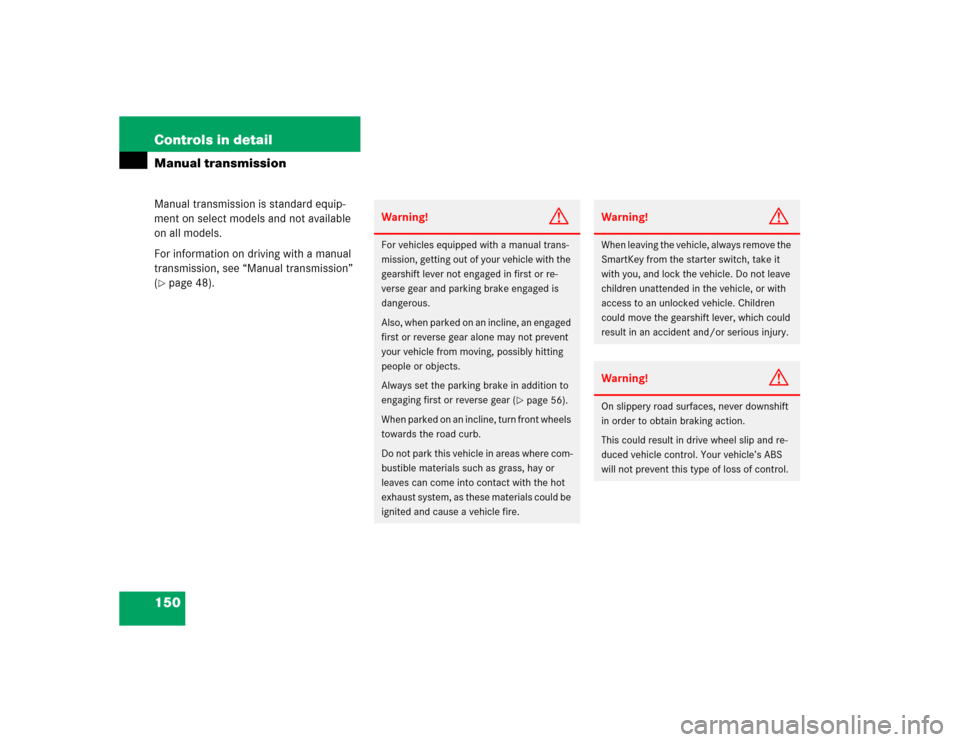
150 Controls in detailManual transmissionManual transmission is standard equip-
ment on select models and not available
on all models.
For information on driving with a manual
transmission, see “Manual transmission”
(�page 48).
Warning!
G
For vehicles equipped with a manual trans-
mission, getting out of your vehicle with the
gearshift lever not engaged in first or re-
verse gear and parking brake engaged is
dangerous.
Also, when parked on an incline, an engaged
first or reverse gear alone may not prevent
your vehicle from moving, possibly hitting
people or objects.
Always set the parking brake in addition to
engaging first or reverse gear (
�page 56).
When parked on an incline, turn front wheels
towards the road curb.
Do not park this vehicle in areas where com-
bustible materials such as grass, hay or
leaves can come into contact with the hot
exhaust system, as these materials could be
ignited and cause a vehicle fire.
Warning!
G
When leaving the vehicle, always remove the
SmartKey from the starter switch, take it
with you, and lock the vehicle. Do not leave
children unattended in the vehicle, or with
access to an unlocked vehicle. Children
could move the gearshift lever, which could
result in an accident and/or serious injury.Warning!
G
On slippery road surfaces, never downshift
in order to obtain braking action.
This could result in drive wheel slip and re-
duced vehicle control. Your vehicle’s ABS
will not prevent this type of loss of control.
Page 156 of 464
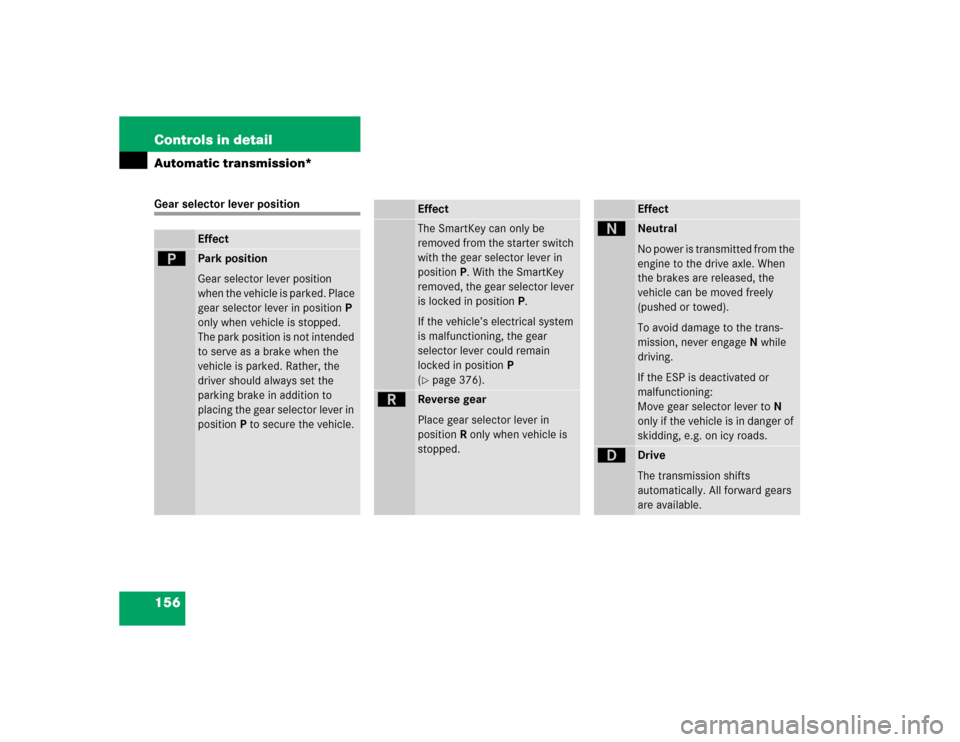
156 Controls in detailAutomatic transmission*Gear selector lever position
Effect
ì
Park position
Gear selector lever position
when the vehicle is parked. Place
gear selector lever in positionP
only when vehicle is stopped.
The park position is not intended
to serve as a brake when the
vehicle is parked. Rather, the
driver should always set the
parking brake in addition to
placing the gear selector lever in
positionP to secure the vehicle.
EffectThe SmartKey can only be
removed from the starter switch
with the gear selector lever in
positionP. With the SmartKey
removed, the gear selector lever
is locked in positionP.
If the vehicle’s electrical system
is malfunctioning, the gear
selector lever could remain
locked in positionP
(�page 376).
í
Reverse gear
Place gear selector lever in
positionR only when vehicle is
stopped.
Effect
ë
Neutral
No power is transmitted from the
engine to the drive axle. When
the brakes are released, the
vehicle can be moved freely
(pushed or towed).
To avoid damage to the trans-
mission, never engageN while
driving.
If the ESP is deactivated or
malfunctioning:
Move gear selector lever toN
only if the vehicle is in danger of
skidding, e.g. on icy roads.
ê
Drive
The transmission shifts
automatically. All forward gears
are available.