Page 73 of 464
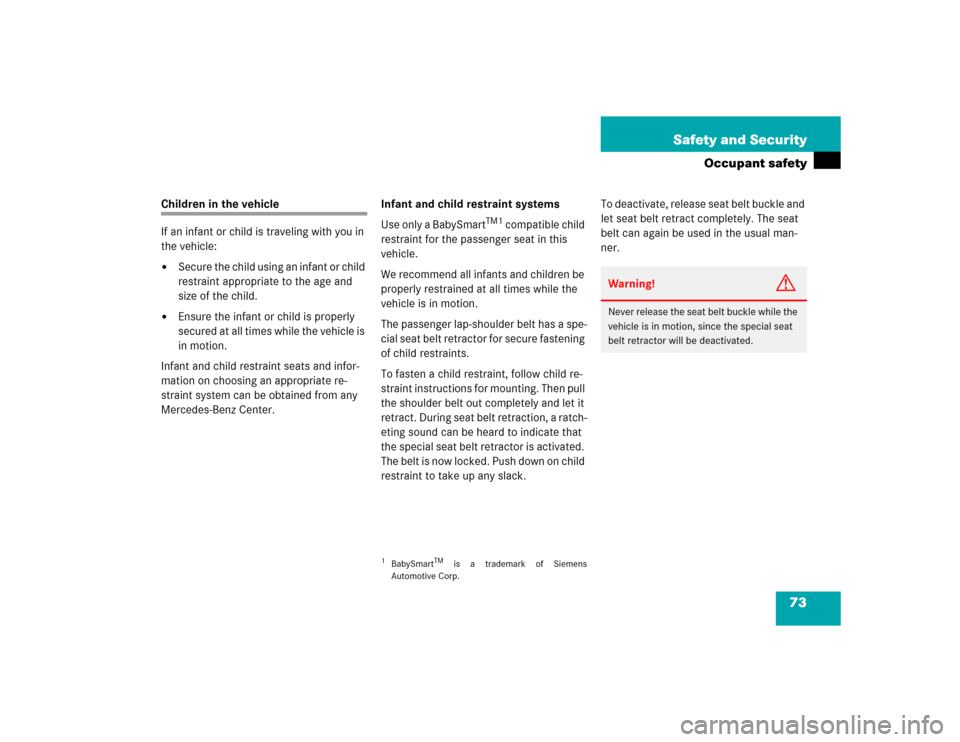
73 Safety and Security
Occupant safety
Children in the vehicle
If an infant or child is traveling with you in
the vehicle:�
Secure the child using an infant or child
restraint appropriate to the age and
size of the child.
�
Ensure the infant or child is properly
secured at all times while the vehicle is
in motion.
Infant and child restraint seats and infor-
mation on choosing an appropriate re-
straint system can be obtained from any
Mercedes-Benz Center.Infant and child restraint systems
Use only a BabySmart
TM1
compatible child
restraint for the passenger seat in this
vehicle.
We recommend all infants and children be
properly restrained at all times while the
vehicle is in motion.
The passenger lap-shoulder belt has a spe-
cial seat belt retractor for secure fastening
of child restraints.
To fasten a child restraint, follow child re-
straint instructions for mounting. Then pull
the shoulder belt out completely and let it
retract. During seat belt retraction, a ratch-
eting sound can be heard to indicate that
the special seat belt retractor is activated.
The belt is now locked. Push down on child
restraint to take up any slack.To deactivate, release seat belt buckle and
let seat belt retract completely. The seat
belt can again be used in the usual man-
ner.
1BabySmart
TM is a trademark of Siemens
Automotive Corp.
Warning!
G
Never release the seat belt buckle while the
vehicle is in motion, since the special seat
belt retractor will be deactivated.
Page 76 of 464

76 Safety and SecurityOccupant safetySpecial BabySmart
TM1
compatible child
seats, designed for use with the
Mercedes-Benz system and available at
any authorized Mercedes-Benz Center are
required for use with the BabySmart
TM
air bag deactivation system. With the spe-
cial child seat properly installed, the pas-
senger front air bag will not deploy.
The 75indicator lamp1 will be
illuminated, except with the SmartKey re-
moved or in starter switch position0.Self-test BabySmart
TM without special
child seat installed
After turning the SmartKey in the starter
switch to position1or2, the
75indicator lamp1 comes on
for approximately six seconds and then
goes out.
If the 75indicator lamp should
not come on or is continuously lit, the sys-
tem is not functioning. You must see an au-
thorized Mercedes-Benz Center before
seating any child on the passenger seat.
For more information, see “Practical hints”
(
�page 347).
1BabySmart
TM is a trademark of Siemens
Automotive Corp.
iThe system does not deactivate the
head-thorax air bag and the ETD (emer-
gency tensioning device).
Warning!
G
The BabySmart
TM air bag deactivation sys-
tem will ONLY work with a special child seat
designed to operate with it. It will not work
with child seats which are not BabySmart
TM
compatible.
Never place anything between seat cushion
and child seat (e.g. pillow), since it reduces
the effectiveness of the deactivation sys-
tem. The bottom of the child seat must
make full contact with the passenger seat
cushion. An incorrectly mounted child seat
could cause injuries to the child in case of an
accident, instead of protecting the child.
Follow the manufacturer’s instructions for
installation of special child seats.
Page 89 of 464
89 Controls in detail
Locking and unlocking
Seats
Memory function*
Lighting
Instrument cluster
Control system
Manual transmission
Automatic transmission*
Good visibility
Climate control
Automatic climate control*
Audio system
Power windows
Retractable hardtop
Driving systems
Useful features
Page 99 of 464
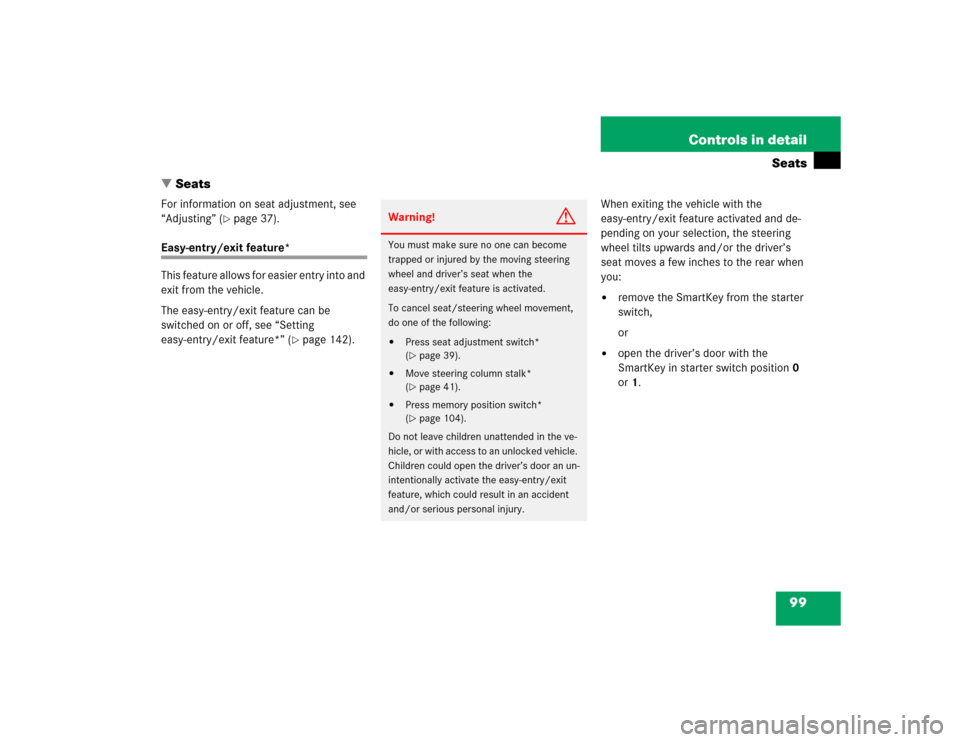
99 Controls in detail
Seats
�Seats
For information on seat adjustment, see
“Adjusting” (
�page 37).
Easy-entry/exit feature*
This feature allows for easier entry into and
exit from the vehicle.
The easy-entry/exit feature can be
switched on or off, see “Setting
easy-entry/exit feature*” (
�page 142).When exiting the vehicle with the
easy-entry/exit feature activated and de-
pending on your selection, the steering
wheel tilts upwards and/or the driver’s
seat moves a few inches to the rear when
you:
�
remove the SmartKey from the starter
switch,
or
�
open the driver’s door with the
SmartKey in starter switch position0
or1.
Warning!
G
You must make sure no one can become
trapped or injured by the moving steering
wheel and driver’s seat when the
easy-entry/exit feature is activated.
To cancel seat/steering wheel movement,
do one of the following:�
Press seat adjustment switch*
(�page 39).
�
Move steering column stalk*
(�page 41).
�
Press memory position switch*
(�page 104).
Do not leave children unattended in the ve-
hicle, or with access to an unlocked vehicle.
Children could open the driver’s door an un-
intentionally activate the easy-entry/exit
feature, which could result in an accident
and/or serious personal injury.
Page 100 of 464
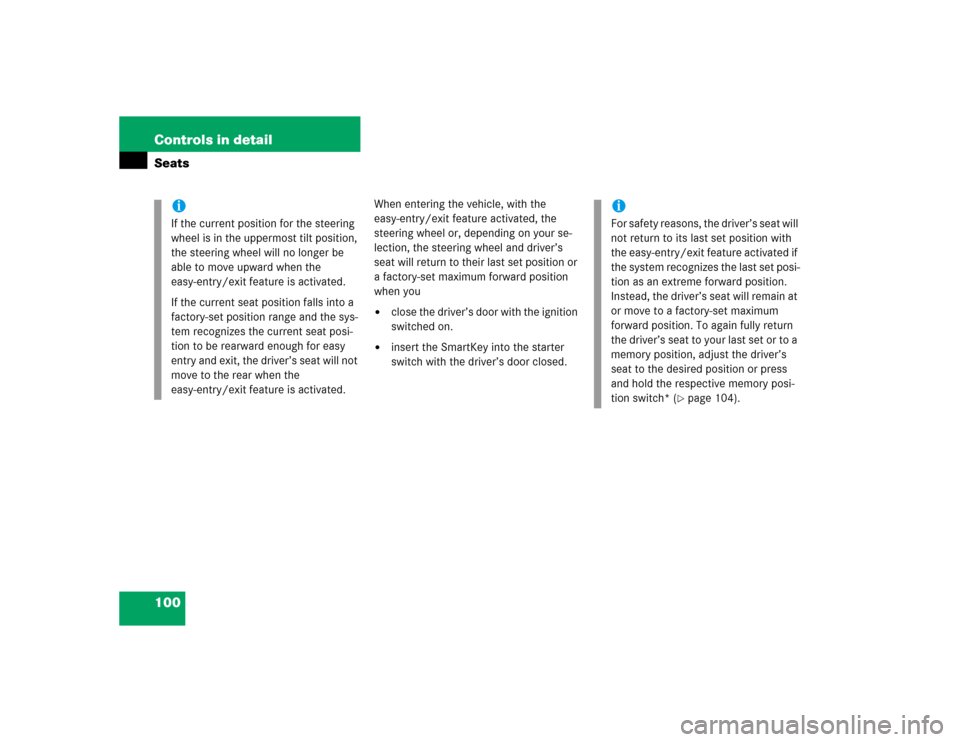
100 Controls in detailSeats
When entering the vehicle, with the
easy-entry/exit feature activated, the
steering wheel or, depending on your se-
lection, the steering wheel and driver’s
seat will return to their last set position or
a factory-set maximum forward position
when you�
close the driver’s door with the ignition
switched on.
�
insert the SmartKey into the starter
switch with the driver’s door closed.
iIf the current position for the steering
wheel is in the uppermost tilt position,
the steering wheel will no longer be
able to move upward when the
easy-entry/exit feature is activated.
If the current seat position falls into a
factory-set position range and the sys-
tem recognizes the current seat posi-
tion to be rearward enough for easy
entry and exit, the driver’s seat will not
move to the rear when the
easy-entry/exit feature is activated.
iFor safety reasons, the driver’s seat will
not return to its last set position with
the easy-entry/exit feature activated if
the system recognizes the last set posi-
tion as an extreme forward position.
Instead, the driver’s seat will remain at
or move to a factory-set maximum
forward position. To again fully return
the driver’s seat to your last set or to a
memory position, adjust the driver’s
seat to the desired position or press
and hold the respective memory posi-
tion switch* (
�page 104).
Page 101 of 464

101 Controls in detailSeats
Seat heating*
The switches are located on the upper part
of the center console.
1Seat heating switch (driver’s side)
2Indicator lampsThe red indicator lamps2 on the seat
heating switch show the heating level se-
lected:
�
Switch on the ignition (
�page 35).Switching on seat heating
�
Press the desired seat heating switch.
Three red indicator lamps2 on the re-
spective seat heating switch come on.
�
Press the seat heating switch repeat-
edly until the desired seat heating level
is reached.
Switching off seat heating
�
Press the desired seat heating switch
repeatedly until all indicator lamps2
on the seat heating switch go out.
Level3
Three indicator lamps on.
After approximately five minutes,
seat heating is automatically
switched to level 2.
2
Two indicator lamps on.
After approximately ten minutes,
seat heating is automatically
switched to level 1.
1
One indicator lamp on.
After approximately 20 minutes,
seat heating is automatically
switched to off.
off
No indicator lamp on.
iIf one or all of the indicator lamps2
on the seat heating switch are flashing,
there is insufficient voltage due to too
many electrical consumers being
turned on. The seat heating switches
off automatically.
The seat heating will switch back on
again automatically as soon as suffi-
cient voltage is available.
Page 102 of 464
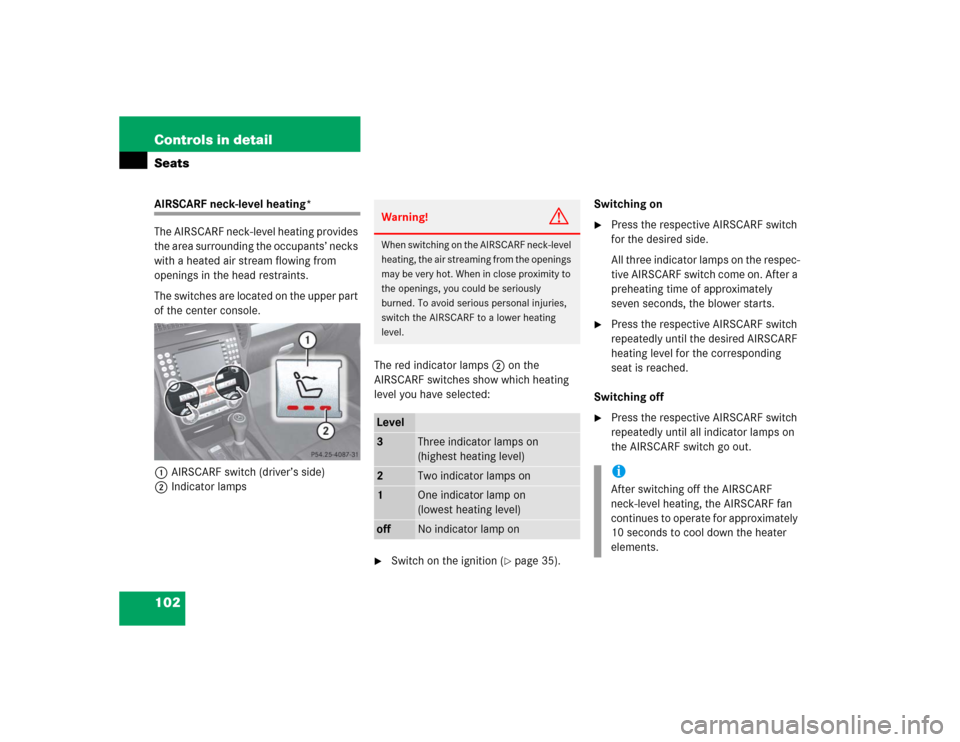
102 Controls in detailSeatsAIRSCARF neck-level heating*
The AIRSCARF neck-level heating provides
the area surrounding the occupants’ necks
with a heated air stream flowing from
openings in the head restraints.
The switches are located on the upper part
of the center console.
1AIRSCARF switch (driver’s side)
2Indicator lampsThe red indicator lamps2 on the
AIRSCARF switches show which heating
level you have selected:
�
Switch on the ignition (
�page 35).Switching on
�
Press the respective AIRSCARF switch
for the desired side.
All three indicator lamps on the respec-
tive AIRSCARF switch come on. After a
preheating time of approximately
seven seconds, the blower starts.
�
Press the respective AIRSCARF switch
repeatedly until the desired AIRSCARF
heating level for the corresponding
seat is reached.
Switching off
�
Press the respective AIRSCARF switch
repeatedly until all indicator lamps on
the AIRSCARF switch go out.
Warning!
G
When switching on the AIRSCARF neck-level
heating, the air streaming from the openings
may be very hot. When in close proximity to
the openings, you could be seriously
burned. To avoid serious personal injuries,
switch the AIRSCARF to a lower heating
level.Level3
Three indicator lamps on
(highest heating level)
2
Two indicator lamps on
1
One indicator lamp on
(lowest heating level)
off
No indicator lamp on
iAfter switching off the AIRSCARF
neck-level heating, the AIRSCARF fan
continues to operate for approximately
10 seconds to cool down the heater
elements.
Page 104 of 464

104 Controls in detailMemory function*The memory button and memory position
switch are located on the outer side of
each seat.
1Memory buttonM
2Memory position switch�
Switch on the ignition (
�page 35).
or
�
Open the respective door.
Storing positions into memory�
Adjust the seat, on the driver’s side
also the steering wheel and exterior
rear view mirrors, to the desired posi-
tions (
�page 37).
�
Press memory buttonM1.
�
Release memory buttonM1 and
press a memory position switch2
within three seconds.
All settings are stored to the selected
position.
Recalling positions from memory�
Press and hold desired memory posi-
tion switch2 until the seat, on the
driver’s side also the steering wheel
and exterior rear view mirrors, have
completely moved to the stored posi-
tions.!Do not operate the power seats using
the memory position switches if the
seat backrest is in an excessively re-
clined position. Doing so could cause
damage to the seats.iReleasing the memory position switch-
es immediately stops movement to the
stored positions.