Page 351 of 464

351 Practical hints
What to do if …
Display message
Possible cause
Possible solution
BAS
not available
See Operator’s Manual
The charging voltage has fallen below
ten volts. The BAS has switched off.
The battery might not be charged suf-
ficiently.
The brake system is still functioning
normally but without the BAS avail-
able.
�
Continue driving with added caution.
When the voltage is above this value again,
the BAS is operational again.
�
If necessary, have the generator and
battery checked.
malfunction
Visit workshop
The BAS has detected a malfunction
and switched off.
The brake system is still functioning
normally but without the BAS avail-
able.
�
Continue driving with added caution.
�
Have the system checked at an authorized
Mercedes-Benz Center as soon as possible.
Failure to follow these instructions increases
the risk of an accident.
Display malfunction
Visit workshop
The BAS or the BAS display is mal-
functioning.
�
Continue driving with added caution.
�
Have the system checked at an authorized
Mercedes-Benz Center as soon as possible.
Failure to follow these instructions increases
the risk of an accident.
Cruise
control
Cruise control
Drive to workshop
Cruise control is malfunctioning.
�
Have cruise control checked by an
authorized Mercedes-Benz Center.
Page 359 of 464
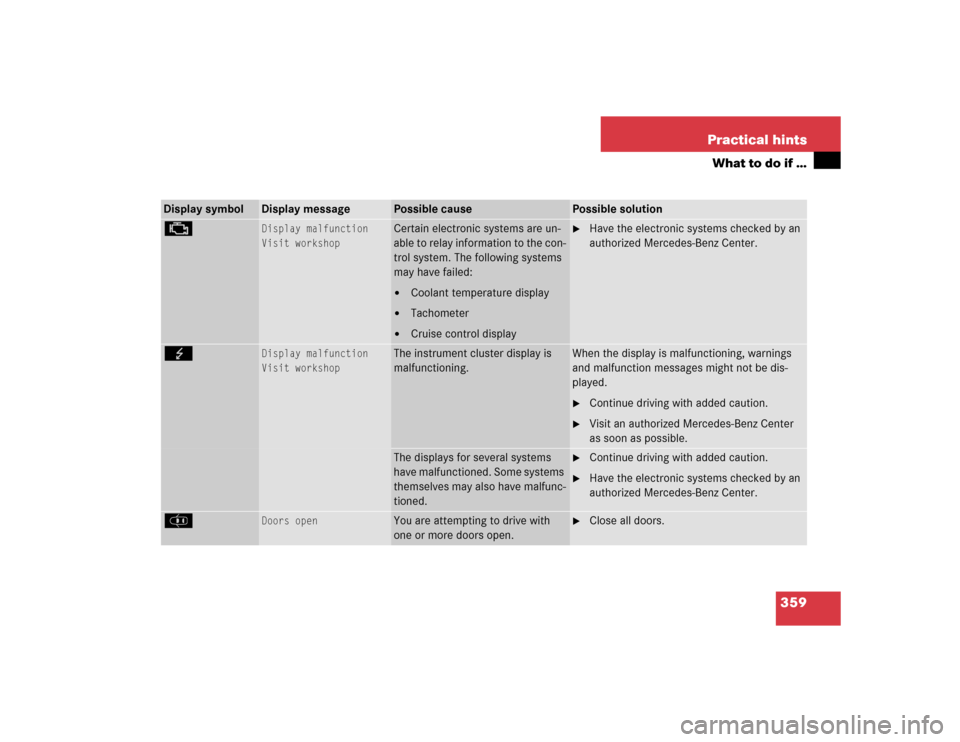
359 Practical hints
What to do if …
Display symbol
Display message
Possible cause
Possible solution
±
Display malfunction
Visit workshop
Certain electronic systems are un-
able to relay information to the con-
trol system. The following systems
may have failed:�
Coolant temperature display
�
Tachometer
�
Cruise control display
�
Have the electronic systems checked by an
authorized Mercedes-Benz Center.
G
Display malfunction
Visit workshop
The instrument cluster display is
malfunctioning.
When the display is malfunctioning, warnings
and malfunction messages might not be dis-
played.�
Continue driving with added caution.
�
Visit an authorized Mercedes-Benz Center
as soon as possible.
The displays for several systems
have malfunctioned. Some systems
themselves may also have malfunc-
tioned.
�
Continue driving with added caution.
�
Have the electronic systems checked by an
authorized Mercedes-Benz Center.
J
Doors open
You are attempting to drive with
one or more doors open.
�
Close all doors.
Page 432 of 464
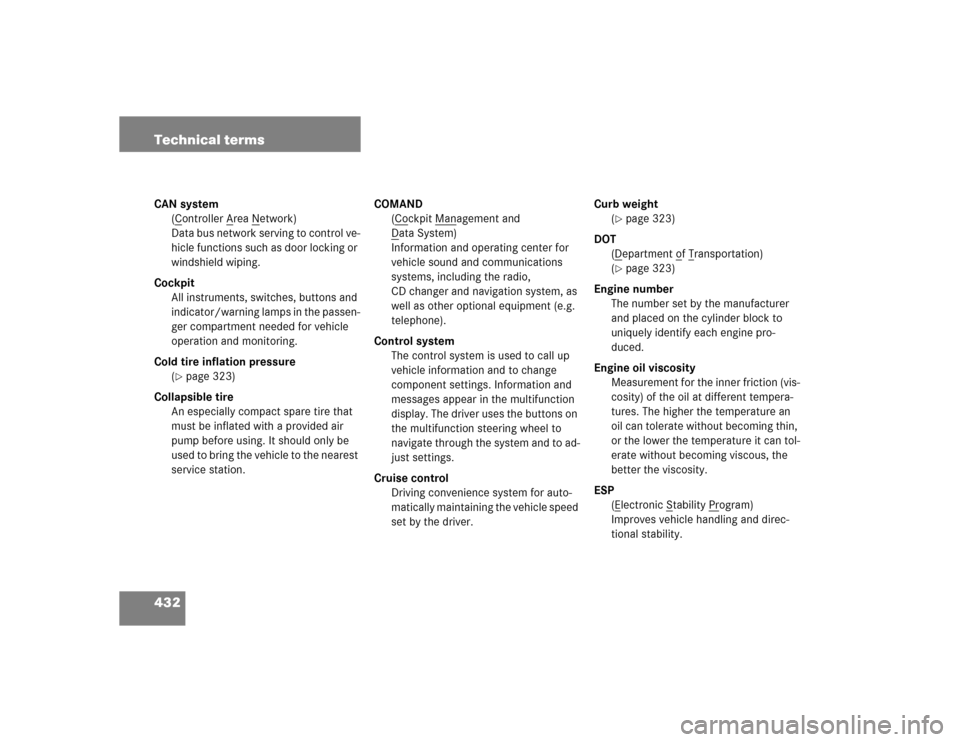
432 Technical termsCAN system
(C
ontroller A
rea N
etwork)
Data bus network serving to control ve-
hicle functions such as door locking or
windshield wiping.
Cockpit
All instruments, switches, buttons and
indicator/warning lamps in the passen-
ger compartment needed for vehicle
operation and monitoring.
Cold tire inflation pressure
(
�page 323)
Collapsible tire
An especially compact spare tire that
must be inflated with a provided air
pump before using. It should only be
used to bring the vehicle to the nearest
service station.COMAND
(Co
ckpit Man
agement and
D
ata System)
Information and operating center for
vehicle sound and communications
systems, including the radio,
CD changer and navigation system, as
well as other optional equipment (e.g.
telephone).
Control system
The control system is used to call up
vehicle information and to change
component settings. Information and
messages appear in the multifunction
display. The driver uses the buttons on
the multifunction steering wheel to
navigate through the system and to ad-
just settings.
Cruise control
Driving convenience system for auto-
matically maintaining the vehicle speed
set by the driver.Curb weight
(
�page 323)
DOT
(Department o
f Transportation)
(
�page 323)
Engine number
The number set by the manufacturer
and placed on the cylinder block to
uniquely identify each engine pro-
duced.
Engine oil viscosity
Measurement for the inner friction (vis-
cosity) of the oil at different tempera-
tures. The higher the temperature an
oil can tolerate without becoming thin,
or the lower the temperature it can tol-
erate without becoming viscous, the
better the viscosity.
ESP
(Electronic S
tability Pr
ogram)
Improves vehicle handling and direc-
tional stability.
Page 443 of 464
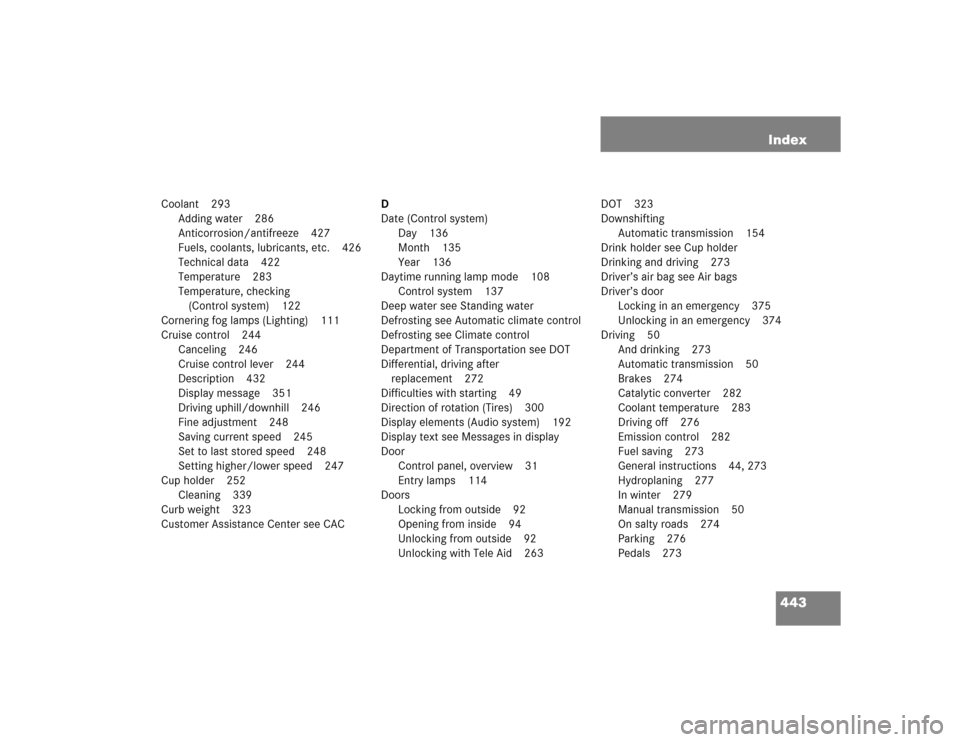
443 Index
Coolant 293
Adding water 286
Anticorrosion/antifreeze 427
Fuels, coolants, lubricants, etc. 426
Technical data 422
Temperature 283
Temperature, checking
(Control system) 122
Cornering fog lamps (Lighting) 111
Cruise control 244
Canceling 246
Cruise control lever 244
Description 432
Display message 351
Driving uphill/downhill 246
Fine adjustment 248
Saving current speed 245
Set to last stored speed 248
Setting higher/lower speed 247
Cup holder 252
Cleaning 339
Curb weight 323
Customer Assistance Center see CACD
Date (Control system)
Day 136
Month 135
Year 136
Daytime running lamp mode 108
Control system 137
Deep water see Standing water
Defrosting see Automatic climate control
Defrosting see Climate control
Department of Transportation see DOT
Differential, driving after
replacement 272
Difficulties with starting 49
Direction of rotation (Tires) 300
Display elements (Audio system) 192
Display text see Messages in display
Door
Control panel, overview 31
Entry lamps 114
Doors
Locking from outside 92
Opening from inside 94
Unlocking from outside 92
Unlocking with Tele Aid 263DOT 323
Downshifting
Automatic transmission 154
Drink holder see Cup holder
Drinking and driving 273
Driver’s air bag see Air bags
Driver’s door
Locking in an emergency 375
Unlocking in an emergency 374
Driving 50
And drinking 273
Automatic transmission 50
Brakes 274
Catalytic converter 282
Coolant temperature 283
Driving off 276
Emission control 282
Fuel saving 273
General instructions 44, 273
Hydroplaning 277
In winter 279
Manual transmission 50
On salty roads 274
Parking 276
Pedals 273
Page 444 of 464
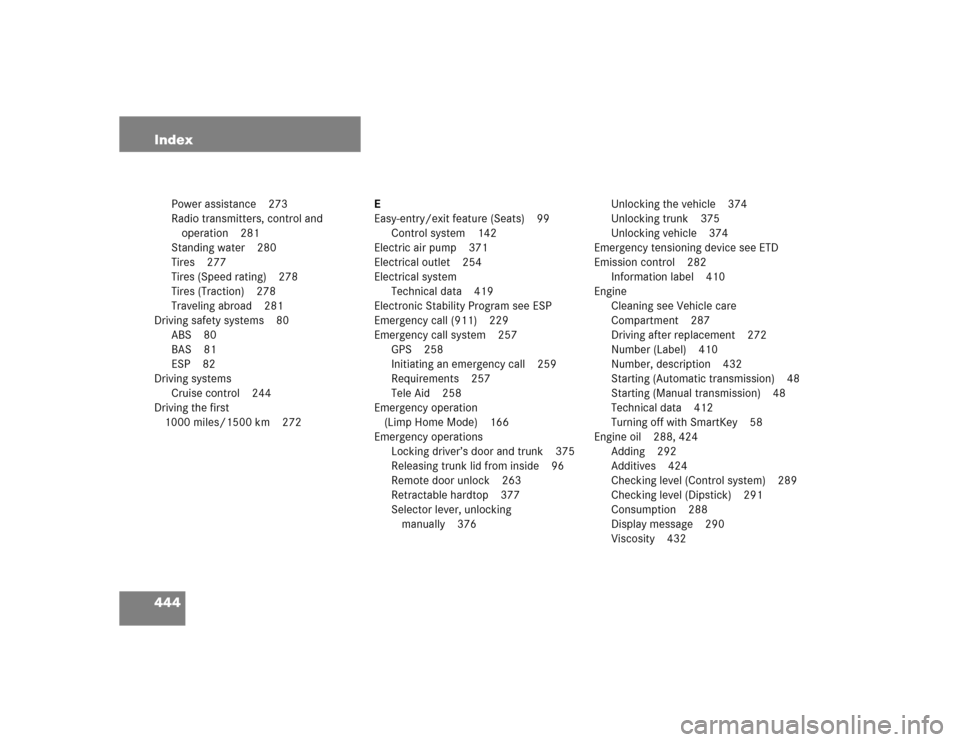
444 Index
Power assistance 273
Radio transmitters, control and
operation 281
Standing water 280
Tires 277
Tires (Speed rating) 278
Tires (Traction) 278
Traveling abroad 281
Driving safety systems 80
ABS 80
BAS 81
ESP 82
Driving systems
Cruise control 244
Driving the first
1000 miles/1500 km 272E
Easy-entry/exit feature (Seats) 99
Control system 142
Electric air pump 371
Electrical outlet 254
Electrical system
Technical data 419
Electronic Stability Program see ESP
Emergency call (911) 229
Emergency call system 257
GPS 258
Initiating an emergency call 259
Requirements 257
Tele Aid 258
Emergency operation
(Limp Home Mode) 166
Emergency operations
Locking driver’s door and trunk 375
Releasing trunk lid from inside 96
Remote door unlock 263
Retractable hardtop 377
Selector lever, unlocking
manually 376Unlocking the vehicle 374
Unlocking trunk 375
Unlocking vehicle 374
Emergency tensioning device see ETD
Emission control 282
Information label 410
Engine
Cleaning see Vehicle care
Compartment 287
Driving after replacement 272
Number (Label) 410
Number, description 432
Starting (Automatic transmission) 48
Starting (Manual transmission) 48
Technical data 412
Turning off with SmartKey 58
Engine oil 288, 424
Adding 292
Additives 424
Checking level (Control system) 289
Checking level (Dipstick) 291
Consumption 288
Display message 290
Viscosity 432
Page 450 of 464
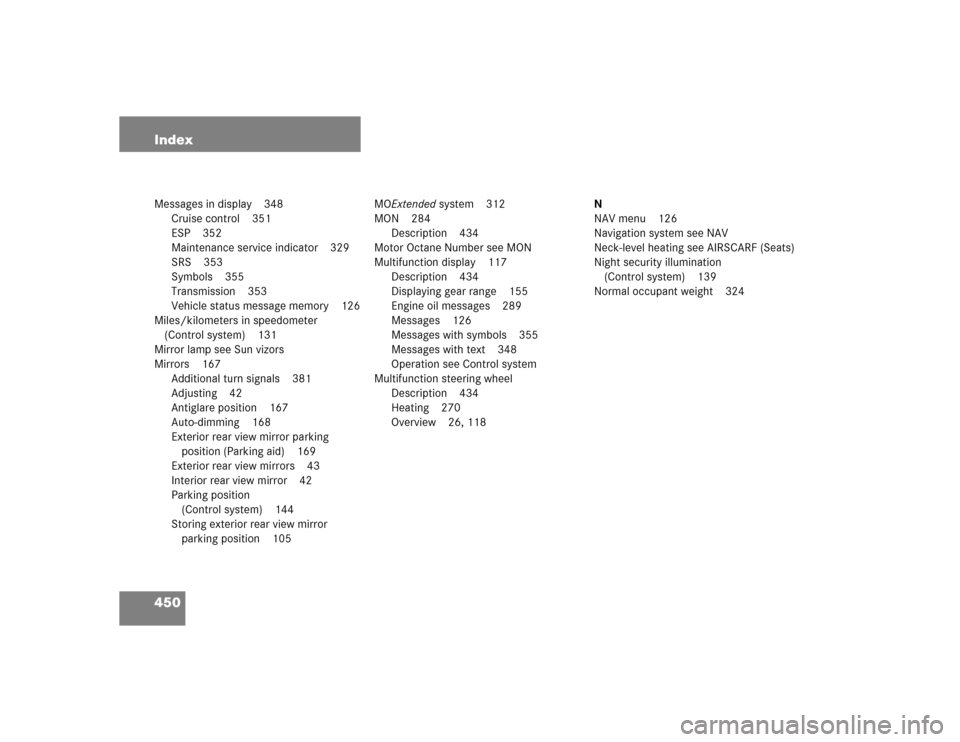
450 IndexMessages in display 348
Cruise control 351
ESP 352
Maintenance service indicator 329
SRS 353
Symbols 355
Transmission 353
Vehicle status message memory 126
Miles/kilometers in speedometer
(Control system) 131
Mirror lamp see Sun vizors
Mirrors 167
Additional turn signals 381
Adjusting 42
Antiglare position 167
Auto-dimming 168
Exterior rear view mirror parking
position (Parking aid) 169
Exterior rear view mirrors 43
Interior rear view mirror 42
Parking position
(Control system) 144
Storing exterior rear view mirror
parking position 105MOExtended system 312
MON 284
Description 434
Motor Octane Number see MON
Multifunction display 117
Description 434
Displaying gear range 155
Engine oil messages 289
Messages 126
Messages with symbols 355
Messages with text 348
Operation see Control system
Multifunction steering wheel
Description 434
Heating 270
Overview 26, 118N
NAV menu 126
Navigation system see NAV
Neck-level heating see AIRSCARF (Seats)
Night security illumination
(Control system) 139
Normal occupant weight 324