Page 147 of 215
146 Navigation*Destination entryStart route guidance to the selected
destination�
Press ��.
The Start Route Guidance menu
(�page 150) appears if route guidance
has not yet been activated.
�
Press
��.
Route calculation begins.
If route guidance is already active, you
will be prompted to confirm that you
wish to use the location the cursor is
pointing to as the new destination.
�
Press
��
to select
Yes
.
�
Press
��.
Route calculation begins.Destination input via coordinates (longi-
tude and latitude) will only be possible if
the map display is visible and if the
Coord.
soft key is displayed.
�
Press the
Coord.
soft key.
The menu for entering coordinates ap-
pears. You can set the individual values
for the longitude and latitude in this
menu.
1"Hours" longitude value
2"Minutes" longitude value
3"Seconds" longitude value
4"Seconds" latitude value
5"Minutes" latitude value
6"Hours" latitude value
Entering a destination via geo
coordinates
Page 148 of 215
147 Navigation*
Destination entry
�
Press
��
or
��
to select the value you
wish to set.
�
Select the desired value using
��
or
��
.
�
Keep repeating the last two steps until
you have set the required longitude and
latitude.
�
Press
��.
If the coordinates entered are located
in the digital map range, the display will
switch to map display with cursor. The
center point of the cursor indicates the
position of the coordinates entered on
the map.
�
Press ��.
The Start Route Guidance menu
(�page 150) appears if route guidance
has not yet been activated.
�
Press
��.
Route calculation begins.
If route guidance is already active, you
will be prompted to confirm that you
wish to use the coordinates set as the
new destination.
�
Press
��
to select
Yes
.
�
Press
��.
Route calculation begins.
��
iTo store the indicated position, press
the
Memory
soft key. For details on stor-
ing map locations (
�page 148).
Page 149 of 215
148 Navigation*Destination entryYou can store the current vehicle position
or a location selected via the map as an en-
try in the Last Destinations memory.
Therein such entries are marked with
(�page 172).
If you wish to store such entries for later
retrieval or repeat usage, you can save
them in the Destination memory
(�page 174).Storing current vehicle position
1Symbol = current position
�
Press�%.
�
If the soft key displays are hidden,
press any soft key.
The soft key displays appear.
�
Press the
Memory
soft key.
The system stores the current vehicle
position.
While storage takes place, the Memory
soft key display changes its color for a
short period of time.
Storing a location selected via the map
�
Press�%.
�
If the soft key displays are hidden,
press any soft key.
The soft key displays appear.
�
Move the map and select a location
(�page 145).
iRoute guidance is only possible to co-
ordinates within the digital map range.Storing map locations
Page 150 of 215
149 Navigation*
Destination entry
.�
Press the
Memory
soft key.
The system stores the selected loca-
tion.
While storage takes place, the Memory
soft key display changes its color for a
short period of time.
Page 151 of 215

150 Navigation*Route guidanceYou can start route guidance when the
destination input is complete and Start Route Guidance
is displayed at the bot-
tom of the main area.Besides starting route guidance the follow-
ing soft keys are available:
�
Map
soft key
Provides access to further destination
input directly via road map
(�page 144),
�
Mode
soft key
For setting the route mode
(
�page 126),
�
Save
soft key
Stores the entered destination in the
destination memory (
�page 175),
�
POIs
soft key
A POI on or near the destination can be
entered (
�page 178).
�
To start route guidance, press ��.
The route is calculated and route guid-
ance begins.
aDepending on the distance to the destina-
tion, route calculation can take some time.
While the route is being calculated,
Reading
Navi DVD...Please Wait
and an arrow point-
ing towards the destination are displayed.
Once route calculation is complete, route
guidance begins.
Because of changes in local traffic patterns
(e.g. road works) and/or incomplete data,
errors in calculation may occur.
As a result, the recommended route may
deviate from the ideal route. The data
stored on the DVD only reflects local con-
ditions at the time of DVD production. DVD
maps may not cover all areas nor all routes
within an area.
Starting route guidance menu
Route calculation
Page 152 of 215
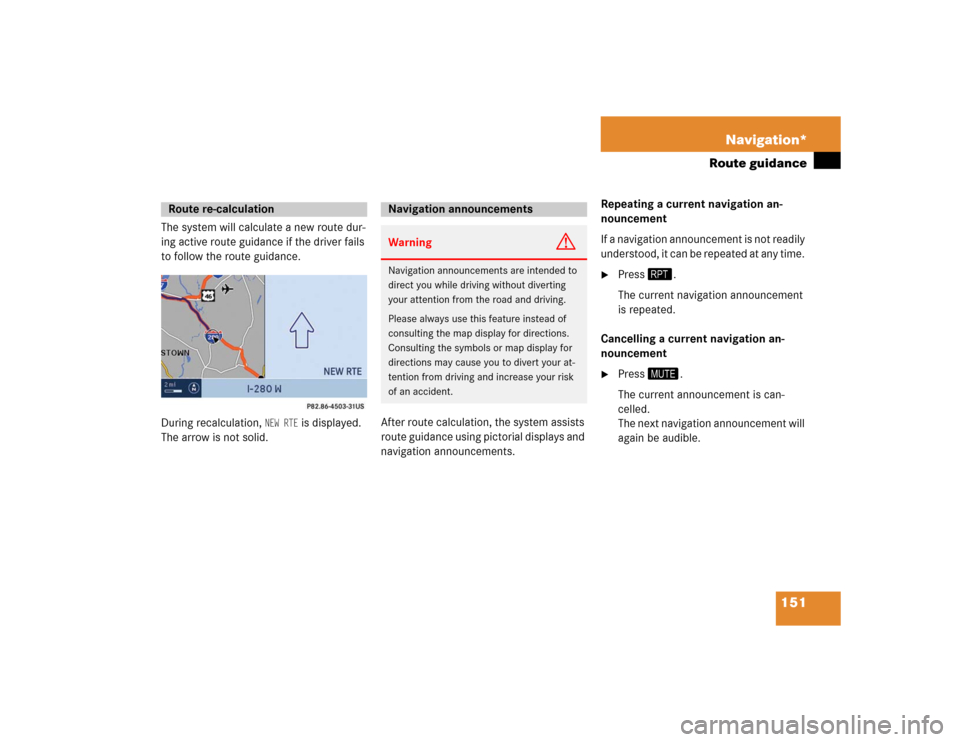
151 Navigation*
Route guidance
The system will calculate a new route dur-
ing active route guidance if the driver fails
to follow the route guidance.
During recalculation,
NEW RTE
is displayed.
The arrow is not solid.After route calculation, the system assists
route guidance using pictorial displays and
navigation announcements.Repeating a current navigation an-
nouncement
If a navigation announcement is not readily
understood, it can be repeated at any time.
�
Press �6.
The current navigation announcement
is repeated.
Cancelling a current navigation an-
nouncement
�
Press �1.
The current announcement is can-
celled.
The next navigation announcement will
again be audible.
Route re-calculation
Navigation announcementsWarning
G
Navigation announcements are intended to
direct you while driving without diverting
your attention from the road and driving.
Please always use this feature instead of
consulting the map display for directions.
Consulting the symbols or map display for
directions may cause you to divert your at-
tention from driving and increase your risk
of an accident.
Page 153 of 215

152 Navigation*Route guidanceSwitching navigation announcements
ON/OFF
Switching OFF:�
During a navigation announcement,
press �1 for approx. 2 seconds.
For a short period of time, the message Voice announcements muted
is displayed.
Further route guidance takes place
only via the symbols in the display.
If a new route guidance cycle is started,
the announcements are automatically
switched ON again.
Switching ON manually:
�
Press �6.The navigation displays are visible only
with activated route guidance.
�
To switch to the navigation display
from another display, e.g. from CD
mode, press��or �%.
Two display examples are shown below.
Display example 1:The road currently travelled on is indicated
in the status bar at the bottom, in this ex-
ample
I-80 E
(Interstate 80 East).
The information 1.2 mi on the very right in-
dicates the distance to the next driving ma-
neuver.
Navigation displays
iThe display unit can be changed to km
or miles using the control system (see
your vehicle Operator's Manual).
When the display unit is set to miles,
the COMAND will indicate distances in
miles (mi) or feet (ft).
When the display unit is set to km, the
COMAND will indicate distances in kilo-
meters (km) and meters (m).
Page 154 of 215
153 Navigation*
Route guidance
The circle shows the current vehicle lo-
cation. The arrow in the circle designates
the current driving direction.
The remaining route is highlighted in color.
Display example 2:On the right-hand side of the display the
symbol for the next driving maneuver is in-
dicated (here left turn).
On the very right is shown a distance bar.
The dark blue part of the bar and the infor-
mation 700ft, in this example, indicate the
distance to the next driving maneuver.
If available, the street following the driving
maneuver with its name is shown in the top
status bar (here
CHESTNUT RIDGE RD
).
The destination is marked with a flag on
the map, any stop-over destination is
marked with a flag .Changing map scale
The currently selected map scale is shown
in the left-hand corner of the bottom status
bar .
iThe colored highlight only appears
when the system has completed the
route calculation.
s
��