Page 153 of 215

152 Navigation*Route guidanceSwitching navigation announcements
ON/OFF
Switching OFF:�
During a navigation announcement,
press �1 for approx. 2 seconds.
For a short period of time, the message Voice announcements muted
is displayed.
Further route guidance takes place
only via the symbols in the display.
If a new route guidance cycle is started,
the announcements are automatically
switched ON again.
Switching ON manually:
�
Press �6.The navigation displays are visible only
with activated route guidance.
�
To switch to the navigation display
from another display, e.g. from CD
mode, press��or �%.
Two display examples are shown below.
Display example 1:The road currently travelled on is indicated
in the status bar at the bottom, in this ex-
ample
I-80 E
(Interstate 80 East).
The information 1.2 mi on the very right in-
dicates the distance to the next driving ma-
neuver.
Navigation displays
iThe display unit can be changed to km
or miles using the control system (see
your vehicle Operator's Manual).
When the display unit is set to miles,
the COMAND will indicate distances in
miles (mi) or feet (ft).
When the display unit is set to km, the
COMAND will indicate distances in kilo-
meters (km) and meters (m).
Page 157 of 215
156 Navigation*During route guidanceUsing the soft keys, diverse menus or dis-
plays can be requested and settings ad-
justed during route guidance.
COMAND automatically hides the soft key
displays, when not activated, after a cer-
tain period of time.�
Press any soft key while route guidance
is active.
The soft key displays appear.Selectable soft keys
�
Info
soft key
Provides access to the Info menu
(
�page 157),
�
Detour
soft key
Provides access to the Detour function
(
�page 159),
�
St-over
soft key
Provides access to the stop-over func-
tion (�page 161),
�
Symbol
soft key
Provides access to setting the symbols
display (�page 166),
�
Memory
soft key
Stores the current position
(
�page 148),
�
Display
soft key
Provides access to the Display menu
(
�page 165),
�
soft key
The map scale will change to display a
more detailed map,
�
soft key
The map scale will change to display a
map that shows a wider area.
Showing soft key displays
Page 158 of 215
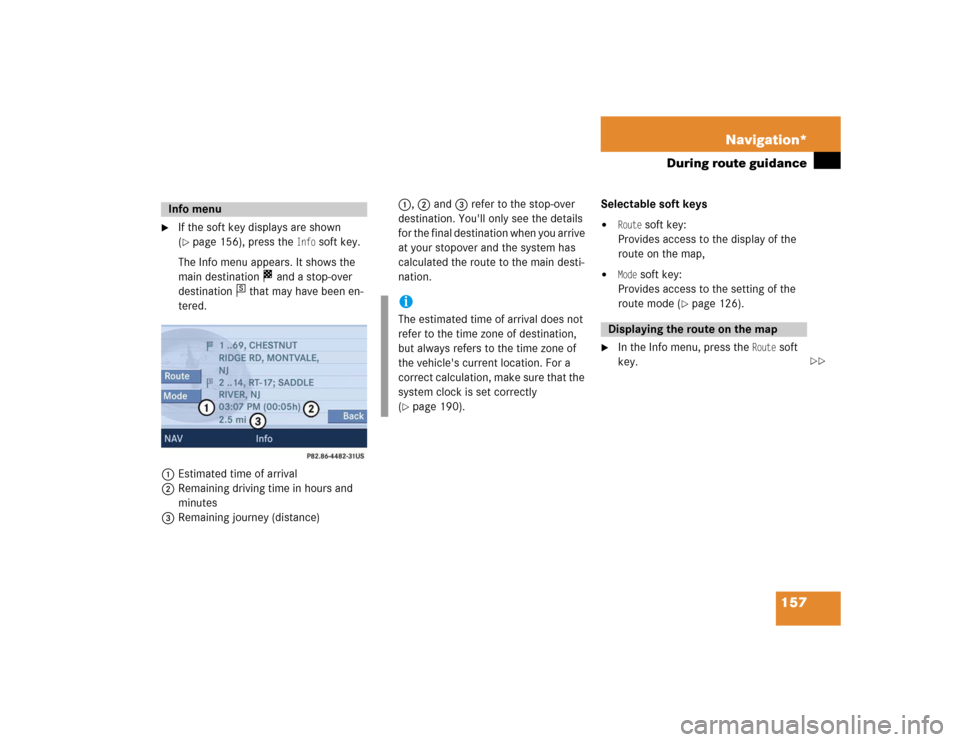
157 Navigation*
During route guidance
�
If the soft key displays are shown
(�page 156), press the
Info
soft key.
The Info menu appears. It shows the
main destination and a stop-over
destination that may have been en-
tered.
1Estimated time of arrival
2Remaining driving time in hours and
minutes
3Remaining journey (distance)1, 2 and 3 refer to the stop-over
destination. You'll only see the details
for the final destination when you arrive
at your stopover and the system has
calculated the route to the main desti-
nation.Selectable soft keys
�
Route
soft key:
Provides access to the display of the
route on the map,
�
Mode
soft key:
Provides access to the setting of the
route mode (
�page 126).
�
In the Info menu, press the
Route
soft
key.
Info menu
s
iThe estimated time of arrival does not
refer to the time zone of destination,
but always refers to the time zone of
the vehicle's current location. For a
correct calculation, make sure that the
system clock is set correctly
(�page 190).
Displaying the route on the map
��
Page 191 of 215
190 SystemSystem settings�
Press��.
The System menu appears.
Selectable soft keys
�
Time
soft key
For setting the date and time
�
Lang.
soft key
For setting the language (
�page 193)
�
Tones
soft key
For switching confirmation beeps
and acoustic signals ON and OFF
(
�page 193)
�
Display
soft key
For changing the display settings
(
�page 194)
�
VC tips
soft key
To call up the Voice control settings*
(
�page 195)
�
Reset
soft key
For resetting COMAND to the factory
settings (
�page 199)
�
Press the
Time
soft key.
The Date/Time setting menu appears.
Calling up the System menu
iThis softkey is only available for vehi-
cles with voice control system*.
Setting the date/time
Page 192 of 215

191 System
System settings
The following options are now available:�
Setting the time
�
Setting the date
�
Setting the date/time format
Setting the time
The UTC time transmitted by the GPS sat-
ellites has to be set to the local time zone.
This enhances:
�
correct navigation for routes with time-
dependent traffic guidance, and
�
correct calculation of the estimated
time of arrival.
�
Use�� or �� to select the hours or
the minutes.
�
Press�� or ��.
Depending on the selection, hours or
minutes are set.
Setting the minutes:
With GPS reception, each time you
press �� or �� changes the time in in-
crements of 30 minutes. Without GPS
reception, the time is changed in 1
minute increments.
Setting the hours:
Each time you press �� or ��, the
hours change in increments of 1 hour.
�
Press the
Back
soft key or wait for the
screen to change.
The new setting is stored.
iThere is no automatic change from day-
light saving time to standard time.
This has to be changed manually.
When you change the time zone, the
clock time also changes automatically.
If you enter an incorrect time, the time
difference remains unchanged when
you change time zone.
Page 193 of 215
192 SystemSystem settingsSetting the date �
Use�� or �� to select the day, the
month or the year.
�
Press�� or ��.
Depending on the selection, the day,
the month, or the year is set.
�
Press the
Back
soft key or wait for the
screen to change.
The new setting is stored.Setting the Date/Time format
�
Press the
Format
soft key.
You will see the date and time following
the currently selected format, as well
as a list of possible formats.
Setting the format:
�
Use�� or �� to select a format.
�
Press��.
The appropriate format is selected.
�
Press the
Back
soft key or wait for the
screen to change.
The new setting is stored.
iThe date can be set only if GPS recep-
tion is available.
iList entry 1-3: Date formats
List entry 4 and 5: Time formats
(Entry 5 is not visible on the display ex-
ample below.)
Solid circle : format set
Empty circle : format not set
Page 195 of 215
194 SystemSystem settings�
Use�� or �� to select an entry.
�
Press��.
The requested sounds are switched ON
or OFF.
�
Press the
Back
soft key or wait for the
screen to change.
The new setting is stored.
�
Open the System menu (
�page 190).
�
Press the
Display
soft key.
The Display Settings menu appears.The following option and soft key are avail-
able:
�
Switching the display dimming charac-
teristic
�
Bright.
soft key
Provides access to adjusting the display
brightness
(�page 195)
Setting the display dimming
characteristics
You can select from 3 display dimming
modes:
�
Day mode
:
The display is constantly set to daytime
design.
iThe square next to a list entry shows
the status.
Empty square = sound OFF
Solid square = sound ON
Display settings
Page 196 of 215
195 System
System settings
�
Night mode
:
The display is constantly set to night-
time design.
�
Automatic
:
The display will change depending on
the illumination of the instrument clus-
ter.
�
Use�� or �� to select an entry.
�
Press��.
Adjusting display brightness
�
In the Display Settings menu, press the Bright.
soft key.
The Brightness display appears.
�
Press�� or ��.
The brightness changes accordingly.
�
Press the
Back
soft key or wait for the
screen to change.
The new setting is stored.Use this function to:
�
Start or delete voice control individual-
ization (
�page 196)
�
Activate/deactivate the voice control
help window
Activate/deactivate the help window
�
Open the System menu (
�page 190).
�
Press the
VC tips
soft key.
The Voice control menu appears.
Voice control settings*