Page 115 of 474
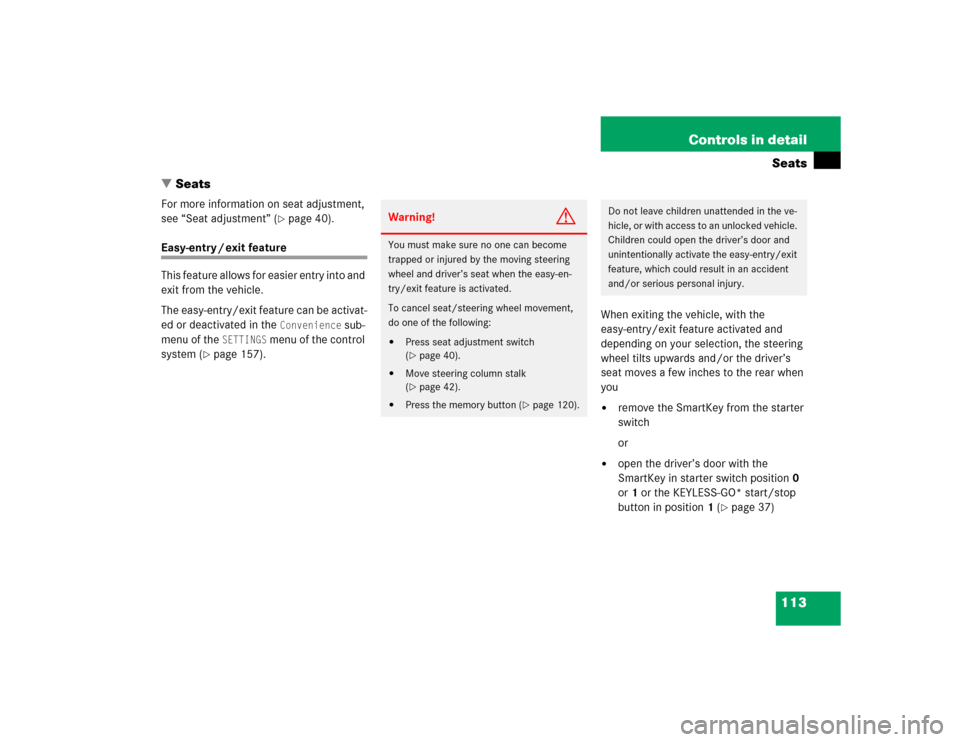
113 Controls in detailSeats
�Seats
For more information on seat adjustment,
see “Seat adjustment” (
�page 40).
Easy-entry / exit feature
This feature allows for easier entry into and
exit from the vehicle.
The easy-entry/exit feature can be activat-
ed or deactivated in the
Convenience
sub-
menu of the
SETTINGS
menu of the control
system (
�page 157).When exiting the vehicle, with the
easy-entry/exit feature activated and
depending on your selection, the steering
wheel tilts upwards and/or the driver’s
seat moves a few inches to the rear when
you
�
remove the SmartKey from the starter
switch
or
�
open the driver’s door with the
SmartKey in starter switch position 0
or 1 or the KEYLESS-GO* start/stop
button in position 1 (
�page 37)
Warning!
G
You must make sure no one can become
trapped or injured by the moving steering
wheel and driver’s seat when the easy-en-
try/exit feature is activated.
To cancel seat/steering wheel movement,
do one of the following:�
Press seat adjustment switch
(�page 40).
�
Move steering column stalk
(�page 42).
�
Press the memory button (
�page 120).
Do not leave children unattended in the ve-
hicle, or with access to an unlocked vehicle.
Children could open the driver’s door and
unintentionally activate the easy-entry/exit
feature, which could result in an accident
and/or serious personal injury.
Page 117 of 474

115 Controls in detailSeats
Moving the seats forward and backward
You can move the seats forward and back
to facilitate loading and unloading.The switch is located on the top side of the
seat.
1Seat forward
2Seat backward
Moving the seat forward
�
Press switch at1.
Moving the seat backward
�
Press switch at2.
Lumbar support
You can adjust the contour of the seat’s
lumbar support to best support your spine.
The thumbwheel is located on the lower
side of the seat.
1Thumb wheel�
Switch on the ignition (
�page 36).
�
Set the lumbar support between 0
and 5.
Warning!
G
When moving the seats, be sure that no one
can be caught by them. Never place hands
under seat or near any moving parts during
a seat adjustment procedure. To stop the
seat from moving when potential danger ex-
ists:�
press the switch again
�
move the seat adjustment switch on the
door (
�page 39)
!When moving the seats, make sure that
there are no items in the footwell or be-
hind the seats. Otherwise you could
damage the seats.
Page 118 of 474
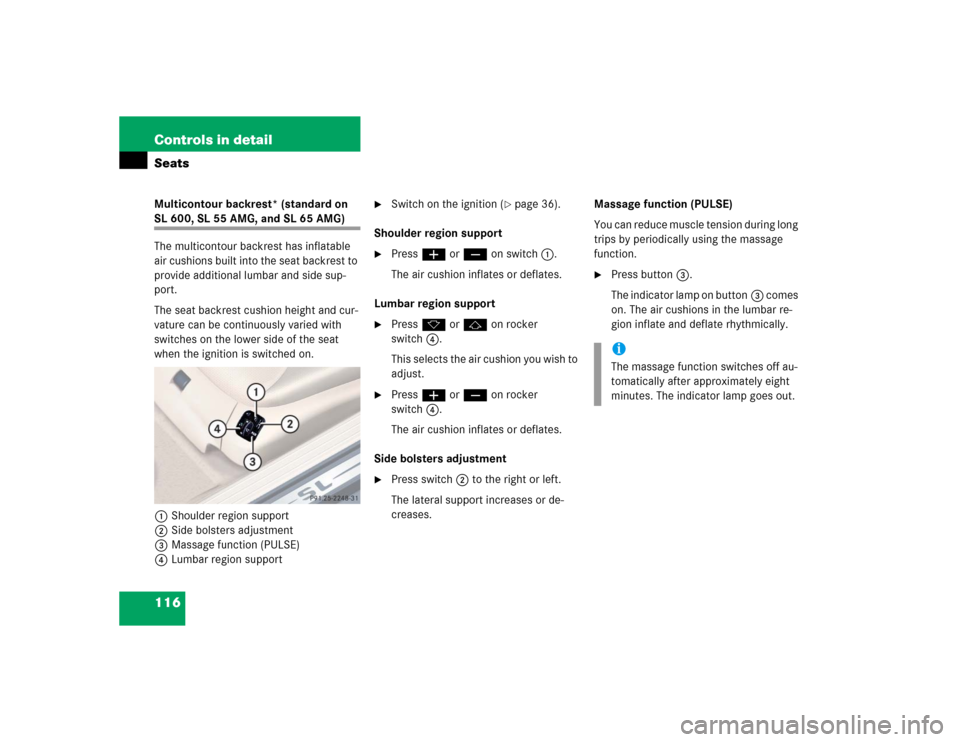
116 Controls in detailSeatsMulticontour backrest* (standard on SL 600, SL 55 AMG, and SL 65 AMG)
The multicontour backrest has inflatable
air cushions built into the seat backrest to
provide additional lumbar and side sup-
port.
The seat backrest cushion height and cur-
vature can be continuously varied with
switches on the lower side of the seat
when the ignition is switched on.
1Shoulder region support
2Side bolsters adjustment
3Massage function (PULSE)
4Lumbar region support
�
Switch on the ignition (
�page 36).
Shoulder region support
�
Press æ or ç on switch1.
The air cushion inflates or deflates.
Lumbar region support
�
Press k or j on rocker
switch4.
This selects the air cushion you wish to
adjust.
�
Press æ or ç on rocker
switch4.
The air cushion inflates or deflates.
Side bolsters adjustment
�
Press switch2 to the right or left.
The lateral support increases or de-
creases.Massage function (PULSE)
You can reduce muscle tension during long
trips by periodically using the massage
function.
�
Press button3.
The indicator lamp on button3 comes
on. The air cushions in the lumbar re-
gion inflate and deflate rhythmically.iThe massage function switches off au-
tomatically after approximately eight
minutes. The indicator lamp goes out.
Page 159 of 474
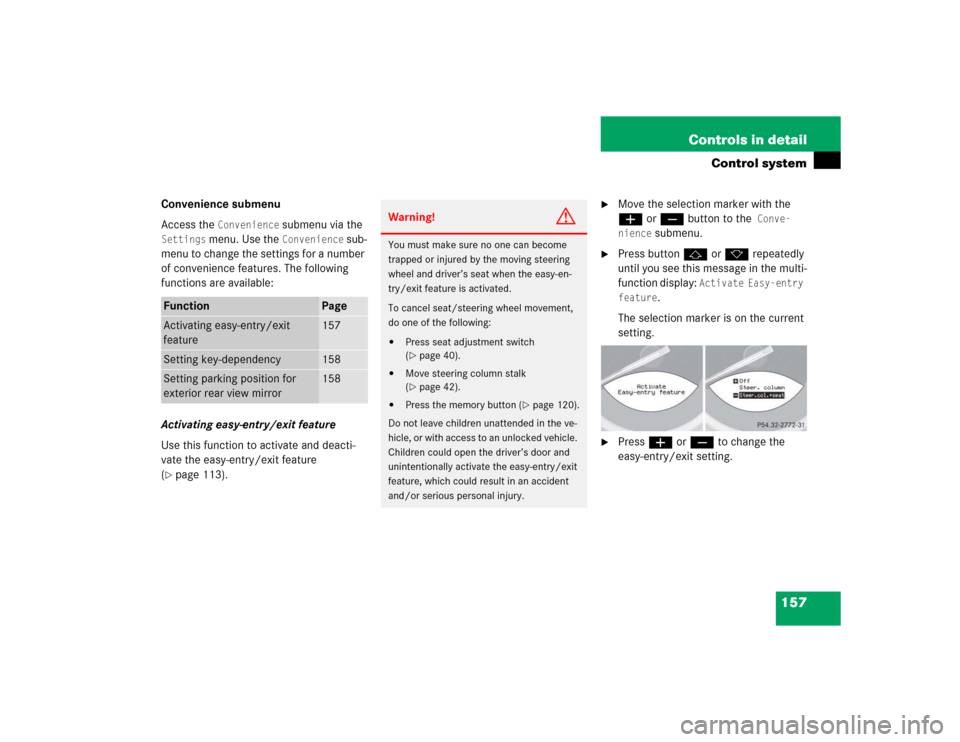
157 Controls in detail
Control system
Convenience submenu
Access the
Convenience
submenu via the
Settings
menu. Use the
Convenience
sub-
menu to change the settings for a number
of convenience features. The following
functions are available:
Activating easy-entry/exit feature
Use this function to activate and deacti-
vate the easy-entry/exit feature
(
�page 113).
�
Move the selection marker with the
æ orç button to the
Conve-
nience
submenu.
�
Press button j or k repeatedly
until you see this message in the multi-
function display:
Activate Easy-entry
feature
.
The selection marker is on the current
setting.
�
Press æ or ç to change the
easy-entry/exit setting.
Function
Page
Activating easy-entry/exit
feature
157
Setting key-dependency
158
Setting parking position for
exterior rear view mirror
158
Warning!
G
You must make sure no one can become
trapped or injured by the moving steering
wheel and driver’s seat when the easy-en-
try/exit feature is activated.
To cancel seat/steering wheel movement,
do one of the following:�
Press seat adjustment switch
(�page 40).
�
Move steering column stalk
(�page 42).
�
Press the memory button (
�page 120).
Do not leave children unattended in the ve-
hicle, or with access to an unlocked vehicle.
Children could open the driver’s door and
unintentionally activate the easy-entry/exit
feature, which could result in an accident
and/or serious personal injury.
Page 454 of 474
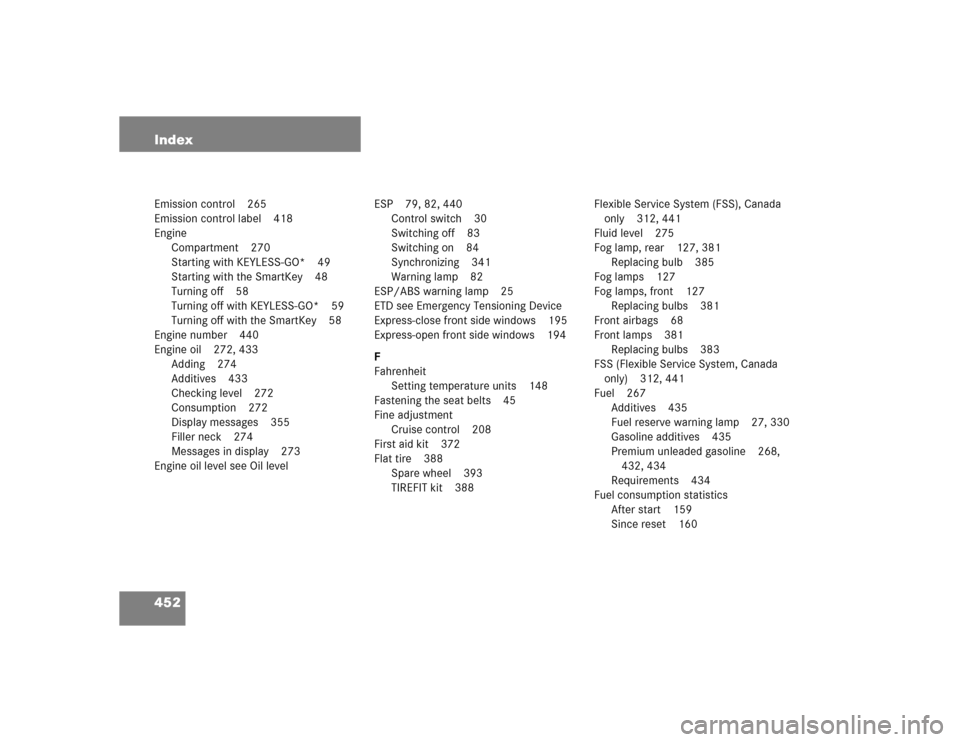
452 IndexEmission control 265
Emission control label 418
Engine
Compartment 270
Starting with KEYLESS-GO* 49
Starting with the SmartKey 48
Turning off 58
Turning off with KEYLESS-GO* 59
Turning off with the SmartKey 58
Engine number 440
Engine oil 272, 433
Adding 274
Additives 433
Checking level 272
Consumption 272
Display messages 355
Filler neck 274
Messages in display 273
Engine oil level see Oil levelESP 79, 82, 440
Control switch 30
Switching off 83
Switching on 84
Synchronizing 341
Warning lamp 82
ESP/ABS warning lamp 25
ETD see Emergency Tensioning Device
Express-close front side windows 195
Express-open front side windows 194
F
Fahrenheit
Setting temperature units 148
Fastening the seat belts 45
Fine adjustment
Cruise control 208
First aid kit 372
Flat tire 388
Spare wheel 393
TIREFIT kit 388Flexible Service System (FSS), Canada
only 312, 441
Fluid level 275
Fog lamp, rear 127, 381
Replacing bulb 385
Fog lamps 127
Fog lamps, front 127
Replacing bulbs 381
Front airbags 68
Front lamps 381
Replacing bulbs 383
FSS (Flexible Service System, Canada
only) 312, 441
Fuel 267
Additives 435
Fuel reserve warning lamp 27, 330
Gasoline additives 435
Premium unleaded gasoline 268,
432, 434
Requirements 434
Fuel consumption statistics
After start 159
Since reset 160
Page 457 of 474
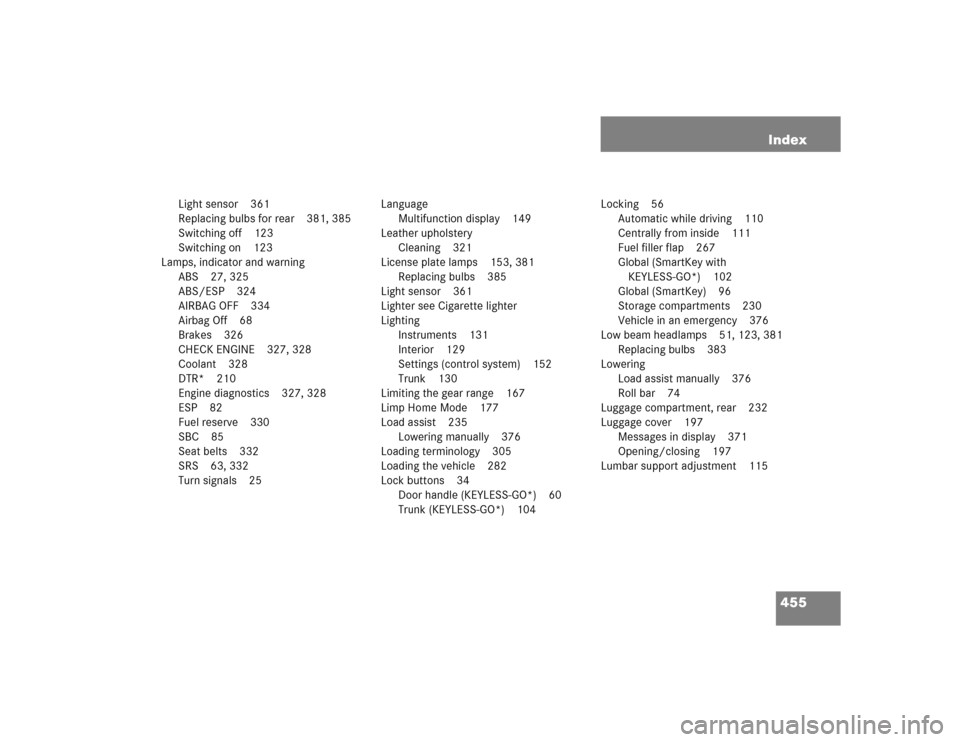
455 Index
Light sensor 361
Replacing bulbs for rear 381, 385
Switching off 123
Switching on 123
Lamps, indicator and warning
ABS 27, 325
ABS/ESP 324
AIRBAG OFF 334
Airbag Off 68
Brakes 326
CHECK ENGINE 327, 328
Coolant 328
DTR* 210
Engine diagnostics 327, 328
ESP 82
Fuel reserve 330
SBC 85
Seat belts 332
SRS 63, 332
Turn signals 25Language
Multifunction display 149
Leather upholstery
Cleaning 321
License plate lamps 153, 381
Replacing bulbs 385
Light sensor 361
Lighter see Cigarette lighter
Lighting
Instruments 131
Interior 129
Settings (control system) 152
Trunk 130
Limiting the gear range 167
Limp Home Mode 177
Load assist 235
Lowering manually 376
Loading terminology 305
Loading the vehicle 282
Lock buttons 34
Door handle (KEYLESS-GO*) 60
Trunk (KEYLESS-GO*) 104Locking 56
Automatic while driving 110
Centrally from inside 111
Fuel filler flap 267
Global (SmartKey with
KEYLESS-GO*) 102
Global (SmartKey) 96
Storage compartments 230
Vehicle in an emergency 376
Low beam headlamps 51, 123, 381
Replacing bulbs 383
Lowering
Load assist manually 376
Roll bar 74
Luggage compartment, rear 232
Luggage cover 197
Messages in display 371
Opening/closing 197
Lumbar support adjustment 115
Page 463 of 474

461 Index
Service System see Vehicle Maintenance
System
Setting 150
Convenience functions 157
Daytime running lamp mode 152
Digital clock 23
Distronic* time interval 216
Exterior rear view mirror parking
position 158
Instrument lighting 131
Interior lighting delayed
switch-off 155
Key-dependent memory 158
Lamps and lighting (control
system) 152
Locator lighting 153
Lower speed in cruise control 207
Miles/kilometers in
speedometer 148
Multifunction display language 149
Night security illumination 154
Radio station 140
Slower speed in cruise control 207Speedometer display mode 148
Suspension tuning 220
Temperature (interior) 185
Temperature indicator 148
Time (control system) 149
Time display mode 151
Tire inflation pressure units 156
Units
Temperature 148
Tire inflation pressure 156
Units in speedometer 148
Vehicle level control 221
Setting current speed
Cruise control 206
Setting last stored speed
Distronic* 215
Setting speed
Cruise control 207
Distronic* 214
Setting the time (hours) 150
Setting the time (minutes) 151Setting to last stored speed
Cruise control 208
Settings
Calling up Distronic* 142, 212
Convenience functions 157
Factory (SmartKey) 96
Resetting all (control system) 145
Selective (SmartKey) 96
Settings menu
Individual vehicle settings 144
Submenus 145
Shifting
Gear selector lever 164
Gear selector lever positions 168
Into optimal gear range (Automatic
transmission) 166
Shoulder support
Seat adjustment 116
Side air vents 29
Side marker lamps 381, 384