Page 133 of 474
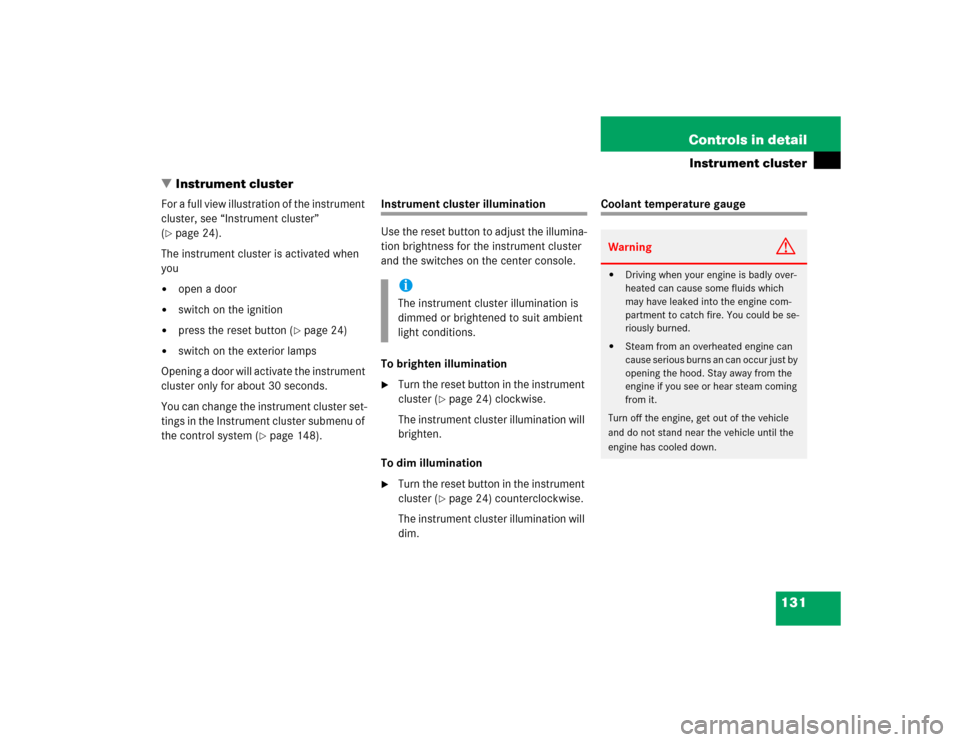
131 Controls in detail
Instrument cluster
�Instrument cluster
For a full view illustration of the instrument
cluster, see “Instrument cluster”
(�page 24).
The instrument cluster is activated when
you
�
open a door
�
switch on the ignition
�
press the reset button (
�page 24)
�
switch on the exterior lamps
Opening a door will activate the instrument
cluster only for about 30 seconds.
You can change the instrument cluster set-
tings in the Instrument cluster submenu of
the control system (
�page 148).
Instrument cluster illumination
Use the reset button to adjust the illumina-
tion brightness for the instrument cluster
and the switches on the center console.
To brighten illumination�
Turn the reset button in the instrument
cluster (
�page 24) clockwise.
The instrument cluster illumination will
brighten.
To dim illumination
�
Turn the reset button in the instrument
cluster (
�page 24) counterclockwise.
The instrument cluster illumination will
dim.
Coolant temperature gauge
iThe instrument cluster illumination is
dimmed or brightened to suit ambient
light conditions.
Warning
G
�
Driving when your engine is badly over-
heated can cause some fluids which
may have leaked into the engine com-
partment to catch fire. You could be se-
riously burned.
�
Steam from an overheated engine can
cause serious burns an can occur just by
opening the hood. Stay away from the
engine if you see or hear steam coming
from it.
Turn off the engine, get out of the vehicle
and do not stand near the vehicle until the
engine has cooled down.
Page 153 of 474

151 Controls in detail
Control system
Setting the time (minutes)
This function is only available if the func-
tion
Time sync. with head unit
(
�page 149) has been set to
Off
. The time
is then not set automatically by the
COMAND and must be set manually if re-
quired.
�
Move the selection marker with the
æ or ç button to the
Time
submenu.
�
Press button j or k repeatedly
until the message
Set time Minutes
appears in the multifunction display.
The selection marker is on the minute
setting.
�
Press button æ or ç to set the
hour.
�
Press the reset button in the instru-
ment cluster (
�page 25) to confirm
the setting.
Selecting time display mode
�
Move the selection marker with the
æ or ç button to the
Inst.
cluster
submenu.
�
Press button j or k repeatedly
until the message
Clock
appears in the
multifunction display.
The selection marker is on the current
setting.
�
Press æ or ç to set the
12-hour
or
24-hour
time display mode.
iFor information on setting the time, re-
fer to the separate COMAND operating
instructions.
Page 463 of 474

461 Index
Service System see Vehicle Maintenance
System
Setting 150
Convenience functions 157
Daytime running lamp mode 152
Digital clock 23
Distronic* time interval 216
Exterior rear view mirror parking
position 158
Instrument lighting 131
Interior lighting delayed
switch-off 155
Key-dependent memory 158
Lamps and lighting (control
system) 152
Locator lighting 153
Lower speed in cruise control 207
Miles/kilometers in
speedometer 148
Multifunction display language 149
Night security illumination 154
Radio station 140
Slower speed in cruise control 207Speedometer display mode 148
Suspension tuning 220
Temperature (interior) 185
Temperature indicator 148
Time (control system) 149
Time display mode 151
Tire inflation pressure units 156
Units
Temperature 148
Tire inflation pressure 156
Units in speedometer 148
Vehicle level control 221
Setting current speed
Cruise control 206
Setting last stored speed
Distronic* 215
Setting speed
Cruise control 207
Distronic* 214
Setting the time (hours) 150
Setting the time (minutes) 151Setting to last stored speed
Cruise control 208
Settings
Calling up Distronic* 142, 212
Convenience functions 157
Factory (SmartKey) 96
Resetting all (control system) 145
Selective (SmartKey) 96
Settings menu
Individual vehicle settings 144
Submenus 145
Shifting
Gear selector lever 164
Gear selector lever positions 168
Into optimal gear range (Automatic
transmission) 166
Shoulder support
Seat adjustment 116
Side air vents 29
Side marker lamps 381, 384