Page 109 of 474
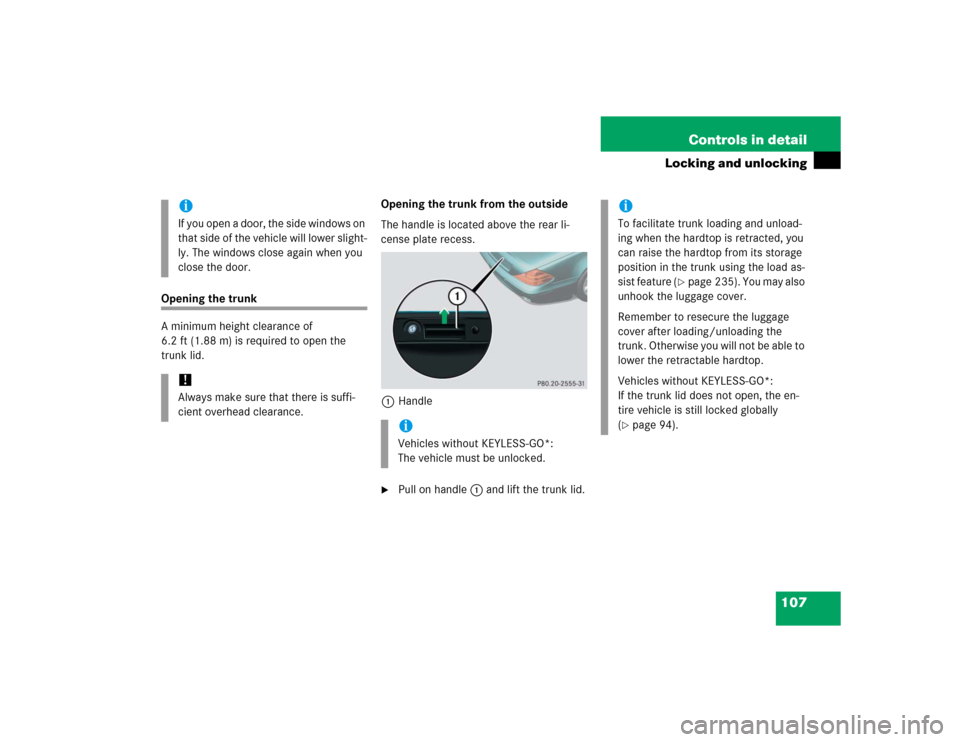
107 Controls in detail
Locking and unlocking
Opening the trunk
A minimum height clearance of
6.2 ft (1.88 m) is required to open the
trunk lid.Opening the trunk from the outside
The handle is located above the rear li-
cense plate recess.
1Handle
�
Pull on handle 1 and lift the trunk lid.
iIf you open a door, the side windows on
that side of the vehicle will lower slight-
ly. The windows close again when you
close the door.!Always make sure that there is suffi-
cient overhead clearance.
iVehicles without KEYLESS-GO*:
The vehicle must be unlocked.
iTo facilitate trunk loading and unload-
ing when the hardtop is retracted, you
can raise the hardtop from its storage
position in the trunk using the load as-
sist feature (
�page 235). You may also
unhook the luggage cover.
Remember to resecure the luggage
cover after loading/unloading the
trunk. Otherwise you will not be able to
lower the retractable hardtop.
Vehicles without KEYLESS-GO*:
If the trunk lid does not open, the en-
tire vehicle is still locked globally
(
�page 94).
Page 110 of 474
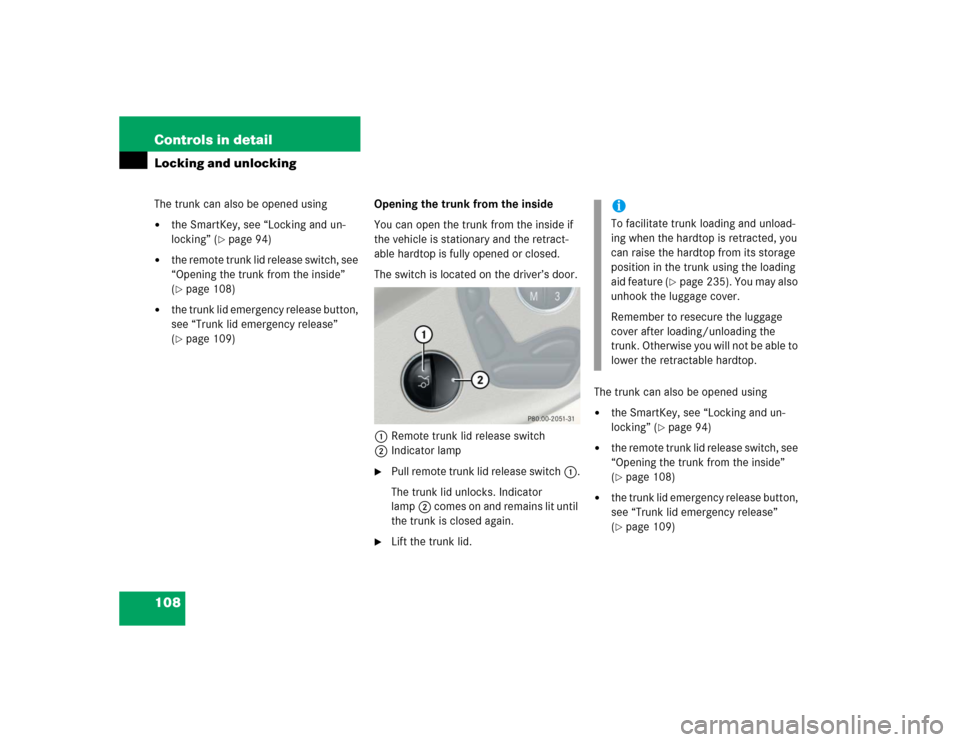
108 Controls in detailLocking and unlockingThe trunk can also be opened using�
the SmartKey, see “Locking and un-
locking” (
�page 94)
�
the remote trunk lid release switch, see
“Opening the trunk from the inside”
(�page 108)
�
the trunk lid emergency release button,
see “Trunk lid emergency release”
(�page 109)Opening the trunk from the inside
You can open the trunk from the inside if
the vehicle is stationary and the retract-
able hardtop is fully opened or closed.
The switch is located on the driver’s door.
1Remote trunk lid release switch
2Indicator lamp
�
Pull remote trunk lid release switch1.
The trunk lid unlocks. Indicator
lamp2 comes on and remains lit until
the trunk is closed again.
�
Lift the trunk lid.The trunk can also be opened using
�
the SmartKey, see “Locking and un-
locking” (
�page 94)
�
the remote trunk lid release switch, see
“Opening the trunk from the inside”
(�page 108)
�
the trunk lid emergency release button,
see “Trunk lid emergency release”
(�page 109)
iTo facilitate trunk loading and unload-
ing when the hardtop is retracted, you
can raise the hardtop from its storage
position in the trunk using the loading
aid feature (
�page 235). You may also
unhook the luggage cover.
Remember to resecure the luggage
cover after loading/unloading the
trunk. Otherwise you will not be able to
lower the retractable hardtop.
Page 111 of 474
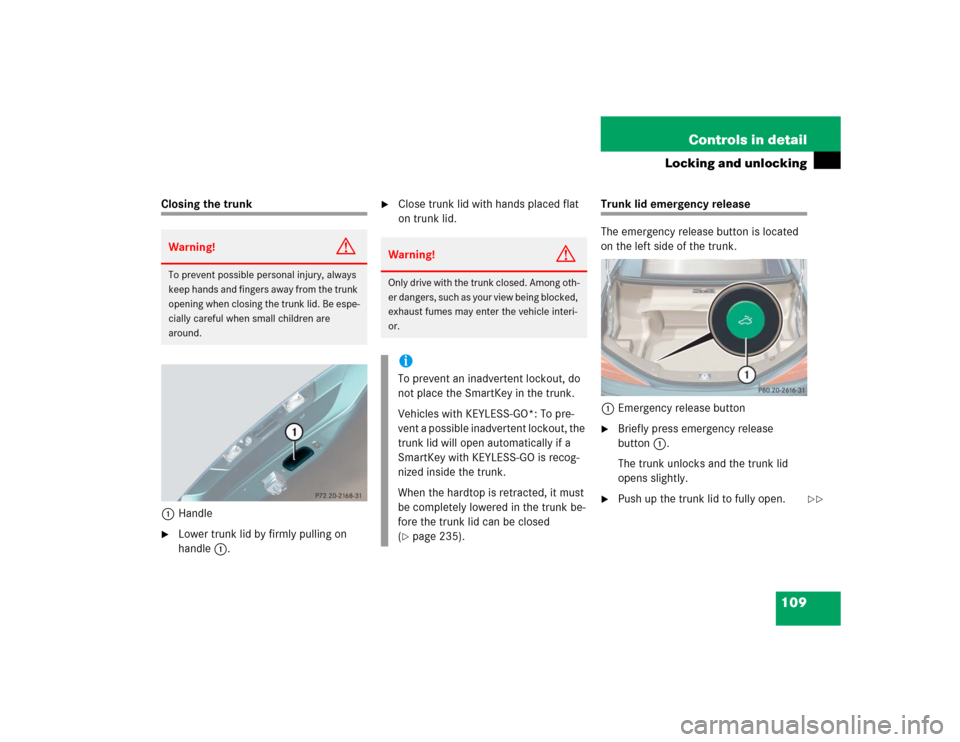
109 Controls in detail
Locking and unlocking
Closing the trunk
1Handle�
Lower trunk lid by firmly pulling on
handle1.
�
Close trunk lid with hands placed flat
on trunk lid.
Trunk lid emergency release
The emergency release button is located
on the left side of the trunk.
1Emergency release button�
Briefly press emergency release
button1.
The trunk unlocks and the trunk lid
opens slightly.
�
Push up the trunk lid to fully open.
Warning!
G
To prevent possible personal injury, always
keep hands and fingers away from the trunk
opening when closing the trunk lid. Be espe-
cially careful when small children are
around.
Warning!
G
Only drive with the trunk closed. Among oth-
er dangers, such as your view being blocked,
exhaust fumes may enter the vehicle interi-
or.iTo prevent an inadvertent lockout, do
not place the SmartKey in the trunk.
Vehicles with KEYLESS-GO*: To pre-
vent a possible inadvertent lockout, the
trunk lid will open automatically if a
SmartKey with KEYLESS-GO is recog-
nized inside the trunk.
When the hardtop is retracted, it must
be completely lowered in the trunk be-
fore the trunk lid can be closed
(�page 235).
��
Page 112 of 474
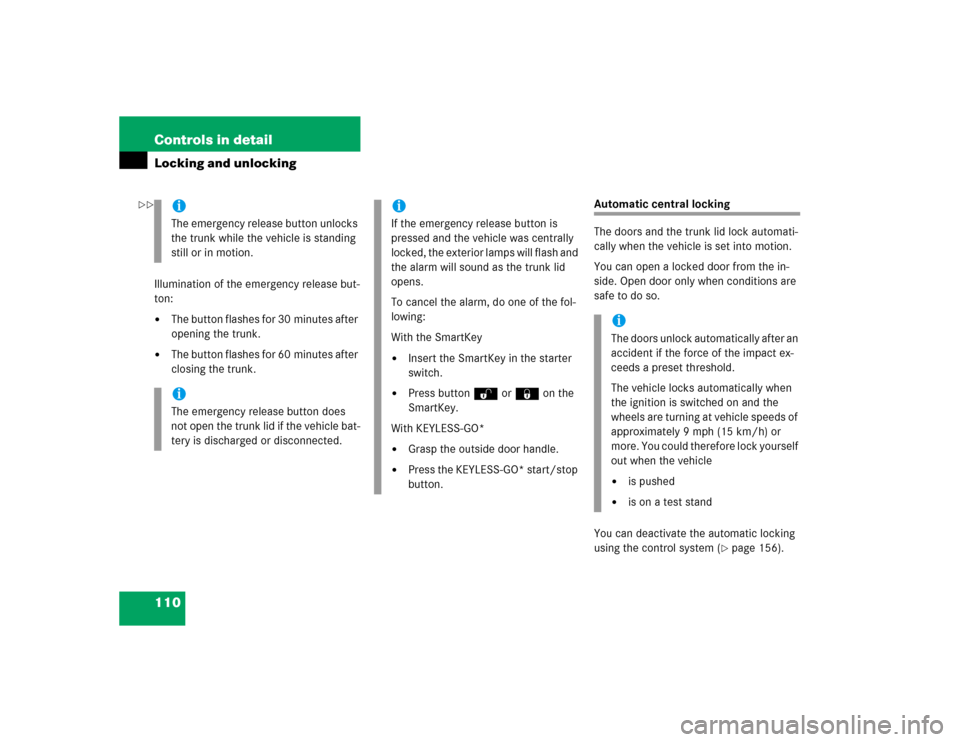
110 Controls in detailLocking and unlockingIllumination of the emergency release but-
ton:�
The button flashes for 30 minutes after
opening the trunk.
�
The button flashes for 60 minutes after
closing the trunk.
Automatic central locking
The doors and the trunk lid lock automati-
cally when the vehicle is set into motion.
You can open a locked door from the in-
side. Open door only when conditions are
safe to do so.
You can deactivate the automatic locking
using the control system (
�page 156).
iThe emergency release button unlocks
the trunk while the vehicle is standing
still or in motion.iThe emergency release button does
not open the trunk lid if the vehicle bat-
tery is discharged or disconnected.
iIf the emergency release button is
pressed and the vehicle was centrally
locked, the exterior lamps will flash and
the alarm will sound as the trunk lid
opens.
To cancel the alarm, do one of the fol-
lowing:
With the SmartKey�
Insert the SmartKey in the starter
switch.
�
Press buttonŒ or‹ on the
SmartKey.
With KEYLESS-GO*
�
Grasp the outside door handle.
�
Press the KEYLESS-GO* start/stop
button.
iThe doors unlock automatically after an
accident if the force of the impact ex-
ceeds a preset threshold.
The vehicle locks automatically when
the ignition is switched on and the
wheels are turning at vehicle speeds of
approximately 9 mph (15 km/h) or
more. You could therefore lock yourself
out when the vehicle �
is pushed
�
is on a test stand
��
Page 113 of 474

111 Controls in detail
Locking and unlocking
Locking and unlocking from the inside
You can lock or unlock the vehicle from in-
side using the central locking switches.
This can be useful, for example, if you want
to unlock the passenger door from the in-
side or want to lock the vehicle before
starting to drive.
The central locking switch does not lock or
unlock the fuel filler flap.The switches are located above and be-
tween the center air vents of the air condi-
tioning.
Central locking switches1Locking
2UnlockingLocking
�
Press central locking switch1.
If all the doors are closed, the vehicle
locks.
Unlocking
�
Press central locking switch2.
The vehicle unlocks.
Warning!
G
When leaving the vehicle, always remove the
SmartKey or the SmartKey with
KEYLESS-GO* from the starter switch, take
it with you, and lock the vehicle. Do not
leave children unattended in the vehicle, or
with access to an unlocked vehicle. Unsu-
pervised use of vehicle equipment may
cause an accident and/or serious personal
injury.
Warning!
G
You can open a locked door from inside at
any time. Open door only when conditions
are safe to do so.
Page 114 of 474
112 Controls in detailLocking and unlocking
iIf the vehicle was previously centrally
locked using the SmartKey or the
SmartKey with KEYLESS-GO*, it will
not unlock using the central locking
switch.
If the vehicle was previously locked
with the central locking switch�
while in the global remote control
mode, the complete vehicle is un-
locked when a door is opened from
the inside
�
while in the selective remote con-
trol mode, only the door opened
from the inside is unlocked
Page 115 of 474
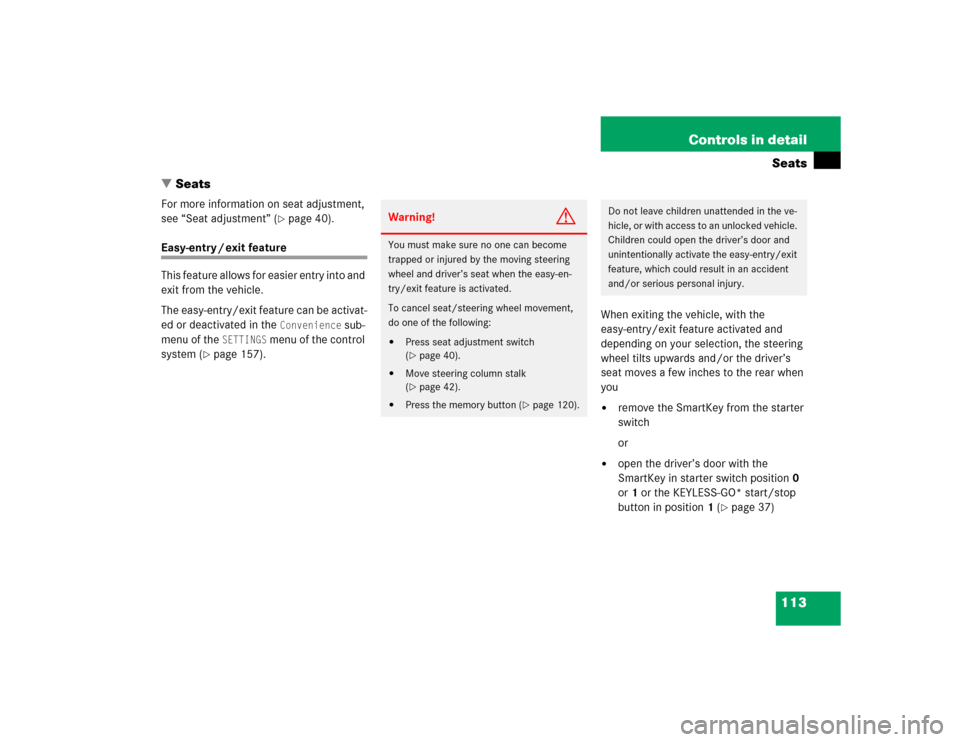
113 Controls in detailSeats
�Seats
For more information on seat adjustment,
see “Seat adjustment” (
�page 40).
Easy-entry / exit feature
This feature allows for easier entry into and
exit from the vehicle.
The easy-entry/exit feature can be activat-
ed or deactivated in the
Convenience
sub-
menu of the
SETTINGS
menu of the control
system (
�page 157).When exiting the vehicle, with the
easy-entry/exit feature activated and
depending on your selection, the steering
wheel tilts upwards and/or the driver’s
seat moves a few inches to the rear when
you
�
remove the SmartKey from the starter
switch
or
�
open the driver’s door with the
SmartKey in starter switch position 0
or 1 or the KEYLESS-GO* start/stop
button in position 1 (
�page 37)
Warning!
G
You must make sure no one can become
trapped or injured by the moving steering
wheel and driver’s seat when the easy-en-
try/exit feature is activated.
To cancel seat/steering wheel movement,
do one of the following:�
Press seat adjustment switch
(�page 40).
�
Move steering column stalk
(�page 42).
�
Press the memory button (
�page 120).
Do not leave children unattended in the ve-
hicle, or with access to an unlocked vehicle.
Children could open the driver’s door and
unintentionally activate the easy-entry/exit
feature, which could result in an accident
and/or serious personal injury.
Page 131 of 474
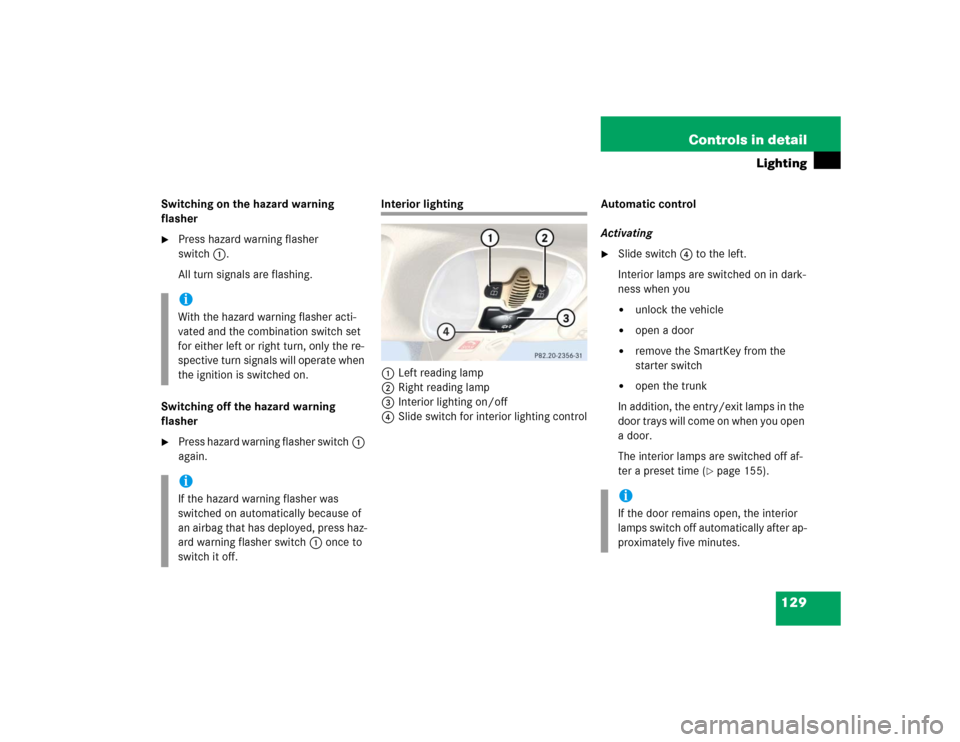
129 Controls in detail
Lighting
Switching on the hazard warning
flasher�
Press hazard warning flasher
switch1.
All turn signals are flashing.
Switching off the hazard warning
flasher
�
Press hazard warning flasher switch1
again.
Interior lighting
1Left reading lamp
2Right reading lamp
3Interior lighting on/off
4Slide switch for interior lighting controlAutomatic control
Activating
�
Slide switch4 to the left.
Interior lamps are switched on in dark-
ness when you �
unlock the vehicle
�
open a door
�
remove the SmartKey from the
starter switch
�
open the trunk
In addition, the entry/exit lamps in the
door trays will come on when you open
a door.
The interior lamps are switched off af-
ter a preset time (
�page 155).
iWith the hazard warning flasher acti-
vated and the combination switch set
for either left or right turn, only the re-
spective turn signals will operate when
the ignition is switched on.iIf the hazard warning flasher was
switched on automatically because of
an airbag that has deployed, press haz-
ard warning flasher switch 1 once to
switch it off.
iIf the door remains open, the interior
lamps switch off automatically after ap-
proximately five minutes.