Page 227 of 474
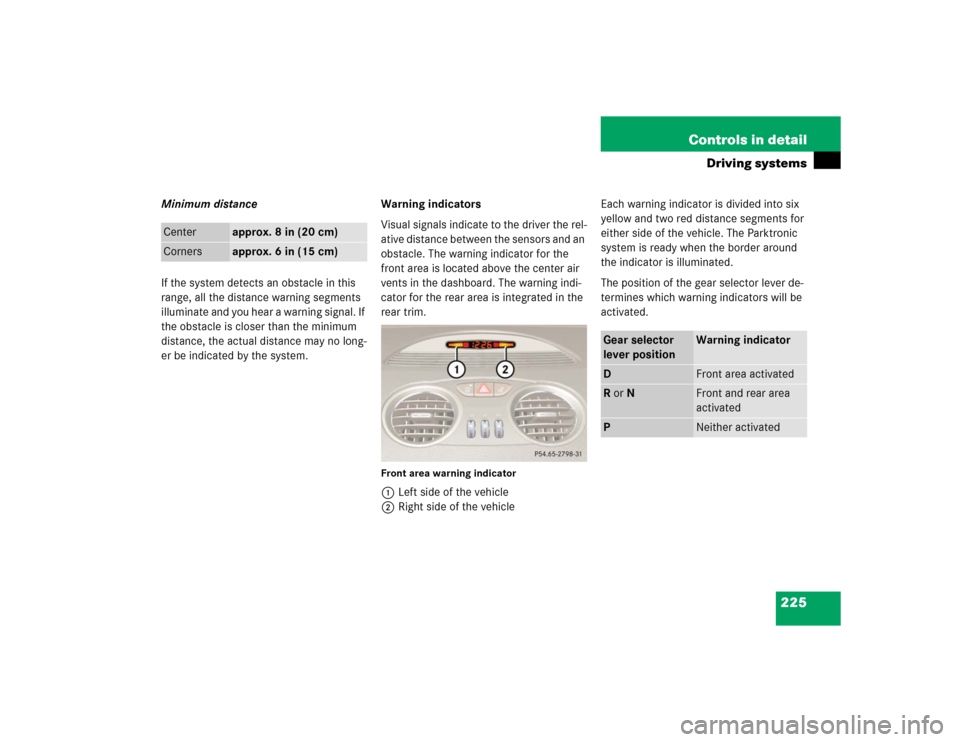
225 Controls in detail
Driving systems
Minimum distance
If the system detects an obstacle in this
range, all the distance warning segments
illuminate and you hear a warning signal. If
the obstacle is closer than the minimum
distance, the actual distance may no long-
er be indicated by the system.Warning indicators
Visual signals indicate to the driver the rel-
ative distance between the sensors and an
obstacle. The warning indicator for the
front area is located above the center air
vents in the dashboard. The warning indi-
cator for the rear area is integrated in the
rear trim.
Front area warning indicator1Left side of the vehicle
2Right side of the vehicleEach warning indicator is divided into six
yellow and two red distance segments for
either side of the vehicle. The Parktronic
system is ready when the border around
the indicator is illuminated.
The position of the gear selector lever de-
termines which warning indicators will be
activated.
Center
approx. 8 in (20 cm)
Corners
approx. 6 in (15 cm)
Gear selector
lever position
Warning indicator
D
Front area activated
R or N
Front and rear area
activated
P
Neither activated
Page 229 of 474
227 Controls in detail
Driving systems
Parktronic system malfunction
If only the red distance segments illumi-
nate and a warning sounds, there is a mal-
function in the Parktronic system. The
Parktronic system will automatically
switch off after 20 seconds and the indica-
tor lamp in the Parktronic switch comes
on.�
Have the Parktronic system checked
by an authorized Mercedes-Benz
Center as soon as possible.
If only the red distance segments illumi-
nate and no warning sounds, the Parktron-
ic system sensors are dirty or there is an
interference from other radio or ultrasonic
signals. The Parktronic system will auto-
matically switch off after 20 seconds and
the indicator lamp in the Parktronic switch
comes on.
�
Switch off the ignition.
�
Clean Parktronic system sensors
(�page 318).
�
Switch on the ignition (
�page 36).
or
�
Check the Parktronic system operation
at another location to rule out interfer-
ence from outside radio or ultrasonic
signals.
Page 267 of 474
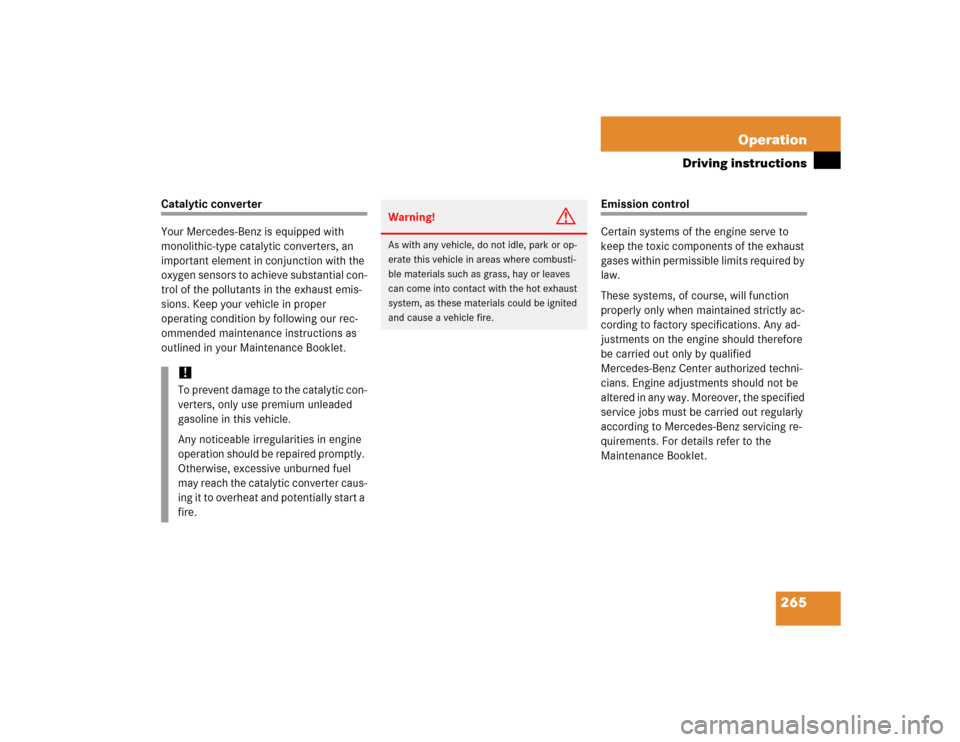
265 Operation
Driving instructions
Catalytic converter
Your Mercedes-Benz is equipped with
monolithic-type catalytic converters, an
important element in conjunction with the
oxygen sensors to achieve substantial con-
trol of the pollutants in the exhaust emis-
sions. Keep your vehicle in proper
operating condition by following our rec-
ommended maintenance instructions as
outlined in your Maintenance Booklet.
Emission control
Certain systems of the engine serve to
keep the toxic components of the exhaust
gases within permissible limits required by
law.
These systems, of course, will function
properly only when maintained strictly ac-
cording to factory specifications. Any ad-
justments on the engine should therefore
be carried out only by qualified
Mercedes-Benz Center authorized techni-
cians. Engine adjustments should not be
altered in any way. Moreover, the specified
service jobs must be carried out regularly
according to Mercedes-Benz servicing re-
quirements. For details refer to the
Maintenance Booklet.
!To prevent damage to the catalytic con-
verters, only use premium unleaded
gasoline in this vehicle.
Any noticeable irregularities in engine
operation should be repaired promptly.
Otherwise, excessive unburned fuel
may reach the catalytic converter caus-
ing it to overheat and potentially start a
fire.
Warning!
G
As with any vehicle, do not idle, park or op-
erate this vehicle in areas where combusti-
ble materials such as grass, hay or leaves
can come into contact with the hot exhaust
system, as these materials could be ignited
and cause a vehicle fire.
Page 292 of 474
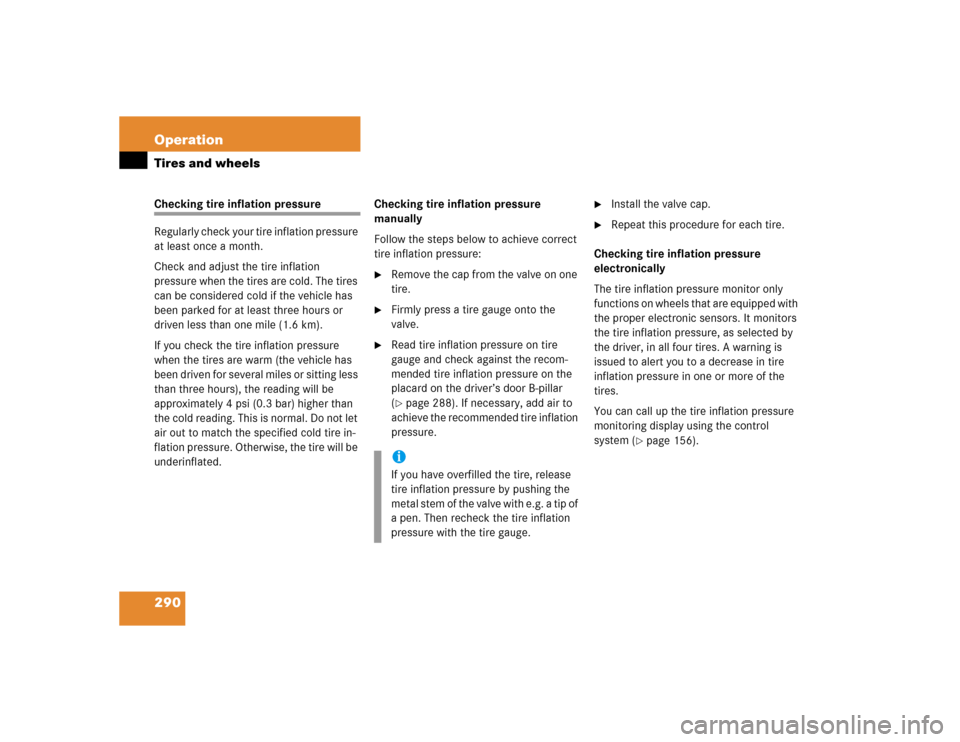
290 OperationTires and wheelsChecking tire inflation pressure
Regularly check your tire inflation pressure
at least once a month.
Check and adjust the tire inflation
pressure when the tires are cold. The tires
can be considered cold if the vehicle has
been parked for at least three hours or
driven less than one mile (1.6 km).
If you check the tire inflation pressure
when the tires are warm (the vehicle has
been driven for several miles or sitting less
than three hours), the reading will be
approximately 4 psi (0.3 bar) higher than
the cold reading. This is normal. Do not let
air out to match the specified cold tire in-
flation pressure. Otherwise, the tire will be
underinflated.Checking tire inflation pressure
manually
Follow the steps below to achieve correct
tire inflation pressure:
�
Remove the cap from the valve on one
tire.
�
Firmly press a tire gauge onto the
valve.
�
Read tire inflation pressure on tire
gauge and check against the recom-
mended tire inflation pressure on the
placard on the driver’s door B-pillar
(�page 288). If necessary, add air to
achieve the recommended tire inflation
pressure.
�
Install the valve cap.
�
Repeat this procedure for each tire.
Checking tire inflation pressure
electronically
The tire inflation pressure monitor only
functions on wheels that are equipped with
the proper electronic sensors. It monitors
the tire inflation pressure, as selected by
the driver, in all four tires. A warning is
issued to alert you to a decrease in tire
inflation pressure in one or more of the
tires.
You can call up the tire inflation pressure
monitoring display using the control
system (
�page 156).
iIf you have overfilled the tire, release
tire inflation pressure by pushing the
metal stem of the valve with e.g. a tip of
a pen. Then recheck the tire inflation
pressure with the tire gauge.
Page 320 of 474
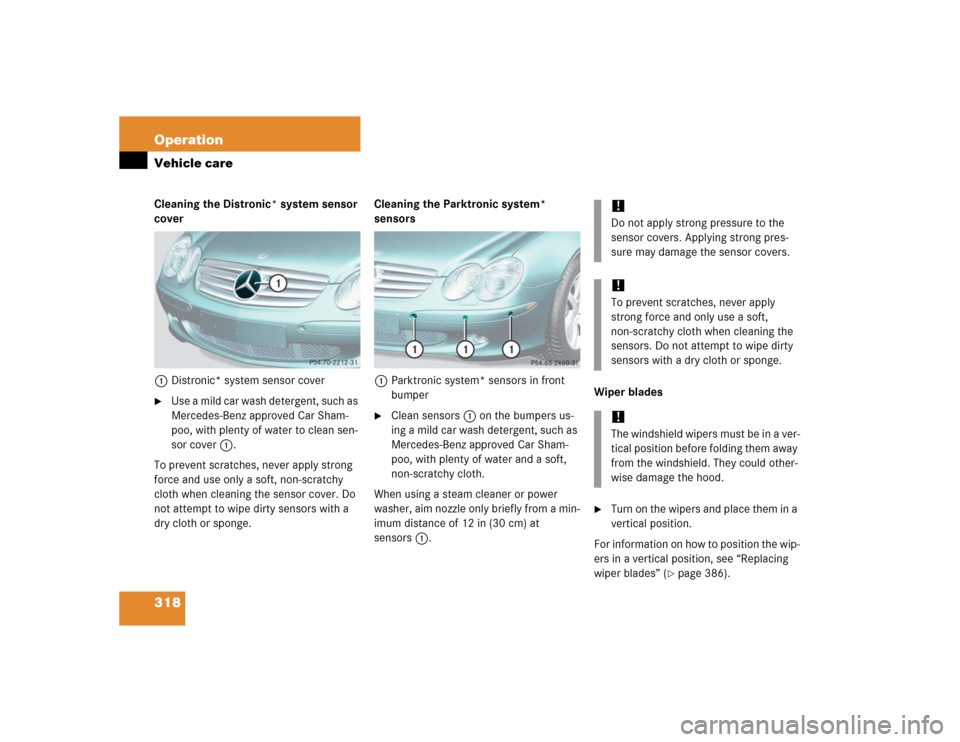
318 OperationVehicle careCleaning the Distronic* system sensor
cover
1Distronic* system sensor cover�
Use a mild car wash detergent, such as
Mercedes-Benz approved Car Sham-
poo, with plenty of water to clean sen-
sor cover1.
To prevent scratches, never apply strong
force and use only a soft, non-scratchy
cloth when cleaning the sensor cover. Do
not attempt to wipe dirty sensors with a
dry cloth or sponge.Cleaning the Parktronic system*
sensors
1Parktronic system* sensors in front
bumper
�
Clean sensors 1 on the bumpers us-
ing a mild car wash detergent, such as
Mercedes-Benz approved Car Sham-
poo, with plenty of water and a soft,
non-scratchy cloth.
When using a steam cleaner or power
washer, aim nozzle only briefly from a min-
imum distance of 12 in (30 cm) at
sensors1.Wiper blades
�
Turn on the wipers and place them in a
vertical position.
For information on how to position the wip-
ers in a vertical position, see “Replacing
wiper blades” (
�page 386).
!Do not apply strong pressure to the
sensor covers. Applying strong pres-
sure may damage the sensor covers.!To prevent scratches, never apply
strong force and only use a soft,
non-scratchy cloth when cleaning the
sensors. Do not attempt to wipe dirty
sensors with a dry cloth or sponge.!The windshield wipers must be in a ver-
tical position before folding them away
from the windshield. They could other-
wise damage the hood.
Page 332 of 474
330 Practical hintsWhat to do if …Problem
Possible cause
Suggested solution
E
The red DTR indicator lamp
comes on while driving and you
hear a warning sound.
�
You are gaining too rapidly on the vehicle
ahead of you.
�
The distance warning system has recog-
nized a stationary obstacle on your prob-
able line of travel.
�
Apply the brakes immediately.
�
Carefully observe the traffic situation.
You may need to brake or maneuver
to avoid hitting an obstacle.
E
The white DTR indicator lamp
comes on while driving.
The Distronic* distance sensor has recog-
nized a vehicle in front of you.
A
The yellow fuel tank reserve
warning lamp lights while driv-
ing.
The fuel level has dropped below the reserve
mark.
�
Refuel at the next gas station
(�page 267).
The fuel cap is not closed tightly.
�
Check the fuel cap (
�page 267).
Page 345 of 474
343 Practical hints
What to do if …
Left display
Right display
Possible cause
Possible solution
Tire pres. monitor
reactivated
The tire pressure monitoring system is
using the current pressure values as
the basis for monitoring.
Tire pressure
displayed only
after driving
a few minutes
The tire inflation pressure is being
checked.
Tire pres.
monitor
temporarily
unavailable
The tire inflation pressure monitor is
unable to monitor the tire inflation
pressure due to�
the presence of several wheel sen-
sors in the vehicle.
�
excessive wheel sensor tempera-
tures.
�
a nearby radio interference source.
�
unrecognized wheel sensors
mounted.
�
Remove any extra wheel sensors from the
vehicle
As soon as the causes of the malfunction have
been removed, the tire pressure monitoring
system automatically becomes active again.
Page 346 of 474

344 Practical hintsWhat to do if …Left display
Right display
Possible cause
Possible solution
Reactivate tire
pressure monitor
after rectifying
pressure
There was a tire inflation pressure
warning message.
The yellow warning lamp for the tire
pressure monitoring system comes on
and you have not reactivated the sys-
tem since the last tire inflation pres-
sure warning message.
�
Reactivate the tire pressure monitoring
system after correcting the tire inflation
pressure values (
�page 293).
Tire pres.
monitor inoperative
Drive to workshop
The tire inflation pressure monitor is
malfunctioning.
�
Have the tire inflation pressure monitor
checked by an authorized Mercedes-Benz
Center.
A wheel without proper sensor was in-
stalled.
�
Have the wheel checked.
Warning!
G
Do not drive with a flat tire. A flat tire affects
the ability to steer or brake the vehicle.
You may lose control of the vehicle. Contin-
ued driving with a flat tire will cause exces-
sive heat build-up and possibly a fire.