Page 29 of 474
27 At a glance
Instrument cluster
Item
Page
5
Tachometer with:
132
AHigh beam head-
lamp indicator
128
úEngine malfunction
indicator lamp, USA
only
±Engine malfunction
indicator lamp,
Canada only
327
CRoll bar warning
lamp
331
-Antilock Brake Sys-
tem (ABS) indicator
lamp
325
Item
Page
1Supplemental re-
straint system indi-
cator lamp
332
332
XTire pressure con-
trol warning light
333
6
Right multifunction
display with�
Gear selector lever
position
168
�
Outside temperature
display
133
�
Program mode
165
7
Fuel gauge with:AFuel reserve warn-
ing lamp
330
Page 38 of 474

36 Getting startedUnlockingStarter switch positions SmartKey
Starter switch0For removing SmartKey
1Power supply to some electrical con-
sumers, such as seat adjustment
2Ignition (power supply for all electrical
consumers) and driving position
All lamps (except high beam headlamp
indicator lamp and turn signal indicator
lamps unless activated) in the instru-
ment cluster come on. If a lamp in the
instrument cluster fails to come on
when the ignition is switched on, have
it checked and replaced if necessary.If a lamp in the instrument cluster re-
mains on after starting the engine or
comes on while driving, refer to “Lamps
in the instrument cluster”
(
�page 324).
3Starting position
Warning!
G
When leaving the vehicle, always remove the
SmartKey or the SmartKey with
KEYLESS-GO* from the starter switch, take
it with you, and lock the vehicle. Do not
leave children unattended in the vehicle, or
with access to an unlocked vehicle. Unsu-
pervised use of vehicle equipment may
cause an accident and/or serious personal
injury.
iWhen you switch on the ignition, the in-
dicator and warning lamps (except high
beam headlamp indicator lamp and
turn signal indicator lamps unless acti-
vated) in the instrument cluster come
on. This indicates that the respective
systems are operational. The indicator
and warning lamps (except high beam
headlamp indicator lamp and turn sig-
nal indicator lamps if activated) should
go out when the engine is running.iThe SmartKey can only be removed
from the starter switch with the gear
selector lever in position P.
Page 40 of 474

38 Getting startedUnlockingIgnition (or Position 2)�
Press the KEYLESS-GO start/stop but-
ton twice.
This supplies power to all electrical
consumers. All lamps (except high
beam headlamp indicator lamp and
turn signal indicator lamps unless acti-
vated) in the instrument cluster come
on.
For more information, see “SmartKey with
KEYLESS-GO*” (
�page 98).
For information on starting the engine us-
ing the KEYLESS-GO start/stop button,
see “Starting with KEYLESS-GO*”
(
�page 49).
iIf you now press the KEYLESS-GO
start/stop button once, the power sup-
ply is again switched off.
iWhen you switch on the ignition, the in-
dicator and warning lamps (except high
beam headlamp indicator lamp and
turn signal indicator lamps unless acti-
vated) in the instrument cluster come
on. This indicates that the respective
systems are operational. The indicator
and warning lamps (except high beam
headlamp indicator lamp and turn sig-
nal indicator lamps if activated) should
go out when the engine is running.
Page 44 of 474
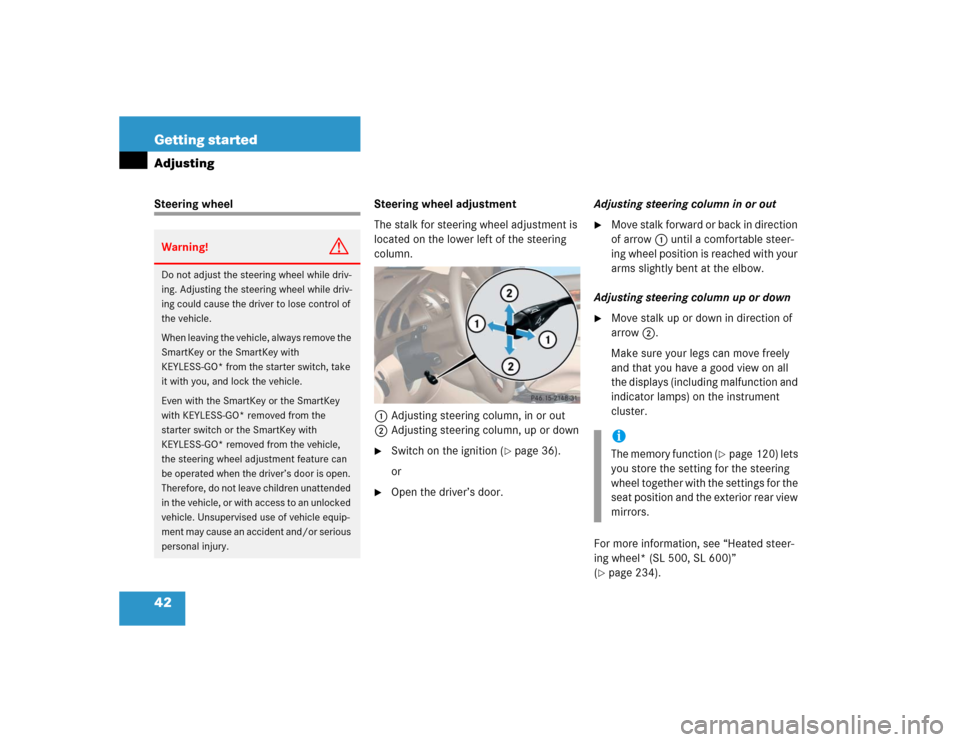
42 Getting startedAdjustingSteering wheel Steering wheel adjustment
The stalk for steering wheel adjustment is
located on the lower left of the steering
column.
1Adjusting steering column, in or out
2Adjusting steering column, up or down
�
Switch on the ignition (
�page 36).
or
�
Open the driver’s door.Adjusting steering column in or out
�
Move stalk forward or back in direction
of arrow1 until a comfortable steer-
ing wheel position is reached with your
arms slightly bent at the elbow.
Adjusting steering column up or down
�
Move stalk up or down in direction of
arrow2.
Make sure your legs can move freely
and that you have a good view on all
the displays (including malfunction and
indicator lamps) on the instrument
cluster.
For more information, see “Heated steer-
ing wheel* (SL 500, SL 600)”
(
�page 234).
Warning!
G
Do not adjust the steering wheel while driv-
ing. Adjusting the steering wheel while driv-
ing could cause the driver to lose control of
the vehicle.
When leaving the vehicle, always remove the
SmartKey or the SmartKey with
KEYLESS-GO* from the starter switch, take
it with you, and lock the vehicle.
Even with the SmartKey or the SmartKey
with KEYLESS-GO* removed from the
starter switch or the SmartKey with
KEYLESS-GO* removed from the vehicle,
the steering wheel adjustment feature can
be operated when the driver’s door is open.
Therefore, do not leave children unattended
in the vehicle, or with access to an unlocked
vehicle. Unsupervised use of vehicle equip-
ment may cause an accident and/or serious
personal injury.
iThe memory function (
�page 120) lets
you store the setting for the steering
wheel together with the settings for the
seat position and the exterior rear view
mirrors.
Page 52 of 474
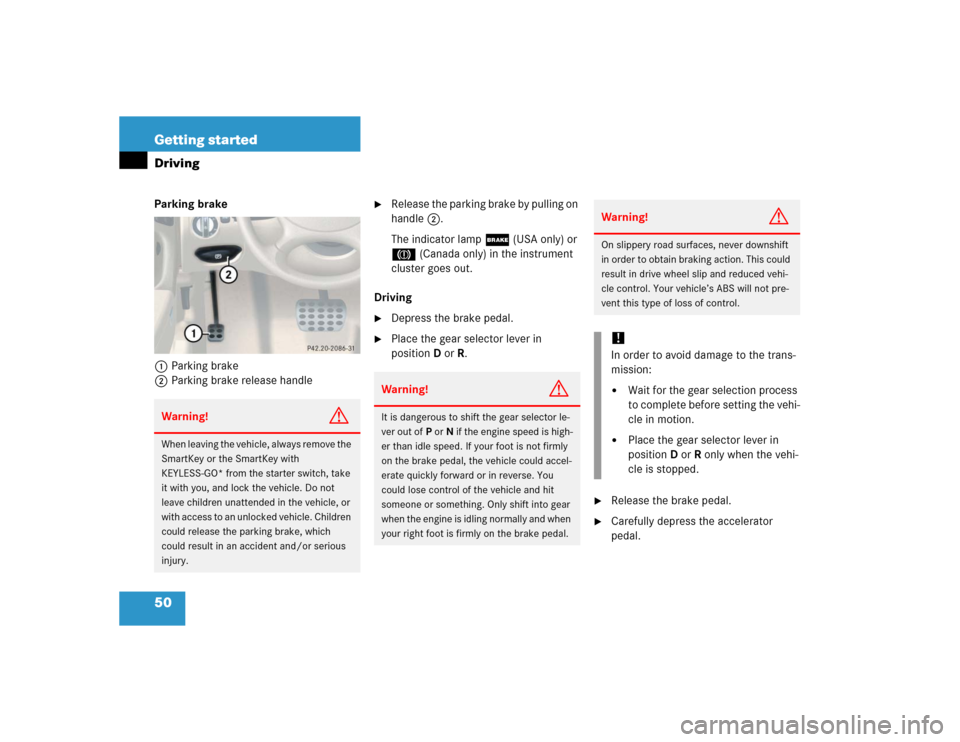
50 Getting startedDrivingParking brake
1Parking brake
2Parking brake release handle
�
Release the parking brake by pulling on
handle2.
The indicator lamp;(USA only) or
3 (Canada only) in the instrument
cluster goes out.
Driving
�
Depress the brake pedal.
�
Place the gear selector lever in
positionD orR.
�
Release the brake pedal.
�
Carefully depress the accelerator
pedal.
Warning!
G
When leaving the vehicle, always remove the
SmartKey or the SmartKey with
KEYLESS-GO* from the starter switch, take
it with you, and lock the vehicle. Do not
leave children unattended in the vehicle, or
with access to an unlocked vehicle. Children
could release the parking brake, which
could result in an accident and/or serious
injury.
Warning!
G
It is dangerous to shift the gear selector le-
ver out ofP orN if the engine speed is high-
er than idle speed. If your foot is not firmly
on the brake pedal, the vehicle could accel-
erate quickly forward or in reverse. You
could lose control of the vehicle and hit
someone or something. Only shift into gear
when the engine is idling normally and when
your right foot is firmly on the brake pedal.
Warning!
G
On slippery road surfaces, never downshift
in order to obtain braking action. This could
result in drive wheel slip and reduced vehi-
cle control. Your vehicle’s ABS will not pre-
vent this type of loss of control.!In order to avoid damage to the trans-
mission:�
Wait for the gear selection process
to complete before setting the vehi-
cle in motion.
�
Place the gear selector lever in
positionD orR only when the vehi-
cle is stopped.
Page 54 of 474
52 Getting startedDrivingHigh beam
The combination switch is located on the
left of the steering column.Combination switch1High beam
2High beam flasher�
Push the combination switch in direc-
tion of arrow 1.
The high beam headlamps come on.
The high beam headlamp indicator
A in the instrument cluster comes
on (
�page 27).
For more information, see “Lighting”
(
�page 123).
Turn signals
The combination switch is located on the
left of the steering column.Combination switch1Turn signals, right
2Turn signals, left�
Press the combination switch in direc-
tion of arrow1 or2.
The corresponding turn signal indicator
lampKorLin the instrument
cluster flashes (
�page 25).The combination switch resets automati-
cally after major steering wheel move-
ments.
iTo signal minor directional changes
such as changing lanes, press combi-
nation switch only to point of resis-
tance and release. The corresponding
turn signals will flash three times.
Page 59 of 474
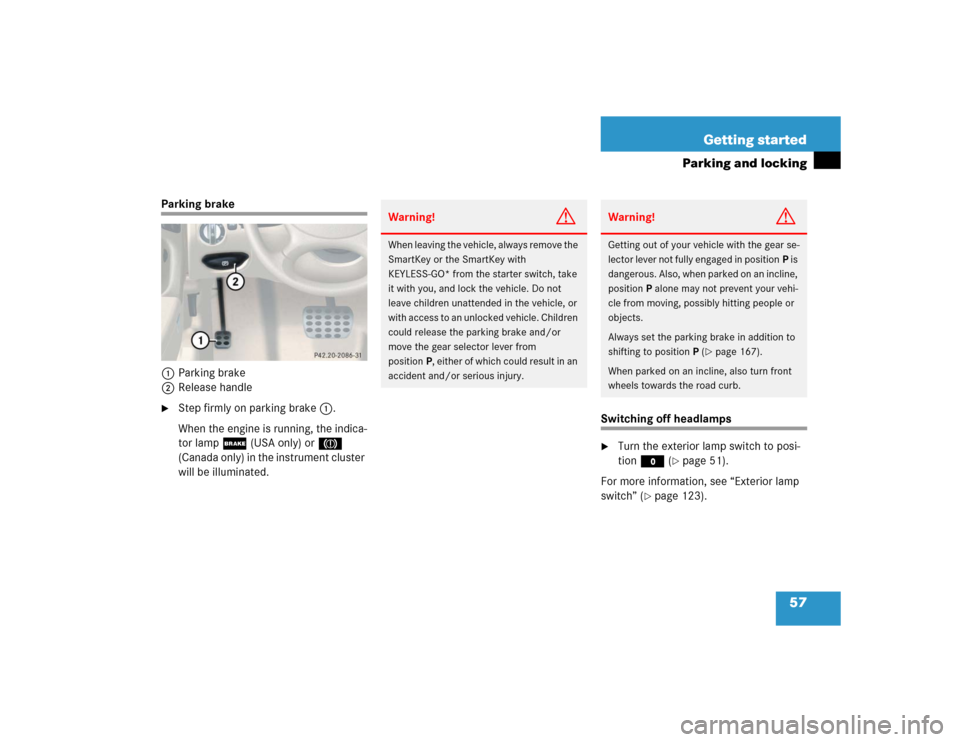
57 Getting started
Parking and locking
Parking brake
1Parking brake
2Release handle�
Step firmly on parking brake1.
When the engine is running, the indica-
tor lamp;(USA only) or3
(Canada only) in the instrument cluster
will be illuminated.
Switching off headlamps�
Turn the exterior lamp switch to posi-
tion M (
�page 51).
For more information, see “Exterior lamp
switch” (
�page 123).
Warning!
G
When leaving the vehicle, always remove the
SmartKey or the SmartKey with
KEYLESS-GO* from the starter switch, take
it with you, and lock the vehicle. Do not
leave children unattended in the vehicle, or
with access to an unlocked vehicle. Children
could release the parking brake and/or
move the gear selector lever from
positionP, either of which could result in an
accident and/or serious injury.
Warning!
G
Getting out of your vehicle with the gear se-
lector lever not fully engaged in positionP is
dangerous. Also, when parked on an incline,
positionP alone may not prevent your vehi-
cle from moving, possibly hitting people or
objects.
Always set the parking brake in addition to
shifting to positionP (
�page 167).
When parked on an incline, also turn front
wheels towards the road curb.
Page 64 of 474

62 Safety and SecurityOccupant safetyIn this section you will learn the most im-
portant facts about the restraint systems
of the vehicle.
The restraint systems are�
Seat belts
�
Emergency tensioning device
�
Airbags
�
Child seats
�
Child seat recognition
As independent systems, their protective
effects work in conjunction with each oth-
er.The 1 indicator lamp in the instrument
cluster comes on
�
for about four seconds when you turn
the SmartKey in the starter switch to
position 1 or press the KEYLESS-GO*
start/stop button once. It then goes
out briefly, comes on again and re-
mains lit until you start the engine, turn
the SmartKey to position 2 or press the
KEYLESS-GO start/stop button once
more (
�page 34).
�
for about four seconds when you turn
the SmartKey in the starter switch to
position 2 or press the KEYLESS-GO*
start/stop button twice (
�page 34).
�
for about four seconds when you start
the engine by turning the SmartKey in
the starter switch or by pressing the
KEYLESS-GO* start/stop button once
with the brake pedal depressed
(�page 48).
The 1 indicator lamp goes out shortly
after you start the engine. This shows that
the restraint systems are operational.A malfunction in the system has been de-
tected if the 1 indicator lamp
�
fails to go out after approximately four
seconds
�
does not come on at all
�
comes on after the engine was started
or while driving
For more information, see the “Practical
hints” section (
�page 332).
iFor information on infants and children
traveling with you in the vehicle and re-
straint systems for infants and chil-
dren, see “Children in the vehicle”
(�page 74).