Page 215 of 474
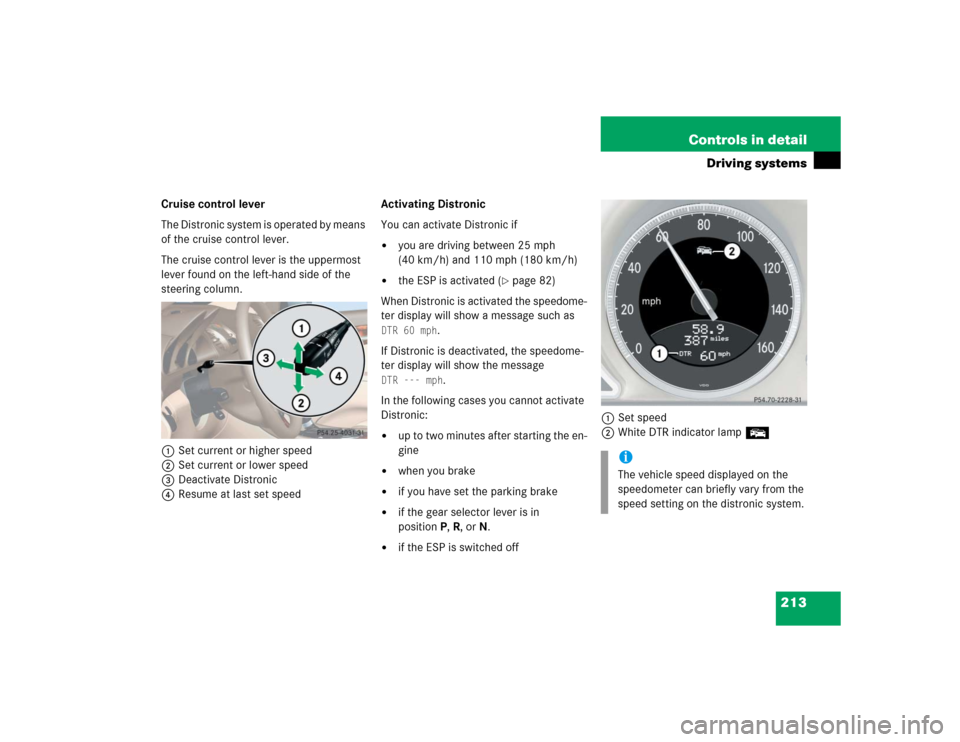
213 Controls in detail
Driving systems
Cruise control lever
The Distronic system is operated by means
of the cruise control lever.
The cruise control lever is the uppermost
lever found on the left-hand side of the
steering column.
1Set current or higher speed
2Set current or lower speed
3Deactivate Distronic
4Resume at last set speedActivating Distronic
You can activate Distronic if
�
you are driving between 25 mph
(40km/h) and 110mph (180km/h)
�
the ESP is activated (
�page 82)
When Distronic is activated the speedome-
ter display will show a message such as
DTR60mph
.
If Distronic is deactivated, the speedome-
ter display will show the message
DTR --- mph
.
In the following cases you cannot activate
Distronic:
�
up to two minutes after starting the en-
gine
�
when you brake
�
if you have set the parking brake
�
if the gear selector lever is in
positionP, R, or N.
�
if the ESP is switched off1Set speed
2White DTR indicator lamp E
iThe vehicle speed displayed on the
speedometer can briefly vary from the
speed setting on the distronic system.
Page 216 of 474
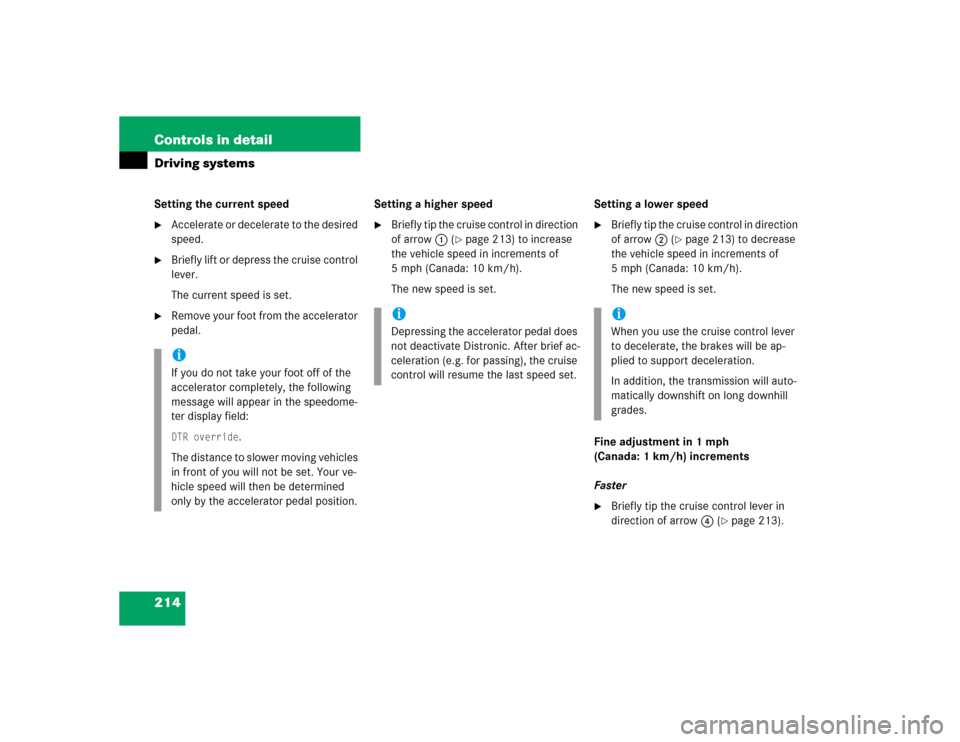
214 Controls in detailDriving systemsSetting the current speed�
Accelerate or decelerate to the desired
speed.
�
Briefly lift or depress the cruise control
lever.
The current speed is set.
�
Remove your foot from the accelerator
pedal.Setting a higher speed
�
Briefly tip the cruise control in direction
of arrow1 (
�page 213) to increase
the vehicle speed in increments of
5 mph (Canada: 10 km/h).
The new speed is set.Setting a lower speed
�
Briefly tip the cruise control in direction
of arrow2 (
�page 213) to decrease
the vehicle speed in increments of
5 mph (Canada: 10 km/h).
The new speed is set.
Fine adjustment in 1 mph
(Canada: 1 km/h) increments
Faster
�
Briefly tip the cruise control lever in
direction of arrow4 (
�page 213).
iIf you do not take your foot off of the
accelerator completely, the following
message will appear in the speedome-
ter display field:DTR override
.
The distance to slower moving vehicles
in front of you will not be set. Your ve-
hicle speed will then be determined
only by the accelerator pedal position.
iDepressing the accelerator pedal does
not deactivate Distronic. After brief ac-
celeration (e.g. for passing), the cruise
control will resume the last speed set.
iWhen you use the cruise control lever
to decelerate, the brakes will be ap-
plied to support deceleration.
In addition, the transmission will auto-
matically downshift on long downhill
grades.
Page 217 of 474
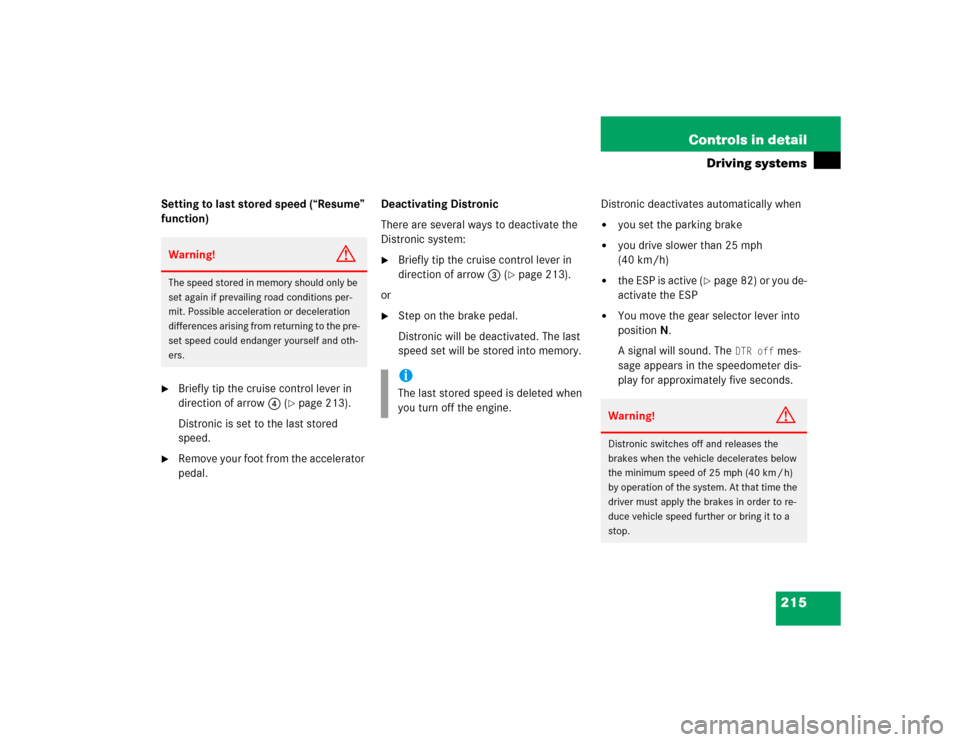
215 Controls in detail
Driving systems
Setting to last stored speed (“Resume”
function)�
Briefly tip the cruise control lever in
direction of arrow4 (
�page 213).
Distronic is set to the last stored
speed.
�
Remove your foot from the accelerator
pedal.Deactivating Distronic
There are several ways to deactivate the
Distronic system:
�
Briefly tip the cruise control lever in
direction of arrow3 (
�page 213).
or
�
Step on the brake pedal.
Distronic will be deactivated. The last
speed set will be stored into memory.Distronic deactivates automatically when
�
you set the parking brake
�
you drive slower than 25 mph
(40 km/h)
�
the ESP is active (
�page 82) or you de-
activate the ESP
�
You move the gear selector lever into
positionN.
A signal will sound. The
DTR off
mes-
sage appears in the speedometer dis-
play for approximately five seconds.
Warning!
G
The speed stored in memory should only be
set again if prevailing road conditions per-
mit. Possible acceleration or deceleration
differences arising from returning to the pre-
set speed could endanger yourself and oth-
ers.
iThe last stored speed is deleted when
you turn off the engine.
Warning!
G
Distronic switches off and releases the
brakes when the vehicle decelerates below
the minimum speed of 25 mph (40 km / h)
by operation of the system. At that time the
driver must apply the brakes in order to re-
duce vehicle speed further or bring it to a
stop.
Page 264 of 474
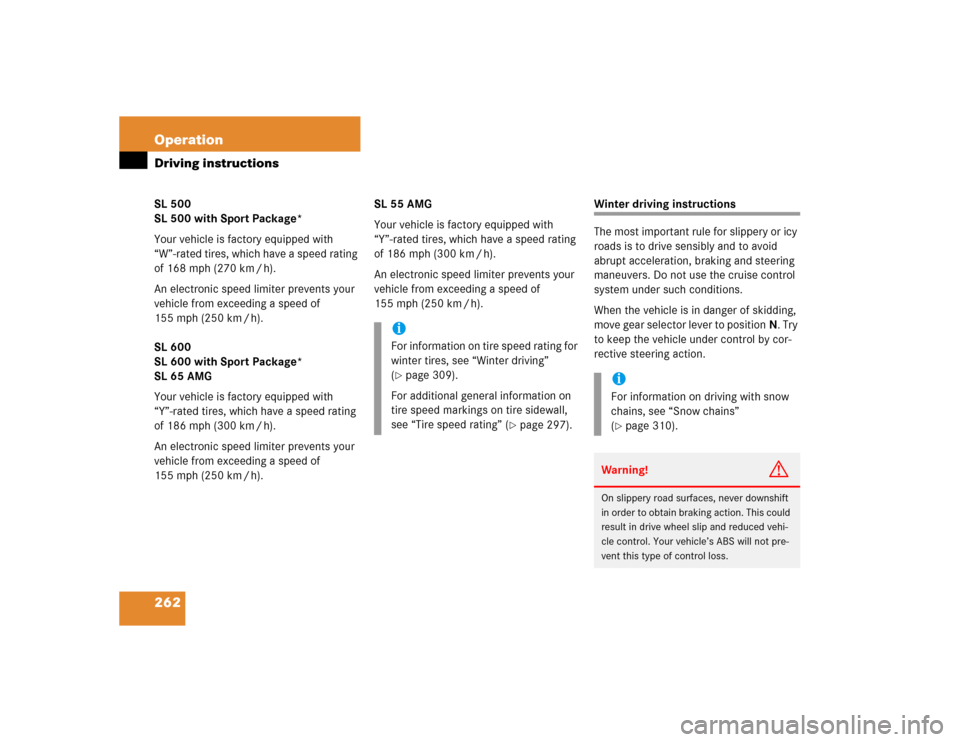
262 OperationDriving instructionsSL 500
SL 500 with Sport Package*
Your vehicle is factory equipped with
“W”-rated tires, which have a speed rating
of 168 mph (270 km / h).
An electronic speed limiter prevents your
vehicle from exceeding a speed of
155 mph (250 km / h).
SL 600
SL 600 with Sport Package*
SL 65 AMG
Your vehicle is factory equipped with
“Y”-rated tires, which have a speed rating
of 186 mph (300 km / h).
An electronic speed limiter prevents your
vehicle from exceeding a speed of
155 mph (250 km / h).SL 55 AMG
Your vehicle is factory equipped with
“Y”-rated tires, which have a speed rating
of 186 mph (300 km / h).
An electronic speed limiter prevents your
vehicle from exceeding a speed of
155 mph (250 km / h).
Winter driving instructions
The most important rule for slippery or icy
roads is to drive sensibly and to avoid
abrupt acceleration, braking and steering
maneuvers. Do not use the cruise control
system under such conditions.
When the vehicle is in danger of skidding,
move gear selector lever to positionN. Try
to keep the vehicle under control by cor-
rective steering action.
iFor information on tire speed rating for
winter tires, see “Winter driving”
(�page 309).
For additional general information on
tire speed markings on tire sidewall,
see “Tire speed rating” (
�page 297).
iFor information on driving with snow
chains, see “Snow chains”
(�page 310).
Warning!
G
On slippery road surfaces, never downshift
in order to obtain braking action. This could
result in drive wheel slip and reduced vehi-
cle control. Your vehicle’s ABS will not pre-
vent this type of control loss.
Page 341 of 474
339 Practical hints
What to do if …
Left display
Right display
Possible cause
Possible solution
ABS
Display malfunction
Visit
workshop!
The ABS or the ABS display is malfunc-
tioning.
�
Continue driving with added caution.
Wheels may lock during hard braking,
reducing steering capability.
�
Have the system checked at an authorized
Mercedes-Benz Center as soon as
possible.
Failure to follow these instructions increases
the risk of an accident.
Cruise control
Visit
workshop
Cruise control or Distronic* is mal-
functioning.
�
Have the cruise control or Distronic*
checked at an authorized Mercedes-Benz
Center as soon as possible.
Page 356 of 474

354 Practical hintsWhat to do if …Left display
Right display
Possible cause
Possible solution
G
Display malfunction
Visit
workshop!
The displays for several systems
have malfunctioned. Some systems
themselves may also have malfunc-
tioned.
�
Continue driving with added caution.
When the display is malfunctioning, warnings
and malfunction messages might not be dis-
played.
�
Have the electronic systems checked by an
authorized Mercedes-Benz Center.
±
Display malfunction
Visit workshop
Certain electronic systems are un-
able to relay information to the con-
trol system. The following systems
may have failed:�
Coolant temperature gauge
�
Tachometer
�
Cruise control display
�
Have the electronic systems checked by an
authorized Mercedes-Benz Center
(�page 327).
J
Door open
You are attempting to drive with
one or more doors open.
�
Close the doors.
_
Entry position
Do not drive
Seat, mirrors and steering wheel
have not yet moved into their preset
driving positions.
�
Wait until the seat, mirrors and steering wheel
have moved to their driving positions.
The message disappears.
Page 442 of 474
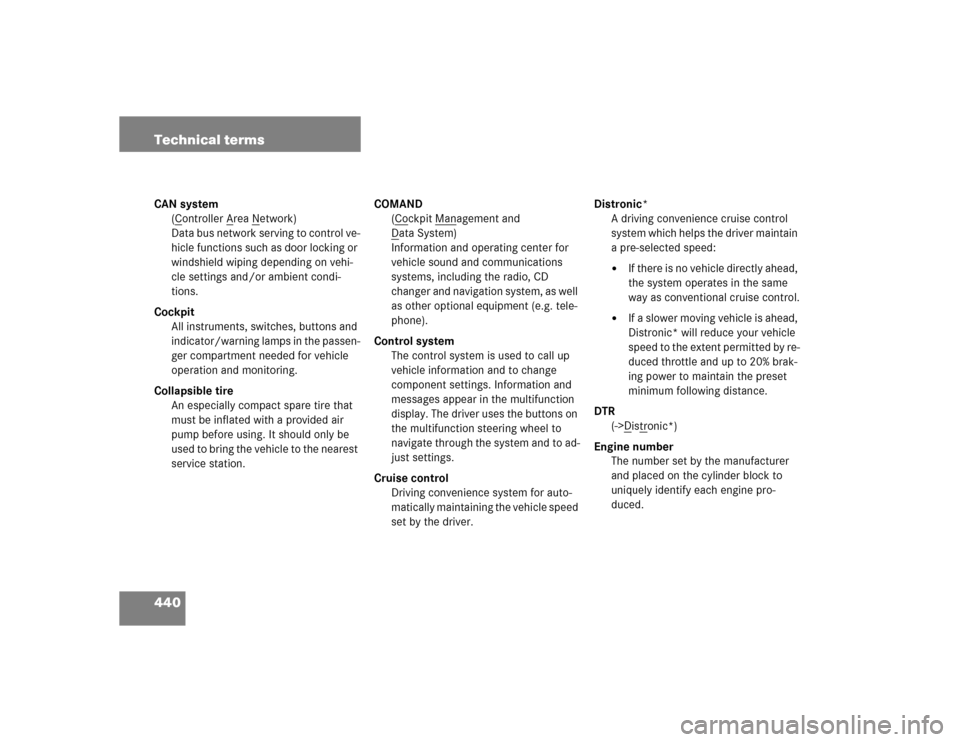
440 Technical termsCAN system
(C
ontroller A
rea N
etwork)
Data bus network serving to control ve-
hicle functions such as door locking or
windshield wiping depending on vehi-
cle settings and/or ambient condi-
tions.
Cockpit
All instruments, switches, buttons and
indicator/warning lamps in the passen-
ger compartment needed for vehicle
operation and monitoring.
Collapsible tire
An especially compact spare tire that
must be inflated with a provided air
pump before using. It should only be
used to bring the vehicle to the nearest
service station.COMAND
(Co
ckpit Man
agement and
D
ata System)
Information and operating center for
vehicle sound and communications
systems, including the radio, CD
changer and navigation system, as well
as other optional equipment (e.g. tele-
phone).
Control system
The control system is used to call up
vehicle information and to change
component settings. Information and
messages appear in the multifunction
display. The driver uses the buttons on
the multifunction steering wheel to
navigate through the system and to ad-
just settings.
Cruise control
Driving convenience system for auto-
matically maintaining the vehicle speed
set by the driver.Distronic*
A driving convenience cruise control
system which helps the driver maintain
a pre-selected speed:
�
If there is no vehicle directly ahead,
the system operates in the same
way as conventional cruise control.
�
If a slower moving vehicle is ahead,
Distronic* will reduce your vehicle
speed to the extent permitted by re-
duced throttle and up to 20% brak-
ing power to maintain the preset
minimum following distance.
DTR
(->Distr
onic*)
Engine number
The number set by the manufacturer
and placed on the cylinder block to
uniquely identify each engine pro-
duced.
Page 451 of 474
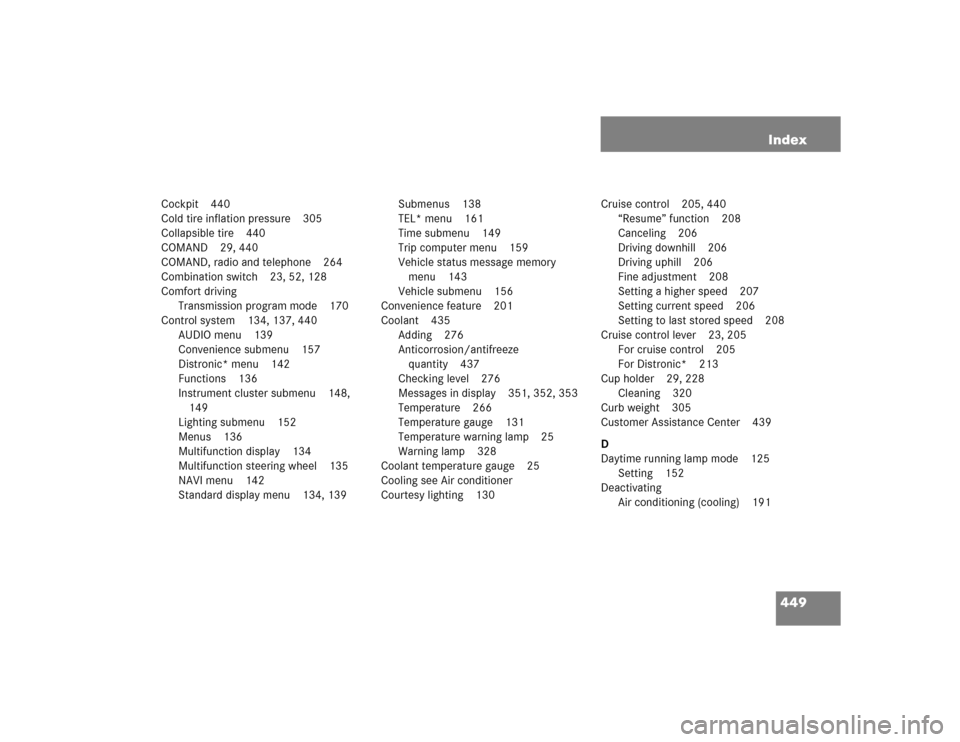
449 Index
Cockpit 440
Cold tire inflation pressure 305
Collapsible tire 440
COMAND 29, 440
COMAND, radio and telephone 264
Combination switch 23, 52, 128
Comfort driving
Transmission program mode 170
Control system 134, 137, 440
AUDIO menu 139
Convenience submenu 157
Distronic* menu 142
Functions 136
Instrument cluster submenu 148,
149
Lighting submenu 152
Menus 136
Multifunction display 134
Multifunction steering wheel 135
NAVI menu 142
Standard display menu 134, 139Submenus 138
TEL* menu 161
Time submenu 149
Trip computer menu 159
Vehicle status message memory
menu 143
Vehicle submenu 156
Convenience feature 201
Coolant 435
Adding 276
Anticorrosion/antifreeze
quantity 437
Checking level 276
Messages in display 351, 352, 353
Temperature 266
Temperature gauge 131
Temperature warning lamp 25
Warning lamp 328
Coolant temperature gauge 25
Cooling see Air conditioner
Courtesy lighting 130Cruise control 205, 440
“Resume” function 208
Canceling 206
Driving downhill 206
Driving uphill 206
Fine adjustment 208
Setting a higher speed 207
Setting current speed 206
Setting to last stored speed 208
Cruise control lever 23, 205
For cruise control 205
For Distronic* 213
Cup holder 29, 228
Cleaning 320
Curb weight 305
Customer Assistance Center 439
D
Daytime running lamp mode 125
Setting 152
Deactivating
Air conditioning (cooling) 191