Page 57 of 227

55 Audio
MP3-CD operation
� MP3-CD operation
General InformationWarning
G
In order to avoid distraction which could
lead to an accident, the driver should insert
CDs with the vehicle at a standstill and
operate the audio system only if permitted
by road, weather and traffic conditions.
Bear in mind that at a speed of just 30 mph
(approximately 50 km/h), your car covers a
distance of 44 feet (approximately 14 m)
every second.
Warning
G
The CD drive and CD changer* are Class 1
laser products. There is a danger of invisible
laser radiation when you open or damage
the cover.
Do not remove the cover. The CD drive and
the CD changer* do not contain any parts
which can be serviced by the user. For safe-
ty reasons, have any necessary service work
performed by qualified personnel.iWhen you create a MP3-CD you can
define structures and input information
in addition to the title information.
iThe COMAND plays the tracks on the
MP3-CD in alphabetical order. To
preserve the order on the original CD,
number the tracks in ascending order
when you record them.
The smallest possible data rate for
MP3-CDs is 56 KB/s.iThe COMAND does not play back
MP3-CDs containing files with ISO
9660 Level 3 standard. Such MP3 CDs
contain fragmented files.
Page 65 of 227
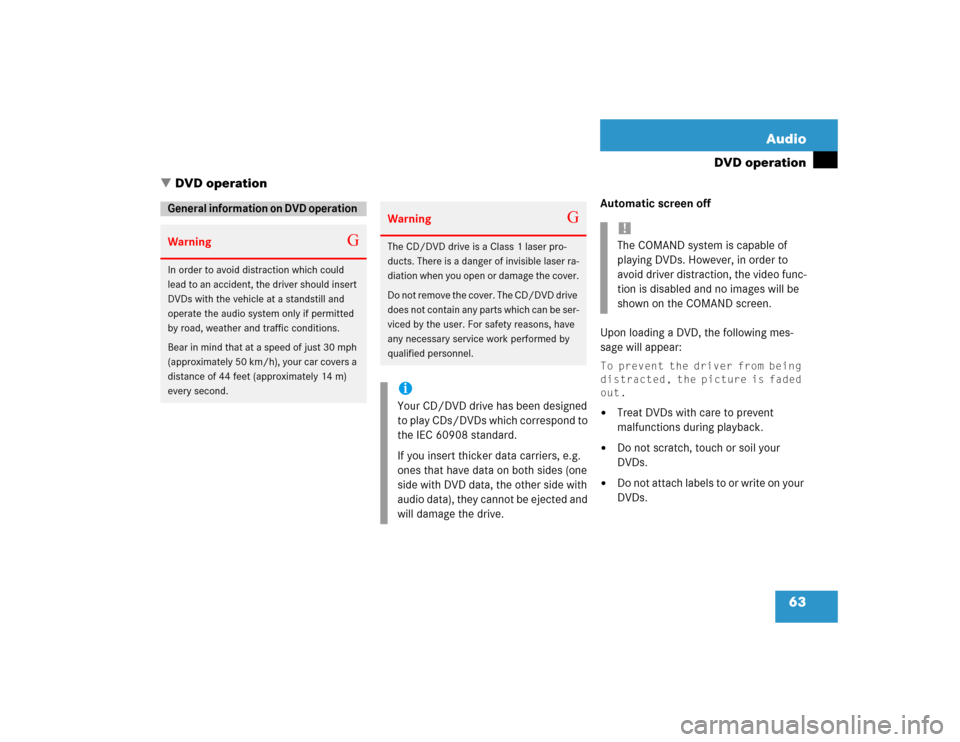
63 Audio
DVD operation
� DVD operation
Automatic screen off
Upon loading a DVD, the following mes-
sage will appear: To prevent the driver from being
distracted, the picture is faded
out.�
Treat DVDs with care to prevent
malfunctions during playback.
�
Do not scratch, touch or soil your
DVDs.
�
Do not attach labels to or write on your
DVDs.
General information on DVD operation
Warning
G
In order to avoid distraction which could
lead to an accident, the driver should insert
DVDs with the vehicle at a standstill and
operate the audio system only if permitted
by road, weather and traffic conditions.
Bear in mind that at a speed of just 30 mph
(approximately 50 km/h), your car covers a
distance of 44 feet (approximately 14 m)
every second.
Warning
G
The CD/DVD drive is a Class 1 laser pro-
ducts. There is a danger of invisible laser ra-
diation when you open or damage the cover.
Do not remove the cover. The CD/DVD drive
does not contain any parts which can be ser-
viced by the user. For safety reasons, have
any necessary service work performed by
qualified personnel.iYour CD/DVD drive has been designed
to play CDs/DVDs which correspond to
the IEC 60908 standard.
If you insert thicker data carriers, e.g.
ones that have data on both sides (one
side with DVD data, the other side with
audio data), they cannot be ejected and
will damage the drive.
!The COMAND system is capable of
playing DVDs. However, in order to
avoid driver distraction, the video func-
tion is disabled and no images will be
shown on the COMAND screen.
Page 192 of 227
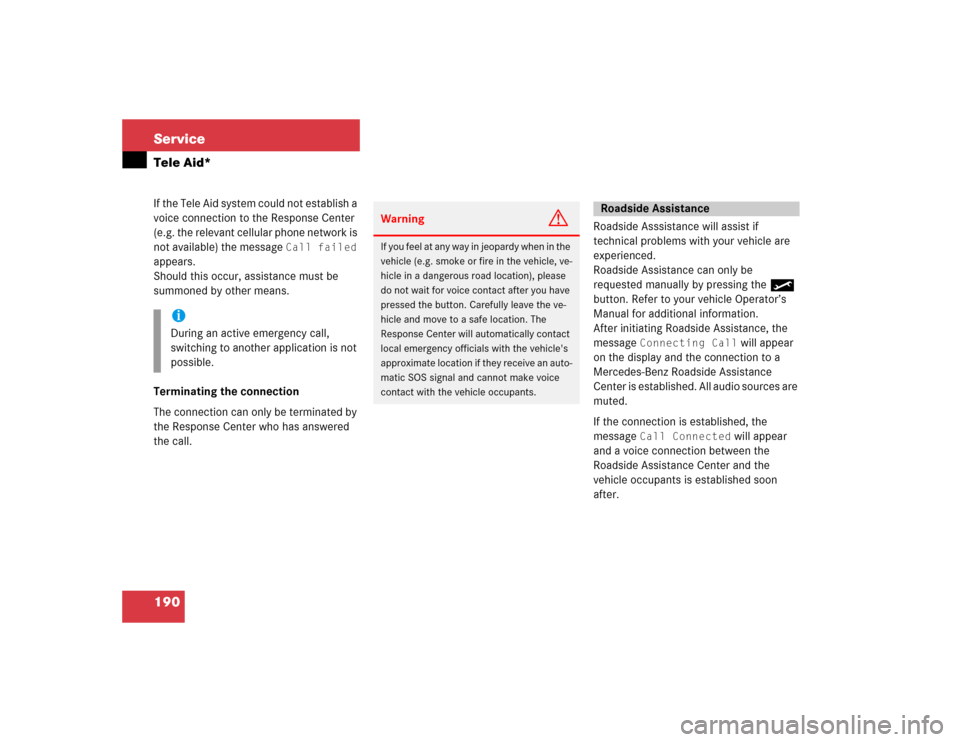
190 ServiceTele Aid*If the Tele Aid system could not establish a
voice connection to the Response Center
(e.g. the relevant cellular phone network is
not available) the message
Call failed
appears.
Should this occur, assistance must be
summoned by other means.
Terminating the connection
The connection can only be terminated by
the Response Center who has answered
the call.Roadside Asssistance will assist if
technical problems with your vehicle are
experienced.
Roadside Assistance can only be
requested manually by pressing the •
button. Refer to your vehicle Operator’s
Manual for additional information.
After initiating Roadside Assistance, the
message
Connecting Call
will appear
on the display and the connection to a
Mercedes-Benz Roadside Assistance
Center is established. All audio sources are
muted.
If the connection is established, the
message
Call Connected
will appear
and a voice connection between the
Roadside Assistance Center and the
vehicle occupants is established soon
after.
iDuring an active emergency call,
switching to another application is not
possible.
Warning
G
If you feel at any way in jeopardy when in the
vehicle (e.g. smoke or fire in the vehicle, ve-
hicle in a dangerous road location), please
do not wait for voice contact after you have
pressed the button. Carefully leave the ve-
hicle and move to a safe location. The
Response Center will automatically contact
local emergency officials with the vehicle's
approximate location if they receive an auto-
matic SOS signal and cannot make voice
contact with the vehicle occupants.
Roadside Assistance