Page 31 of 356
29 At a glance
Overhead control panel
�Overhead control panel
Item
Page
1
Front left interior lighting
114
2
Signal transmitter buttons
for garage door opener
183
3
Front right interior lighting
114
4
Roadside Assistance
button
178
Information button
180
5
Interior lighting control
114
6
Trip computer* display
189
7
Rear view mirror
128
Item
Page
8
Right reading lamp on / off
115
9
Automatic antiglare func-
tion* on / off
128
a
Left reading lamp on / off
115
b
Glass breakage sensor
84
c
Trip computer* control
189
Tow-away alarm switch
85
d
Tele Aid* (emergency call
system) button
174
e
Tilt / sliding sunroof*
switch
150
Page 44 of 356
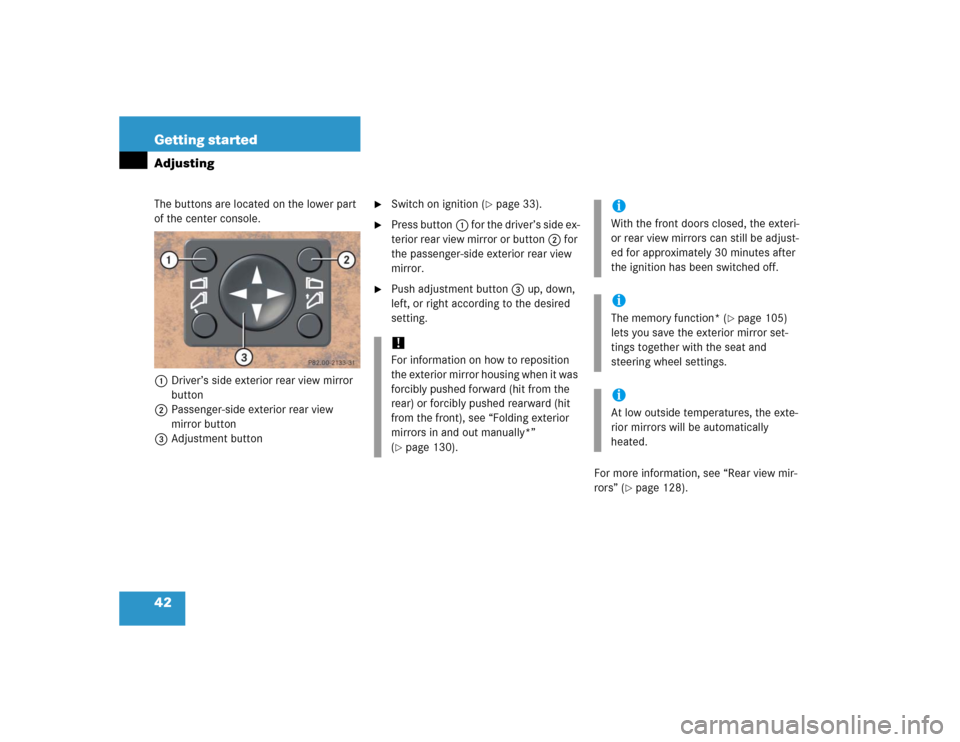
42 Getting startedAdjustingThe buttons are located on the lower part
of the center console.
1Driver’s side exterior rear view mirror
button
2Passenger-side exterior rear view
mirror button
3Adjustment button
�
Switch on ignition (
�page 33).
�
Press button1 for the driver’s side ex-
terior rear view mirror or button2 for
the passenger-side exterior rear view
mirror.
�
Push adjustment button3 up, down,
left, or right according to the desired
setting.
For more information, see “Rear view mir-
rors” (
�page 128).
!For information on how to reposition
the exterior mirror housing when it was
forcibly pushed forward (hit from the
rear) or forcibly pushed rearward (hit
from the front), see “Folding exterior
mirrors in and out manually*”
(�page 130).
iWith the front doors closed, the exteri-
or rear view mirrors can still be adjust-
ed for approximately 30 minutes after
the ignition has been switched off.iThe memory function* (
�page 105)
lets you save the exterior mirror set-
tings together with the seat and
steering wheel settings.
iAt low outside temperatures, the exte-
rior mirrors will be automatically
heated.
Page 87 of 356
85 Safety and Security
Anti-theft systems
Arming tow-away alarm and glass
breakage sensor
When you lock your vehicle, the tow-away
and glass breakage sensor alarm is auto-
matically armed.
Disarming tow-away alarm and glass
breakage sensor
To prevent triggering the tow-away alarm
feature, switch off the tow-away alarm and
glass breakage sensor before towing the
vehicle, or when parking on a surface sub-
ject to movement, such as a ferry or auto
train.Vehicles with trip computer*
The buttons are located in the overhead
control panel.
1Reset button
2Mode button
3Display
4Glass breakage sensor
�
Turn key in steering lock to position2
(�page 33).
�
Return key to position0 and remove it
from the steering lock.
�
Within 30 seconds press button1
or2.
The display shows
OFF
.
�
Exit vehicle and lock vehicle with
remote control (
�page 32).
The tow-away alarm and glass breakage
sensor remain switched off until the key is
inserted in steering lock and turned to
position1.
Page 88 of 356
86 Safety and SecurityAnti-theft systemsVehicles without trip computer*
The buttons are located in the overhead
control panel.
1Switching off tow-away alarm and glass
breakage sensor
�
Turn key in steering lock to position2
(�page 33).
�
Return key to position0 and remove it
from the steering lock.
�
Within 30 seconds press button1 on
the right or left side.
�
Exit vehicle and lock vehicle with
remote control (
�page 32).
The tow-away alarm and glass breakage
sensor remain switched off until the key is
inserted in steering lock and turned to
position1.Canceling the alarm
To cancel the alarm:
�
Switch on ignition (
�page 33).
or
�
Press theŒ or ‹button on the
remote control.
The alarm is canceled.
Page 91 of 356
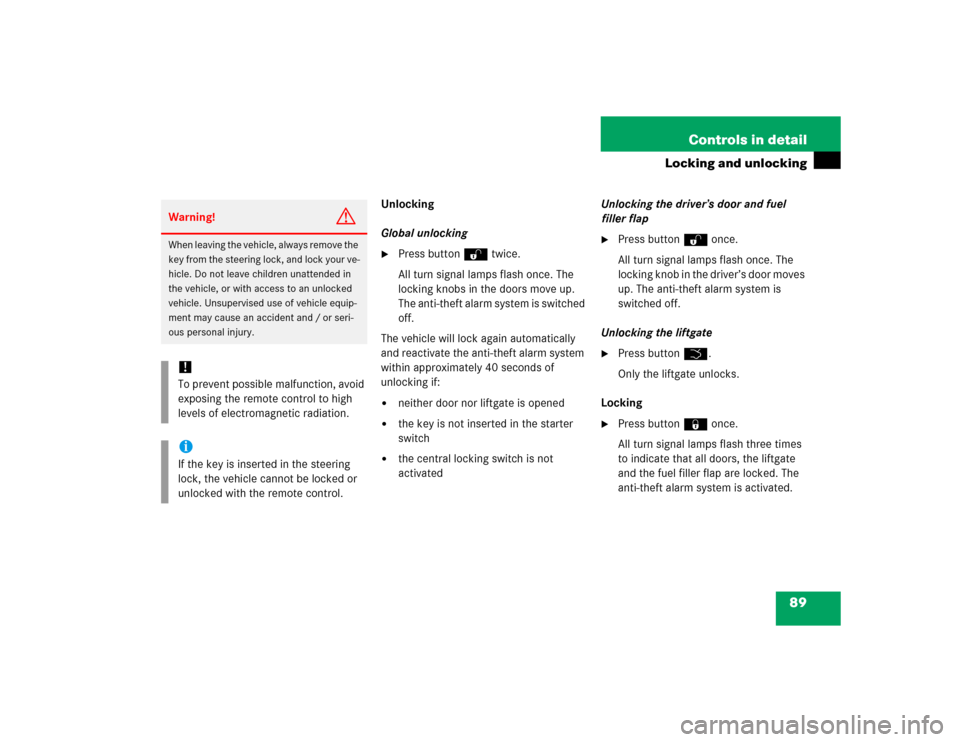
89 Controls in detail
Locking and unlocking
Unlocking
Global unlocking�
Press buttonΠtwice.
All turn signal lamps flash once. The
locking knobs in the doors move up.
The anti-theft alarm system is switched
off.
The vehicle will lock again automatically
and reactivate the anti-theft alarm system
within approximately 40 seconds of
unlocking if:
�
neither door nor liftgate is opened
�
the key is not inserted in the starter
switch
�
the central locking switch is not
activatedUnlocking the driver’s door and fuel
filler flap
�
Press buttonΠonce.
All turn signal lamps flash once. The
locking knob in the driver’s door moves
up. The anti-theft alarm system is
switched off.
Unlocking the liftgate
�
Press buttonŠ.
Only the liftgate unlocks.
Locking
�
Press button‹ once.
All turn signal lamps flash three times
to indicate that all doors, the liftgate
and the fuel filler flap are locked. The
anti-theft alarm system is activated.
Warning!
G
When leaving the vehicle, always remove the
key from the steering lock, and lock your ve-
hicle. Do not leave children unattended in
the vehicle, or with access to an unlocked
vehicle. Unsupervised use of vehicle equip-
ment may cause an accident and / or seri-
ous personal injury.!To prevent possible malfunction, avoid
exposing the remote control to high
levels of electromagnetic radiation.iIf the key is inserted in the steering
lock, the vehicle cannot be locked or
unlocked with the remote control.
Page 108 of 356
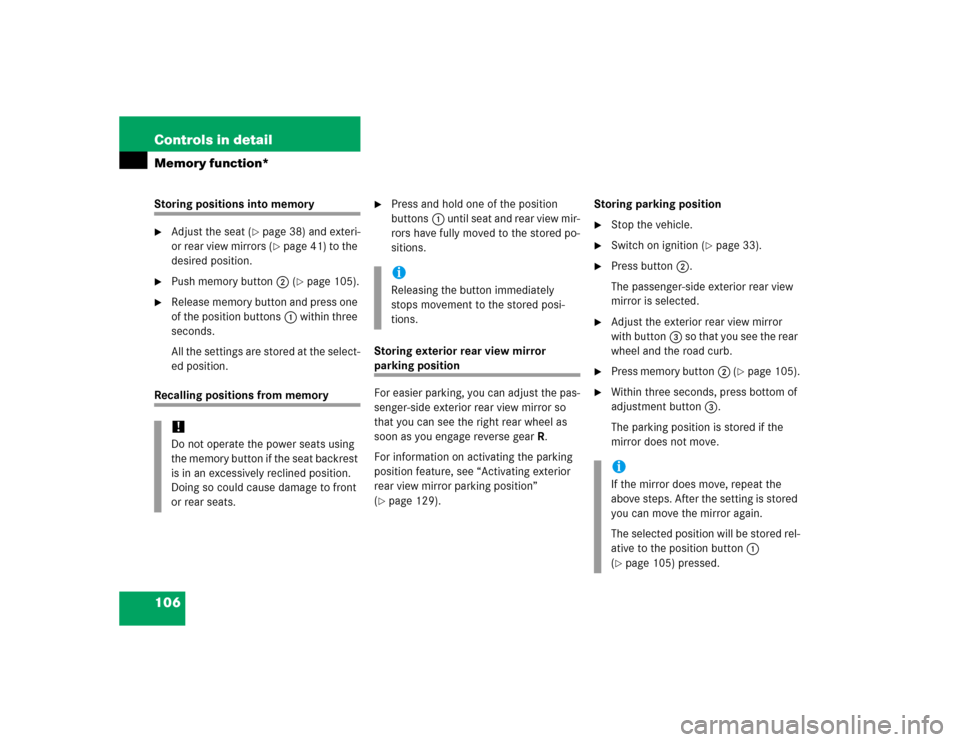
106 Controls in detailMemory function*Storing positions into memory�
Adjust the seat (
�page 38) and exteri-
or rear view mirrors (�page 41) to the
desired position.
�
Push memory button2 (
�page 105).
�
Release memory button and press one
of the position buttons1 within three
seconds.
All the settings are stored at the select-
ed position.
Recalling positions from memory
�
Press and hold one of the position
buttons1 until seat and rear view mir-
rors have fully moved to the stored po-
sitions.
Storing exterior rear view mirror
parking position
For easier parking, you can adjust the pas-
senger-side exterior rear view mirror so
that you can see the right rear wheel as
soon as you engage reverse gearR.
For information on activating the parking
position feature, see “Activating exterior
rear view mirror parking position”
(�page 129).Storing parking position
�
Stop the vehicle.
�
Switch on ignition (
�page 33).
�
Press button2.
The passenger-side exterior rear view
mirror is selected.
�
Adjust the exterior rear view mirror
with button3 so that you see the rear
wheel and the road curb.
�
Press memory button2 (
�page 105).
�
Within three seconds, press bottom of
adjustment button3.
The parking position is stored if the
mirror does not move.
!Do not operate the power seats using
the memory button if the seat backrest
is in an excessively reclined position.
Doing so could cause damage to front
or rear seats.
iReleasing the button immediately
stops movement to the stored posi-
tions.
iIf the mirror does move, repeat the
above steps. After the setting is stored
you can move the mirror again.
The selected position will be stored rel-
ative to the position button1
(�page 105) pressed.
Page 131 of 356
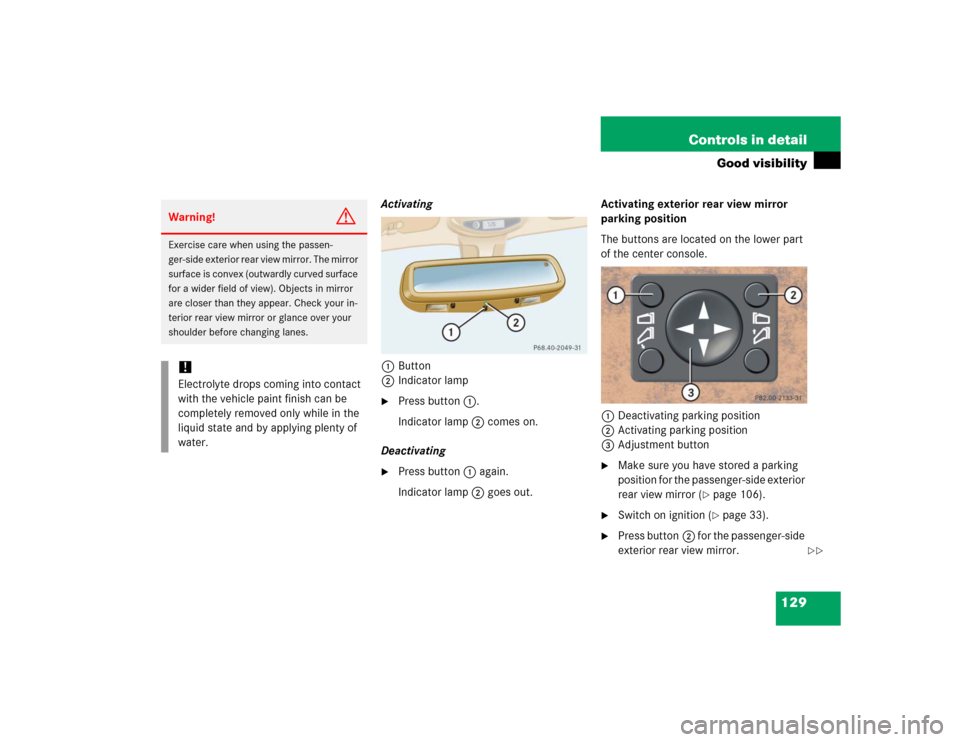
129 Controls in detail
Good visibility
Activating
1Button
2Indicator lamp�
Press button1.
Indicator lamp2 comes on.
Deactivating
�
Press button1 again.
Indicator lamp2 goes out.Activating exterior rear view mirror
parking position
The buttons are located on the lower part
of the center console.
1Deactivating parking position
2Activating parking position
3Adjustment button
�
Make sure you have stored a parking
position for the passenger-side exterior
rear view mirror (
�page 106).
�
Switch on ignition (
�page 33).
�
Press button2 for the passenger-side
exterior rear view mirror.
Warning!
G
Exercise care when using the passen-
ger-side exterior rear view mirror. The mirror
surface is convex (outwardly curved surface
for a wider field of view). Objects in mirror
are closer than they appear. Check your in-
terior rear view mirror or glance over your
shoulder before changing lanes.!Electrolyte drops coming into contact
with the vehicle paint finish can be
completely removed only while in the
liquid state and by applying plenty of
water.
��
Page 132 of 356
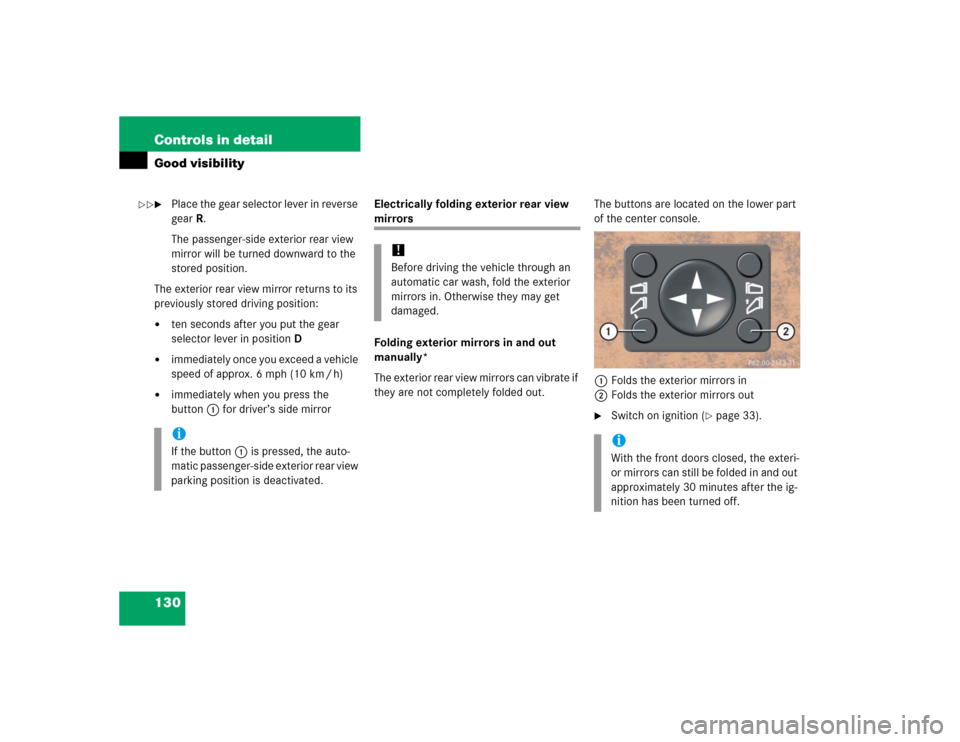
130 Controls in detailGood visibility�
Place the gear selector lever in reverse
gearR.
The passenger-side exterior rear view
mirror will be turned downward to the
stored position.
The exterior rear view mirror returns to its
previously stored driving position:
�
ten seconds after you put the gear
selector lever in positionD
�
immediately once you exceed a vehicle
speed of approx. 6 mph (10 km / h)
�
immediately when you press the
button1 for driver’s side mirrorElectrically folding exterior rear view
mirrors
Folding exterior mirrors in and out
manually*
The exterior rear view mirrors can vibrate if
they are not completely folded out.The buttons are located on the lower part
of the center console.
1Folds the exterior mirrors in
2Folds the exterior mirrors out
�
Switch on ignition (
�page 33).
iIf the button1 is pressed, the auto-
matic passenger-side exterior rear view
parking position is deactivated.
!Before driving the vehicle through an
automatic car wash, fold the exterior
mirrors in. Otherwise they may get
damaged.
iWith the front doors closed, the exteri-
or mirrors can still be folded in and out
approximately 30 minutes after the ig-
nition has been turned off.
��