Page 123 of 416

123 Controls in detail
Control system
�Control system
The control system is activated as soon as
the SmartKey in the starter switch is
turned to position1. The control system
enables you to�
call up information about your vehicle
�
change vehicle settings
For example, you can use the control sys-
tem to find out when your vehicle is next
due for service, to set the language for
messages in the instrument cluster display
and much more.
The control system relays information to
the multifunction display.
Multifunction display
1Trip odometer
2Main odometer
3Outside temperature
4Clock
1
5Current gear selector lever position
6Transfer case program mode
Warning!
G
A driver’s attention to the road and traffic
conditions must always be his /her primary
focus when driving.
For your safety and the safety of others, se-
lecting features through the multifunction
steering wheel should only be done by the
driver when traffic and road conditions per-
mit it to be done safely.
Bear in mind that at a speed of just 30 mph
(approximately 50 km/h), your vehicle is
covering a distance of 44 feet
(approximately 14 m) every second.
1See separate operating instructions for the
COMAND system for clock setting.
Page 127 of 416
127 Controls in detail
Control system
Menus, submenus and functions
Menu1
Menu2
Menu3
Menu4
Menu5
Menu6
Menu7
Standard
display
AUDIO
NAVI
Vehicle status
message
memory
Settings
Trip computer
Telephone
(�page 128)
(�page 128)
(�page 130)
(�page 131)
(�page 132)
(�page 144)
(�page 145)
Commands/submenuCoolant
temperature
display
Select radio
station
Activate route
guidance
Call up vehicle
malfunction,
warning and
system status
messages stored
in memory
Reset to factory
settings
Fuel
consumption
statistics after
start
Load phone book
Digital
speedometer
Select satellite
radio station*
(USA only)
Instrument
cluster submenu
Fuel
consumption
statistics since
the last reset
Search for name
in phone book
Call up mainte-
nance service
indicator
Operate CD
player
Lighting
submenu
Call up range
Check engine oil
level
Vehicle submenuConvenience
submenu
Page 131 of 416
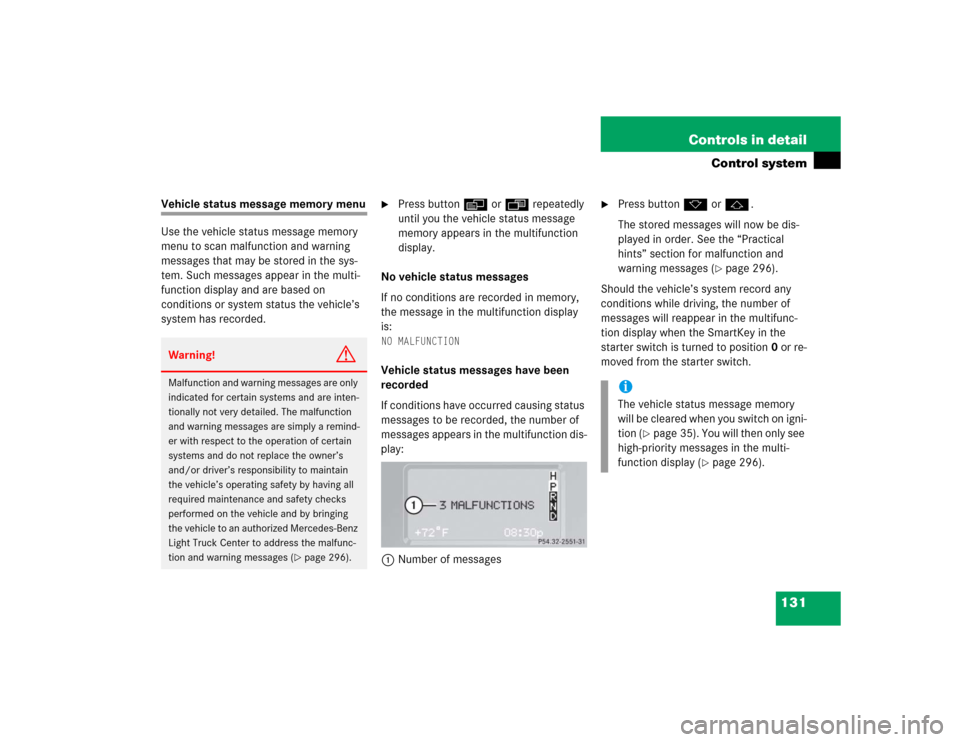
131 Controls in detail
Control system
Vehicle status message memory menu
Use the vehicle status message memory
menu to scan malfunction and warning
messages that may be stored in the sys-
tem. Such messages appear in the multi-
function display and are based on
conditions or system status the vehicle’s
system has recorded.
�
Press buttonè orÿ repeatedly
until you the vehicle status message
memory appears in the multifunction
display.
No vehicle status messages
If no conditions are recorded in memory,
the message in the multifunction display
is:
NO MALFUNCTIONVehicle status messages have been
recorded
If conditions have occurred causing status
messages to be recorded, the number of
messages appears in the multifunction dis-
play:
1Number of messages
�
Press buttonk orj.
The stored messages will now be dis-
played in order. See the “Practical
hints” section for malfunction and
warning messages (
�page 296).
Should the vehicle’s system record any
conditions while driving, the number of
messages will reappear in the multifunc-
tion display when the SmartKey in the
starter switch is turned to position0 or re-
moved from the starter switch.
Warning!
G
Malfunction and warning messages are only
indicated for certain systems and are inten-
tionally not very detailed. The malfunction
and warning messages are simply a remind-
er with respect to the operation of certain
systems and do not replace the owner’s
and/or driver’s responsibility to maintain
the vehicle’s operating safety by having all
required maintenance and safety checks
performed on the vehicle and by bringing
the vehicle to an authorized Mercedes-Benz
Light Truck Center to address the malfunc-
tion and warning messages (
�page 296).
iThe vehicle status message memory
will be cleared when you switch on igni-
tion (
�page 35). You will then only see
high-priority messages in the multi-
function display (
�page 296).
Page 142 of 416
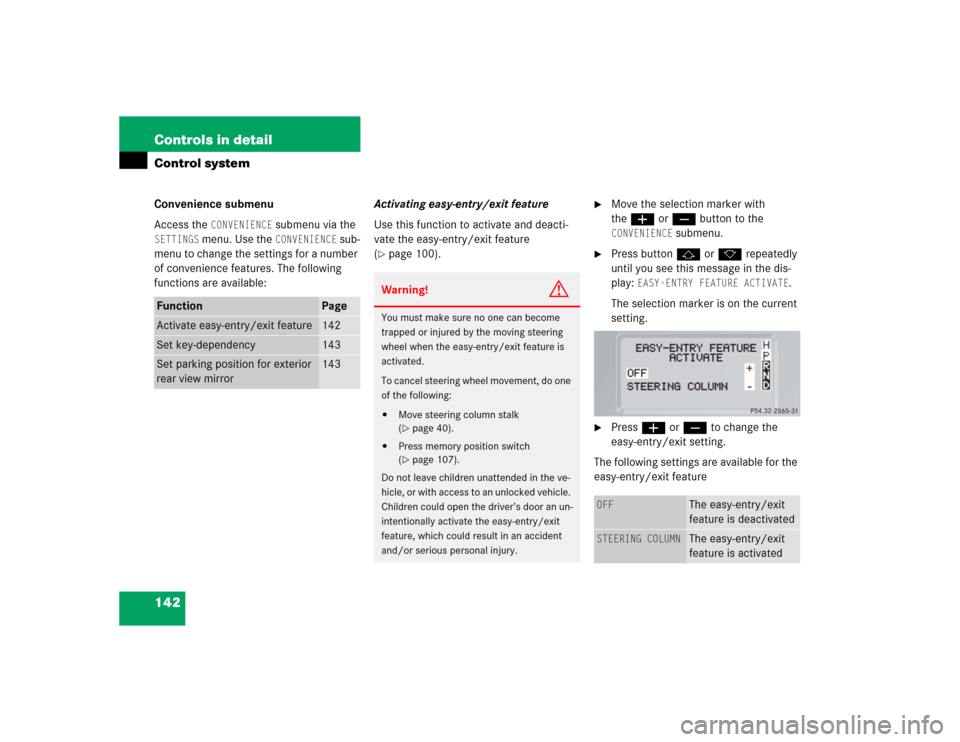
142 Controls in detailControl systemConvenience submenu
Access the
CONVENIENCE
submenu via the
SETTINGS
menu. Use the
CONVENIENCE
sub-
menu to change the settings for a number
of convenience features. The following
functions are available:Activating easy-entry/exit feature
Use this function to activate and deacti-
vate the easy-entry/exit feature
(
�page 100).
�
Move the selection marker with
theæ orç button to the CONVENIENCE
submenu.
�
Press buttonj ork repeatedly
until you see this message in the dis-
play:
EASY-ENTRY FEATURE ACTIVATE
.
The selection marker is on the current
setting.
�
Pressæ orç to change the
easy-entry/exit setting.
The following settings are available for the
easy-entry/exit feature
Function
Page
Activate easy-entry/exit feature
142
Set key-dependency
143
Set parking position for exterior
rear view mirror
143
Warning!
G
You must make sure no one can become
trapped or injured by the moving steering
wheel when the easy-entry/exit feature is
activated.
To cancel steering wheel movement, do one
of the following:�
Move steering column stalk
(�page 40).
�
Press memory position switch
(�page 107).
Do not leave children unattended in the ve-
hicle, or with access to an unlocked vehicle.
Children could open the driver’s door an un-
intentionally activate the easy-entry/exit
feature, which could result in an accident
and/or serious personal injury.
OFF
The easy-entry/exit
feature is deactivated
STEERING COLUMN
The easy-entry/exit
feature is activated
Page 145 of 416

145 Controls in detail
Control system
Resetting fuel consumption statistics�
Press buttonÿ orè repeatedly
until you see the first function of the
Trip computer menu.
�
Press buttonj ork repeatedly
until you see the reading that you want
to reset in the display.
�
Press and hold the reset button in the
instrument cluster (
�page 120) until
the value is reset to 0.Call up range (distance to empty)
�
Press buttonÿ orè repeatedly
until you see the first function of the
Trip computer menu.
�
Press buttonj ork repeatedly
until you see this message in the dis-
play:
RANGE
.
In the display you will see the calculat-
ed range based on the current fuel tank
level.
TEL menu
iAll statistics stored since the last en-
gine start will be reset approximately
four hours after the SmartKey in the
starter switch is turned to position0 or
removed from the starter switch.
Resetting will not occur if you turn the
SmartKey back to position1or2 with-
in this time period.
Warning!
G
A driver’s attention to the road and traffic
conditions must always be his/her primary
focus when driving. For your safety and the
safety of others, we recommend that you
pull over to a safe location and stop before
placing or taking a telephone call. If you
choose to use the telephone while driving,
please use the hands-free device and only
use the telephone when weather, road and
traffic conditions permit.
Some jurisdictions prohibit the driver from
using a cellular telephone while driving a ve-
hicle.
Bear in mind that at a speed of just 30 mph
(approximately 50 km/h), your vehicle is
covering a distance of 44 feet
(approximately 14 m) every second.
��
Page 148 of 416
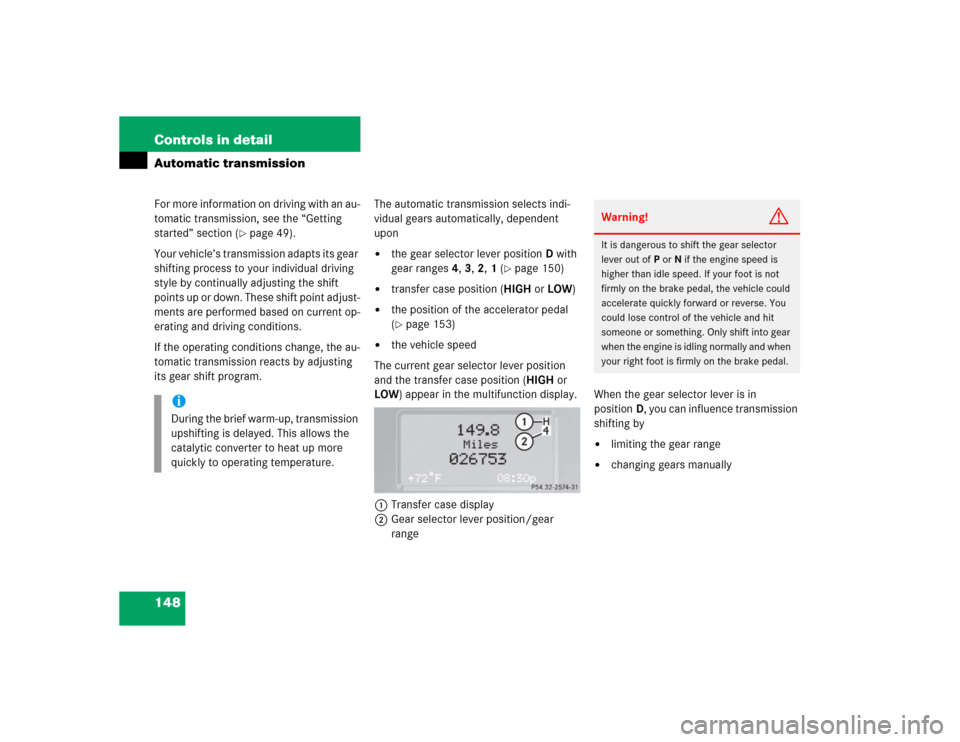
148 Controls in detailAutomatic transmissionFor more information on driving with an au-
tomatic transmission, see the “Getting
started” section (
�page 49).
Your vehicle’s transmission adapts its gear
shifting process to your individual driving
style by continually adjusting the shift
points up or down. These shift point adjust-
ments are performed based on current op-
erating and driving conditions.
If the operating conditions change, the au-
tomatic transmission reacts by adjusting
its gear shift program.The automatic transmission selects indi-
vidual gears automatically, dependent
upon
�
the gear selector lever positionD with
gear ranges4, 3, 2, 1 (
�page 150)
�
transfer case position (HIGH or LOW)
�
the position of the accelerator pedal
(�page 153)
�
the vehicle speed
The current gear selector lever position
and the transfer case position (HIGH or
LOW) appear in the multifunction display.
1Transfer case display
2Gear selector lever position/gear
range When the gear selector lever is in
positionD, you can influence transmission
shifting by
�
limiting the gear range
�
changing gears manually
iDuring the brief warm-up, transmission
upshifting is delayed. This allows the
catalytic converter to heat up more
quickly to operating temperature.
Warning!
G
It is dangerous to shift the gear selector
lever out ofP orN if the engine speed is
higher than idle speed. If your foot is not
firmly on the brake pedal, the vehicle could
accelerate quickly forward or reverse. You
could lose control of the vehicle and hit
someone or something. Only shift into gear
when the engine is idling normally and when
your right foot is firmly on the brake pedal.
Page 149 of 416
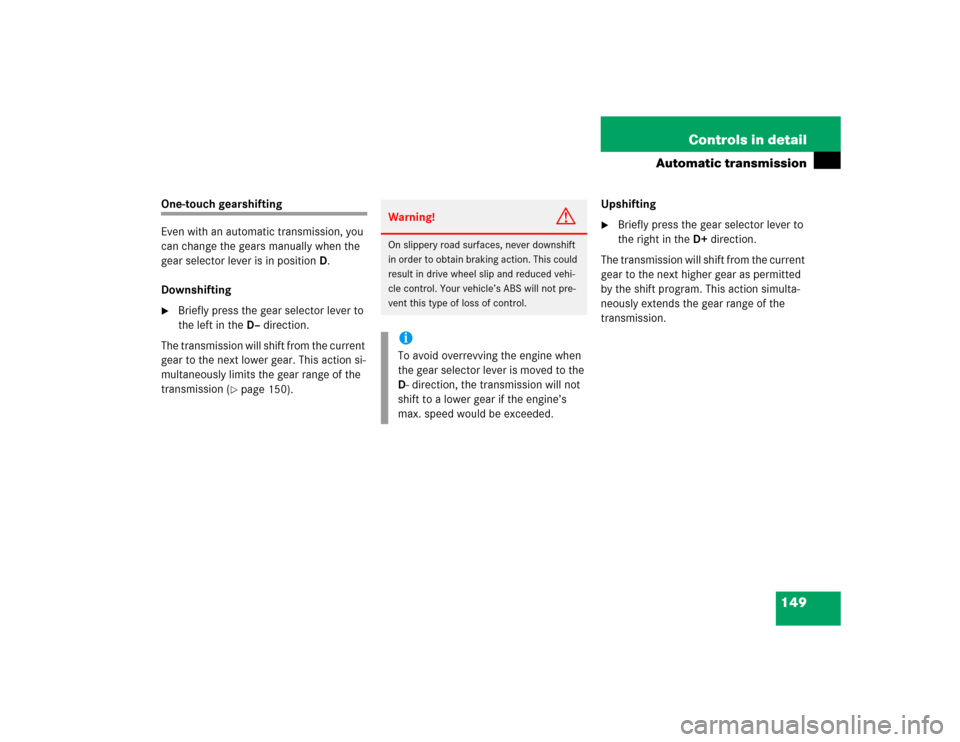
149 Controls in detail
Automatic transmission
One-touch gearshifting
Even with an automatic transmission, you
can change the gears manually when the
gear selector lever is in positionD.
Downshifting�
Briefly press the gear selector lever to
the left in the D–direction.
The transmission will shift from the current
gear to the next lower gear. This action si-
multaneously limits the gear range of the
transmission (
�page 150).Upshifting
�
Briefly press the gear selector lever to
the right in the D+direction.
The transmission will shift from the current
gear to the next higher gear as permitted
by the shift program. This action simulta-
neously extends the gear range of the
transmission.
Warning!
G
On slippery road surfaces, never downshift
in order to obtain braking action. This could
result in drive wheel slip and reduced vehi-
cle control. Your vehicle’s ABS will not pre-
vent this type of loss of control.iTo avoid overrevving the engine when
the gear selector lever is moved to the
D- direction, the transmission will not
shift to a lower gear if the engine’s
max. speed would be exceeded.
Page 152 of 416
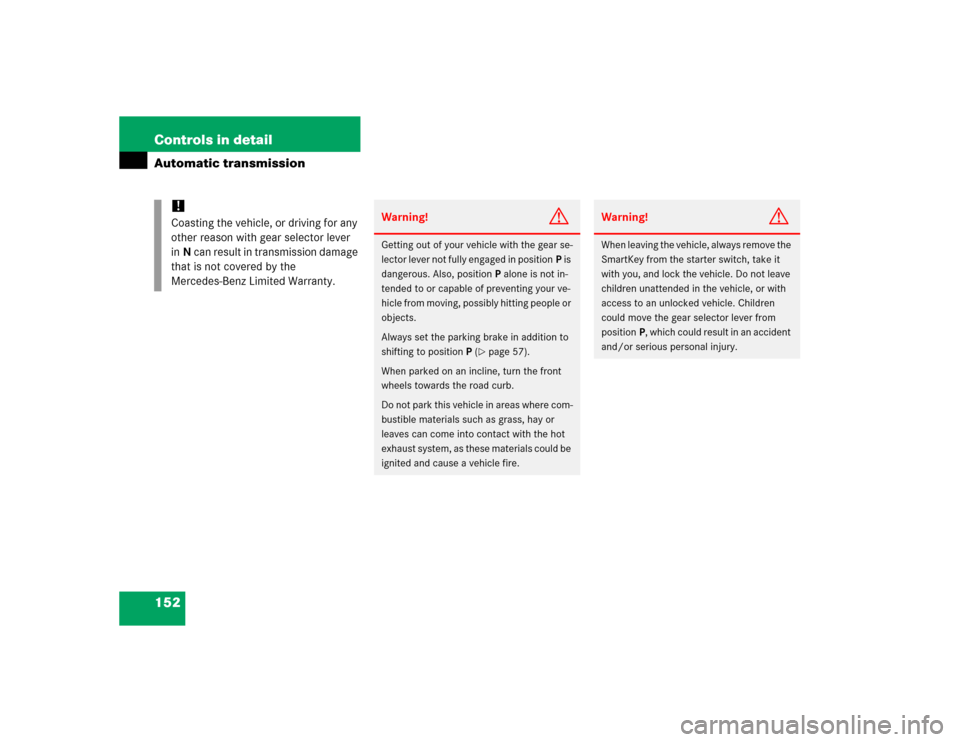
152 Controls in detailAutomatic transmission
!
Coasting the vehicle, or driving for any
other reason with gear selector lever
inN can result in transmission damage
that is not covered by the
Mercedes-Benz Limited Warranty.
Warning!
G
Getting out of your vehicle with the gear se-
lector lever not fully engaged in positionP is
dangerous. Also, positionP alone is not in-
tended to or capable of preventing your ve-
hicle from moving, possibly hitting people or
objects.
Always set the parking brake in addition to
shifting to positionP (
�page 57).
When parked on an incline, turn the front
wheels towards the road curb.
Do not park this vehicle in areas where com-
bustible materials such as grass, hay or
leaves can come into contact with the hot
exhaust system, as these materials could be
ignited and cause a vehicle fire.
Warning!
G
When leaving the vehicle, always remove the
SmartKey from the starter switch, take it
with you, and lock the vehicle. Do not leave
children unattended in the vehicle, or with
access to an unlocked vehicle. Children
could move the gear selector lever from
positionP, which could result in an accident
and/or serious personal injury.