Page 136 of 416
136 Controls in detailControl systemSelecting speedometer display mode�
Move the selection marker with
theæ orç button to the INSTRUMENT CLUSTER
submenu.
�
Press buttonj ork repeatedly
until you see this message in the dis-
play:
DISPLAY VALUES IN
.
The selection marker is on the current
setting.
�
Press æ or ç to set speedome-
ter unit to
KM or
Miles
.Selecting language
�
Move the selection marker with
theæ orç button to the INSTRUMENT CLUSTER
submenu.
�
Press buttonj ork repeatedly
until you see this message in the dis-
play:
TEXT
.
The selection marker is on the current
setting.
�
Pressæ orç to select the lan-
guage to be used for the multifunction
display messages.
Available languages:�
German
�
English
�
French
�
Italian
�
Spanish
Page 137 of 416
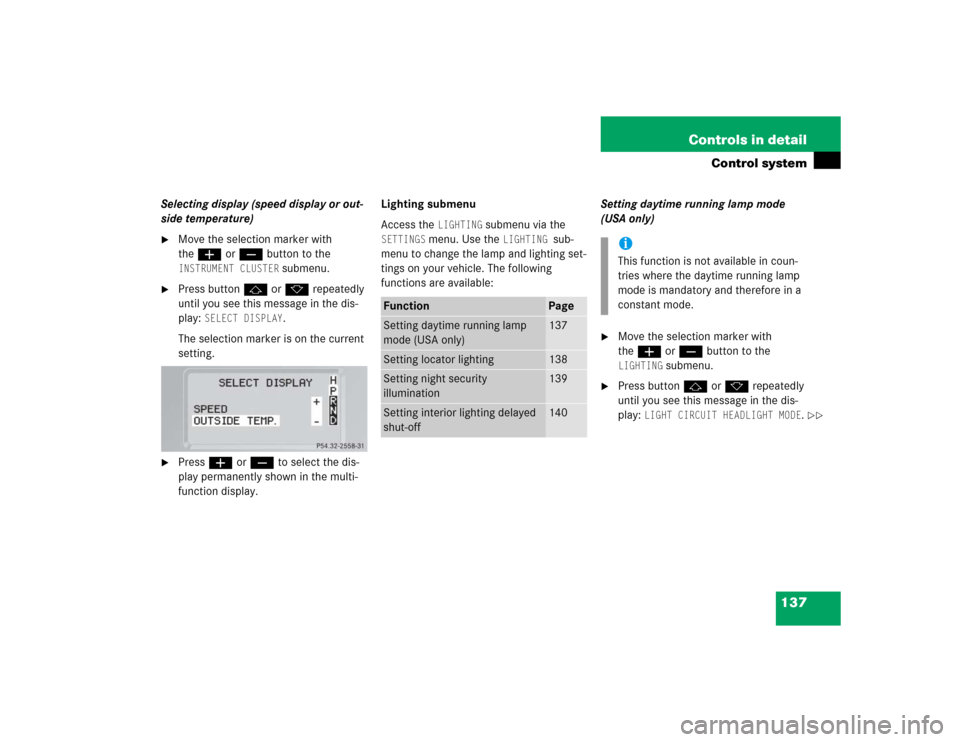
137 Controls in detail
Control system
Selecting display (speed display or out-
side temperature)�
Move the selection marker with
theæ orç button to the INSTRUMENT CLUSTER
submenu.
�
Press buttonj ork repeatedly
until you see this message in the dis-
play:
SELECT DISPLAY
.
The selection marker is on the current
setting.
�
Pressæ orç to select the dis-
play permanently shown in the multi-
function display.Lighting submenu
Access the
LIGHTING
submenu via the
SETTINGS
menu. Use the
LIGHTING
sub-
menu to change the lamp and lighting set-
tings on your vehicle. The following
functions are available:Setting daytime running lamp mode
(USA only)
�
Move the selection marker with
theæ orç button to the LIGHTING
submenu.
�
Press buttonj ork repeatedly
until you see this message in the dis-
play:
LIGHT CIRCUIT HEADLIGHT MODE
.
Function
Page
Setting daytime running lamp
mode (USA only)
137
Setting locator lighting
138
Setting night security
illumination
139
Setting interior lighting delayed
shut-off
140
iThis function is not available in coun-
tries where the daytime running lamp
mode is mandatory and therefore in a
constant mode.
��
Page 145 of 416

145 Controls in detail
Control system
Resetting fuel consumption statistics�
Press buttonÿ orè repeatedly
until you see the first function of the
Trip computer menu.
�
Press buttonj ork repeatedly
until you see the reading that you want
to reset in the display.
�
Press and hold the reset button in the
instrument cluster (
�page 120) until
the value is reset to 0.Call up range (distance to empty)
�
Press buttonÿ orè repeatedly
until you see the first function of the
Trip computer menu.
�
Press buttonj ork repeatedly
until you see this message in the dis-
play:
RANGE
.
In the display you will see the calculat-
ed range based on the current fuel tank
level.
TEL menu
iAll statistics stored since the last en-
gine start will be reset approximately
four hours after the SmartKey in the
starter switch is turned to position0 or
removed from the starter switch.
Resetting will not occur if you turn the
SmartKey back to position1or2 with-
in this time period.
Warning!
G
A driver’s attention to the road and traffic
conditions must always be his/her primary
focus when driving. For your safety and the
safety of others, we recommend that you
pull over to a safe location and stop before
placing or taking a telephone call. If you
choose to use the telephone while driving,
please use the hands-free device and only
use the telephone when weather, road and
traffic conditions permit.
Some jurisdictions prohibit the driver from
using a cellular telephone while driving a ve-
hicle.
Bear in mind that at a speed of just 30 mph
(approximately 50 km/h), your vehicle is
covering a distance of 44 feet
(approximately 14 m) every second.
��
Page 204 of 416
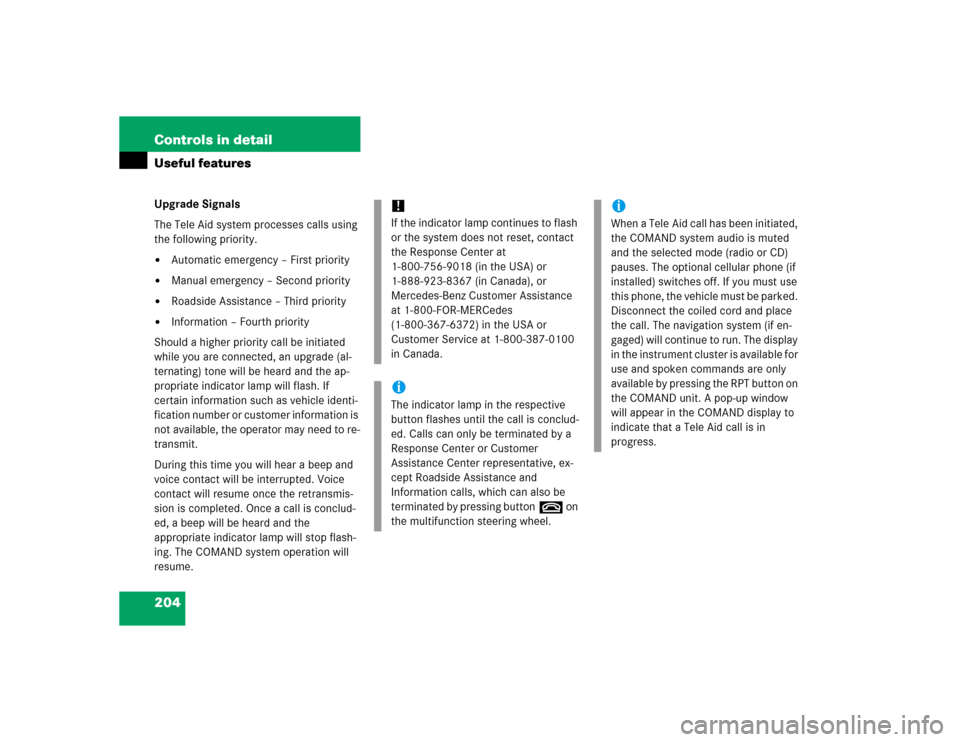
204 Controls in detailUseful featuresUpgrade Signals
The Tele Aid system processes calls using
the following priority.�
Automatic emergency – First priority
�
Manual emergency – Second priority
�
Roadside Assistance – Third priority
�
Information – Fourth priority
Should a higher priority call be initiated
while you are connected, an upgrade (al-
ternating) tone will be heard and the ap-
propriate indicator lamp will flash. If
certain information such as vehicle identi-
fication number or customer information is
not available, the operator may need to re-
transmit.
During this time you will hear a beep and
voice contact will be interrupted. Voice
contact will resume once the retransmis-
sion is completed. Once a call is conclud-
ed, a beep will be heard and the
appropriate indicator lamp will stop flash-
ing. The COMAND system operation will
resume.
!If the indicator lamp continues to flash
or the system does not reset, contact
the Response Center at
1-800-756-9018 (in the USA) or
1-888-923-8367 (in Canada), or
Mercedes-Benz Customer Assistance
at 1-800-FOR-MERCedes
(1-800-367-6372) in the USA or
Customer Service at 1-800-387-0100
in Canada.iThe indicator lamp in the respective
button flashes until the call is conclud-
ed. Calls can only be terminated by a
Response Center or Customer
Assistance Center representative, ex-
cept Roadside Assistance and
Information calls, which can also be
terminated by pressing buttont on
the multifunction steering wheel.
iWhen a Tele Aid call has been initiated,
the COMAND system audio is muted
and the selected mode (radio or CD)
pauses. The optional cellular phone (if
installed) switches off. If you must use
this phone, the vehicle must be parked.
Disconnect the coiled cord and place
the call. The navigation system (if en-
gaged) will continue to run. The display
in the instrument cluster is available for
use and spoken commands are only
available by pressing the RPT button on
the COMAND unit. A pop-up window
will appear in the COMAND display to
indicate that a Tele Aid call is in
progress.
Page 211 of 416
211 Controls in detail
Useful features
Heated steering wheel
The steering wheel heater warms up the
leather area of the steering wheel.
The lever with the heated steering wheel
switch is on the lower left-hand side of the
steering wheel.
1Switching on
2Switching off
3Indicator lampSwitching on
�
Switch on the ignition (
�page 35).
All lamps in the instrument cluster
come on.
�
Turn switch at the tip of lever in direc-
tion of arrow1.
The steering wheel is heated. Indicator
lamp3 comes on.Switching off
�
Turn switch at the tip of lever in direc-
tion of arrow2.
The steering wheel heater is turned off.
Indicator lamp3 goes out.iThe steering wheel heating switches off
automatically while indicator lamp3
remains on when the temperature of�
the vehicle interior is above 86°F
(30°C)
�
the steering wheel is above
82°F (28°C)
Indicator lamp3 flashes or switches
off in case of
�
power surge or undervoltage
�
a steering wheel heating
malfunction
Page 242 of 416
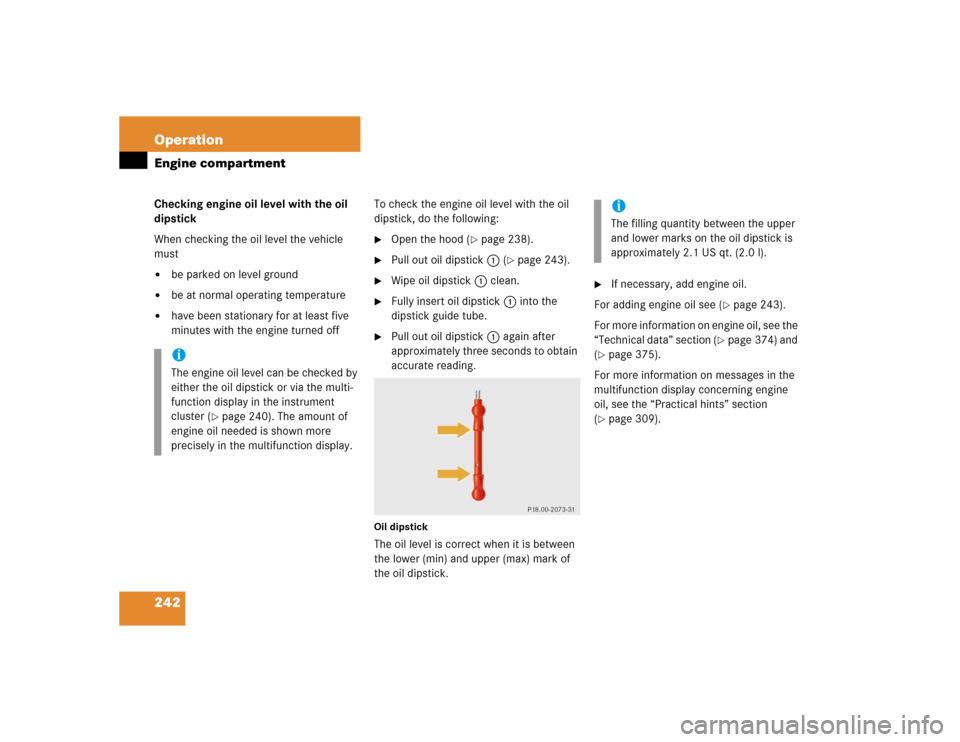
242 OperationEngine compartmentChecking engine oil level with the oil
dipstick
When checking the oil level the vehicle
must�
be parked on level ground
�
be at normal operating temperature
�
have been stationary for at least five
minutes with the engine turned offTo check the engine oil level with the oil
dipstick, do the following:
�
Open the hood (
�page 238).
�
Pull out oil dipstick1 (
�page 243).
�
Wipe oil dipstick1 clean.
�
Fully insert oil dipstick1 into the
dipstick guide tube.
�
Pull out oil dipstick1 again after
approximately three seconds to obtain
accurate reading.
Oil dipstickThe oil level is correct when it is between
the lower (min) and upper (max) mark of
the oil dipstick.
�
If necessary, add engine oil.
For adding engine oil see (
�page 243).
For more information on engine oil, see the
“Technical data” section (
�page 374) and
(
�page 375).
For more information on messages in the
multifunction display concerning engine
oil, see the “Practical hints” section
(�page 309).
iThe engine oil level can be checked by
either the oil dipstick or via the multi-
function display in the instrument
cluster (
�page 240). The amount of
engine oil needed is shown more
precisely in the multifunction display.
iThe filling quantity between the upper
and lower marks on the oil dipstick is
approximately 2.1 US qt. (2.0 l).
Page 284 of 416

284 OperationVehicle careLight alloy wheels
Mercedes-Benz approved Wheel Care
should be used for regular cleaning of the
light alloy wheels.
If possible, clean wheels once a week with
Mercedes-Benz approved Wheel Care, us-
ing a soft bristle brush and a strong spray
of water.
Follow instructions on container.Instrument cluster
Use a gentle dishwashing detergent or
mild detergent for delicate fabrics as a
washing solution. Wipe with a cloth moist-
ened in lukewarm solution. Do not use
scouring agents.
Steering wheel and gear selector lever
Wipe with a damp cloth and dry thoroughly
or clean with Mercedes-Benz approved
Leather Care.
Cup holder
Use a gentle dishwashing detergent or
mild detergent for delicate fabrics as a
washing solution. Wipe with a cloth moist-
ened in lukewarm solution. Do not use
scouring agents.Hard plastic trim items
Pour Mercedes-Benz approved Interior
Care onto soft lint-free cloth and apply
with light pressure.
Headliner
Clean with soft bristle brush, or use a
dry-shampoo cleaner in case of excessive
dirt.
Seat belts
The webbing must not be treated with
chemical cleaning agents. Use only clear,
lukewarm water and soap. Do not dry the
webbing at temperatures above 176°F
(80°C) or in direct sunlight.
iOnly use acid-free cleaning materials.
The acid could lead to corrosion or may
damage the clear coat.
Warning!
G
Do not bleach or dye seat belts as this may
severely weaken them. In a crash they may
not be able to provide adequate protection.
Page 288 of 416

288 Practical hintsWhat to do if …Lamps in instrument clusterGeneral information:
If any of the following lamps in the instru-
ment cluster fails to come on during thebulb self-check when switching on ignition,
have the respective bulb checked and re-
placed if necessary.Problem
Possible cause
Suggested solution
-
The yellow ABS indicator lamp
comes on while driving.
You engaged the differential locks. The ABS,
ESP, BAS, EBB and 4-ETS are switched off.
�
The driving systems will switch on
again after the differential locks have
been disengaged.
The ABS has detected a malfunction and has
switched off. The ESP, BAS, EBB and 4-ETS
are also switched off (see messages in dis-
play).
If the ABS control unit is malfunctioning, oth-
er systems such as the navigation system or
Rear Parking Assist* may also malfunction.
The brake system is still functioning normally
but without the ABS available.
�
Continue driving with added caution.
Wheels will lock during hard braking
reducing steering capability.
�
Have the system checked at an autho-
rized Mercedes-Benz Light Truck
Center as soon as possible.
Failure to follow these instructions in-
creases the risk of an accident.